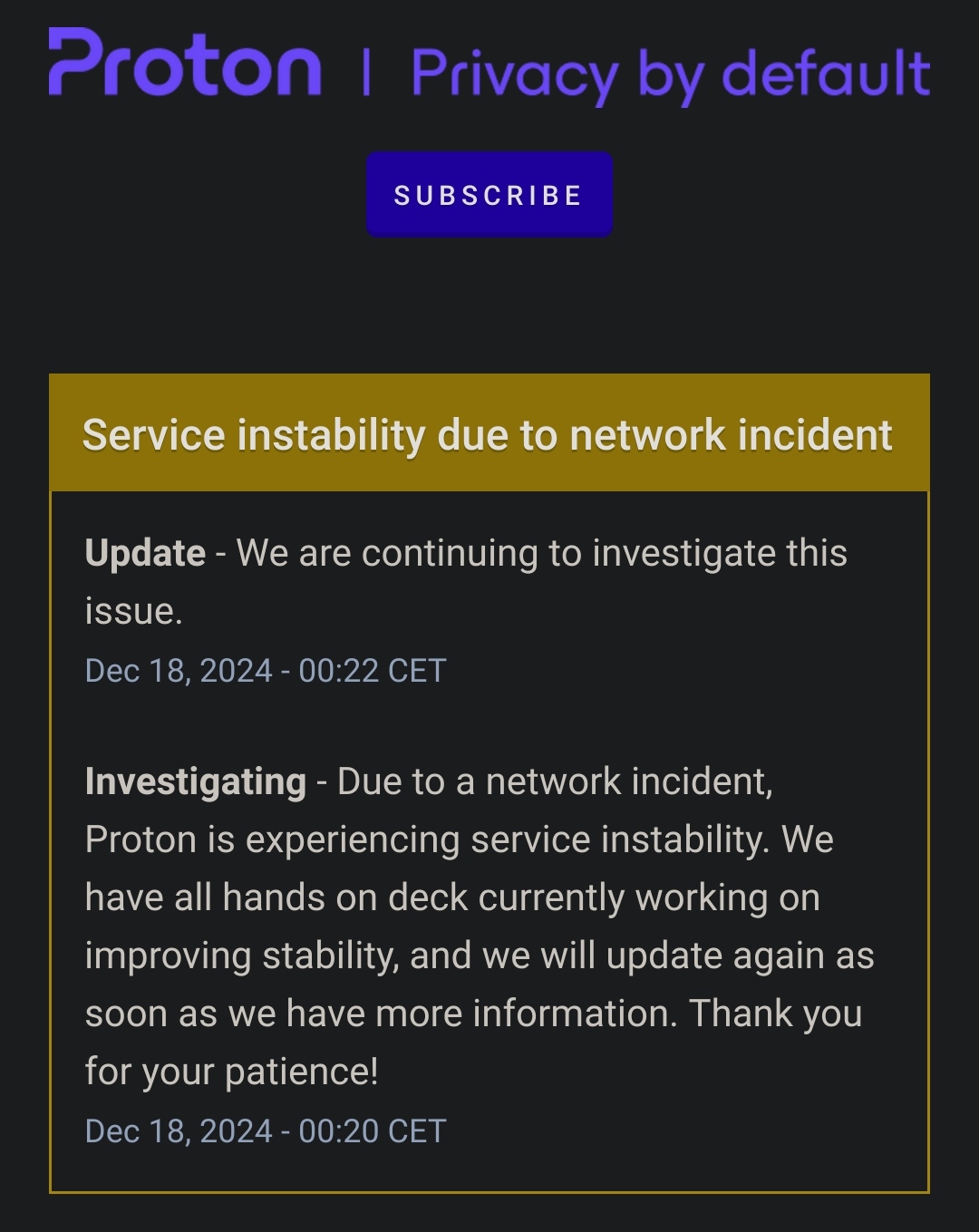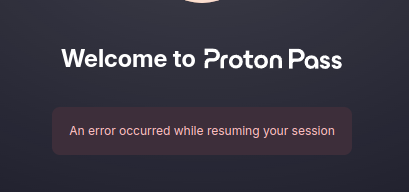Search
Android VPN connection profiles have arrived!
from the team:
----------------------
Hello everyone
Today, we’re introducing a new version of the profiles feature on Android devices, allowing you to easily connect to specific VPN presets depending on your needs.
Using connection profiles on Android will allow you to define:
- The country/city /server you want to connect to
- The connection type (Standard, Secure Core, P2P)
- The VPN Protocol (OpenVPN, WireGuard, Stealth)
- Enable/disable Secure Core, NetShield, DNS filtering, and define NAT type.
We’re also introducing an Android-exclusive (for now) feature, allowing you to auto-launch a website upon connection. Simply toggle the feature on and define the URL, which will be opened via your device’s default browser upon connection.
You can learn more about this feature and connection profiles on Android here.
Please note that these updates only apply to users on paid plans.
We’ll be back later today with more updates, but until then, stay safe.
- Proton Team
Proton VPN comes to Apple TV


from the team:
----------------
Hi everyone,
After Apple made it possible to support VPNs on Apple TV, you’ve made it clear that you would like to see support for Proton VPN.
After announcing that it would be available this summer and publishing the source code in September, it took a bit of time to get through Apple’s review process, but we’re happy to share that it is now available!
With Apple TV and Proton VPN, you can now stream your favorite shows, films, and sporting events on your big-screen TV in full 4K from over 100 servers via your Apple TV, no matter where you are: protonvpn.com/download-appletv
Proton VPN is now available on tvOS!
See our streaming guide for more information: https://protonvpn.com/support/streaming-guide/
Proton VPN is now available across the Apple ecosystem on iOS, macOS, iPadOS, Apple Vision Pro, and tvOS. Let us know what you think!
The Proton Team
Proton Drive/VPN discounts
Get the best Black Friday savings on private cloud storage, photo backups, and online document editor. It’s the best time to take control of your data.

@lemmy.world is an unofficial or fake account??? The official verified account is @mastodon.social !!!#ProtonMail #ProtonDrive #ProtonVPN #ProtonCalendar
@[email protected] is an unofficial or fake account??? The official verified account is @[email protected] !!!#ProtonMail #ProtonDrive #ProtonVPN #ProtonCalendar
Proton is currently experiencing issues: "503: Service temporarily unavailable"
Welcome to Proton Services's home for real-time and historical data on system performance.
> UPDATE: 02:20 Zurich - We have rerouted impacted traffic and if you were on one of the impacted networks, please try again as the issue should now be resolved for you. Some issues persist with Proton Docs only, which we are continuing to work on.
> Original message:
> Hi all, sorry for the delay in responding here. We're aware of the issue and the network team is working on it. Root cause is a fiber failure somewhere in Nordic/Baltic region. It's randomly impacting some users if your ISP happens to route over the impacted routes.
> If you are impacted, using a VPN (like Proton VPN) will very likely solve the issue for you while we work on implementing a full fix.
> As you might have seen on the news, fiber lines in the Baltics have been going down for unexplained reasons lately, and more issues cropped up tonight. We are removing the problematic sites and networks to reroute traffic, but it's taking a bit longer than usual since we're having some issues accessing some of our equipment in that region.
Proton Mail does not support Internationalized Email Addresses
Proton Mail is based in Switzerland and uses advanced encryption to keep your data safe. Apps available for Android, iOS, and desktop devices.

Internationalized Email Addresses, for example প্রোটন@তৌহিদুর.বাংলা is not supported by Proton Mail. When I type my email address in Proton Mail, it weirdly tells me address is not valid.
Note that popular email service providers such as Gmail supports this.
To Reproduce:
Try to send an email to the email address given above.
ProtonVPN: Fall / Winter Roadmap
- New apps for Windows, iOS, and iPadOS as we refresh the look and feel of Proton VPN while also adding some of the most commonly requested features by you, such as hiding free servers (for paid users), selecting servers based on cities, and more.
- Custom DNS for Android, macOS, iOS and iPadOS, and Linux.
- Expanded support for streaming platforms at national and international level (we currently support more than 60).
- iOS users will be able to add a Proton VPN widget to their home screens for easy access.
- Expanded IPv6 support across platforms.
- Port forwarding on macOS & Linux.
- Guest mode for iOS & iPadOS.
- Split tunneling on macOS first, then Linux.
- And some new (
secret) privacy features!
Read full blogpost: Link
Bug Report: Linux proton-vpn-gtk-app 4.7.1
upon installation of the most up to date 4.7.1, I couldn't start the Protonvpn
TLDR, reinstall proton-vpn-gnome-desktop, fixes the issues.
below are my terminal history,
similar to the bug report from reddit:
https://www.reddit.com/r/ProtonVPN/comments/1gjhaoi/protonvpn_update_on_linux_mint_213_fails_to_start/ (front end: https://redlib.privacyredirect.com/r/ProtonVPN/comments/1gjhaoi/protonvpn_update_on_linux_mint_213_fails_to_start/)
``` $ protonvpn-app
Traceback (most recent call last): File "/usr/bin/protonvpn-app", line 33, in <module> sys.exit(load_entry_point('proton-vpn-gtk-app==4.7.1', 'console_scripts', 'protonvpn-app')()) File "/usr/lib/python3/dist-packages/proton/vpn/app/gtk/main.py", line 35, in main controller = Controller.get(executor, exception_handler) File "/usr/lib/python3/dist-packages/proton/vpn/app/gtk/controller.py", line 64, in get executor.submit(controller.initialize_vpn_connector).result() File "/usr/lib/python3.10/concurrent/futures/_base.py", line 458, in result return self.__get_result() File "/usr/lib/python3.10/concurrent/futures/_base.py", line 403, in __get_result raise self._exception File "/usr/lib/python3/dist-packages/proton/vpn/app/gtk/controller.py", line 97, in initialize_vpn_connector self._connector = await self._api.get_vpn_connector() File "/usr/lib/python3/dist-packages/proton/vpn/core/api.py", line 63, in get_vpn_connector self._vpn_connector = await VPNConnector.get( File "/usr/lib/python3/dist-packages/proton/vpn/core/connection.py", line 94, in get await connector.initialize_state() File "/usr/lib/python3/dist-packages/proton/vpn/core/connection.py", line 251, in initialize_state state = await self._get_initial_state() File "/usr/lib/python3/dist-packages/proton/vpn/core/connection.py", line 240, in _get_initial_state current_connection = await self._get_current_connection() File "/usr/lib/python3/dist-packages/proton/vpn/core/connection.py", line 218, in _get_current_connection backend_class = Loader.get("backend", persisted_parameters.backend) File "/usr/lib/python3/dist-packages/proton/loader/loader.py", line 129, in get raise RuntimeError(f"Loader: couldn't find an acceptable implementation for {type_name}.") RuntimeError: Loader: couldn't find an acceptable implementation for backend.
$ sudo apt install proton-vpn-gnome-desktop
[sudo] password for user: Reading package lists... Done Building dependency tree... Done Reading state information... Done The following additional packages will be installed: python3-proton-vpn-network-manager The following NEW packages will be installed: proton-vpn-gnome-desktop python3-proton-vpn-network-manager 0 upgraded, 2 newly installed, 0 to remove and 0 not upgraded. Need to get 31.1 kB of archives. After this operation, 207 kB of additional disk space will be used. Do you want to continue? [Y/n] y Get:1 https://repo.protonvpn.com/debian stable/main all python3-proton-vpn-network-manager all 0.9.4 [28.4 kB] Get:2 https://repo.protonvpn.com/debian stable/main all proton-vpn-gnome-desktop all 0.8.0 [2,628 B] Fetched 31.1 kB in 1s (24.5 kB/s) Selecting previously unselected package python3-proton-vpn-network-manager. (Reading database ... 235378 files and directories currently installed.) Preparing to unpack .../python3-proton-vpn-network-manager_0.9.4_all.deb ... Unpacking python3-proton-vpn-network-manager (0.9.4) ... Selecting previously unselected package proton-vpn-gnome-desktop. Preparing to unpack .../proton-vpn-gnome-desktop_0.8.0_all.deb ... Unpacking proton-vpn-gnome-desktop (0.8.0) ... Setting up python3-proton-vpn-network-manager (0.9.4) ... Setting up proton-vpn-gnome-desktop (0.8.0) ... ```
Massive Advertisement Popup in Proton (Update: Response from Proton enclosed)


I'm quite angry at this. I've used Mullvad VPN without any obtrusive ads, with a clean interface that worked very well.
I stumbled upon a new Proton plan and decided I'd pay and sign up to give it a go to meet my growing needs. After turning on my computer, I'm greeted with a massive pop up advertisement that takes up ~30% of my screen. While scanning settings, I do not see an easy way to disable these promotional ads.
I feel like I've gone back in time and am using Norton software that I got with my HP Pavilion Windows XP pc.
I did a quick Internet search and see there's a Reddit post from a year ago where a user complained about the same thing, but no solution was provided. If I find anything I'll update this post. But right now I'm quite angry, and I'm venting because this is my first reaction to seeing this crap. I'm paying for a service and the last thing I want to see are pop up ads.
I'm going to have a serious think about whether or not I should cancel my subscription and instead just keep my Mullvad.
EDIT:
I finished checking Proton VPN's settings and there is no option to disable promotional ads. I'll contact Proton support and see what they advise. Will revert after I hear back from them and complete the Support interaction.
EDIT 2: I posted a reflective comment below, but I figure I'll update this post. I first made this post shortly after I woke up, and my reaction was anger. Now that it's been some time and I have had breakfast, my coffee, and been at work for a while, I realise I shouldn't have reacted that way. I'm more disappointed than angry. I get it if Proton wants to have a pop up that appears once around the Black Friday sales day, which is fine. But at least Steam lets me disable pop up promotions. Why can't Proton? If they won't add a toggle to disable those, then fine I get it - but I only want to appear once. Or at least embed a banner in the Proton app, or just have an "Offers" button. I pay for a service, I don't want pop ups as I personally feel they're hostile to the User experience. Why should that feature exist when Mullvad's UI is seamless, intuitive, and has no pop up ads? Anyway, I'm an adult and I reacted like I'm still a kid. Need to learn from this type of thing and be a better person - sorry, I'm having a reflective introspective moment here that no one should care about except me ha ha.
EDIT 3: Another user recommended I submit a feature request to improve Proton, which I have done so.
Here is where I posted and voted on my idea request:
"Add Settings toggle to disable pop up promotional ads from Proton (e.g., Black Friday promo)" - https://protonmail.uservoice.com/forums/932836-proton-vpn/suggestions/48959543-pop-up-notifications-in-the-proton-vpn-application#comments
And here is another idea request I found from someone else who posted something similar a few weeks ago on oct 14th, although their request is to just disable pop up ads entirely:
"Pop-up notifications in the Proton VPN application, specifically those promoting Proton Duo" - https://protonmail.uservoice.com/forums/932836-proton-vpn/suggestions/48959543-pop-up-notifications-in-the-proton-vpn-application#comments
I think the suggestion here is that if you're a Proton user and if this bothers you, it might be worth commenting and voting on my idea request to help with visibility to the Proton dev team.
I'll post a final update once I complete my support interaction with proton support.
FINAL EDIT:
I included a screenshot with all identifiable information redacted for both Proton and myself. I guess two Zendesk support tickets were created for this issue. While you can review the full details in the responses, the summary from Proton is simply as follows:
- We have the ability to opt out of promotional communications over email by logging into your Proton online account.
- Disabling promotional pop ups in Proton VPN (and perhaps other Proton apps - I only have VPN) is not a feature in the application
- You can submit and vote on feature requests in the UserVoice platform they setup.
Ultimately, the only way we can request this change is by voting for it on the UserVoice platform. If this issue is important to you, scroll up and click on those Uservoice.com links I provided and vote on those features. Also helps to add a comment on that page as well.
As for me, I think me feeling like my reaction to cancel is brash (as I previously shared my feelings to this issue in an earlier update yesterday. I'll certainly keep my subscription simply because I've only had it for a small time frame and I have not fully tried out the service. Unless Proton VPN blows me away with features that I can't get in any other VPN, I don't believe I'll renew. I will most likely let my subscription expire and then go back to Mullvad since they give a fantastic VPN app with things that are not hostile to the user experience. If Proton commits to adding the feature I'm looking for, I may consider renewing or possibly exploring their other services.
Thanks for everyone chiming in with their thoughts. Hope you learned something today (???)! And I'll leave you with one final thing - remember to be kind to each other. Sure I reacted over this issue with anger, but I was kind to the support people at Proton because it's certainly not their fault. And most importantly, I had a chance to reflect and realise my anger at the situation was immature and I hope that I tucked this away and learned from it. Remember to forgive yourself like I did. The world needs more kindness - be the change you want to see in the world. Alright, enough of this positivity crap. This is just a post about a VPN service, not a feel good moment. :)
Sharing Proton Docs
Is it possible to share a proton doc to someone without an account?
According to this help page, there should be a public link creator. When I open the dialog this option does not appear.
Am I missing something, or is this possibly related to the fact that the document was created in proton?
'Guest' users of Proton VPN - what data is stored?
The Google Play Store version of Proton VPN (not the F-Droid or GitHub versions (unless they have been updated the last few weeks)) allows people to use Proton VPN as a 'Guest', i.e. without logging into a Proton account. The average user might think, because they have not provided an email address or any other details whatsoever, that using Proton VPN as a Guest gives them an additional layer of anonymity.
Would they be correct?
Or am I right in thinking that when a person downloads the VPN app from the Play Store, their Gmail address (logged into the Google Play Store) is shared with Proton, and because Proton receives this identifiable information from Google it is why Proton allows 'Guest' usage on the Play Store version and not on the FOSS versions of the app?
If yes, does Proton store these Gmail addresses and are therefore able to provide them to Swiss authorities if demanded?
Proton VPN says they are a "no-logs VPN service", but their definition of what that is leaves me with a few questions. They say "we keep no session usage logs" of which websites people visit, or their actual IP address, but does this mean the data they have is only cleared once the session ends? Do they not need an identifier to know where to send data whilst the VPN is in use? What if the user does not switch off their VPN - can Proton what websites a specific Google 'Guest' user is visiting whilst they are in a session?
Although a user logged in with a Proton account would have peace of mind that some or all their other data (emails, files, etc) is E2EE and therefore safe, if the the user is a 'Guest' and Proton stores their Gmail address, the user is much more likely to be identified and their Google data accessed by authorities.
If on a single device the user is logged into their Proton account in their browser or other Proton apps but use the VPN as a Guest because they think it would make them less identifiable, could Proton, or Swiss or foreign authorities connect the Proton account with the VPN usage (specifically, the Gmail account if nothing else)?
All that is to ask, are 'Guests' any more or less 'anonymous' than Proton VPN users who log in with their Proton account?
How does offline mode work in Pass?
I just found out that Pass has offline mode from a recent email they sent and found language saying the same in the browser extension (see below). Proton is blocked on my work's network for some reason so as far as Proton is concerned I'm "offline", but I still can't access the credentials stored in the browser extension when I'm at work.
Can someone help explain?
- Quick offline access to your login data: Access your stored passwords and notes in Pass from wherever you are, even when you don’t have internet connection. https://addons.mozilla.org/en-US/firefox/addon/proton-pass/
Proton Mail on iOS now supports dynamic font sizes
from the team:
---------
Hi everyone,
We’re happy to share that Proton Mail on iOS now supports dynamic font sizes. Here’s how it works:
- Select your preferred font size in the iOS settings menu > Display & Brightness > Text Size
- Open the Proton Mail app. The app now uses your preferred font size.
- Goodbye eye strain
You can also add text size to your iOS Control Center to access it anytime.
Let us know what you think! You can also propose, vote, and discuss feature requests on User Voice.
Proton Team
New week, new improvements: 140% faster encryption speed on macOS


From Team:
Hi everyone,
We’re relentlessly working to improve Proton Drive’s performance across all platforms thanks to your valuable feedback.
This week ends with an update in Proton Drive’s encryption that increases single file upload by 140% on the macOS app.
If you haven’t already, you can download the Proton Drive macOS app here: https://proton.me/drive/download.
We recognize that we still need to address other optimizations and fixes. This improvement is yet another step in our commitment to deliver reliable, fast, and secure apps for you.
Let us know what you think, and please keep your feedback coming!
Proton Team
Linux market share on the rise, 4.55%
Is it enough for linux clients to happen at this point?
There willonly be more people using Linux.
quoting /u/[email protected]
July 23 - 3.12% August 23 - 3.18% September 23 - 3.02% October 23 - 2.92% November 23 - 3.22% December 23 - 3.82% January 24 - 3.77% February 24 - 4.03% March 24 - 4.05% April - 3.88% May - 3.77% June - 4.05% July - 4.45% August - 4.55%
Securely log into Proton Pass on mobile using FIDO2 for 2FA
from the team:
-----
Hi everyone,
You can now securely log into your Proton Pass account on iOS and Android using FIDO2 (such as security keys) for two-factor authentication (2FA).
Here’s how: https://proton.me/support/set-up-fido2-on-mobile
What’s next?
Support for FIDO2 in other Proton apps coming soon, as well as the ability to disable the authenticator app when security keys are enabled.
Let us know what you think.
You can also propose, vote, and discuss feature requests on User Voice.
Proton Team
Proton VPN now supports WireGuard on Linux
from the team:
-------
Hi everyone,
We’re grateful for all the feedback we received during the WireGuard beta on Linux, and we’re happy to share that it is now available for everyone: https://protonvpn.com/blog/what-is-wireguard
Wireguard benefits:
- ⚡ fast
- ☁️ lightweight
- 🔐 state-of-the-art security protocol
What’s next?
We’ll share an updated Linux roadmap soon, so stay tuned for updates!
You can also propose, vote, and discuss feature requests on User Voice.
Proton Team
VPN DNS leak - DoH and network.trr.mode in Firefox
Some feedback regarding Proton VPN documentation and some confusion regarding Firefox DNS configuration:
https://protonvpn.com/support/browser-extensions#firefox says:
"By default, Firefox does not route DNS queries through the HTTPS connection to our VPN servers" and then is mentioned a workaround to fix it.
That suggest alarming thing, that ProtonVPN Firefox user has to do some custom workaround in order to be private (prevent a DNS leak).
On another hand, https://protonvpn.com/support/dns-leaks-privacy says:
"DNS queries are routed through the VPN tunnel to be resolved on our servers"
these statements are a bit confusing/contradicting (though Proton later explains that this latest statement does not apply on a browser extension VPN apps) and Proton further adds at https://protonvpn.com/support/dns-leaks-privacy/#dns-over-https that the DNS leak can happen also due to enabled DoH feature in web browser.
Solution: ProtonVPN browser extension should (if possible) warn user in case it fails to process DNS and as a result, it is leaked. Vote for this feature request
----
Another "issue" is with the above mentioned/linked workaround (here I am speaking only about Firefox), this workaround: go to "about:config into the URL bar and hit <enter>. At the warning, click Accept the risk and continue → search for network.trr.mode"
In my case I had this set that variable to 5 which means DoH "Off by choice", Proton in said tutorial suggest value 3 instead, which means (According to https://wiki.mozilla.org/Trusted_Recursive_Resolver#DNS-over-HTTPS_Prefs_in_Firefox ) "Only use TRR, never use the native resolver.".
This confuses me since it looks like an opposite to what i have now, while any DNS leak site:
https://www.dnsleaktest.com
https://ipleak.net
does NOT report leak in my case nor in case i set network.trr.mode to 3. A bit weird but i guess no big deal?
Thanks for your feedback in advance.
Now's probably not a bad time to mention I've used fastmail for years and it's great.
People forget that the current antitrust actions against Big Tech were started under the first Trump admin.
So shut the fuck up Andy, you're out of your element.
Here is our official response [...] the reality is that Republicans remain more likely to tackle Big Tech abuses.
lol
Bottom of This page says syncing contacts is coming, but it has said that for a long time.
I have a self hosted Nextcloud server that I sync my contacts with. Not sure if that option is in your wheelhouse but its out there
I have a ton of custom filters myself, so I've got a couple recommendations.
Firstly, just try filtering by sender. If you've got an account on a given forum, shopping site, etc, then make a filter that automatically applies a label for Forums/Shopping/etc based on the email address/domain of the sender. If you know that lemmy is going to send you specifically forum related updates, set it to automatically label any email from your lemmy server as Forum. You get the idea.
If you want to quickly make a filter for a given sender, select the email, hit the Move or Label button,  then before clicking Apply, check the "Always move/label sender's emails" box. This creates the rule for you. It just depends on if you want these emails moved to folders, or just tagged with labels.
then before clicking Apply, check the "Always move/label sender's emails" box. This creates the rule for you. It just depends on if you want these emails moved to folders, or just tagged with labels.
Secondly, use keywords. So many sites (especially shopping related ones) are gonna be using the same terms very frequently. Think "% off" "black friday" "deal" "sale" "x months free" etc. You can combine all of those into a single filter with the ANY condition set. (This is what I do to delete all the promotional mail from email lists I'm on that are only part promotion, part content.)
Their status page has an update on what happened.
Service instability due to network incident Resolved - Due to an undocumented change in an operating system update shipped by one of our network equipment vendors, network devices in our Frankfurt datacenter experienced an unexpected partial failure.
This incident impacted primarily Proton Mail, with approximately 50% of users who were routed to the impacted datacenter experiencing intermittent downtime for approximately 1 hour. Due to redundant systems, no data or emails were lost, but some email delivery may have been delayed.
Incident report: Because the failure was partial, it was not sufficient to trigger a failover. Due to the unique circumstances surrounding this failure, a significant amount of confusion led to a longer than usual delay before the infrastructure engineers on shift made the call to failover to an alternative site.
That restored services, with approximately 30 minutes of lingering low-level instability while load was rebalanced. Investigation that took place in parallel uncovered the undocumented operating system change in the network device update that was rolled out earlier this month. Impacted network devices were updated, and the Frankfurt datacenter brought back into production with no user impact. Proton routinely conducts testing before rolling out software patches to our network equipment and rolls them out gradually.
Unfortunately, this problematic undocumented change was not discovered because it only created issues under specific load conditions (indeed, the new software had been running for weeks without issues).
We apologize for the longer than usual incident response time. In the coming days, we will be analyzing our response to this incident to reduce future reaction times.
Same. Which is whatever, I'm more annoyed they haven't updated their status page.
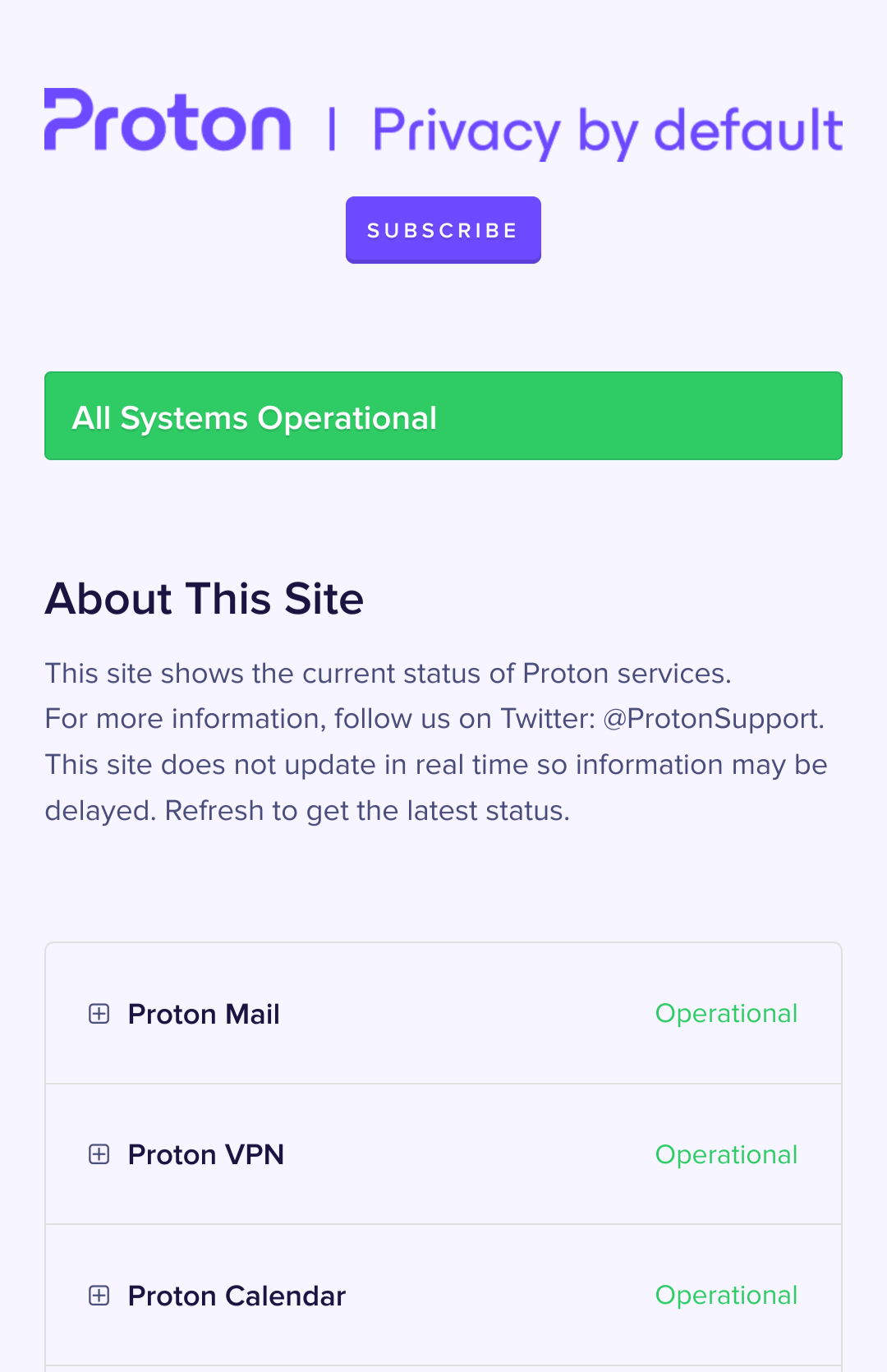
Their systems currently report that everything's fine, which - to be fair - could be a misreporting and change at any moment
Anecdotally all their landing sites load fine for me
Tackling it from the other side: could it be a problem with your DNS?
Did you try with another network? Like wifi or mobile data
EDIT: Formatting
EDIT: Tried again and now the email service seems to not be loading
EDIT 2: It is being reported on other sites too, but currently there's nothing official I could find, not even on their Mastodon or Twitter various accounts
EDIT 3: On reddit the volunteer mod alex_herrero wrote an hour ago that "The team is aware and [the] status page will be updated shortly".
Trying to login to mail with desktop Firefox through a ProtonVPN server.
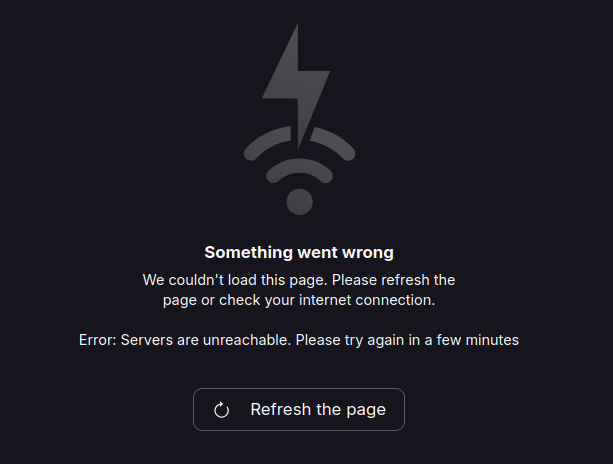
Is there a reason you can't use the generic CSV format?
Regardless, I have tested and it doesn't look like those IDs are used during import. Import works perfectly fine with a Zipfile containing an unencrypted JSON file, as formatted by ProtonPass export, with all those base64 strings (itemId, itemUuid, shareId) removed or blanked out:
JSON example
{
"encrypted": false,
"userId": "",
"vaults": {
"": {
"name": "test",
"description": "",
"display": {
"color": 0,
"icon": 0
},
"items": [
{
"data": {
"metadata": {
"name": "test-login",
"note": ""
},
"extraFields": [],
"type": "login",
"content": {
"itemEmail": "",
"password": "password",
"urls": [],
"totpUri": "",
"passkeys": [],
"itemUsername": "username"
}
},
"state": 1,
"aliasEmail": null,
"contentFormatVersion": 6,
"createTime": 1733128994,
"modifyTime": 1733128994,
"pinned": false
}
]
}
},
"version": "1.25.0"
}
When re-exporting those imported values, they have new IDs even when you include the old IDs from the original export, so they're obviously not being used. My guess is they're just some sort of random UUID.
I don't use folders, just labels. This is what I have. All just in the Archive. Most are generic a few are specific to me.

That's incredibly disappointing. Vote here to signal the importance of a Linux client for Proton Drive. A Linux client is currently the top feature request for Proton Drive that has not yet been implemented.
FYI I've got the app installed from the Google Play store, and it shows the same version as GitHub:

Have you tried Proton Docs? While not the exact same thing as Standard Notes, the editing and history seems to be quite similar. All "notes" files are stored in Proton Drive too.
Or are there other features in Standard Notes not to be found in the Proton suite?