New feature - Docs in Drive is now available on mobile for iOS and Android.


from the team:
---------------
Hi everyone,
Docs in Drive has gone mobile! Securely collaborate and manage your documents from your mobile device with the Proton Drive app, on both iOS and Android. End-to-end encryption ensures your privacy, wherever you are.
More on Proton Docs here: https://proton.me/blog/docs-proton-drive
Make sure your Drive app is updated, give it a try, and let us know what you think!
Download Proton Drive:https://proton.me/drive/download
Syncing aliases between Proton Pass and Simplelogin is now available!


from the team:
-------------------
Hi everyone,
Based on your feedback, we're happy to share that you can now sync aliases between Proton Pass and SimpleLogin.
This feature is rolling out now and will be available for everyone soon. ⏰
Here's how it works:
- Tap the 'sync aliases' button in Proton Pass
- Choose which vault to sync aliases to
- Aliases will continue to sync, and disabled aliases will be reflected in Proton Pass and SimpleLogin
What’s next?
Soon, you’ll be able to manage custom domains and additional mailboxes, as well as send emails from Proton Pass hide-my-email aliases.
Let us know what you think.
Proton Team
Not sure I understand the question. A key can be used on Web as well as on the mobile apps now, instead of TOTP (which however cannot be yet disabled). It is generally advised to have a multiple key pair, incase one is lost / defect.
All Proton mobile Apps now support FIDO2 for 2FA — grab your security keys!
from the team:
---------
Hi everyone,
We've heard your requests and are excited to announce that FIDO2 support is now live for all Proton mobile apps! This means you can use security keys like YubiKey to add a layer of phishing-resistant protection to your account. Here’s how to add a security key to your account using the web app:
https://proton.me/support/2fa-security-key
After adding security keys, you can use them to authenticate on mobile when signing into all Proton mobile apps.
Thank you to everyone who's been asking for this feature. We're always working to make Proton more secure and user-friendly, and your feedback is invaluable in helping us get there.
What's next?
Soon, we'll provide the option to disable the Authenticator App for those with registered security keys, so stay tuned!
Give it a try and let us know what you think!
Proton Team
Goodbye having to reset your parents’ passwords, hello Pass Family plan!
from the team:
-----------
Hi everyone,
We've been listening to your feedback, and today we're excited to announce the launch of the Pass Family plan! Many of you have been asking for a way to manage your family's online security and passwords, and we're happy to deliver.
Lock in our limited-time price of $3.99/mo for 12 months - forever! proton.me/pass/family
What do I get?
Protecting your online identity is just the starting point. Keeping your children's online identities safe and helping your parents avoid the 'forgot my password' cycle are equally crucial.
Here’s what’s included:
- Premium features for up to 6 people, so you can keep your whole family's online identity safe
- Simple and secure password sharing
- Integrated 2FA, for an extra layer of protection
- Hide-my-email aliases, to help you cut down on spam and unwanted emails
We hope this new plan will help you and your loved ones stay safe online. Let us know what you think, and as always, thank you for being part of the Proton community!
Proton Team
Edit: for anyone on the legacy $1/m plan, we'll be sending out an email soon with upgrade details. You can use the coupon code PASSEARLYSUPPORTER and it should work automatically for those eligible. Contact support if you need any assistance.
Edit 2: If you're already on the Proton Family plan, you already have access to Proton Pass.
All Proton Drive apps are now open source

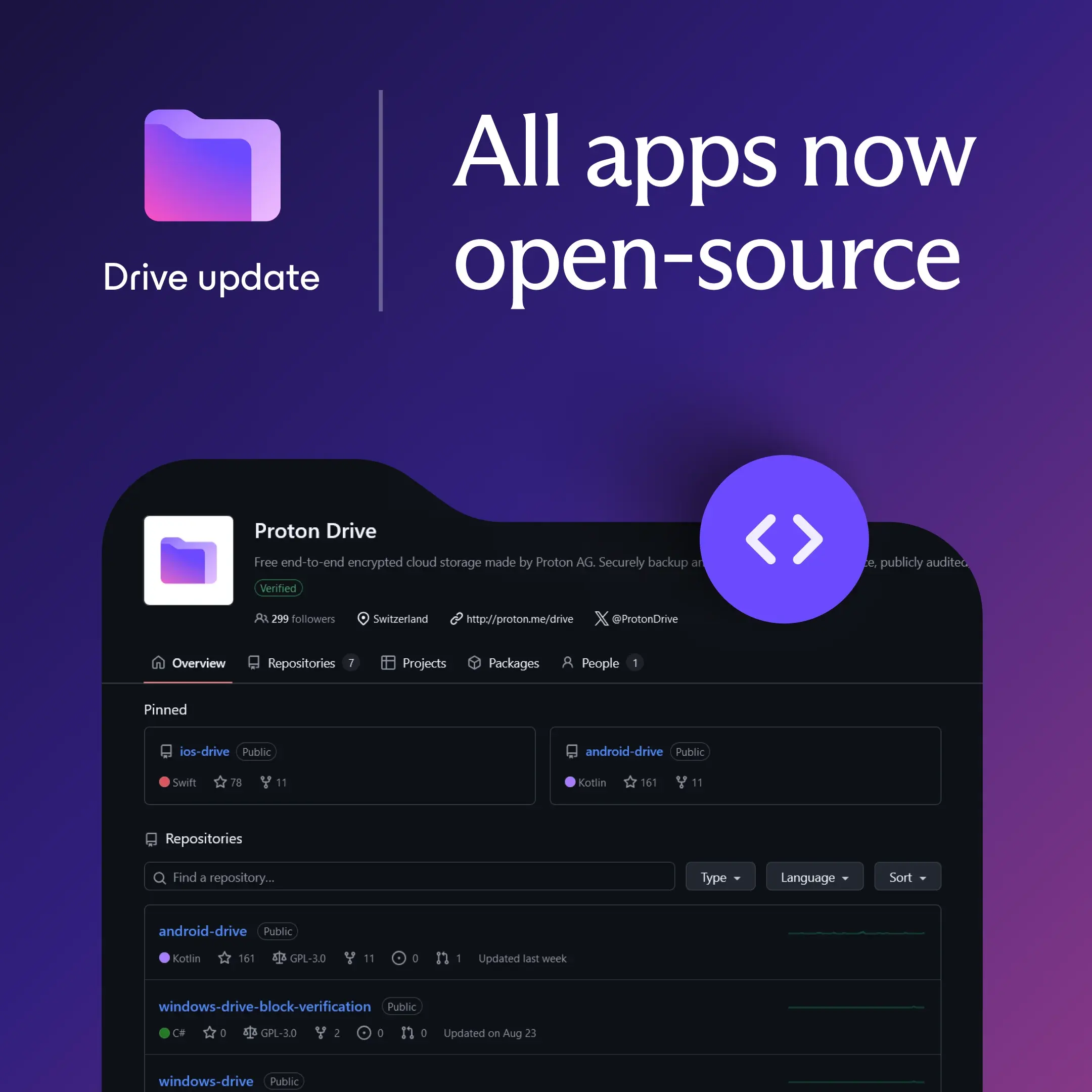
from the team:
----------
Hi everyone,
At Proton, privacy and transparency have always been our top priorities. Today, we’re happy to announce that all Proton Drive apps are now fully open source.
Proton products are used by millions of users across the globe, our users deserve a promise of privacy that they can trust and verify for themselves
Why Open Source?
Transparency
You can now independently verify how Proton Drive safeguards your data.
Security
With the global community reviewing and improving our code, we benefit from innovative new security practices as soon as they’re available.
Trust
Don’t just take our word for it—you can inspect our apps yourself and see that your privacy is built-in by design.
We invite developers, security experts, and privacy advocates to explore, review, and contribute to our code on GitHub:
https://github.com/ProtonDriveApps
Thank you for your continued support and trust in Proton.
Start backing up your files, folders, and photos today with free end-to-end encrypted storage.
Find out more here: https://proton.me/blog/drive-open-source
Proton Mail on iOS now supports dynamic font sizes
from the team:
---------
Hi everyone,
We’re happy to share that Proton Mail on iOS now supports dynamic font sizes. Here’s how it works:
- Select your preferred font size in the iOS settings menu > Display & Brightness > Text Size
- Open the Proton Mail app. The app now uses your preferred font size.
- Goodbye eye strain
You can also add text size to your iOS Control Center to access it anytime.
Let us know what you think! You can also propose, vote, and discuss feature requests on User Voice.
Proton Team
Proton Mail for desktop: Switch between accounts

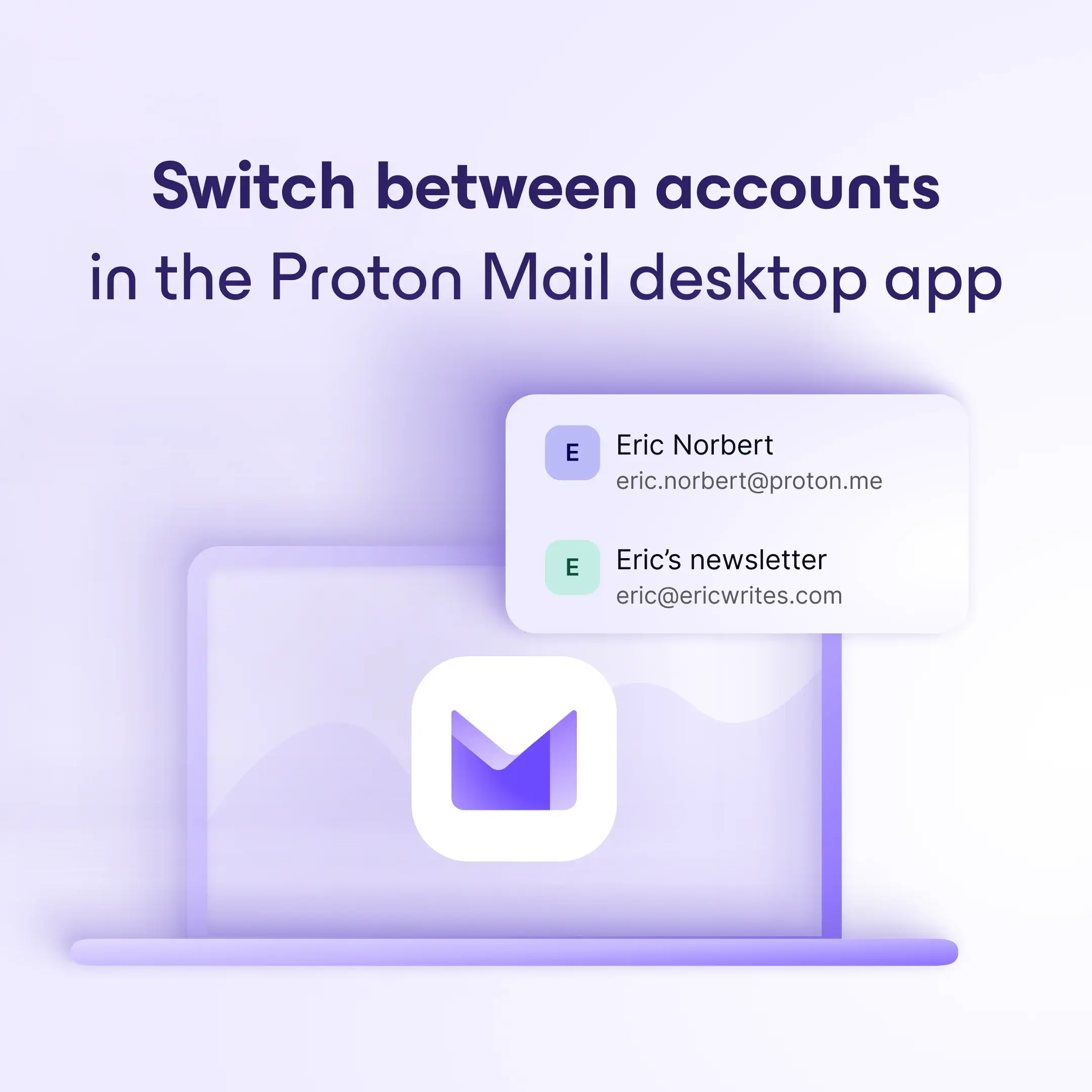
from the team:
-------
Hi everyone,
Today, we’re adding one of the most requested features for desktop:
🔄Now you can switch between your Proton accounts from the Proton Mail desktop app, and stay logged in to all of them the entire time.
Available for Windows, macOS, and Linux: https://proton.me/mail/download
Let us know what you think in the comments.
Introducing Groups in Proton Mail for Business


from the team:
---------------------
Hi everyone,
To better streamline communication for organizations relying on Proton Mail, we’re adding a new feature: Groups.
Create a group for a department or team in your organization, and assign its own dedicated email address. It then works as a distribution list, allowing everyone to reach all group members, all protected by end-to-end encryption.
For example, a group address for your customer care or HR team allows all inquiries directed to them to be seen by the entire team, eliminating the need for a shared email account.
Groups can also include addresses outside of your organization, such as customers, contractors, and agencies. However, in order to retain end-to-end encryption, external collaborators would need to use Proton Mail, too.
Unlike contact groups, already available in Proton Mail, Group addresses are better suited for organizations:
⭕ they are centrally managed and automatically available across the entire organization
🗓️ they remain valid even as team members change
The feature is rolling out progressively to users on Proton Mail Professional, Proton Business, and Visionary plans.
Once available, you can get started by going to Settings > Organization > Groups on the web.
Learn more at this link https://proton.me/support/groups and let us know what you think in the comments.
Securely log into Proton Pass on mobile using FIDO2 for 2FA
from the team:
-----
Hi everyone,
You can now securely log into your Proton Pass account on iOS and Android using FIDO2 (such as security keys) for two-factor authentication (2FA).
Here’s how: https://proton.me/support/set-up-fido2-on-mobile
What’s next?
Support for FIDO2 in other Proton apps coming soon, as well as the ability to disable the authenticator app when security keys are enabled.
Let us know what you think.
You can also propose, vote, and discuss feature requests on User Voice.
Proton Team
Proton VPN now supports WireGuard on Linux
from the team:
-------
Hi everyone,
We’re grateful for all the feedback we received during the WireGuard beta on Linux, and we’re happy to share that it is now available for everyone: https://protonvpn.com/blog/what-is-wireguard
Wireguard benefits:
- ⚡ fast
- ☁️ lightweight
- 🔐 state-of-the-art security protocol
What’s next?
We’ll share an updated Linux roadmap soon, so stay tuned for updates!
You can also propose, vote, and discuss feature requests on User Voice.
Proton Team
There is a reason this works and why another provider with static portfowarding removed portforwarding :)
The price for Mail Plus, VPN Plus and SL Premium counted together separately would already be more than Unlimited.
Regarding password managers:
All password managers keep data unencrypted in memory. You can't encrypt the data in memory because then the application cannot use the data while it is running. It's an universal issue for password managers, and not something that can be fixed.
While you can obfuscate the data, this is really security theater, because it is trivial to reverse engineer the obfuscation. In the future, Proton Pass may also obfuscate, but it doesn't actually add any security.
If you enable PIN lock, the data is encrypted locally and cleared from memory when the PIN lock is activated. The security benefit of this in the case of a compromised device is likely marginal, as malware on a device would be able to key log the pin and bypass it in that manner. However, PIN lock can be desirable on a shared device (although somebody with access to the shared device could also install a keylogger...).
In the previous version of Proton Pass, after the PIN lock, it can take up to 30 minutes to clear data from memory, while the new version clears it immediately. It was previously immediate, but a code regression set it back to up to 30 minutes, but this has now been fixed. In general, for the reasons previously explained, we would not advise people to rely upon the PIN to secure against malware or shared devices, and that's why PIN is not enabled by default, as the security benefit is likely marginal.
By the way, to even take advantage of this, somebody would need to have access to the device and the ability to access the device memory, in which case the PIN is not going to be effective because the device is already compromised. Unfortunately protecting against this type of device compromise is beyond the scope of Proton Pass (or any other password manager).
Proton VPN Browser Extension Now Available on Free Plan
from the team:
-----
We’re thrilled to announce that Proton VPN’s browser extensions for Chrome, Chromium-based browsers, and Firefox are now available to all Proton Free users - a highly requested feature by our community.
Proton VPN browser extensions let you connect to a VPN server and encrypt your connection with one click—no app installation needed. Downloadable from our website or the Chrome and Firefox web stores, they help users access the uncensored internet, even where VPNs are blocked on app stores.
Proton VPN ensures access to a free and open internet because everyone deserves accurate information and privacy. The Proton Free plan is made possible by those who choose paid plans, enabling us to develop anti-censorship features and offer our services for free.
You can also propose, vote, and discuss feature requests on User Voice.
Find out more in our blog 👉
https://protonvpn.com/blog/browser-extension-free
Proton Team
Yes, as long as you''re not above the Duo plan limitations (e.g storage or custom domains)
Introducing Proton Duo: Unlimited privacy for two

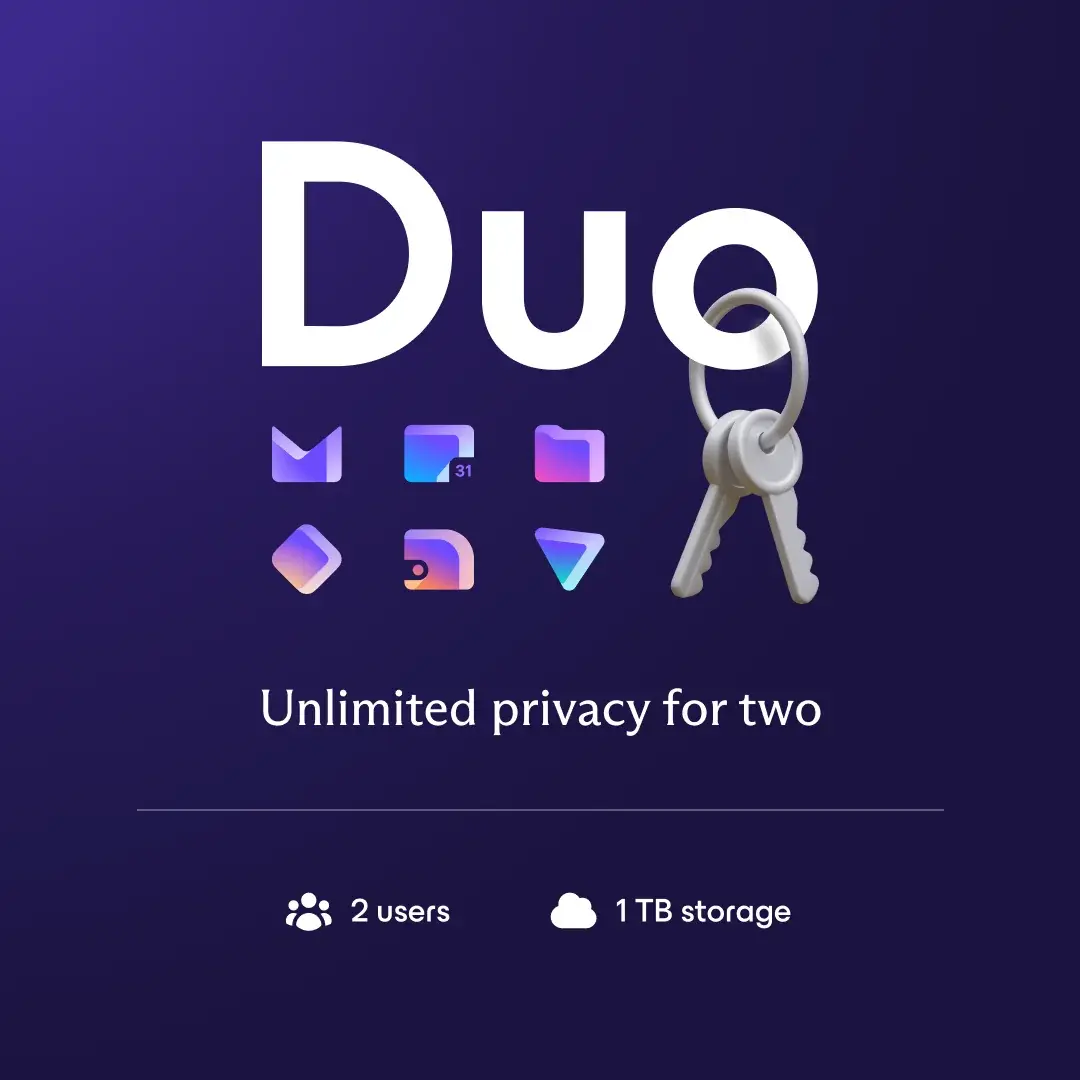
from the team:
------
Hi everyone,
We launched the Proton family plan over a year ago. Since then, many of you have asked for a more affordable option. Today, we are excited to introduce Proton Duo, our new plan designed to make online privacy more accessible.
You might consider safeguarding online privacy a personal duty, but what about your loved ones? If your partner still depends on Big Tech for their emails, documents, or photos, their sensitive information remains at risk.
For a limited time only, we are offering Proton Duo for $14.99/month with a one-year plan: that’s $60 in annual savings. This is a forever discount, so if you sign up for the promotion, you’ll keep this price forever.
Proton Duo includes:
- 2 users with separate logins
- 1 TB of storage to share + 15 GB of bonus storage every year
- Full access to Proton Mail, Proton Drive, Proton Calendar, Proton Pass, and Proton VPN
- Everything included in Proton Unlimited ($60 yearly savings compared to two separate subscriptions).
How to get started
- Sign up for Proton Duo or upgrade your existing plan.
- If your family member doesn't already have a Proton account, they can create one for free.
- Invite your family member to your Proton Duo plan.
Use our Easy Switch tool to move your emails, calendars, and contacts from other providers to Proton in just a few clicks. Whether you're already using Proton or new to our community, Proton Duo makes it easier than ever to protect what matters most.
→ Learn more about Proton Duo: https://proton.me/blog/proton-duo
At Proton, we're on a mission to improve everyone's privacy on the internet. By choosing Proton, you're taking a stand for privacy—not just for yourself but also for your loved ones.
We'd love to hear your thoughts!
The Proton Team
Our third Proton Drive update this week brings divider lines and the ability to download as PDF

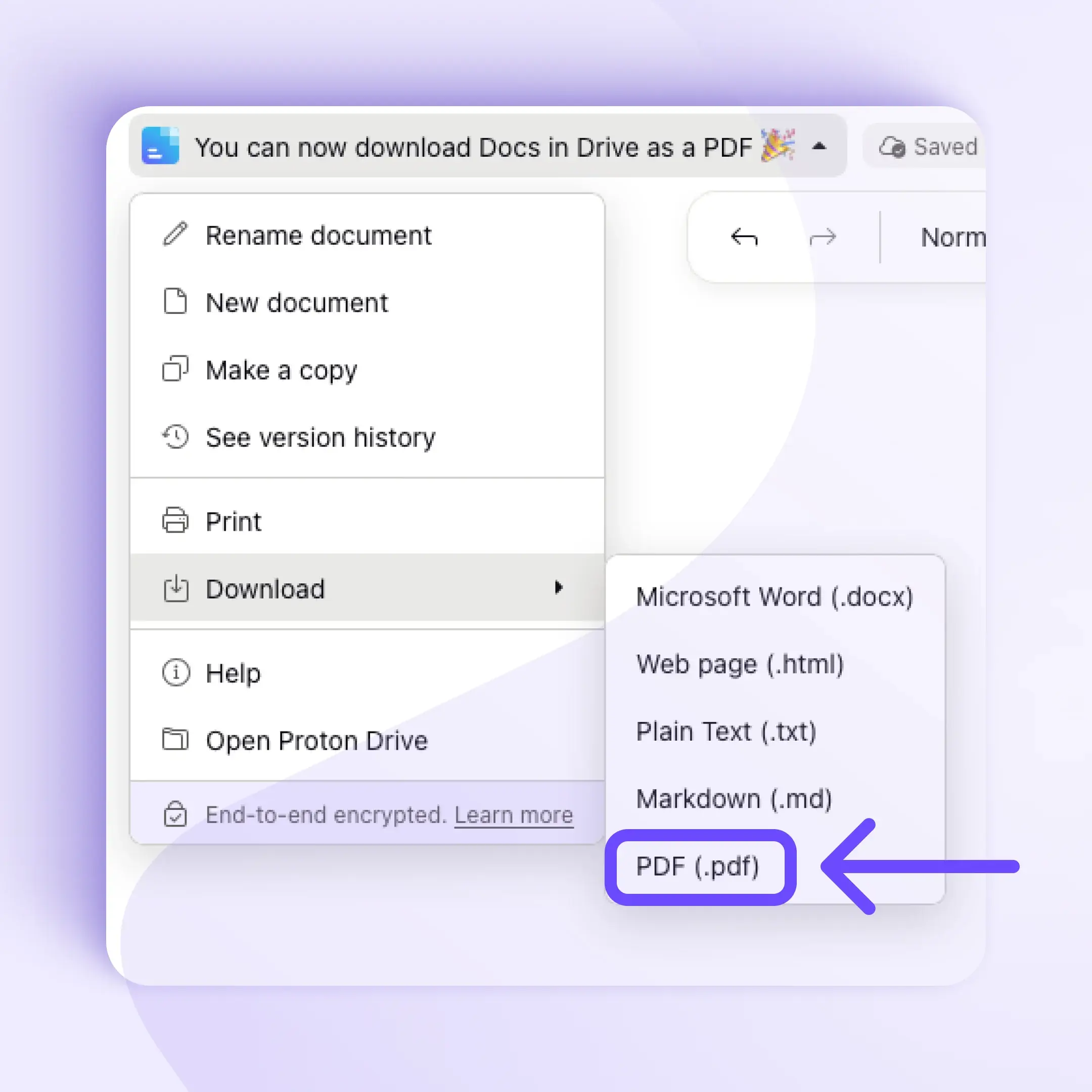
from the team:
---------
Hi everyone,
We are happy to hear that many of you are now using Proton Docs for collaborative document editing that is truly private. This week we also added a new 'shared with me' section to the Android app, as well as the ability to accept or decline invitations to files and folders on the web.
In today’s Proton Docs update, we’re adding a couple quality-of-life features, such as inserting divider lines and the ability to download your doc as a PDF.
Let us know what you think. You can also propose, vote, and discuss feature requests on User Voice.
Proton Team
Now you can securely store & autofill identities in Proton Pass and unlock desktop apps using biometrics

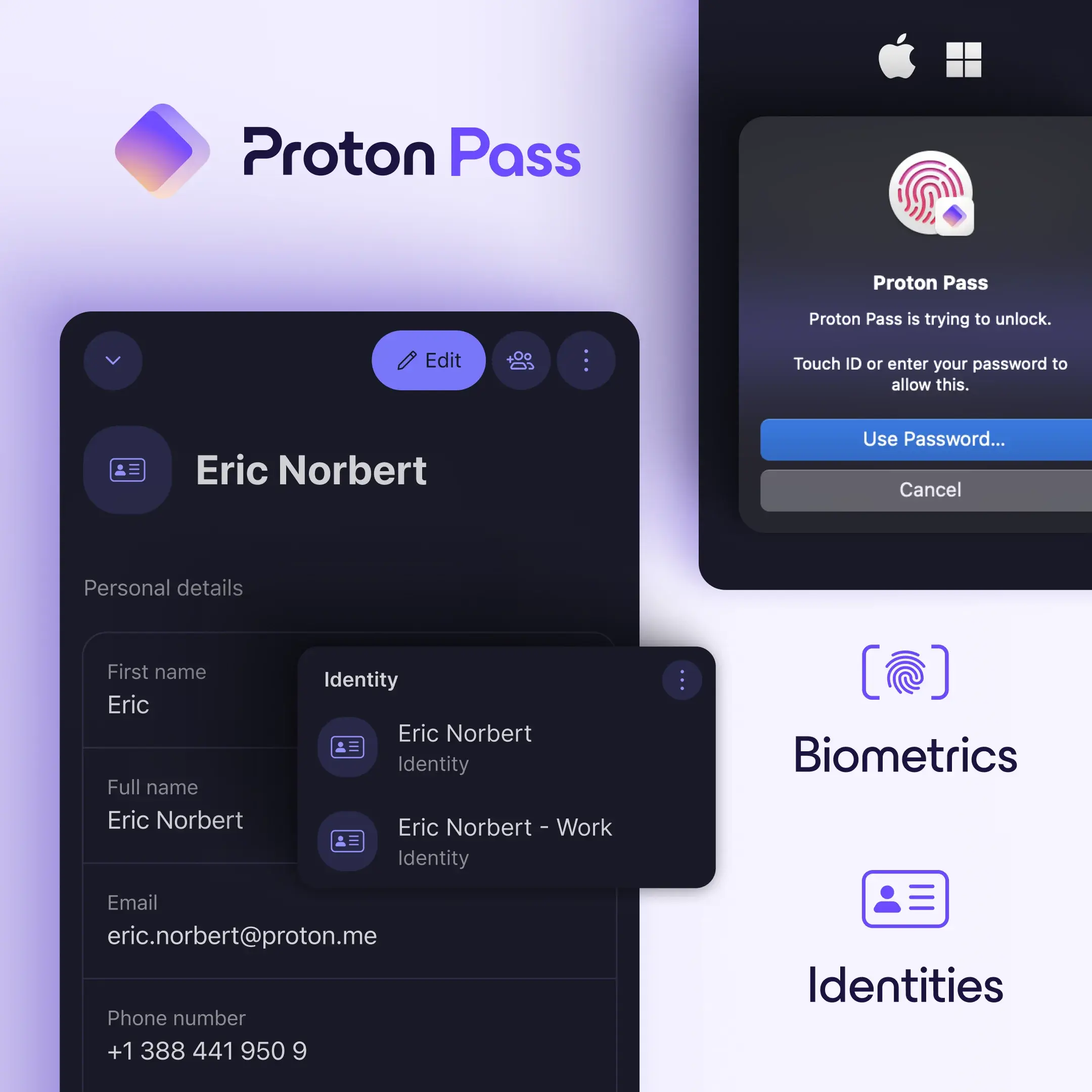
from the team:
--------------------- Hi everyone,
This week, we’re happy to share that two top-voted community-requests are gradually rolling out in Proton Pass:
🪪 storing and auto-filling identities
🧬 support for biometrics on desktop
Read the full announcement on our blog.
Identities
Take back control of your digital identity and securely autofill your personal information with a single click, saving you time when signing up, or checking out.
Identities include the following fields:
- personal details, including name, email, phone number, birth date, and gender
- address details
- contact details, including SSN, passport number, license number, website, and - social handles
- work details, including occupation, company, and job title
- add custom fields and custom sections (available on paid subscriptions)
All fields are searchable in Proton Pass except for custom fields.
Biometric Authentication *\
When Proton Pass for desktop was launched, we mentioned that biometric support was planned.
Starting today, you can quickly unlock your macOS or Windows Proton Pass apps by using fingerprint/facial recognition.
\Available on all paid subscriptions.*
We look forward to your feedback!
You can also propose, vote, and discuss feature requests on User Voice.
Proton Team
For those asking about Stealth on Linux, quote from the team:
With Wireguard for Linux about to come out of beta and we are planning to bring Stealth to Linux as well.
Proton VPN introduces new Anti-censorship features — Stealth for Windows, new servers, and disguise your VPN icon
from the team:
--------
Hi everyone,
It has become increasingly common for authoritarian governments to go beyond purely online technical measures to discourage or block VPN use. Certain countries have even begun demanding citizens hand over their smartphones for physical inspection. Protecting free speech and fighting censorship is a core part of our mission and we're committed to doing what we can to help users around the world.
With today’s announcement, we hope to give people the tools they need to bypass censorship and access a free and fair internet wherever they are:
- Windows Stealth: Proton’s unique anti-censorship protocol, Stealth, comes to Windows, disguising VPN traffic as normal internet traffic, making it almost impossible to detect when someone is using a VPN: https://protonvpn.com/blog/stealth-vpn-protocol
- New servers: in 12 countries among those at the bottom of the Freedom House Index and the Democracy Index
- Discreet Icon: Android users can customize the Proton VPN app icon and name, and even disguise it to look like another unrelated application to protect users in authoritarian regimes where VPN users may be at risk.
Proton VPN's mission is to ensure freedom of speech and fight online censorship everywhere. Here’s how to get started with Proton VPN for free: https://protonvpn.com/free-vpn
Let us know what you think. You can also propose, vote, and discuss feature requests on ~User Voice~.
Proton Team
Proton Drive on iOS now supports live photo preview and photo backup on mobile data
from the team:
------------
Hi everyone,
Thanks to your ongoing feedback, we’ve enhanced the photo backup experience on iOS.
Here’s what’s new:
- preview live photos
- backup photos on mobile data
If you haven’t already started backing up your photos and videos with Proton Drive, here’s how to get started:
https://proton.me/blog/proton-drive-photo-backup-ios
Let us know what you think! You can also propose, vote, and discuss feature requests on User Voice.
Proton Team
Teams answer:
Our business audience was the most interested in a writing assistant, this is why we started gradually rolling it out starting with Business and Visionary plans. We will look into making it available to more users at a later date!
The team states the following regarding Firefox:
Support for running language models locally is currently only available in the Firefox Nightly builds. In our testing with Firefox, we haven’t been able to get Proton Scribe to run reliably on a variety of devices. We will see how the situation evolves before adding support.
Introducing Proton Scribe: a privacy-first writing assistant

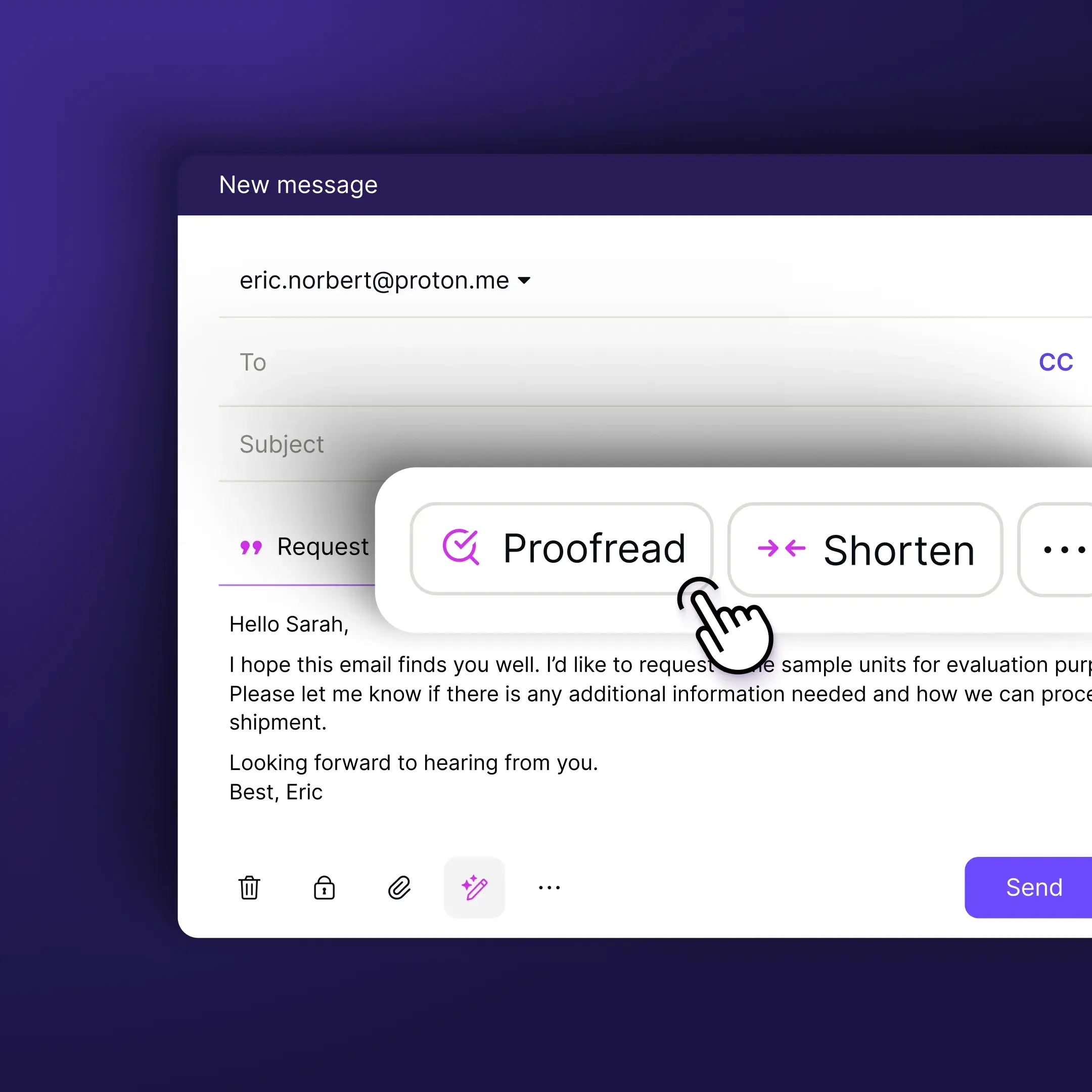
from the team:
------
Hi everyone,
In Proton's 2024 user survey, it seems like AI usage among the Proton community has now exceeded 50% (it's at 54% to be exact). It's 72% if we also count people who are interested in using AI.
Rather than have people use tools like ChatGPT which are horrible for privacy, we're bridging the gap with Proton Scribe, a privacy-first writing assistant that is built into Proton Mail.
Proton Scribe allows you to generate email drafts based on a prompt and refine with options like shorten, proofread and formalize.
A privacy-first writing assistant
Proton Scribe is a privacy-first take on AI, meaning that it:
- Can be run locally, so your data never leaves your device.
- Does not log or save any of the prompts you input.
- Does not use any of your data for training purposes.
- Is open source, so anyone can inspect and trust the code.
Basically, it's the privacy-first AI tool that we wish existed, but doesn't exist, so we built it ourselves. Scribe is not a partnership with a third-party AI firm, it's developed, run and operated directly by us, based off of open source technologies.
Available now for Visionary, Lifetime, and Business plans
Proton Scribe is available as a paid add-on for business plans, and teams can try it for free. It's also included for free to all of our legacy Proton Visionary and Lifetime plan subscribers. Learn more about Proton Scribe on our blog: https://proton.me/blog/proton-scribe-writing-assistant
As always, if you have thoughts and comments, let us know.
Proton Team
Just a note to add, this is just the re-confirmation of this year, the two previous years they have had no-logs policy audits as well :)
Proton Pass: Answers to some common questions about passwords and password managers
from the team:
----------
Hi everyone,
We know that there are quite a few myths and recurring questions, as well as a lot of anxiety about passwords and password managers. And it’s understandable - the more of our data is online, the more anxious we are to protect it.
Here are some articles to answer some of the common questions:
- 🥔 What is hashing and salting and how does it protect your passwords
- ⚠️ How can passwords become compromised?
- 🍏Is it safe to use “readily available” password managers such as Chrome’s and iCloud’s?
- 🔐 Is it safe to have your passwords auto-filled?
- 🎰 How can you be sure that auto-generated passwords are better than the ones you come up with?
We’ve also looked into some of the most common attacks that can compromise your passwords and what to do about them:
We hope you learn something new or share them with your loved ones to help improve their password security :)
Let us know in the comments what other questions you have about passwords and password managers.
The Proton Team
Proton Pass: Login items now have a dedicated email AND username field
from the team:
-----------
Hi everyone,
We’ve heard your feedback that many of you would like to quickly add an email AND username to a login item in Proton Pass without having to use custom fields.
Today, we’re happy to share that we’re introducing a dedicated username field for exactly this reason! Rolling out now on all platforms. Simply tap the (+) sign to the left of the email field to reveal the username field.
Let us know what you think! You can also propose, vote, and discuss feature requests on ~User Voice~.
Proton Team
Spring 2024 on Proton Drive
from the team:
-------
Hi everyone,
If you haven’t visited our blog recently, here’s an overview of the main Proton Drive announcements from the past three months:
Improvements: ✉️ A new sharing feature provides more security and control. It allows you to share files and folders with a specific email user together with a message for the recipient.
📷 Photo backup is now available on iOS too.
✍️ Last week, we introduced Docs in Proton Drive, making it possible to collaborate in real-time, leave comments, add photos, and store your documents, all in a private environment.
Speaking of sharing, many people use WeTransfer to share files when they are large, as well as WhatsApp when they are small. Here are some things you need to consider if you’re using these two services:
WeTransfer: https://proton.me/blog/is-wetransfer-safe
WhatsApp: https://proton.me/blog/whatsapp-safe-private-photos
We’ll keep rounding up top blog articles each month for you to make sure you’re all caught up on the latest news and tips. You can follow our blog here(we have an RSS feed, too), and we welcome all your suggestions about what we should write about next! Let us know in the comments.
There is also this support article explaining the link security:
Just to answer here in the thread also, as answered on reddit:
IKEv2 has been discontinued on iOS for security reasons:
https://protonvpn.com/support/discontinuing-ikev2-openvpn-macos-ios/
You'll have to use an app, whether that is the Proton VPN app, Open VPN app, WireGuard app or something like Passepartout.
The OpenVPN app works with the OpenVPN protocol and thus with the OpenVPN configuration files.
The WireGuard app works with WireGuard configuration files.
Passepartout works with both, OpenVPN and WireGuard configuration files.
I am on reddit only with Proton VPN connected, using swiss servers.
The team states on reddit:
By cursor movements we don't mean mouse movement, but only the typing indicator. Mouse movement is not recorded. It is only shown when you choose to collaborate with someone by sharing access to view or edit the document to make the collaboration possible. Moreover, the contents of your documents including these movements, comments, and replies are end-to-end encrypted, so that no one, not even Proton, can see the contents of your documents.
I'd assume that is coming later on.. Step by step.
Different teams, different products. One thing doesn't exclude the other.
EDIT: We're aware of an issue trying with trying to install both Proton Mail and Proton Pass desktop applications on Linux, thanks for your patience! In the meantime, this can be resolved with the following:
sudo rpm -i --force ProtonPass_1.17.5.rpm
Doesn't help to post that to every thread which is something different than drive though. Separate teams working on separate products and platforms.
We'll be working on a new CLI based on the new v4 app, but we're currently working on WireGuard, so it might take some time until we get the CLI out.
This is the status from the team.
