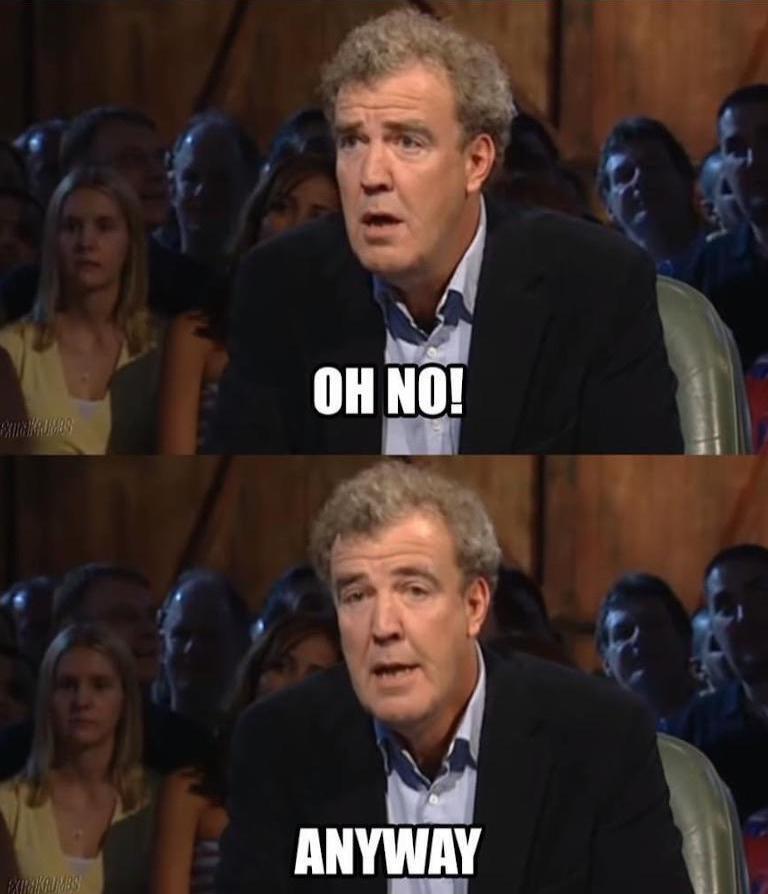Search
cross-posted from: https://lemmy.ml/post/25606049
> We’re happy to share that DeepComputing’s DC-ROMA RISC-V Mainboard for Framework Laptop 13 is now in stock and shipping in the Framework Marketplace. This is very much a developer-focused board to help accelerate maturing the software ecosystem around RISC-V, so we recommend waiting for future RISC-V products if you’re looking for a consumer-ready experience. We shared more detail on the Mainboard in an earlier blog post and video, but as a quick summary, this is powered by a StarFive JH7110 processor that uses the open source RISC-V ISA. The team at DeepComputing designed it to drop directly into a Framework Laptop 13 chassis or Cooler Master Mainboard Case.
Waydroid not working {Fedora Core 41, Sway window manager}


It's the same error if I try VANILLA or GAPPS
[SOLUTION] It works after you enter a password using "lxpolkit".
Newbie Post: I have gone "all-in" with Linux Mint 22.1, wiping Windows completely. All good...with two nagging problems.
-
I̶ h̶a̶v̶e̶ N̶V̶I̶D̶I̶A̶ O̶p̶t̶i̶m̶u̶s̶ a̶n̶d̶ I̶ h̶a̶v̶e̶n̶'t̶ b̶e̶e̶n̶ a̶b̶l̶e̶ t̶o̶ g̶e̶t̶ a̶n̶y̶ m̶e̶t̶h̶o̶d̶ o̶f̶ i̶n̶s̶t̶a̶l̶l̶i̶n̶g̶ N̶V̶I̶D̶I̶A̶ d̶r̶i̶v̶e̶r̶s̶ t̶o̶ w̶o̶r̶k̶. I̶ d̶o̶n̶'t̶ n̶e̶c̶e̶s̶s̶a̶r̶i̶l̶y̶ c̶a̶r̶e̶ a̶b̶o̶u̶t̶ t̶h̶e̶ f̶u̶l̶l̶ s̶w̶i̶t̶c̶h̶i̶n̶g̶ a̶b̶i̶l̶i̶t̶y̶ o̶f̶ t̶h̶e̶ O̶p̶t̶i̶m̶u̶s̶, a̶l̶t̶h̶o̶u̶g̶h̶ s̶u̶r̶e̶ i̶t̶ w̶o̶u̶l̶d̶ b̶e̶ n̶i̶c̶e̶. I̶ a̶l̶s̶o̶ h̶a̶v̶e̶ b̶e̶e̶n̶ u̶n̶s̶u̶c̶c̶e̶s̶s̶f̶u̶l̶ t̶u̶r̶n̶i̶n̶g̶ o̶f̶f̶ t̶h̶e̶ I̶n̶t̶e̶l̶ U̶H̶D̶ g̶r̶a̶p̶h̶i̶c̶s̶ (̶a̶s̶ a̶n̶ o̶p̶t̶i̶o̶n̶)̶. M̶y̶ c̶o̶m̶p̶u̶t̶e̶r̶ i̶s̶ a̶n̶ M̶S̶I̶ S̶w̶o̶r̶d̶ 1̶5̶ A̶1̶1̶U̶D̶, w̶i̶t̶h̶ N̶V̶I̶D̶I̶A̶ C̶o̶r̶p̶o̶r̶a̶t̶i̶o̶n̶ G̶A̶1̶0̶7̶M̶ [̶G̶e̶F̶o̶r̶c̶e̶ R̶T̶X̶ 3̶0̶5̶0̶ T̶i̶ M̶o̶b̶i̶l̶e̶]̶ 3̶D̶ g̶r̶a̶p̶h̶i̶c̶s̶. I̶ h̶a̶v̶e̶ i̶n̶s̶t̶a̶l̶l̶e̶d̶ u̶s̶i̶n̶g̶ t̶h̶e̶ D̶r̶i̶v̶e̶r̶ M̶a̶n̶a̶g̶e̶r̶ i̶n̶ M̶i̶n̶t̶, a̶n̶d̶ a̶l̶s̶o̶ m̶a̶n̶u̶a̶l̶l̶y̶. I̶ h̶a̶v̶e̶ c̶h̶e̶c̶k̶e̶d̶ a̶n̶d̶ I̶ a̶m̶ u̶s̶i̶n̶g̶ t̶h̶e̶ 5̶5̶0̶ d̶r̶i̶v̶e̶r̶, w̶h̶i̶c̶h̶ I̶ t̶h̶i̶n̶k̶ i̶s̶ s̶u̶p̶p̶o̶s̶e̶d̶ t̶o̶ b̶e̶ t̶h̶e̶ r̶i̶g̶h̶t̶ o̶n̶e̶.
-
I am having trouble transitioning to Linux where I am not able to simply navigate to additional hard drives contained in my laptop or attached via usb. I have my torrents on an external drive, and it keeps getting renamed, easystore somehow became "owned" by root and inaccessible, and I had to switch to easystore1 which was created in the same folder. After I switched, easystore1 became owned by root, and I had to switch to easystore2, which had been created.
In addition to this, I can't browse to the external hard drive through plex media server or radarr/sonarr, it just doesn't show on the menu. I know it's a permission issue, but I don't understand how that works.
I was happy up to a point, but my Linux installation is becoming what I was afraid of, a test showing me how little I know, and a time-eater that causes my wife to wonder what happened to her husband.
Please, I want to be free, but I don't want to just say bye to my hard drives and my GPU. Help me, community. You're my only hope.
Resolved: Dolphin won't connect to local SSH server
Hi y'all! My set up:
- Desktop PC, running Ubuntu 24 and KDE 5.27
- Local server running Ubuntu 24
I have had my Dolphin file browser set up to connect to the local server vis SSH since forever but starting this week, it can't seem to connect. It just says "Loading..." forever, no error.
This is the URL it uses for this connection:
sftp://[email protected]:22/
Until last weekend, it just worked. I don't recall anything happening around that time. I don't think anything has changed on the server.
I can still connect via SSH at a terminal just fine so I know the server is online & the user hasn't changed.
Are there logs for Dolphin somewhere? How can I troubleshoot this?
Thanks for any ideas!
EDIT: I, uhhh... rebooted and it works now. Thanks anyway @[email protected] you taught me how to troubleshoot this tool and I appreciate that.
Suggestions for my next distro
I am looking to switch to a different Linux distribution (or BSD). I currently use openSUSE Tumbleweed, which is quite nice, but I'm having issues with my USB ports and it takes a hot second to boot up.
However, the reason I'm asking here instead of going straight to DistroWatch is that my laptop has a problem. When I turn it on, it bootloops unless it's connected to power when I press the button. As such, this distribution would need to be able to handle running for weeks on end without a reboot.
I could get this repaired or replaced, but I have neither the time nor the money to spare.
So, does anyone have any suggestions? Or should I just slap Fedora Kinoite on it and call it a day?
EDIT: I went for Debian FreeBSD, as well as running fwupd, and it's all working now. Thanks!
Does anyone else have this issue with Bitwarden flatpak.
Video
Click to view this content.
Does anyone else have this issue with the Flatpak version of Bitwarden.
Explanation: When you update anything in a login item, such as the username or password, and click Save it does not update. You must click Edit agin and then click Save again for it to update.
There is an issues on the Bitwarden GitHub.
In vim I can't type the ~ character
Edit 4: I think I've fixed the issue. I uninstalled vim, deleted ~/.viminfo and /etc/vimrc, then reinstalled vim. I jumped around a file a bit, went in and out of edit mode, and type a bunch of ~ and it didn't jump the text around at all. Still not sure what I did, but it appears this variation of turning it on and off again worked.
I'm hoping someone can help me with this.
I was holding my laptop while I had a vile open in vim, and I slipped, mashing a bunch of keys on the keyboard by mistake.
After doing this, I can't type the ~ character anymore. Anytime I try to type it, it jumps the text to the last line, putting the last line at the top of the editing screen so that's the only line of text showing.
I thought maybe I had set an option that would show up in ~/.vimrc, but there's no ~/.vimrc file. There is a /etc/vimrc file, and a ~/.viminfo file.
I've searched and had no luck finding out what I did to cause this behavior. I also tried looking through the vim manpage and couldn't find any info there either.
Edit 3: I just installed neovim and in neovim it acts as expected when I type the ~. Something I did notice is that in vim, I now have a blinking block cursor in insert mode as well as in visual mode, while in neovim, it's a block cursor in visual mode and a vertical bar cursor in insert mode. I think this was the normal behavior in vim prior to whatever the heck I did.
Hoping someone knows what the heck I did. Thank you!
Edit: clarified what happens when I try to type ~
Edit 2: added details of the .vimrc and .viminfo files
Popular community site became unmentionable – the irony is thick enough to compile

Convert commonmark links to Headings with spaces to GitHub flavored markdown.
Edit
My question was very badly written but the new title reflect the actual question. Thanks to 3 very friendly and dedicated users (@harsh3466 @tuna @learnbyexample) I was able to find a solution for my files, so thank you guys !!!
For those who will randomly come across this post here are 3 possible ways to achieve the desired results.
Solution 1 (https://lemmy.ml/post/25346014/16383487)
``` #! /bin/bash files="/home/USER/projects/test.md"
mdlinks="$(grep -Po ']\((?!https).\)' "$files")" mdlinks2="$(grep -Po '#.' <<<$mdlinks)"
while IFS= read -r line; do #Converts 1.2 to 1-2 (For a third level heading needs to add a supplementary [0-9]) dashlink="$(echo "$line" | sed -r 's|(.+[0-9]+)\.([0-9]+.+\))|\1-\2|')" sed -i "s/$line/${dashlink}/" "$files"
#Puts everything to lowercase after a hashtag lowercaselink="$(echo "$dashlink" | sed -r 's|#.+\)|\L&|')" sed -i "s/$dashlink/${lowercaselink}/" "$files"
#Removes spaces (%20) from markdown links after a hashtag spacelink="$(echo "$lowercaselink" | sed 's|%20|-|g')" sed -i "s/$lowercaselink/${spacelink}/" "$files"
done <<<"$mdlinks2" ```
Solution 2 (https://lemmy.ml/post/25346014/16453351)
sed -E ':l;s/(\[[^]]*\]\()([^)#]*#[^)]*\))/\1\n\2/;Te;H;g;s/\n//;s/\n.*//;x;s/.*\n//;/^https?:/!{:h;s/^([^#]*#[^)]*)(%20|\.)([^)]*\))/\1-\3/;th;s/(#[^)]*\))/\L\1/;};tl;:e;H;z;x;s/\n//;'
Solution 3 (https://lemmy.ml/post/25346014/16453161)
perl -pe 's/\[[^]]+\]\((?!https?)[^#]*#\K[^)]+(?=\))/lc $&=~s:%20|\d\K\.(?=\d):-:gr/ge'
Relevant links
https://mike.bailey.net.au/notes/software/apps/obsidian/issues/markdown-heading-anchors/#background
--- Hi everyone !
I'm in need for some assistance for string manipulation with sed and regex. I tried a whole day to trial & error and look around the web to find a solution however it's way over my capabilities and maybe here are some sed/regex gurus who are willing to give me a helping hand !
With everything I gathered around the web, It seems it's rather a complicated regex and sed substitution, here we go !
What Am I trying to achieve?
I have a lot of markdown guides I want to host on a self-hosted forgejo based git markdown. However the classic markdown links are not the same as one github/forgejo...
Convert the following string:
[Some text](#Header%20Linking%20MARKDOWN.md)
Into
[Some text](#header-linking-markdown.md)
As you can see those are the following requirement:
- Pattern:
[Some text](#link%20to%20header.md) - Only edit what's between parentheses
- Replace
space (%20)with- - Everything as lowercase
- Links are sometimes in nested parentheses
- e.g. (look here
[Some text](#link%20to%20header.md))
- e.g. (look here
- Do not change a line that begins with
https(external links)
While everything is probably a bit complex as a whole the trickiest part is probably the nested parentheses :/
What I tried
The furthest I got was the following:
``` sed -Ei 's|\(([^\)]+)\)|\L&|g' test3.md #make everything between parentheses lowercase
sed -i '/https/ ! s/%20/-/g' test3.md #change every %20 occurrence to - ```
These sed/regx substitution are what I put together while roaming the web, but it has a lot a flaws and doesn't work with nested parentheses. Also this would change every %20 occurrence in the file.
The closest solution I found on stackoverflow looks similar but wasn't able to fit to my needs. Actually my lack of regex/sed understanding makes it impossible to adapt to my requirements.
---
I would appreciate any help even if a change of tool is needed, however I'm more into a learning processes, so a script or CLI alternative is very appreciated :) actually any help is appreciated :D !
Thanks in advance.
power and lock screen management
Hi.
I'm using Fedora KDE spin since last year, and have a need for the commands / a script to change power management and lock screen settings via the console (instead of manually going through the GUI).
I tried googling the commands, but feel like I didn't even get into the right direction.
If anyone could point me into the correct direction, that'd be greatly appreciated. A ready solution is nice, but I'd also like to know how to find such things by myself in the future.
Sorry if I use the wrong terminology, I used Windows until I switched last year.
(I posted this weeks ago in the /c/Fedora, but unfortunately didn't get any replies.)
MacOS -> Linux: PastePal replacement
PastePal is a native application written in pure Swift that allows complete control over your clipboard history. The app is universal and available across Mac, iPhone and iPad devices. You can manually enable iCloud Sync in Settings and all data will be securely synced across devices Many feature...

Back again with another question thread looking for alternatives for my two most important apps that'll make me switch to Linux+Android:
Is there anything like PastePal on Linux with an Android app? The biggest thing about PastePal is that it lets me create a catalogue of text/images snippets that I can call up at any time on MacOS with CMD + Shift + V
The best part about it is that on iOS, I can use their custom keyboard and paste anything from my snippets library from the keyboard in places that don't usually allow you to paste text.
The app will sync everything I've copied on my Mac and make it available on my phone/iPad via either the app snippet library or the keyboard.
This is probably functionality that would be right up KDE Connect's alley to implement if it doesn't already exist.
Google is only free if your time has no value
Sooo there's free software (“Everyone should be able to write open source software!”) and there's open source software (people programming their own computers for their own communities). Ideally, Neima should be able to program her computer to help her kids do their homework or for their sports club. So there's open source software that's written for the developers community, and there's open source software that's written for the GNOME community, which is polished and truly a delightful experience for new users: if for example you installed Linux Mint with Cinnamon, you'd connect to the wifi and probably be immediately greeted with a notification telling you that your printer has been added and is ready to go.
I'm not saying that Linux users should learn programming, especially if they don't know about e.g. GNU Guix, Skribe/Skribilo/Haunt, or SICP (that's directly referenced by the Haunt info pages – I promise you, starting a blog as an English speaker with a Skribe implementation and reading SICP once you get comfortable enough could get you started in months); but that of course, learning any field on such a platform as Stack Overflow would provide an absolutely stupid experience, whereas the ideal learning medium is books.
It isn't enough for Google to insert far-right suggestions in YouTube shorts; they've deliberately sabotaged features in their search engine to get us to generate more ads, and Google Scholar results are, by the way, the bottom of the barrel too. Compare queries results to "sex work" or "borderline disorder transgender" with those of HAL and wonder why there's a public distrust in science. More broadly, Google hinders our relationship to information, and we're both trading it for a far-right agenda.
The same is just as true for LaTeX: it's a great, intuitive language, provided that you read some good introduction on the topic. As a matter of fact, Maïeul Rouquette's French-speaking book is available for free on HAL.
I'm more and more fed up as I write that and I'm pretty sure it shows. You may totally use open source software, meant for the non-technical community of a graphical library, desktop environment, Linux distribution, and so forth. But if you really wanted to "learn Linux", please install any distro you're comfortable with and read some good book on whatever topic you want to work on.
Discord Update that enables Streaming on Wayland
A few weeks a go discord on linux had an update that enabled you to do screensharing on wayland even with audio.
There are a few bugs. For example, you can not change the window and sometimes have to reactivate the audio check box to have the audio work. Sadly the flatpak could not shit that update, because the chromium version shipped has to major bugs in flatpaks (issue).
But the stable .deb has now working screen sharing with audio. That is something that x11 does not have.
How to change Arc Menu icons?
Ok, getting Linux setup as Windows enshitiffication continues...I installed Arc Menu and it's almost perfect, but the app categories have mostly themed icons, just a few of them don't. Any way to change these last 5 icons on the far-left side?
EDIT: Solved. Took me longer to figure out than I want to admit, but in my case, those category icons were coming from Zorin OS's built in menu settings. So I launched the "Main Menu" from Arc Menu, which brings up Zorin's menu editor.
Then clicking on "Applications" shows the categories, at which point I could right-click on a category, then "properties" and click on the icon
The system icons are stored at /usr/share/icons -- browse to the right icon, select it and restart gnome (or log out and log back in)...everything is fixed. Hope this helps someone else save a bit of time down the road 🤷
Best way to switch a headless server from WiFi to ethernet?
I have a server running Debian that has been connected to WiFi for a long time, but I have since moved it and given it a wired connection. It still seems to be using WiFi though, and in my router settings it shows up as connected through WiFi and not through ethernet.
Now I want to make sure that I can switch over from WiFi to ethernet directly from an ssh-connection so I won't have to connect a screen to get direct access.
What is my best bet here? A lot of the tools I find used for different network operations are not pre-installed, and I don't want to be installing just everything being suggested. Can I solve this by installing network-manager and using nmcli?
EDIT: I also want to disable the wireless card.
EDIT2: No eth-interface shows up when running ip link show, EDIT3: but r8169 0000:02:00.0 enp2s0: renamed from eth0 shows up in dmesg and enp2s0 shows up in ip link show, so I guess it is recongized then.
[SOLVED] EDIT4: I made the modifications manually in etc/network/interfaces, and now it seems to work.
I entered the following lines:
auto enp2s0 iface enp2s0 inet dhcp
And then it showed up in my router. I then continued to comment out the lines enabling the wireless interface, and after reboot it works fine still.
Why isn't there any hype on multikernel?
I've seen this video of Timothy Roscoe at USENIX ATC '21 recently and was very interested in multikernel OSes.
While Barrelfish is abandoned, it seems that Kirsch is his successor.
However, since I've seen this video I wonder what changed since the keynote, why it doesn't seem to be a thing for mainstream kernels and if there was any roadmap/will to expand mainstream kernels like linux to embrace the whole hardware.
Do you have any pointers/ideas or resources to share on this?
TIL Microsoft Copiolt for eMacs
so if you have some reason to want such a thing, well I guess it exists. github.com/chep/copilot-chat.e…
XPipe - A connection hub for all your servers: Status update for the v14 release


I'm proud to share a major development status update of XPipe, a new connection hub that allows you to access your entire server infrastructure from your local desktop. XPipe 14 is the biggest rework so far and provides an improved user experience, better team features, performance and memory improvements, and fixes to many existing bugs and limitations.
If you haven't seen it before, XPipe works on top of your installed command-line programs and does not require any setup on your remote systems. It integrates with your tools such as your favourite text/code editors, terminals, shells, command-line tools and more. Here is what it looks like:
!Hub
Reusable identities + Team vaults
You can now create reusable identities for connections instead of having to enter authentication information for each connection separately. This will also make it easier to handle any authentication changes later on, as only one config has to be changed.
Furthermore, there is a new encryption mechanism for git vaults, allowing multiple users to have their own private identities in a shared git vault by encrypting them with the personal key of your user.
Incus support
- There is now full support for incus
- The newly added features for incus have also been ported to the LXD integration
Webtop
For users who also want to have access to XPipe when not on their desktop, there exists the XPipe Webtop docker image, which is a web-based desktop environment that can be run in a container and accessed from a browser.
This docker image has seen numerous improvements. It is considered stable now. There is now support for ARM systems to host the container as well. If you use Kasm Workspaces, you can now integrate the webtop into your workspace environment via the XPipe Kasm Registry.
Terminals
- Add support for the new Ghostty terminal on Linux
- There is now support for Wave terminal on all platforms
Performance updates
- Many improvements have been made for the RAM usage and memory efficiency, making it much less demanding on available main memory
- Various performance improvements have also been implemented for local shells, making almost any task in XPipe faster
Services
- There is now the option to specify a URL path for services that will be appended when opened in the browser
- You can now specify the service type instead of always having to choose between http and https when opening it
- There is now a new service type to run commands on a tunneled connection after it is established
- Services now show better when they are active or inactive
File transfers
- You can now abort an active file transfer. You can find the button for that on the bottom right of the browser status bar
- File transfers where the target write fails due to permissions issues or missing disk space are now better cancelled
Miscellaneous
- There are now translations for Swedish, Polish, Indonesian
- There is now the option to censor all displayed contents, allowing for a more simple screensharing workflow for XPipe
- The Yubikey PIV and PKCS#11 SSH auth option have been made more resilient for any PATH issues
- XPipe will now commit a dummy private key to your git sync repository to make your git provider potentially detect any leaks of your repository contents
- Fix password manager requests not being cached and requiring an unlock every time
- Fix Yubikey PIV and other PKCS#11 SSH libraries not asking for pin on macOS
- Fix some container shells not working do to some issues with /tmp
- Fix fish shells launching as sh in the file browser terminal
- Fix zsh terminal not launching in the current working directory in file browser
- Fix permission denied errors for script files in some containers
- Fix some file names that required escapes not being displayed in file browser
A note on the open-source model
Since it has come up a few times, in addition to the note in the git repository, I would like to clarify that XPipe is not fully FOSS software. The core that you can find on GitHub is Apache 2.0 licensed, but the distribution you download ships with closed-source extensions. There's also a licensing system in place as I am trying to make a living out of this. I understand that this is a deal-breaker for some, so I wanted to give a heads-up.
Outlook
If this project sounds interesting to you, you can check it out on GitHub or visit the Website for more information.
Enjoy!
I'm a fan of flatpaks, so this isn't to negate your argument. Just pointing out that Flathub is also using Equinix.
Interlude: Equinix Metal née Packet has been sponsoring our heavy-lifting servers doing actual building for the past 5 years. Unfortunately, they are shutting down, meaning we need to move out by the end of April 2025.
They acknowledge many wrappers, not just yay. However, none are officially supported.
Cursory glance tells me these boards have timing issues for loading firmware.
I would search for an updated version of this firmware that may be solves this, but this is potentially an issue with the PCI slot you have as well. Did you look through your BIOS settings and see if that slot has any settings?
- EndeavourOS is arch based with less hassle. Its more than good enough for most people. don't get trapped by minimal install bs and other non-consequential opinionative approaches to software.
- Select btrfs as your file system and use timeshift. If you fuck up or if your updates fuck something up. There are other ways of doing rollbacks and this is just what I became familiar with. I've used it two times in the past year, its worth it.
- Bookmark the archwiki, 99% of the time the answer to the questions of 'how to' and 'can i' are in there
- There are multiple DE's. Pick what works best for you before you toss that bootable USB installer. You of course can switch later down the line, but experimenting now will save you config troubleshooting later, just stick to what feels/looks best. Look around on the web to see what appeals to your workflow. There are others like Cosmic and Wayland that are not included in the arch gui installer, in which case, follow the install procedures for the DE you want and remove the old ones to avoid config overlap.
- Have Fun. If you are not, do something that is.
I know of a small application, that's part of a larger suite if you want it. It's called CoreTime.
It's Qt based, but the dependency list is quite small.
Arch is good for tinkering with to make it your own, but can sometimes require tinkering to do things other distros can do straight away, e.g. adding udev rules to use certain devices or setting up zeroconf to be able to discover printers on the network automatically
If you want to be able to roll back changes easily you could set up your root and home partitions as btrfs subvolumes and use snapper to take snapshots, which can be combined with pacman hooks to automatically take snapshots when updating/installing software and can even be set up to allow booting into the snapshots which could be useful if you break your system
Yup, two years ago I installed Q4OS with TDE (basically KDE 3.5) on an old Penitum 4 1.8 Ghz computer with 2 GB of RAM and integrated graphics (Intel Extreme Graphics, part of the Intel 845G/845GL/845GE/845GV chipset as far as I remember). I wasn't pleasant, even just using the computer was sluggish.
It doesn’t hurt to have the LTS kernel installed as a backup option (assuming you use the standard kernel as your chosen default) in case you update to a newer kernel version and a driver here or there breaks.
I had a similar issue that was resolved by swapping to the LTS kernel. Learning about using a bootable Arch USB and chrooting into your install to make repairs would be a good thing for OP to know
archinstall's default btrfs layout has I think 4-5 separate subvolumes (I'm not running btrfs anymore so can't check) but at the very least I remember it has:
- /
- /var
- /home
being separate subvolumes and mountpoints, you can just use a previous snapshot from 1 without rolling back others
Related to the snapshotting stuff, timeshift-autosnap is pretty helpful, hooks into pacman and takes a snapshot before installing/updating packages.
Personally I found btrfs and the snapshots helpful when starting to use arch, but now that I know how not to blow things up, it has been stable enough for me I just felt ext4 was easier.
I wish I new how to easily install an AUR package manager when I first started.
Step 1: go to the AUR and choose a package manager. I recommend paru, but there are plenty of others.
Step 2: install git using pacman
sudo pacman -S git
Step 3: copy the git clone URL for paru and pull it
git clone https://aur.archlinux.org/paru.git
Step 4: CD into the new directory
cd paru
Step 5: install paru
makepkg -si
Now when you find a package from the AUR you want, you can easily install it.
paru -S [package]
Also, when you update your system, you only need to run paru -Syu. You don't need to run both pacman -Syu and paru -Syu.
I assume you mean the date and time settings page. This is KDE's one:
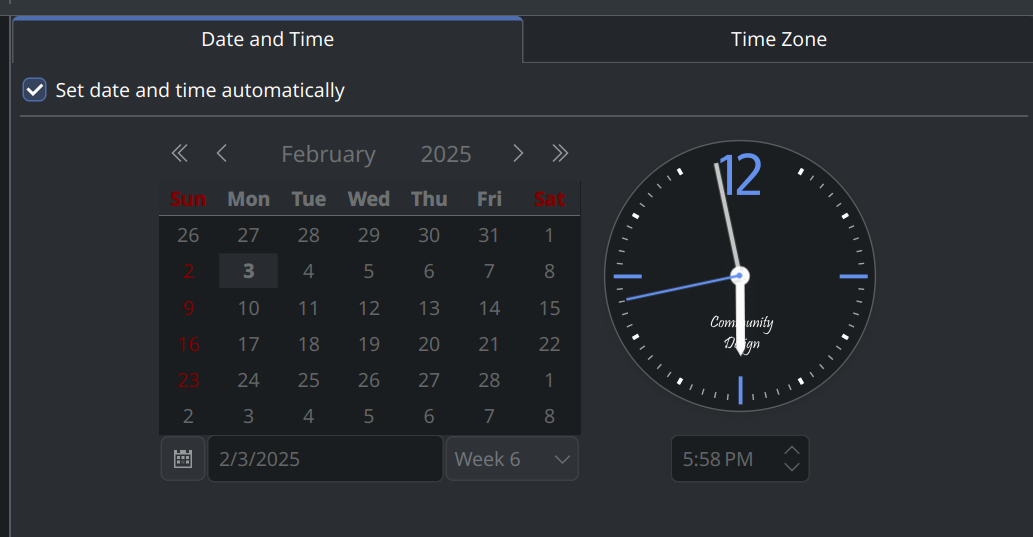
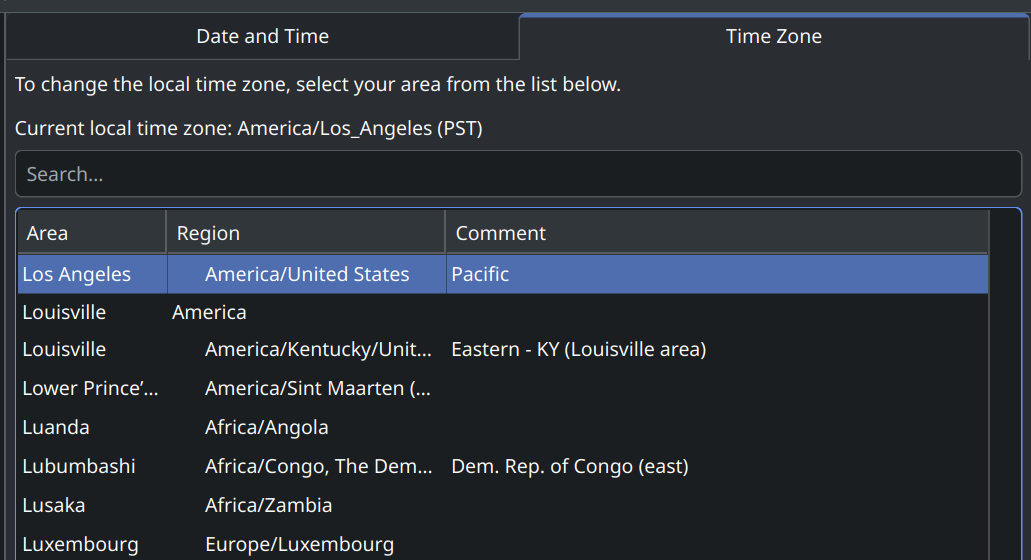
I’m looking for a PDF viewer which would allow me to go from one PDF file to another without going back to the file explorer. In a way, I’d want it to work a bit like an image viewer where you only have to click on an arrow to go to the next image.
GNOME sushi kinda works like that, especially if you restrict a nautilus window to only showing PDFs (e.g., by searching for pdf first). Then you hit space and it opens the preview, and you can arrow left and right to move to the next match without explicitly tabbing back to nautilus first.
Last time i searched for "lightweight" linux distros (for an old Thnkpad) the ones i saw recommended the most were: TinyCore, Puppy, Porteus, Absolute, antiX, Q4OS, Slax,, Sparky, MX.
I saw Bohdi and other Ubuntu-based distros suggested quite a lot as well but my definition of lightweight means under 1GiB usage.
For a DE go with XFCE or some other lightweight DE.
See if it runs either Menuet OS or Kolibri OS, they're about the smallest non-linux OSs I know of.
Can highly recommend tldr as a companion to man!