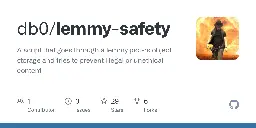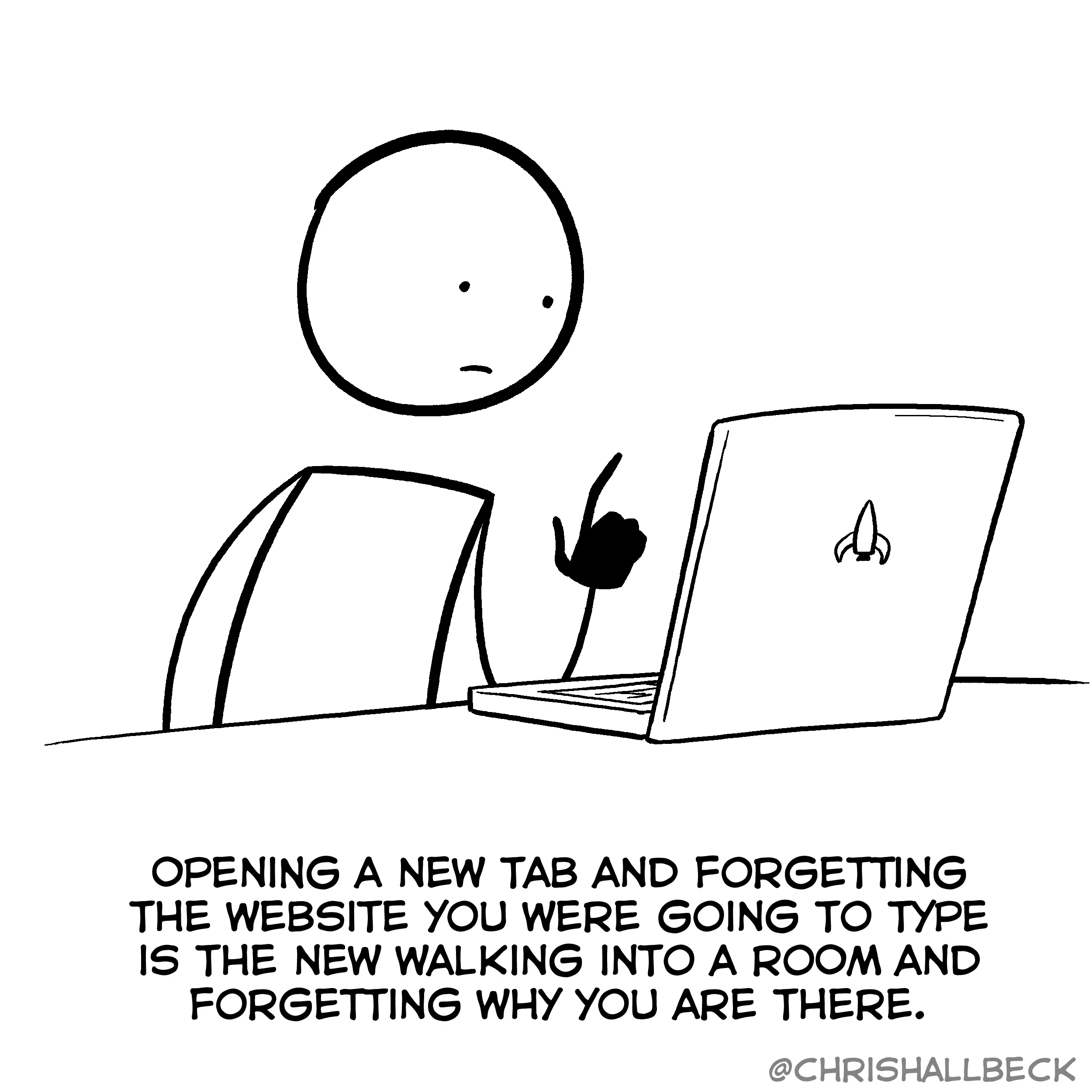What you use as a wallpaper is personal choice. Maybe you like anime. Maybe you are a fan of a game franchise. It's personal choice, so it shouldn't matter to anyone else what you have on your wallpaper.
Shouldn't you be allowed to wear Adidas shoes, since you run Linux on your PC?
The laptop is certified to run Ubuntu 22.04, so try that out.
Although they do mention:
Standard images of Ubuntu may not work well, or at all.
There's probably an efivar that reads the current microcode version.
Nice. Any plans on mobile clients?
This would be great for my spouse, but she don't really use desktop/browser apps. A mobile app could also integrate with the existing reminders/notifikations of the OS it's on.
Libquotient just added cross-signing support, which works in Neochat if it's build against the new version. I'm not sure what else was missing from E2EE support.
Most of the KDE apps cost money in the MS store. But you can compile them yourself if you want it for free.
1: I have been using subfolder of /mnt for different things when self-hosting. Different external drives go in different subfolders of /mnt. Example: Media drives are mounted at /mnt/media, data drives at /mnt/data etc.
2: I'm lazy. Mine are located in my server users home folder. I then use scripts to sync between them between desktop and server.
3: Just make sure than your server user, the docker user and root user can all read and maybe write to them.
Near instant camera images! Yes please!
You could bind mount the folder you want it to go to, into the /var/www/webdav/ folder.
mount --bind foo foo
The bind mount call attaches only (part of) a single filesystem, not possible submounts. The entire file hierarchy including submounts is attached a second place using
I technically still have a hosted website, but it's rarely updated anymore. It's very low priority compared to my self-hosted stuff.
~/git/AUR|dev|whatever/$(git clone) is where mine usually reside.
I have the WTR R7 (N100 model 2 bay) and I can't really complain. It was fairly cheap and it does what it says it does. Power draw with 2 2.5" SSD's is about 11W average, but the RYzen one will be more.
Isn't rawhide the "rolling" version? If so, it does not really count as 42, just what packages 42 is likely gonna have.
I have some on freezers, and one on an air fryer that does 2400W. That's the biggest loads I have.
While mostly an issue on Windows computers: https://www.pcmag.com/how-to/dont-plug-it-in-how-to-prevent-a-usb-attack
Just to clarify. In-kernel drivers is not the same as open source firmware. Most bluetooth dongles use the in-kernel driver, but require proprietary firmware to be loaded before they work. Most of that firmware is present in the linux-firmware packages/repository, but the setup would no longer be FOSS only.
If that's the case, then you should answer the OP with how it's set up. OP is specifically asking how to do it with random drives other people hands them, not trusted drives always connected.
What is the disaster that could happen you’re referring to?
Auto mounting random USB sticks has never been wise. No telling what random malware they contain.
You shouldn't just automount external drives. That's a recipe for trouble.
What's wrong with manually mounting them? Pretty sure the desktop environments also require you to push a button (eg, select the drive in file manager) to mount external USB drives.
I can whole-heartedly recommend the Aqara Power Plugs. They are Zigbee, has energy monitoring, works flawlessly with Home Assistant via ZHA and come in US/EU/UK formats. I have about 10 of these and I have not been disappointed in the 5 years I have had them.
Windows might have locked the drive, making it read-only (hybrid power off stuff) or you might just need to mount it with rw permissions.
How did you mount it?
Nextcloud Hub 8 (version 29) is here!
Regain control of your time with Hub 8: improvements all around Hub, new apps, new AI features, new level of performance and comfort.

This seems to be a pretty great release.
If they are to be believed:
- Federated chat using Nextcloud Talk
- Performance optimizations for most things
- Circles enhanced to Teams with lots of new features
- Assistant 2.0 brings new AI features for productivity
I'm most hyped about the performance improvements. 😁
Raspberry Pi 5 available at end of October 2023
Four years since the launch of the Raspberry Pi 4, the Raspberry Pi 5 has arrived with a performance boost and house silicon that adds support for PCIe 2.0.
FOSDEM '24 on February 3-4 2024
FOSDEM is a conference where thousands of open source developers meet and learn.
Location is as always in Bruxelles, Belgium, Europe, Earth.
Any of you going this year?
Resolution restrictions on Plasma Wayland?
Hi all.
Happy KDE Plasma user for a long time and I generally love the desktop experience. But I do have one small issue.
At work, I have 2x 4K displays. connected through a Dock. But in Plasma it's only able to give me around 1080p resolution on both of them. In contrast, the display manager SDDM and TTY displays 4k on each fine.
So am I missing a trick to get the max resolution in Plasma? My install is Arch Linux, kernel 6.4.12, Plasma 5.27, Wayland session.
I did install the displaylink AUR package, as I thought it might be the dock limiting the video output, but it isn't as TTY and SDDM seems to display it correctly.
Happy to hear any thoughts and any ideas. :)
EDIT: The screens turn on and work fine with 4K resolutions in a Plasma X11 session.
Using Linux in a Windows work environment
My work place is a Microsoft shop through and through, so all their stuff is based in Azure, Active Directory, Outlook, O365 and Citrix. And they provide my with a Windows laptop for work, which is really great.
The only issue I have with it, is the Windows part. So I took it upon myself to see if I can use a Linux install for work in a Windows environment. So I took my already installed private Linux laptop to work and it seemed to be going alright, expect that it's an old laptop at this point, so the GPU was not good enough to run the screens and the Bluetooth version was to old for the peripherals.
So this weekend I took the plunge. I cloned the Windows drive with CloneZilla (in case of emergency, you know) and installed Arch Linux on my work laptop as the only OS.
And so far, everything has worked. Except for 1 small detail that I totally forgot about! Printing. Specifically label printing, as we do ship some stuff around the country. The printer in question is a Zebra label printer G420-something and is set up on the internet Windows network at work.
I've been at work all day and I haven't been able to setup this printer at all.
This is mostly a rant and acknowledgement that running Linux in a Windows work environment is possible, but it's also a small whimper for help to see if anyone has managed to be able to connect to a network Windows printer.
I've setup a default Samba and Avahi system, but it won't "probe" for the printer. I don't know the exact name/hostname/IP of the printer either.
Lemmy Safety now supports cleaning local pict-rs storage from CSAM
tværpostet fra: https://lemmy.dbzer0.com/post/3076577
> I posted the other day that you can clean up your object storage from CSAM using my AI-based tool. Many people expressed the wish to use it on their local file storage-based pict-rs. So I've just extended its functionality to allow exactly that.
>
> The new lemmy_safety_local_storage.py will go through your pict-rs volume in the filesystem and scan each image for CSAM, and delete it. The requirements are
>
> * A linux account with read-write access to the volume files
> * A private key authentication for that account
>
> As my main instance is using object storage, my testing is limited to my dev instance, and there it all looks OK to me. But do run it with --dry_run if you're worried. You can delete lemmy_safety.db and rerun to enforce the delete after (method to utilize the --dry_run results coming soon)
>
> PS: if you were using the object storage cleanup, that script has been renamed to lemmy_safety_object_storage.py