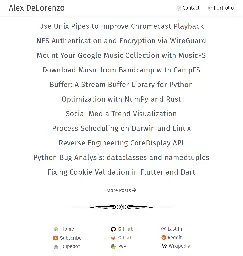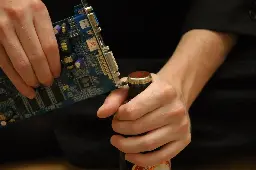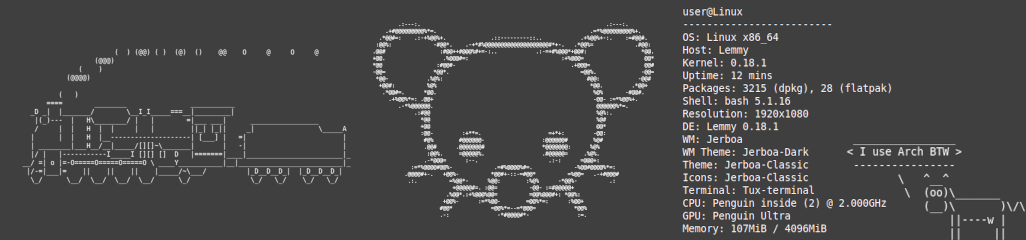
-
What is the "proper" way to view all of the startup programs and services?
I know the above question isn't fully complete and lacks some important information, I will (hopefully) provide that below, but first I want to explain where I am coming from with this question a little.
I would consider myself a power user in Windows (maybe even more than that). At one point I was even studying for my Microsoft Certified System Administrator (MCSA 70-270), worked in IT dealing with complex virus removal (anyone remember Combofix and Bleeping Computer?) and generally am comfortable bending anything up to about Windows 10 to my will.
I also have some experience programming in .Net, Java, Python, and Arduino's version of C++ (FWTW).
I have been trying to force myself to use Linux as my primary for a little while now. I ran Mint as my primary OS for a little over a year, and have recently switched to Manjaro to try Wayland and "increase the difficulty level" as it were.
The problem that motivated this post is that I recently installed an application via the AUR by cloning and making the package. Annoyingly though, the application is configured to run at startup and I don't see an obvious setting in the application to turn that behavior off.
I know I can "Google" how to figure out this particular problem, but it seems like a good opportunity for me to metaphorically learn how to fish rather than being given a fish by learning the Linux equivalent of what I would do in Windows for this kind of thing.
If I had this issue in Windows I would approach the issue in the following manner:
- Depending on flavor of Windows do one of the following and check the autostart tab
- Run MSConfig
- Run Task Manager
- Check the Startup folder for my User and All Users
- Pull out the "I'm done messing around tools"
I understand, and know the various locations and registry entries the applications from step 3 are looking at, it's just usually faster to use them than go digging into those locations individually.
My question therefore is, what is the Linux equivalent of the methodology I would use when in Windows? Is, or are there, specific tools for looking at startup programs and services? Is it as simple as digging into Systemd? Am I approaching this with the completely wrong mindset?
Essentially, what am I ignorant of, and can I that ignorance be rectified using my existing knowledge as a framing device?
Regardless of anything else, I very much appreciate your taking the time to read all of this and thank you in advance if you do have the time and knowledge to spare answering this question.
Cheers!
- Depending on flavor of Windows do one of the following and check the autostart tab
-
Notifications for Wireguard peer (dis)connects?
I am building a Wireguard tool for myself and I would like to receive events when a peer connects or disconnects. Does someone know if this is possible through some kernel API or EBPF?
-
Linux and the Fear of Change (a video for the normies in our lives)
YouTube Video
Click to view this content.
Many of us are notorious fence-sitters. This video attempts to explore some of the psychology of our profound hesitation when switching operating systems. I will share my personal experience, talk about some of the fears we face when making big changes, offer some warm encouragement, and do it all without a whiff of the elitist technobabble that tends to rear its ugly head in Linux discussions.
-
Where best to post answers to questions the search engines couldn't help me with?
Where should we post niche stuff when we figure it out so Google and OpenAI can eat it and show it to those in need? I see lots of answers coming from reddit but I don't want to post there obviously. I tried stack exchange/askubuntu but the barriers to adding information are pretty big.
For instance today I switched from xfce4 to lxqt and all the passwords and sessions I had in Brave were invalid. There was no simple answer but after some work I figured out I needed to open seahorse and copy the brave secrets over to the new keys in kwalletmanager.
I'd write it up and post it somewhere in case the solution could help someone else but what's the best spot in your opinion?
-
Looking for an immutable desktop distro
I've been running stock Fedora for about 5 years, but I'm really interested in immutable distros after putting Bazzite on my TV Gaming PC. Batteries-included works well for me in a use case like that.
I have about a decade of experience with containerisation, so leveraging that experience for my desktop is really appealing.
I took a look at Bluefin for my laptop, but it seems to be more opinionated than I'd like. I'm good with having an optimised kernel and tooling that makes sense for an immutable distro, but wasn't a huge fan of preconfigured Gnome extensions and the software I don't want.
I haven't tried Silverblue yet, but I plan to do that next. Vanilla OS is on my list too, but more out of curiosity in how it does things.
My questions are: should I be looking at any other distros? Do I need to shift my expectations of an immutable distro even more?
-
New laptop and the f-ing copilot key
I'm running fedora with gnome. Has anyone had any success remapping the copilot key to something useful with this combo?
-
Any APIs or apps that allow for complete keyboard navigation OS-wide, including inside apps
macOS has a variety of apps like Homerow, Shortcat, and KindaVim (watch the videos in those links if u can) that allow for navigation of apps using just the keyboard. Homerow allows for pressing a hotkey and then showing letters over UI elements which can be entered to move the mouse to said element, similar to the Vim easymotion plugin. KindaVim attempts to implement vim modal navigation inside GUI apps, so you can enter normal or visual mode and use j and k to move up or down. They all work using macOS' accessibility API which exposes UI elements for programmatic interaction.
I did a bunch of searches for Linux equivalent of such apps and Mac's accessibility API, and didn't find anything as comprehensive. Can you navigate a wide variety of Linux apps using mostly or only the keyboard (apps made with GTK, Electron, etc.)? Is it currently possible to develop an equivalent of the apps listed above?
-
This Week in KDE Plasma: Everything You Wanted and More
blogs.kde.org This Week in Plasma: Everything You Wanted and MoreThis week was full of major feature work and UI polishing, in addition to a lot of bug-fixing! I'm pretty sure everyone will find something to be excited about here:

This week was full of major feature work and UI polishing, in addition to a lot of bug-fixing! I'm pretty sure everyone will find something to be excited about here
-
Fedora KDE Spin will be upgraded to Edition status
Starting with Fedora 42 the KDE Edition will be at the same level as the Fedora Workstation Edition that uses GNOME.
-
Petition on the implementation of an EU-Linux operating system in public administrations across all EU countries
www.europarl.europa.eu Home | PETI | Committees | European ParliamentMain page of the Petitions Portal. General information, most recently uploaded petitions and further links to procedural pages. Further links to the European Parliament website.
cross-posted from: https://lemmy.ml/post/22161356
> Petition Summary: The petitioner calls for the European Union to actively develop and implement a Linux-based operating system, termed ‘EU-Linux’, across public administrations in all EU Member States. This initiative aims to reduce dependency on Microsoft products, ensuring compliance with the General Data Protection Regulation (GDPR), and promoting transparency, sustainability, and digital sovereignty within the EU. The petitioner emphasizes the importance of using open-source alternatives to Microsoft 365, such as LibreOffice and Nextcloud, and suggests the adoption of the E/OS mobile operating system for government devices. The petitioner also highlights the potential for job creation in the IT sector through this initiative.
-
Humble Book Bundle - Scripting & Shells
www.humblebundle.com Humble Tech Book Bundle: Shells and Scripting for Seasoned Admins by O'ReillyLearn shelling, scripting, and more with this library for seasoned admins by O’Reilly. Pay what you want & support charity!

- Yes I know you can learn for free reading man pages
- Remember to update the 'Adjust Donation' before purchasing to give more to the charity/publisher
- Share which books you already read or are looking forward to reading
-
LXQt 2.1.0
lxqt-project.org Release LXQt 2.1.0 | LXQtThe LXQt team announces the release of LXQt 2.1.0, the Lightweight Qt Desktop Environment.
LXQt - The Lightweight Qt Desktop Environment
-
OS Boots on one device but fails to boot on another
Hi, I just did my first Linux install (Kubuntu) onto an external NVME drive. It boots fine on my laptop but gives me a "MBR error, insert floppy" screen when I try to run it on my desktop. On the motherboard settings the drive shows as a bootable option but without a UEFI label. What issues could cause this? From what I've read it seems like a boot loader problem but I have no idea why it would be fine on one device but not another. I tried to update the motherboard firmware but the file the manufacturer provides wasn't working. It's running a 2021 version.
Edit: I figured it out. The issue had nothing to do with my Linux installation. My motherboard had a hidden option to change the UEFI boot order, which is entirely separate from choosing which drive to boot from.
-
Anyone using cinnamon desktop on Rocky 9
It seems like this would be a great combo. Curious if anyone has tried this.
- tinkerbetter.tube GNOME's streaming radio app is... really good
Shortwave is a Rust-based streaming radio (IP radio/internet radio) application written by Felix Häcker, and it's my favorite way to manage my streaming radio stations on Linux. It's a GNOME Circle...

-
Winning wallpaper for the Photo competition for Leap 16.0 and Tumbleweed!


Can view the other nominators here: https://github.com/openSUSE/wallpapers/issues/18
-
This Week in KDE Plasma: spoooooky ooooooooom notifications!
blogs.kde.org This Week in Plasma: spoooooky ooooooooom notifications!Welcome to the new home of "This Week in Plasma"! No longer is it a private personal thing on my (Nate Graham's) blog, but now it's a weekly series hosted here on KDE's infrastructure, open to anyone's participation and contribution! I'll remain the editor-in-chief for now, and welcome contributions...

Welcome to the new home of "This Week in Plasma"! No longer is it a private personal thing on my (Nate Graham's) blog, but now it's a weekly series hosted here on KDE's infrastructure, open to anyone's participation and contribution! I'll remain the editor-in-chief for now, and welcome contributions via direct push to the relevant merge request on invent.kde.org. And after a post is published, if you find a typo or broken link, feel free to just fix it.
Anyway, this week we added a useful service to detect out-of-memory (OOM) conditions, did some UI polishing, and also a lot of bug-fixing! Check it out.
-
What's new in Fedora KDE 41
fedoramagazine.org What's new in Fedora KDE 41 - Fedora MagazineAs part of the Fedora Linux 41 release, the KDE Spin again includes the very latest with the recently released KDE Plasma 6.2, up-to-date KDE applications and core system packages, and new ways of using Plasma on different devices

cross-posted from: https://lemmy.ml/post/21951809
> Fedora Linux provides a wide variety of users with leading edge open source technology in a community developed and maintained operating system. The Fedora KDE Spin combines the reliable and trusted Fedora Linux base with the KDE Plasma desktop environment and a selection of KDE applications – simple by default, yet powerful when needed. > > Back in April 2024, Fedora Linux 40 included the KDE “MegaRelease 6” – the Plasma desktop environment, Frameworks application libraries (with the underlying Qt platform), and Gear application suite were all upgraded to new versions in one fell swoop to deliver improved performance and reliability. Since then, continuous upstream updates by the KDE teams to fix bugs and deploy new features were quickly deployed to Fedora 40 users, including breakthroughs such as Explicit Sync in Wayland (which addressed the most prevalent graphical glitches on Nvidia devices)! > > Now, as part of the Fedora Linux 41 release, the KDE Spin again includes the very latest with the recently released KDE Plasma 6.2, up-to-date KDE applications and core system packages, and new ways of using Plasma on different devices.
- blog.thunderbird.net Thunderbird for Android 8.0 Takes Flight - The Thunderbird Blog
Thunderbird for Android takes flight today! Find out what's new in the first stable release, where to download it, and how to get started!
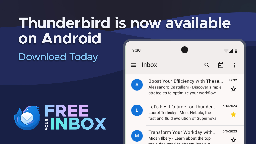
- fedoramagazine.org Fedora Linux 41 is here! - Fedora Magazine
Thank you and congratulations to everyone in Fedora who worked so hard to make Fedora Linux 41!

-
chaftrix: image rendering + animation + matrix effect in terminal window (c, chafa)


https://gitlab.com/christosangel/chaftrix
This program written in C will render the matrix effect in the terminal window in the background, while rendering an image in the foreground, allowing animation of this image in one or two dimensions.
[!video.png](https://www.youtube.com/watch?v=fUZXQDAQJ1w)
Image rendering is done with
chafa.This program is the continuation and evolution of other projects:
https://gitlab.com/christosangel/matrix_clone
-
Thinking about making the switch and need some advice.
Hi all,
As the title states, I'm interested in making the switch from Windows to Linux. I know absolutely nothing about Linux, other than that fact that there are distros that exist under Linux, and Linux itself isn't an OS, or so I think.
I have 2 laptops and my main home office PC, which I use for my job and gaming.
My plan is to switch one of my laptops to a Linux distro, and test it out. This laptops only purpose is web browsing, so I figure getting Linux set up to do something as simple as opening a browser is something I am capable of.
Down the road, once I've sort of learned on this laptop, I may work my way up to using other distros and dual booting my main PC. Who knows, maybe I'll even switch over completely prior to Windows 11 rolling out.
I've heard getting games to work with Linux can sometimes be a hassle, and can require some fiddling, so I won't be doing gaming on a Linux distro until I feel quite comfortable.
So with the above context, I'm looking for recommendations on a distro I should use, any guides that any of you may have found helpful, and generally any insight on things I may need to be aware of.
I am fairly tech savvy (probably not compared to most of you), and am not afraid of tinkering with things until they work. Any help would be muchly appreciated, and if this isn't the correct place to post, please let me know and point me in the right direction.
-
This week in KDE Plasma: all screens, all the time
pointieststick.com This week in Plasma: all screens, all the timeWe continued fixing bugs and making UI improvements this week. You’ll notice a good many of them are about screens somehow! Ah, screens, the magical windows to our computers. They are amazing…
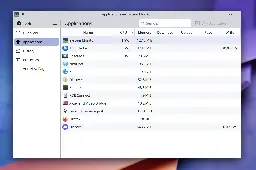
KDE developers continued fixing bugs and making UI improvements this week. You’ll notice a good many of them are about screens somehow! Ah, screens, the magical windows to our computers. They are amazing… and they suck. So many graphics driver bugs and hardware quirks to work around, so many edge cases to handle… and so that was a large part of what KDE developers spent doing for you, dear reader! Because getting all this screen stuff right has a massive impact on quality. And of course there was a lot of other work too!
-
Goodbye from a Linux community volunteer
Official statement regarding recent Greg' commit 6e90b675cf942e from Serge Semin
>Hello Linux-kernel community, > >I am sure you have already heard the news caused by the recent Greg' commit 6e90b675cf942e ("MAINTAINERS: Remove some entries due to various compliance requirements."). As you may have noticed the change concerned some of the Ru-related developers removal from the list of the official kernel maintainers, including me. > >The community members rightly noted that the quite short commit log contained very vague terms with no explicit change justification. No matter how hard I tried to get more details about the reason, alas the senior maintainer I was discussing the matter with haven't given an explanation to what compliance requirements that was. I won't cite the exact emails text since it was a private messaging, but the key words are "sanctions", "sorry", "nothing I can do", "talk to your (company) lawyer"... I can't say for all the guys affected by the change, but my work for the community has been purely volunteer for more than a year now (and less than half of it had been payable before that). For that reason I have no any (company) lawyer to talk to, and honestly after the way the patch has been merged in I don't really want to now. Silently, behind everyone's back, bypassing the standard patch-review process, with no affected developers/subsystem notified - it's indeed the worse way to do what has been done. No gratitude, no credits to the developers for all these years of the devoted work for the community. No matter the reason of the situation but haven't we deserved more than that? Adding to the GREDITS file at least, no?.. > >I can't believe the kernel senior maintainers didn't consider that the patch wouldn't go unnoticed, and the situation might get out of control with unpredictable results for the community, if not straight away then in the middle or long term perspective. I am sure there have been plenty ways to solve the problem less harmfully, but they decided to take the easiest path. Alas what's done is done. A bifurcation point slightly initiated a year ago has just been fully implemented. The reason of the situation is obviously in the political ground which in this case surely shatters a basement the community has been built on in the first place. If so then God knows what might be next (who else might be sanctioned...), but the implemented move clearly sends a bad signal to the Linux community new comers, to the already working volunteers and hobbyists like me. > >Thus even if it was still possible for me to send patches or perform some reviews, after what has been done my motivation to do that as a volunteer has simply vanished. (I might be doing a commercial upstreaming in future though). But before saying goodbye I'd like to express my gratitude to all the community members I have been lucky to work with during all these years.
-
Migrating a linux install to a different drive
The title pretty much speaks for itself... I have a linux install that I've spent a considerable time configuring, which is unfortunately installed on a drive that's starting to show signs of dying.
My question is: how, if there is a way, can I migrate said linux install over to a different drive, while preserving all the configurations and such.
EDIT: Thank you to everyone who commented! I made the transfer, using dd and it went mostly smoothly, even if it did take a while.
- blog.system76.com System76 and Ampere® pioneer custom-built Thelio Astra arm64 developer desktop
System76 Thelio Astra arm64 developer desktop for autonomous driving and software-defined vehicle developers.

- almalinux.org Introducing AlmaLinux OS Kitten
Since the beginning of the AlmaLinux project, we have constantly been thinking about what comes next. Preparation has always been a cornerstone of AlmaLinux’s release agility and speed has been our hallmark. Today, we’re sharing another peak behind the curtain and showing off another cool thing we’r...

-
/home dir on a separate partition? Why/Why not?
Hey folks!
I'm about to distro hop (again) to test Tumbleweed for a longer period of time 🦎 However, something i've not done before is to have my /home directory on a separate partition, should I? If I do it, should it be a different filesystem than the rest? (Been reading on OpenSuse TW forums and seen people mentioning that they use BTRFS for /home and XFS for the rest, or the other way around. Are there any benefits of using separate filesystems, or is this done to get the BTRFS backup for the /home dir?
What are the pros and cons of doing these changes to my system, lemmy know :)
-
I'm using Flatpak Firefox (version 131.0.3) and it keep freezing especially on sites like YouTube. How do I transfer my bookmarks and passwords to an earlier version of FF without using Sync?
I'm going to use this guide to downgrade Firefox to something around version 127 or below because I did not have this issue with earlier versions of FF.
Btw where does Firefox store crash logs? I typed "about:crashes" in the URL bar but it says that "No crash reports have been submitted". I have also used journalctl to find these errors but I'm not sure how relevant they are:
>org.mozilla.firefox.desktop[15004]: Exiting due to channel error.
>org.mozilla.firefox.desktop[49355]: [Parent 2, Main Thread] WARNING: g_strv_length: assertion 'str_array != NULL' failed: 'glib warning', file /builds/worker/checkouts/gecko/toolkit/xre/nsSigHandlers.cpp:187
>firefox-bin[49355]: g_strv_length: assertion 'str_array != NULL' failed
-
Aoostar R1 N100 mini PC with openmediavault - the story so far

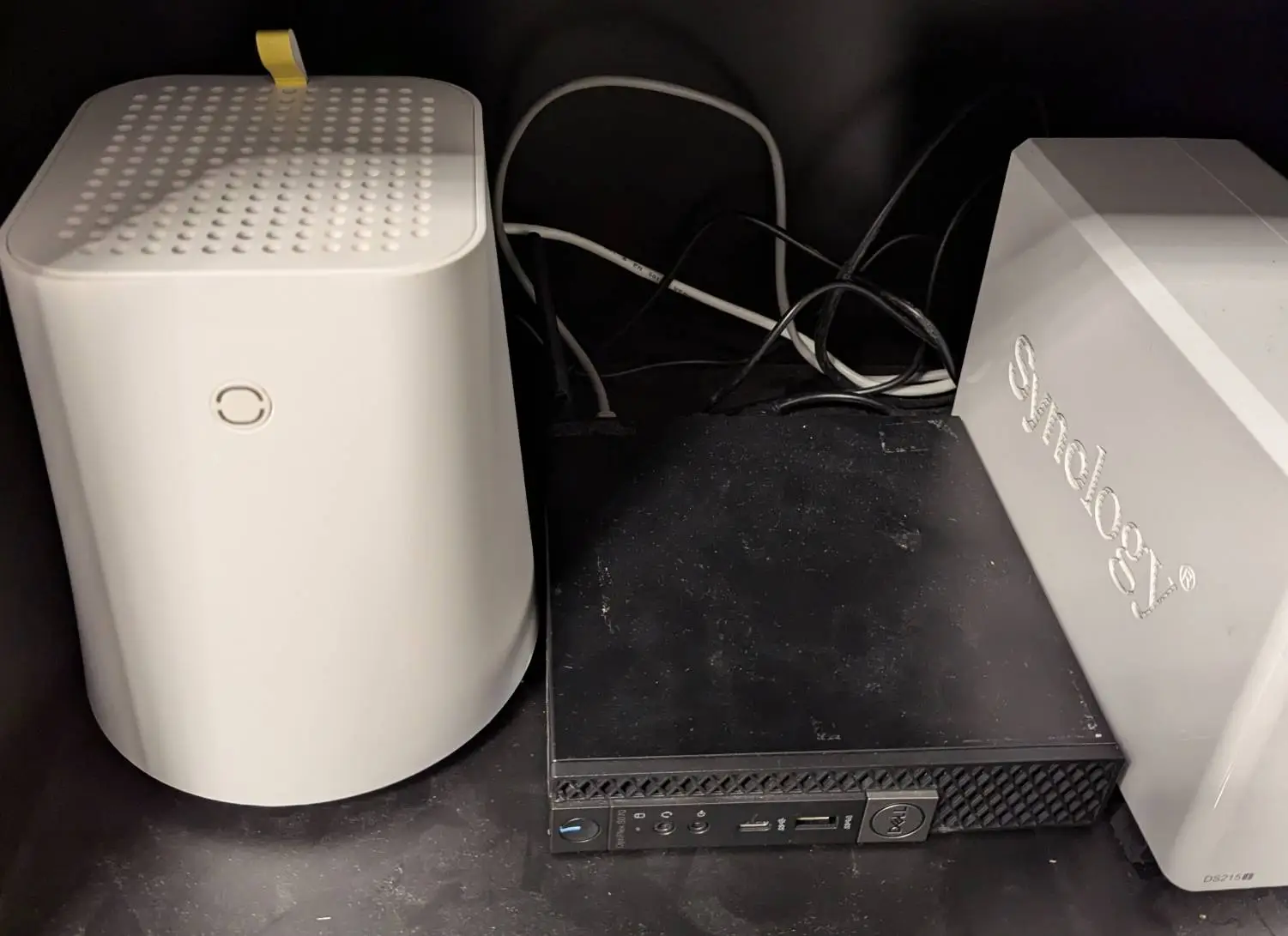
After my last post got quite a lot of interest, I thought I'd do a follow-up. And, what can I say, it's been a journey:
Hardware
Installing the hardware was pretty easy. I'm just always a bit apprehensive about these things because I don't do this very often. But it went fine.
First boot
Nothing. No reaction at all. Well shit. After trying to reboot about 10 times, I removed all the drives one by one, but no change. I tried reseating the RAM but that also didn't do it. Then I left the machine alone for a few minutes while I was doing something else and suddenly I was in the BIOS. I'm not sure if it was the reseating or if it just needed some time for RAM training or something. Anyway, finally some result. So I put it all togther again and proceded to the next level.
Openmedivault installation
Plugged in the USB stick, it booted straight into the OMV installer. Then I hit a snag as it was trying to connect to the network. It only showed the Ethernet connections, no Wifi. But I hadn't plugged it in because my desk is not near the router. I wanted to set it up with Wifi and then plug it in at the router. First I thought the Wifi card is buggered. So I booted into a Linux Mint live system. It showed the Wifi card and connected without issue. I don't know if it's a driver issue or if OMV simply doesn't suppot Wifi. That would seem a bit silly, though. Maybe someone here has some insight? So anyway, after some very janky cable routing I managed to hook it up to both Ethernet and HDMI, after that the OMV installation went through without any problems.
Setting up the RAID
Well, in hindsight it was easy. Better documentation would really have helped, though. I created file systems on the disk first and thought I could then add these to the RAID. But what you have to do is download the RAID plugin first, then create the RAID and then create a file system with your disks. No problem if you know how to do it. But it took me a lot of searching and trial and error to figure that out. ** Sharing the Drive**
Next I created a shared folder and proceeded to mount it on my PC via NFS. That didn't go too well, as I could see the shared folder on the PC but didnt have write permission to put any data on it. After spending literally all evening trying out various permutations of NFS settings on both the server and client side, I finally figuered out that I had forgotten to set an ACL on the shared folder, which prevented me from accessing it on the client. Again, better documentation would have helped a lot there. Maybe it's out there and I just didn't find it.
What's next
So anyway, I have a functioning NAS now. Could have been easier but I guess that's just how it is round here. Next I want to set up some docker apps, like Jellyfin and paperless-ngx. Let's see how that goes. The main drawback so far is the noise. That thinhg is loud. Even when it's in a closet, the fan makes it difficult to be in the same room. That's definitely something I'll have to address. Someone suggested swapping out the fan but I'm not sure how I'd find one that is suitable. Any suggestions are welcome. If you guys are interested, I'll keep writing updates about my progress.
-
The Gnome Foundation Struggling to Stay Afloat
www.linux-magazine.com The Gnome Foundation Struggling to Stay Afloat » Linux MagazineThe foundation behind the Gnome desktop environment is having to go through some serious belt-tightening due to continued financial problems.

-
Setting default apps based on file type
So this is not a question about how to do this. I know how to do this. I also know that (at least under GNOME) it is neither easy nor intuitive. It involves manually editing several different text files to define MIME types and associating an application with that MIME type. My question is: is there an easy to use GUI tool to do this. I don’t think there is. Associating a file type to open with a specific app is easy, trivial even, to do on MacOS or Windows. Why is this seemingly simple task so hard to do in GNOME?
-
Blender Survey 2024
www.blender.org Blender Survey 2024 — blender.orgBlender Foundation announces its first user survey. Fill it in and help shape the future of Blender!
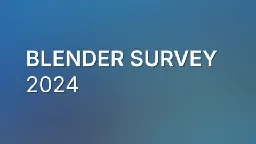
- github.com GitHub - grassmunk/Chicago95: A rendition of everyone's favorite 1995 Microsoft operating system for Linux.
A rendition of everyone's favorite 1995 Microsoft operating system for Linux. - GitHub - grassmunk/Chicago95: A rendition of everyone's favorite 1995 Microsoft operating system for Linux.

-
Encrypted Root with LUKS and Opal
alexdelorenzo.dev Encrypted Root with LUKS and Opal - Alex DeLorenzoUsing cryptsetup’s native Opal support to decrypt self-encrypting drive partitions at boot with LUKS and systemd