Search
Black Screen of Death
Steam deck (LCD model) will, at no point, turn on unless plugged into charger or hooked up to the dock, regardless of how much battery is left. No response when trying to do things like booting into bios or anything else. Works perfectly fine when plugged in, docked to TV or standalone. No feedback at all, either, from buttons or trackpad haptics either when unplugged.
I've done a bios/firmware reset thing while plugged in and let that go for a while, following the advice of a Steam community forum (not sure whether the blinking power indicator thing is supposed to stop blinking when it's done, but I definitely let it go for longer than the forum post was saying). Went through the process of going through and enabling the main channel OS updates as well through dev settings and updating didn't fix it.
Have taken the backplate off and everything looks fine (I'm not an expert on mechanical things, though) and thankfully no spicy death pillow.
Any advice? At this point I'm even willing to back up anything important and do a factory reset if I have to. Also, if need be, I have a photo of the internals just in case I need to show it (again, not good with electronics on the hardware side of things).
Getting my first steam deck tomorrow
Getting my steam deck tomorrow. Already had Linux like steam deck on my laptop a while ago (didn't work well because fuck Nvidia)
But wanted to know what you all think is important to put on a steam deck, that's not something that's not what duckduckgo says with the websites it has. (I worded that horribly)
What are some niche things can I could do/install/play on the steam deck that most people wouldn't really do or think about doing?
I don't know a lot about Linux as I wish but I know a ok ish amount. Just wanting to find anything really interesting or useful to do with my steam deck
Also anybody know any casual games I can play randomly on public transit and don't have to sit down and play. Things that I can just easily stop. (Something like balentro kinda way you can just stop whenever)
Recommendations for portable setup with keyboard and mouse?
I've had my deck for 2 years now and it's been my main gaming device since the day I got it. I take it on trips and use my 3rd party dock and controller to hook it up to whichever TV is at my location.
My only regret is that this way I'm limited to controller-only games, and I really want to play some of the keyboard + mouse games in my library.
Whichever kb + mouse I buy needs to be as portable and lightweight as possible, but still functional with near full-size keycaps (chiclet keys are ok).
I have a folding Bluetooth keyboard, but the build quality is absolute trash.
Any recommendations will be gratefully added to my research list!
Performance on External Monitors with the Steam Deck OLED for SCP: Secret Laboratory and Similar Games
Hey everyone,
I'm planning to play SCP: Secret Laboratory (among other titles) on Steam Deck OLED. From what I've gathered online, it runs at about 30-40 fps on the lowest settings. Since the game is really designed for a mouse and keyboard, I was considering using the Dock to connect to an external monitor for a better setup.
I have both a Full HD and a 4K monitor. Of course, I'd prefer playing on the 4K screen, but I'm skeptical that the performance would hold up. Full HD is more realistic, and I'm totally fine with that if it means better gameplay stability.
So, my question is: How does it affect performance, especially for games like SCP: Secret Laboratory? Would there be a significant fps drop when using a monitor, particularly with 4K versus 1080p?
Any advice or personal experiences would be much appreciated. Thanks!
Can't get Microsoft Visual C++ to work for launching a game
So I'm trying to play Ready or Not on my steam deck. But ever time I try to launch the game, it's telling me that I need to install Microsoft visual C++.
I have tried using Winetricks, Protontricks, Lutris, and Bottles to install C++, as well as trying to launch the game with every version of Wine and Proton. I've also installed a C++ all-in-one.
But still I get the popup that I need to install Visual C++ when I try to launch the game. So frustrating.
Any ideas? Thanks in advance.
Trying to run my EmuDeck RetroArch saves on other devices, getting an error.
I installed EmuDeck on my Steam Deck. I haven't done any custom configs or anything, just using the EmuDeck installed defaults. To run Pokemon SoulSilver it is using the retroarch core melonds. I can load up my saves on the deck, play them, then save a new one no problem. I recently got syncthing running on the deck to sync my saves to other devices. On all my other devices when I start the game (using the same core in retroarch) and press start I get an in game error that seems to be from the core or rom itself, definitely not from retroarch, that reads "A communication error has occurred. You will be returned to the title screen. Please press the A Button."
Is there something EmuDeck changes from the standard RetroArch settings for saves? I've tried to find something that could cause this issue but I cannot find an important seeming setting in the UI that could cause this and I'm starting to lose my mind.
Big increase of rubber-banding while playing online multiplayer games in the past week.
Hey there, in the past week I've noticed my steam deck having way more issues with rubber-banding while playing online multiplayer games. I tested the same games on a laptop and no issues there. The steam deck is up to date as well. Any other ideas where I can check to see what might be causing this issue?
Steam Deck settings for dummies
Hey folks, long time first time.
I'm interested in getting some recommendations for default settings for my OLED Steam Deck which I mainly use hooked up to my 55" TV in my living room.
Main questions:
- what should I use for default settings on the Steam Deck for this setup?
- what game specific settings should I make for games, and do I make those in Steam for each game (Game library page - properties - game resolution: default/native/specific) or inside each game's options menu?
If it helps, here's a list of games I'm mostly playing:
Skyrim DRG Unrailed Bramble Gloomhaven
Gloomhaven specifically is something I would like help with because it's so much text and lots of things that end up over lapping (card side drawer on the left with the character action/initiative tiles displayed at the top)
Thank you in advance for any help dumbing this down for me!
Game hours in offline mode are not added to the library when you have internet access.
Suppose I play X hours on a trip when I have no internet access, and then when I have internet access I connect my Steam Deck and I would expect that if I played X hours on the trip, the hours would sync to my profile and add them to my game, but it doesn't seem to be like that, am I doing something wrong or is this a normal Steam behavior that can't be changed?
How to run Links Awakening in 60fps
As we all know, Yuzu is no longer available so I'm using Ryujinx via Retrodeck. I found the archived mods on this page but fps still drops down to 30 and below. I made sure to place the mod (on its own folder) under
/home/deck/.var/app/net.retrodeck.retrodeck/config/Ryujinx/mods/contents/01006bb00c6f0000/
I also downloaded the anti-blur mod and it is working ok. Let me know if I missed some steps here.
I get beta client updates but I'm on the stable update channel
I googled this issue but only got a couple of Reddit posts from a year ago with no real answer. Does anybody here know what's going on with beta client updates on the stable update channel?
Updates stalling in desktop mode
Is anybody else dealing with this? In game mode updates install normally, but if I go into desktop mode, updates stall and never finish downloading. And unfortunately you don't get to install desktop updates from game mode.
My internet connection works fine on firefox, and is plenty fast, so it's not a connectivity issue. I'm not sure what's going on.
Cemu gets no input on SteamOS. But Desktop/Big Picture works?
Hi guys! I'm going on a trip where I'll have a bunch of kids playing Mario Kart on my Steam Deck. (Full setup, connected to a TV and a bunch of controllers...last year they had a blast). I just was testing this before the trip: Seems the Steam Deck's input is not being...registered on the game? I can't control anything. Also, seems to ignore a connected keyboard input, like if I hit Alt-Enter to leave full screen, I can see it kinda flickers, but doesn't get it to show the menus, and remains in game. But only while on SteamOS. Desktop mode with big picture gets the input correctly. Any idea what might be failing?
DeckMTP working in April 2024?
I just got Deck a few days ago. At first I was trying to sync files (Minecraft worlds, Gamesaves etc) using Syncthing but my WiFi was too spotty for it to work consistently and kept disconnecting. It also makes downloading games take forever, I can download a 30gb game in around 2+ hours on my wired desktop but it took almost half a day to download the same game on my Deck.
I eventually found DeckMTP which lets you just copy files over USB C like you would do on your phone. But even after switching my Bios USB setting to DRD it still wouldn't connect to my Linux desktop.
Apparently some SteamDeck bios update broke the DeckMTP plugin? But I'm finding a lot of conflicting information on the cause and solutions online, People saying it still works fine or that I have to update the bios manually or downgrade it to a previous version. Please tell me someone here knows what's going on? Thanks in advance!
Issue with keybinds in Dark Messiah of Might and Magic (Move forward defaults to Z!)
I recently purchased DMoMaM and the in game keybinds are all messed up. The biggest and most notable is z being bound to move forward instead of W. The default keybinds for the steam deck has w for move forward, as well as all of the highly upvoted community layouts, so something is definitely going wrong.
Switching Z out for W is easy enough, but all the other bindings are wrong too and this game has a lot of controls. The mystery of why this is happening is also bothering me. Ive of course tried resetting the controls to default but it sets walk forward right back to Z. I've done some googling and it might be defaulting to the keybinds for an AZERTY keyboard but I have no idea why this would be happening or how to change it. My virtual keyboard is the standard QWERTY layout.
If anyone has any ideas for things I could try please let me know!
Are there any accessories that improve holding the steam deck with one hand?
Hi friends.
I own a couple of games that are pretty much played exclusively with the Steam Deck's touch screen. There are some community layouts that do work but they honestly suck. The best example for this is Magic Arena or Football Manager 2024.
Holding the Steam Deck with one hand is a bit uncomfortable, the ergonomics aren't good. I'm sure there must be some kind I'm accessory I'm not aware of that improves this. I tend to play on the couch, a kickstand wouldn't be great here.
Thanks in advance!
GPU not found when trying to run Easy Diffusion in desktop mode.
When I try to turn off Use CPU in settings, it says "No compatible graphics card found!".
During the instillation, I got an error "hipErrorNoBinaryForGpu" which I looked up and found the command export HSA_OVERRIDE_GFX_VERSION=10.3.0 which got me through the instillation.
I don't know much about GPUs, so thanks in advance for any help/advice!
Issue with on-screen keyboard

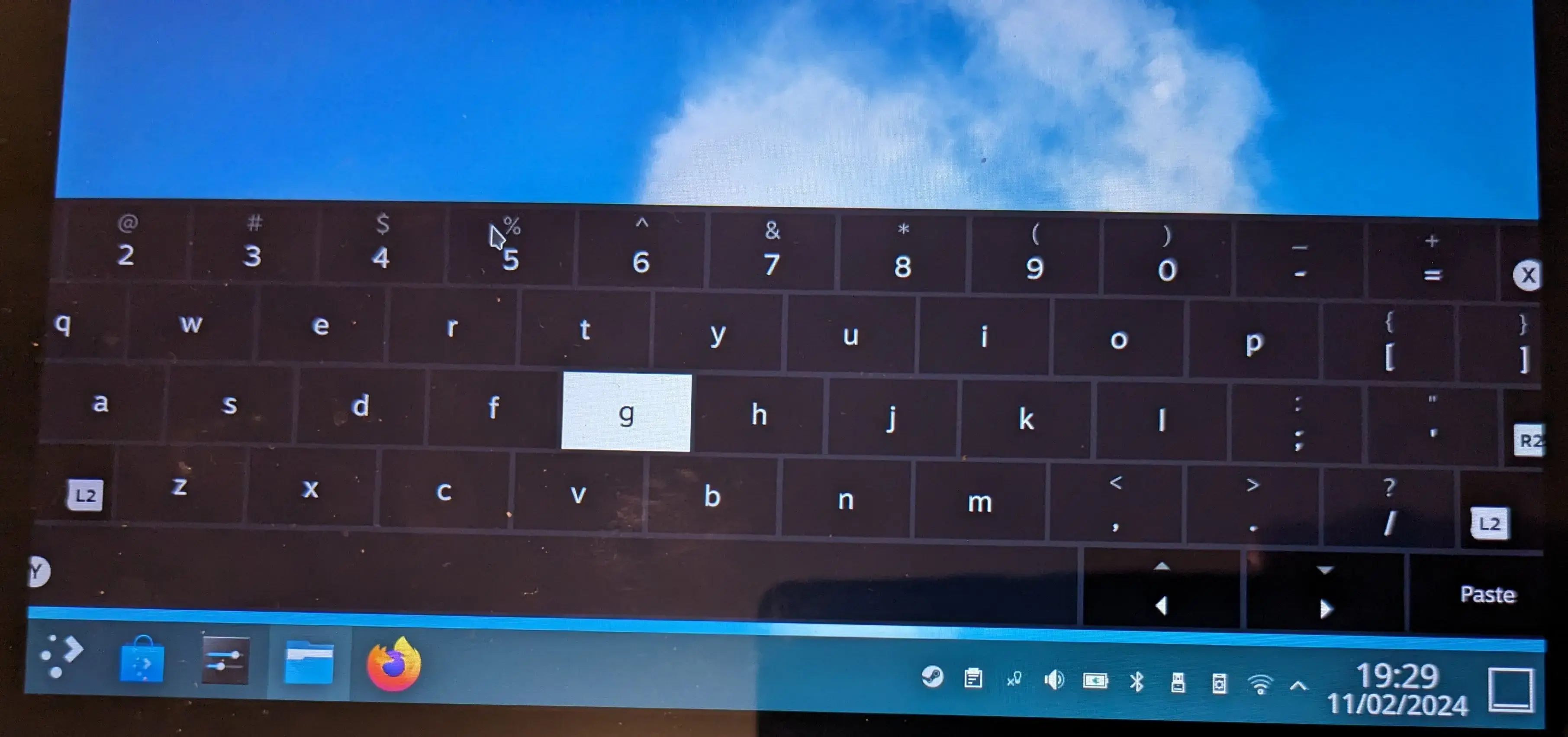
My on-screen keyboard in desktop mode has somehow become undocked and wider than the screen, making it hard to press certain keys which are half off-screen. It still works otherwise - I can open the keyboard by pressing X and close the keyboard by pressing L4.
I don't know how this has happened in the first place, and I can't find a setting for it in Steam. Any idea how I can reset the keyboard position?
Performance spikes in Minecraft Bedrock?
Hello! I've been playing the Bedrock version of Minecraft on Steam Deck with the help of MCPELauncher from the Discover store. Performance is generally great, except there are these massive performance spikes that cause the game to hitch every 30 seconds or so.
Sometimes specific actions can trigger smaller spikes, like when you open a chest or other inventory space, but the larger spikes happen pretty regularly and they don't seem to be triggered by anything in particular. It doesn't make the game unplayable, but it is a little distracting.
Has anyone else experienced this when using this version of MC on the Deck, or does anyone know of any solutions?
Notes: Non-OLED deck with CryoUtilities active. Minecraft is installed to an internal NVME drive and not a MicroSD card. Changing video settings doesn't seem to have an effect.
Thanks for reading o7
5/27 update: After putting MC down for several weeks, this doesn't seem to be a problem anymore. I am no longer noticing any performance dips during gameplay. 🥳
I noticed an identical issue when playing Elder Scrolls Online, and the culprit with that game was the launcher window running in the background. I suspect that the Bedrock launcher was causing similar issues, but I can't confirm that at the moment.
DDDA Connection Failure
I installed Dragon's Dogma Dark Arisen (bought from GOG) via the Heroic Game Launcher to an SD card on my steam deck. Game runs fine except for there is a connection failure pop up anytime I try to access the rift to hire pawns and when 1st loading a save file.
I've reinstalled it. I've tried protons 7, 8, and GE. Rebooted the deck. Has anyone run into this issue before? Any help would be much appreciated!