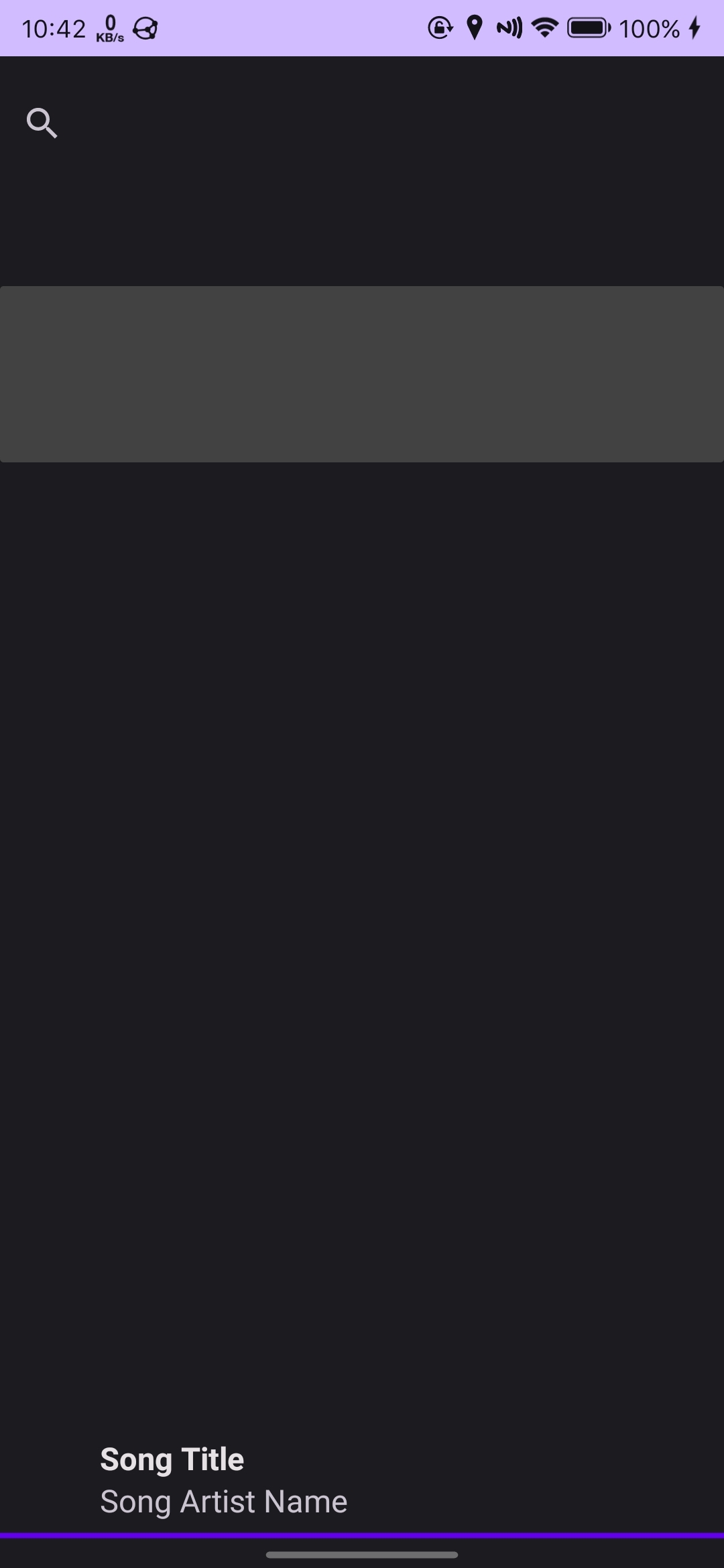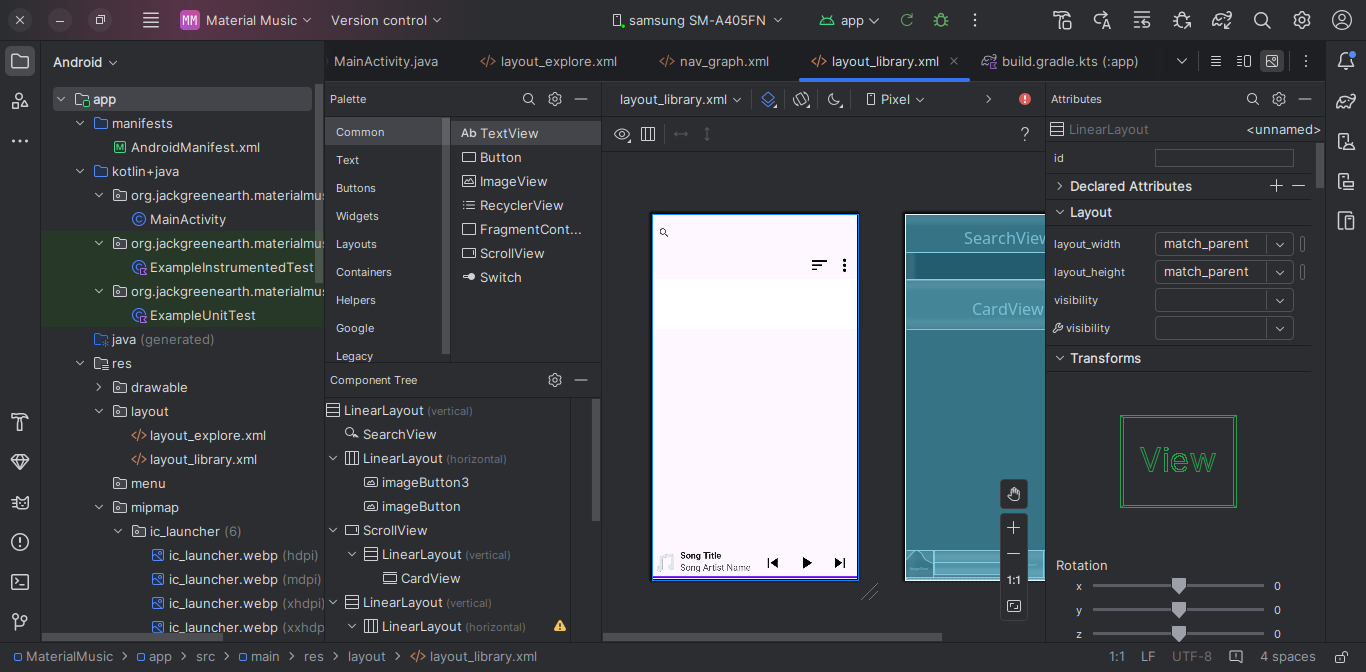Search
And the 2024 Golden Lemmy for best Android device goes to...
The Fairphone 4, as nominated by @[email protected]!
As promised, you will be receiving 1 Lemmy Silver, and of course, bragging rights.
But, we also have an honorary Golden Lemmy award, which goes to...
Every Android device that is not the Samsung Galaxy S22+, as nominated by @[email protected]!
You get 1 Lemmy Silver (and bragging rights) too!
That's it for this year's Golden Lemmy, folks!
(Nomination thread is here for future references.)
Irregularly Updated Community Feedback: PipedLinkBot Gone Rampant Edition
Previously: Submission Statement Edition
Haven't done these in a while, so let's get started.
- Since we haven't really heard any feedback one way or the other, rule 8 is now official. To be fair, we've had a lot less microblog posts than I expected (only one Twitter/X post in the last month even after I waited longer than the initial 1-2 weeks expected, and that was a crosspost.)
- Again, the rules are always a work in progress, feel free to give your two cents here whenever you like.
- As you guys know, PipedLinkBot went completely insane 2 days ago and looks like it's temporarily shut down. So, I'd like to use this opportunity to explain why I banned the bot pretty much immediately after our community reopened. (And gloat a bit, of course)
-
Even though I do agree with the principle of using open source, privacy focused frontend instead of using Youtube directly, I have a real problem with using a bot to respond every time somebody posts a Youtube link. It feels like spam, and it doesn't feel like it serves any utility besides pushing an agenda (even though many people here would agree with it). Most people have seen it around here enough to use pipedvideo if they wanted it to use it already.
-
I think it's always been a rage inducing part of the reddit experience that you see you received a response to your comment, but only have it been a bot smugly correcting your grammar or tell you all your letters are in order or something useless like that. So, for this place, I would like to make sure that everyone you talk to here is a real person as much as possible, because people inspire people to be greater, but bots don't.
Following the last redesign in early 2023, Google Messages is testing a new look for read receipts in RCS conversations...
![Google Messages testing RCS read receipts redesign [U]](https://lemmy.world/pictrs/image/d41aaaca-77ec-4882-9b9a-d98014c35109.jpeg?format=webp&thumbnail=256)
> Following the last redesign in early 2023, Google Messages is testing a new look for read receipts in RCS conversations...
Record voicemail on Android 5
Hi, I'm looking for a way to record voicemails that my recently deceased grandfather sent to my grandmother. Visual voicemail is setup but it does not show the messages, so I can't just save them by sharing them with my phone. Also her SIM is not "nano" format so I can't use it in my fairphone 4 to record it from there
If anyone can recommend a play store app that is not a privacy nightmare, or a way to install f droid on her phone, that would be lovely (even after enabling apks it couldn't open the f-droid apk, I assume because the API on her phone is too outdated)
Edit : nevermind, I remembered that her phone carrier has a web interface with the option to download the messages as a .mp3 file. Thanks to everyone for your replies, recording through jack was also a good idea but it completely went over my head after years of using a phone with no jack
WhatsApp just wont work
i dont know if this is the right place but its the best chance i got.
Phone: Pixel 8 pro Os: Lineage OS 21 (Magisk 27)
i keep getting the error "you need the official app to log in" but i have the official app. like literally the apk thats on their own damn website.
i tried Everything, hiding Magisk, setting up deny list, installing Bootloader spoofer, safetynet fix, play integrity fix, Even backing up the data from my old phone, which keeps me logged in for 5 minutes before i get a "verification expired" messege. like at this point im out of ideas. the crazy thing? on my old phone (pixel 6a, Lineageos also rooted) it worked from the very start, without any of the above fixes.
please, is there any way to get WhatsApp working in rooted LineageOS?
here a Screenshot of the error
Syncthing for Android discontinued
Wrapper of syncthing for Android. Contribute to syncthing/syncthing-android development by creating an account on GitHub.
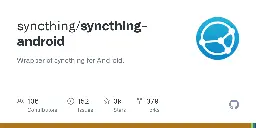
cross-posted from: https://lemdro.id/post/14305957 >Per the GitHub readme: > > > This app is discontinued. The last release on Github and F-Droid will happen with the December 2024 Syncthing version. Interactions (issues, PRs) are limited now, and the entire repo will be archived after the last release. Thus all contributions are preserved for any future (re)use. The forum is still open for discussions and questions. I would kindly ask you to refrain from trying to challenge the decision or asking "why-type" questions - I wont engage with them. > > > The reason is a combination of Google making Play publishing something between hard and impossible and no active maintenance. The app saw no significant development for a long time and without Play releases I do no longer see enough benefit and/or have enough motivation to keep up the ongoing maintenance an app requires even without doing much, if any, changes. > > > Thanks a lot to everyone who ever contributed to this app! > > This is extremely disappointing news. I have been using the Syncthing-Fork version, but since it is based on this app, this may be the end for that app as well.
How to remove this icon from the status bar? Xperia 1 VI, Android 14


Edit: I found the culprit! It is an app I've been using for years called "Notification Toggle" that has sadly been abandoned, and that seems to have a bug on Android 14 where it's icon will be stuck at 1 instead of showing the current date. I completely forgot it even had this function, because it was a default on all my phones for a looooooing time without me ever opening it or fiddling with the settings. Sad to see it abandoned, with no hope of getting this bug fixed, but what can I do...
I switched phones recently, and am very satisfied with my Xperia, but there's this one useless icon in the taskbar that annoys me a bit and that is like to hide, but I can't identify it, could someone help?
I tried SystemUI tuner, but it doesn't list it as one you can blacklist in the list of toggles, and I don't know how to find it's key to add it as a custom one. Tried turning off calendar notifications, but that's not it - it still shows. Does anyone know what it is and how to hide it? It's a minor annoyance to be sure, but it's completely useless, and I'd like it gone if possible. Thanks in advance for any help!
Bypass short links
cross-posted from: https://lemmy.world/post/20706955
> I use Firefox on Android 11 and Windows 11. > > What's the best way to bypass short links and sites that make us await a certain period of time (say, 10 seconds) before proceeding? Is it Violentmonkey + Bypass all shortlinks – debloated?
Need some help with unbricking a phone
(TL;DR and update at the bottom)
Running a rooted (Magisk Delta) LineageOS 21 (ver. from 27 Sep) on a Motorola Edge 30 (dubai).
Managed to brick it by simply activating the "Invert colours" option in the settings. After doing so the screen has turned off and is unresponsive. Bootloader and recovery work fine. Booting into the actual OS shows the lock screen for a split second before the invert module activates and turns the screen off again.
Even though the touchscreen is unresponsive, the physical buttons/functions still work just fine (long pressing POWER toggles the flashlight as per my settings, and shaking the phone also toggled the flashlight before I rebooted the system). Upon connecting the phone to my laptop via USB, it shows up in lsusb, but of course doesn't mount itself since I'd have to open the USB connection settings window in the phone to mount it.
I did some digging and it turns out that this is a relatively common issue. My first instinct was to just go into recovery, connect via ADB and modify the settings file via adb push or adb shell settings, but my laptop is not authorised, so I can't do anything with ADB on it. Trying to authorize the laptop without the screen seems impossible. This, this, and this post, among many others, didn't work. Anything related to ADB might very well be out of the question, because even though adbd is running as root I still don't have access to any important parts of the file system without authorization (for reference, the /data, /sdcard, /mnt/system/sdcard, and /system directories, among many others, are empty). Editing prop.default or default.prop ADB properties to enable insecure ADB also doesn't work as upon rebooting the properties return to their initial state.
Screen duplication and remote input programs like scrcpy also don't work as they require ADB authorization to perform inputs.
I tried booting TWRP, but I couldn't find an image that could boot on the phone. Some got stuck on the boot logo, while some bootlooped ad infinitum.
I'd really like to repair this phone ASAP, as quite a few things depend on it and I was stupid enough not to make a proper backup, with my only one being my old phone containing data up to early September that I haven't wiped yet.
If I won't be able to do anything this week, I might be able to do something on the weekend when I get back home and hopefully use adb via my main PC, which should still hopefully be authorized. If it's not, I could try plugging an external display into the phone and/or a keyboard/mouse in order to authorize ADB.
I know posting this on Lemmy is a bit stupid considering how small the communities here are, but I figured it'd be worth a shot. If this doesn't work out I'll post it on XDA or StackExchange
TL;DR:
- Turning on "Invert colors" option in LineageOS 21 for the Motorola Edge 30 (dubai) turns the screen off and makes the touchscreen unresponsive while the phone is in the OS. Bootloader and recovery work fine.
- My laptop is not authorized to use ADB, and as such, I cannot access the file system to modify settings and/or recover data via ADB
- TWRP is not an option as there doesn't seem to be a valid image for my device
- Screen duplicating programs (ones that I know of at least) cannot work without ADB authorization
- I might be able to authorize the ADB connection by plugging an external monitor and mouse/keyboard into the phone when I get back home
I'm looking for a way to either revert "Invert colors" entirely or at least recover data from the device before I wipe it.
In order to do that I would have to:
- find a compatible TWRP image, OR
- bypass ADB authorization/enable insecure ADB, OR
- plug in an external input device and hope that it works (a keyboard would be the best bet)
Any advice is very appreciated
Update, 12 Oct 2024:
Unfortunately the ADB authorization on my main PC expired, and the phone didn't support video out via raw USB to HDMI, so I had to just wipe it. Thankfully at least I didn't lose everything because of my old phone that I haven't wiped yet, but still.
I did some testing after I wiped the phone and it turns out that the touchscreen is functional, it's just extremely hard to get any signs of life when you can't see fuckall. Likewise, the screen isn't completely turned off, just EXTREMELY darkened. At full brightness the bright blue header of the setup notification was visible with the setting turned on, which was enough to let me navigate back to the setting without much hassle.
If you're having the same problem, then genuinely try to feel your way back to the setting, this will be even easier if you happen to have a second phone with LineageOS (or any modern Android, really) on you that you can use as a reference. And of course make backups regularly unlike my silly ass. In fact, go do one right now. Just do it. You might thank yourself later. I know I would have.
My morning alarms aren't going off on my new phone and I don't know why
If I set an alarm for two hours from now, it will go off. I've tested this a few times.
But my morning alarms, at 6:07 and 6:13 am, just don't go off. I've been testing this for like a week now and I cant figure it out. Later in the day, maybe 3 or 4 hours later, the phone will alert me that I missed the alarm, even when my body clock wakes me up before the alarm and I lay awake watching my phone tick past the alarm time without it ever twitching or doing anything.
So far, I've tried:
- Deleting all alarms and recreating them
- Clearing the app cache and data, then rebooting
- Removing Duraspeed system app which I suspected of causing problems
- Toggling every setting and widget related to alarms and DND I can find
Here's my alarm setup:
Clock app settings:
Android sound settings:
Now, I suspected it was some battery thing killing the app, or DND preventing it from going off, but these settings all look correct to me:
And just now, its warned me about the missed alarm that I laid awake watching not go off:
Any ideas about what else to investigate, or what else to do? Should I just download and rely on a different alarm app or something?
Maybe someone can help?
First of all, yes I have gone through droves of posts on XDA and frankly it’s a mess, but I can tell you that after following a few threads that just refer to themselves in loops, there’s no actual solution.
I have an LG US730 which was rooted and everything was great. I must have toggled something in SuperSU - I think maybe the option to be rooted during boot.
Anyway, now all I get is Security Error and it shuts off. None of the recovery power on switches will work. The only thing I could do is VOL+&- power while the usb is plugged in and it goes to a download in progress screen. Of course nothings happening and I need to remove battery in order to get this powered off at this point.
Anyway, I’d love if anyone has a tool to repair this. LG’s utilities all do nothing at all I think they’ve purged the back-end of older stuff so the programs that should download something and proceed simply wait forever.
Any keyboard with undo functionality?
Hackers Keyboard has that via ctrl+z, but only in horizontal mode. For this only i had my Galaxy S3 in horizontal per default. But can't do that with modern phones' aspect ratio and i'm missing undo since then.
Edit: i'll go with Heliboard for now.
The Android 15 QPR1 Settings app redesign on Pixel prioritizes the “Google” menu. A Material You overhaul of “Google services" now...
![‘Google’ settings on Android get Material You redesign [Gallery]](https://lemmy.world/pictrs/image/b8061035-4dd0-4edf-868b-71f98fb5b6ee.jpeg?format=webp&thumbnail=256)
> The Android 15 QPR1 Settings app redesign on Pixel prioritizes the “Google” menu. A Material You overhaul of “Google services" now seeing a big Material You overhaul of “Google services.”
Some thoughts re the Nothing vid of @juxtopposed
cross-posted from: https://lemmy.world/post/20178785
> Wanna share some of my thoughts re this. I don't wanna write a very long essay, so here are just 5 items – > > 1) I agree that 1 swipe down should let us alter the brightness. > > > 2) I'm OK with no sun icon in the brightness slider. I'll know that it's brightness even without any icon. But some may have a hard time, so adding an icon will be more user-friendly for them. > > 3) Obviously Nothing didn't wanna overuse their dot matrix design. I side with Nothing on this 1. Putting it all over the os will be 👎 for me. But beauty is subjective. Some may want the dot matrix design all over the os. > > Carl Pei probably thought re the folks switching from a different Android phone or an iPhone to a Nothing phone. He probably wants the process to be as smooth as possible so the user will be satisfied. So he didn't use the dot matrix design on the icons. He said something related to this. Changing many things fast versus changing some things gradually. He said Nothing couldn't be overeager to alter stuff. > > 4) Re the phone and messages apps, I wonder whether Nothing wanted the users to use the Google apps for these or Nothing is making their own now and will release those in the future. > > 5) I agree that Google photos is not for everyone. > > Some don't wanna have a Google account. > > Google photos is cloud-storage-focused, not local-storage-focused. Some want a local-storage-focused gallery app. > > Its search doesn't work offline. Some need a gallery app that works offline.
Could I get a bit of assistance please? XDA custom rom for moto x
cross-posted from: https://lemmy.world/post/20065081
> Hey folks, > > So, some of the instruction steps I am not expert already. Once I do this kind of thing once or twice I usually never need help again. However, this would be the first one I do in a few years. > > Anyway... Moto X device, replace OS with Eclipse ROM. The instructions have a few steps. > > So, first of all, I have already gone into developer mode. The OEM unlock that is often there is not, so I need to know how to do that via ADB. I could probably look that up. The next thing is it says I have to already be on 4.4.4 Android build, and I cannot find that level of specificity in the About. I will post the page. > > I have downloaded the appropriate rom file. > Then it says wipe data but don't do a complete reset. Okay I will do that. > > Install the ROM. Okay, how? > > Reboot. I can handle that. > > So, I guess I need to unlock bootloader via ADB, I need to determine and ensure the current KitKat is up to 4.4.4 > Need to install the new ROM > > If someone could help me with these, I would appreciate it greatly. Thanks! > > !About
Card Emulator/Alternative NFC payment options.
I have degoogled but I find myself missing Google Wallet/Pay despite it being the worst spyware there is. I would like to have both my bus pass and card available on my phone in case I ever get stranded with out either. I've found this app but when trying to emulate a MiFare Classic, it emulated a MiFare Plus and when attempting to emulate a Visa or MasterCard, it just errors out and says to please insert the card.
I presume I need some sort of sniffer hardware like a Proxmark3 to get as much data off the cards as possible, though I'm not really sure how to get the data from there to an emulator on my phone with the intention of out and about.
Please only reply with genuine answers. Any shit about ToS or poor security etc. will be ignored.
Finally resolved: Recovering data after wiping metadata is actually possible, but I need you help with some info
I need to ask a small favor from the good people of Lemmy World Community.
In short, I accidentally wiped the metadata partition on my Poco F3 and now I can't boot into the OS and access my data. I have a lot of pictures, videos and other stuff that I would hate to lose, because of a mistake. But all that is still on the phone, I just can't boot the phone to access it.
Thankfully, there is a way to fix this by creating a full backup of the phone with adb, then using a HEX Editor to manually look through that gigantic file and try to find the files that were in that metadata partition.
A huge thanks to bluet33th, a user from XDA Forums, without whom I would be helpless and couldn't do any of this. It might be a bit complicated and manual process, but it is possible. He explained everything in great detail here, so check it out, especially if you are facing the same problem, this will help you tremendously: https://xdaforums.com/t/how-to-recover-data-if-metadata-partition-was-deleted.4686789/
In order to find these files and put them back where they belong, I need your help, because I have to know their names, exact sizes and at least part of their content, so that I can search for it. Because I'm searching for a specific text in a text file that is 128 GB in size.
I have already tried this on another Xiaomi phone, to make sure this procedure works on Xiaomi phones and it does, but that phone had HyperOS with Android 14 and since every phone and android version is probably different, in order to be sure, I need this information specifically for Poco F3 with Android 13.
It doesn't take long, but if you don't have the time to look inside your metadata partition and tell me which files are inside of that partition and their sizes in bytes, you can just make a backup of the metadata partition and sent it to me, and I'll do the rest of the work.
Here are the steps on how to create a backup:
- Turn on your phone and boot into
TWRP, then connect your phone to a PC, typecmdinside Windows search and run cmd, then position cmd into yourplatform-toolsfolder (if you flashed your ROM, you should already have the necessary drivers installed for the next steps to work). For example, if yourplatform-toolsfolder on Windows is insideC:\platform-tools, all you need to type into cmd is:cd C:\platform-tools
You can also just go inside your platform-tools folder and type cmd in the address bar and the cmd will start already positioned inside that folder.
- Then type
adb devicesand you should see your device, if you do, that means that all the drivers are successfully installed and your phone is detected.
- Type
adb pull /dev/block/by-name/metadata
- After that, you should see a file named
metadatainsideC:\platform-tools. That is the file that I'm looking for and as you can see, it takes just a few minutes to get it.
You can skip the next steps (5 and 6), but I'll explain them, just in case someone wants to extract these files for themselves, so that you have them in case something like this happens to you. Of course, you can also proceed to extract the files and tell me their names and sizes.
Here is what you need to do:
-
Extract the content of the
metadatafile, you can use a software like7-Zip. Go inside that extracted folder, then intovold > metadata_encryption > key -
Inside of that
keyfolder, you should see a few files. These are the important files and save them somewhere safe in case you ever need them. Since I don't have them anymore, in order to recreate them, I need to know their exact names and sizes in bytes. You can check the size of every individual file by right clicking on the file and choosingProperties. Then look underSize, notSize on disk, and in parenthesis, you should see the size in bytes.
Please, if you could check the size of every file and write down which file has what size. I would really appreciate it.
I'm specifically looking for someone who has a Poco F3 with Android 13 and MIUI, because I'm not sure if HyperOS changed something, so maybe the number of files or their size is different. But feel free to post the information even if you have HyperOS, but please mention that, so that I am aware of it.
Thanks a lot for your help, it really means a great deal.
Ion Launcher: A beautiful, functional & customizable launcher
cross-posted from: https://lemm.ee/post/41310855
> F-Droid
Suggestion for Android device for archival purposes?
I need an Android device for archival purposes, it has several requirements and I would appreciate any suggestions. I've done some research myself, but I would appreciate it maybe you know of something I haven't discovered.
Requirements:
- Must fit inside this Faraday pouch, or a different one that is of a similar price, and is both water and fire proof
- Must support an open OS (Degoogled, rooted Android ROM or Linux - both support touch interfaces, Kiwix, and storing and viewing files)
- at least 256GB internal storage to store the files
- at least 8GB RAM for running local AI models, preferably nearer 16GB
- Good battery life, since it will stay inside the pouch most of the time and I don't want to have to take it out to charge it every day
- As cheap as possible
I have no other requirements, it doesn't even have to have a camera, let alone a good one.
Thanks for all your help!
What happened to HMD/Nokia between the 2017 - 2019 period?
Back when I was a high-school student in this 2017 - 2019 era, HMD released a lot of different devices, including a diverse smartphone portfolio covering every segment imaginable.
What caused them to drop this strategy in such a short time, and went forward with a strategy focusing on affordable smart-and-feature-phones? For example, the 9 PureView was their last flagship released in 2019, and its successor 9.3 PureView never materialized.
I suppose you can blame it on declining sales - from what I could find, HMD's sales indeed took a nosedive in 2020, but a more concrete answer would be much appreciated here.
Just use newpipe or some other app like grayjay. It's way ahead of the standard YouTube app.
After some twukini
miniminimimni.....twukini!

I am using a stock Pixel 6a. From the home screen, I can swipe down anywhere to pull down the notification shade.
The one-handed mode gesture (and function) is different though. Settings → System → Gestures → One-handed mode:

Usage:

There is a one-handed mode gesture that you can enable. It allows you to swipe straight down on the gesture bar to pull the entire top of the screen down.
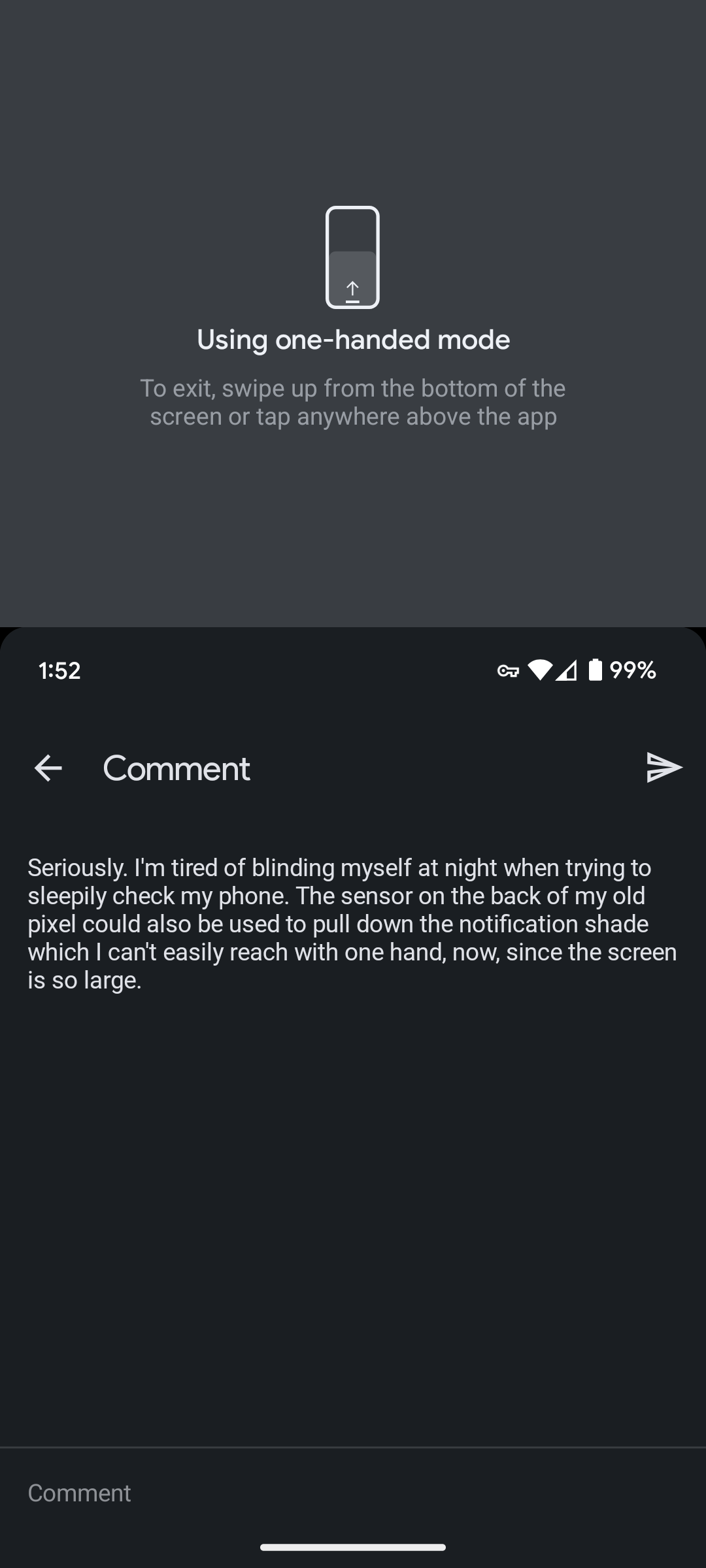
nobody is refusing to offer their sevices on linux because it is vulnerable
That's not quite true, though in that case it's about the service provider being unable to verify that the user isn't running a operating system configured or modified to work against the interests of the service provider.
@DacoTaco @[email protected]
@kirk781 @android
Lemmy.world's cloudflare doesn't like the content of my reply, so posting from another account.
No doubt offering the user the opportunity to verify they're running the OS they think they're running is a Good Thing. I'm more skeptical of giving that ability to app developers, as Google has done.
> Root access also means apps can use and access api’s in android that it normally cant
Yes. That's what it's for.
> changing settings and things inside android it shouldnt.
Now there I disagree. AdAway *should* write than a bunch of advertising domains map to 127.0.0.1 in /etc/hosts. AccA *should* write settings that limit battery charge and extend battery service life to /sys/devices/platform/soc. Why should they? Because it's my device and I want them to.
A more fine-grained mechanism for these system permissions would be very welcome of course. AccA should *not* write to /etc/hosts and does not need permission to do so in order to manage battery charge.
> bootloaders should remain locked but you should be able to somehow, in the bootloader, be able to add the os’ signature/keys to the bootloader’s trusted stuff like how secure boot on a pc keeps os signing keys and verification stuff inside the tpm.
This is pretty much how GrapheneOS recommends doing it, but only a few devices (mostly Pixels) allow unlocking, then relocking the bootloader. Keys can only be added while unlocked.
Hopefully my Pixel 6a makes the cut for Android 16.
Unfortunately switching the theme to light didn't work, the images aren't being displayed at all.

Tap for layout xml
<?xml version="1.0" encoding="utf-8"?>
<LinearLayout xmlns:android="http://schemas.android.com/apk/res/android"
xmlns:app="http://schemas.android.com/apk/res-auto"
xmlns:tools="http://schemas.android.com/tools"
android:layout_width="match_parent"
android:layout_height="match_parent"
android:gravity="end"
android:orientation="vertical">
<SearchView
android:layout_width="match_parent"
android:layout_height="75dp" />
<LinearLayout
android:layout_width="match_parent"
android:layout_height="55dp"
android:gravity="end"
android:orientation="horizontal">
<ImageButton
android:id="@+id/imageButton3"
android:layout_width="50dp"
android:layout_height="match_parent"
android:background="@null"
android:contentDescription="@string/sort_songs"
app:srcCompat="@drawable/baseline_sort_40"
tools:srcCompat="@drawable/baseline_sort_40" />
<ImageButton
android:id="@+id/imageButton"
android:layout_width="50dp"
android:layout_height="match_parent"
android:background="@null"
android:contentDescription="@string/more_options"
app:srcCompat="@drawable/baseline_more_vert_40"
tools:srcCompat="@drawable/baseline_more_vert_40" />
</LinearLayout>
<ScrollView
android:layout_width="match_parent"
android:layout_height="match_parent"
android:contentDescription="@string/list_of_songs">
<LinearLayout
android:layout_width="match_parent"
android:layout_height="wrap_content"
android:orientation="vertical">
<androidx.cardview.widget.CardView
android:layout_width="match_parent"
android:layout_height="100dp" />
</LinearLayout>
</ScrollView>
<LinearLayout
android:layout_width="match_parent"
android:layout_height="58dp"
android:orientation="vertical"
android:translationY="-60dp">
<LinearLayout
android:layout_width="match_parent"
android:layout_height="55dp"
android:orientation="horizontal">
<ImageView
android:id="@+id/imageView"
android:layout_width="55dp"
android:layout_height="match_parent"
android:contentDescription="@string/album_art"
android:paddingHorizontal="5dp"
android:paddingVertical="5dp"
app:srcCompat="@drawable/music"
tools:src="@drawable/music" />
<androidx.constraintlayout.widget.ConstraintLayout
android:id="@+id/constraintLayout"
android:layout_width="match_parent"
android:layout_height="match_parent"
android:gravity="end"
android:onClick="openFullscreenView">
<LinearLayout
android:id="@+id/linearLayout2"
android:layout_width="wrap_content"
android:layout_height="0dp"
android:layout_marginStart="0dp"
android:gravity="start"
android:orientation="vertical"
android:paddingStart="2dp"
android:paddingEnd="10dp"
app:layout_constraintBottom_toBottomOf="@+id/linearLayout3"
app:layout_constraintEnd_toStartOf="@+id/linearLayout3"
app:layout_constraintStart_toStartOf="parent"
app:layout_constraintTop_toTopOf="@+id/linearLayout3">
<TextView
android:id="@+id/textView"
android:layout_width="match_parent"
android:layout_height="wrap_content"
android:text="@string/song_title"
android:textAppearance="@style/TextAppearance.AppCompat.Body1"
android:textSize="18sp"
android:textStyle="bold" />
<TextView
android:id="@+id/textView2"
android:layout_width="wrap_content"
android:layout_height="wrap_content"
android:text="@string/song_artist_name"
android:textSize="18sp" />
</LinearLayout>
<LinearLayout
android:id="@+id/linearLayout3"
android:layout_width="0dp"
android:layout_height="55dp"
android:gravity="end"
android:orientation="horizontal"
app:layout_constraintEnd_toEndOf="parent"
app:layout_constraintStart_toEndOf="@+id/linearLayout2">
<ImageButton
android:id="@+id/imageButton2"
android:layout_width="wrap_content"
android:layout_height="match_parent"
android:layout_weight="1"
android:background="@null"
android:contentDescription="@string/previous_song"
app:srcCompat="@drawable/baseline_skip_previous_40" />
<ImageButton
android:id="@+id/imageButton4"
android:layout_width="wrap_content"
android:layout_height="match_parent"
android:layout_weight="1"
android:background="@null"
android:contentDescription="@string/pause_play"
app:srcCompat="@drawable/baseline_play_arrow_40" />
<ImageButton
android:id="@+id/imageButton5"
android:layout_width="wrap_content"
android:layout_height="match_parent"
android:layout_weight="1"
android:background="@null"
android:contentDescription="@string/next_song"
app:srcCompat="@drawable/baseline_skip_next_40" />
</LinearLayout>
</androidx.constraintlayout.widget.ConstraintLayout>
</LinearLayout>
<ProgressBar
android:id="@+id/progressBar"
style="?android:attr/progressBarStyleHorizontal"
android:layout_width="match_parent"
android:layout_height="3dp"
android:progress="50"
android:progressDrawable="@color/design_default_color_primary" />
</LinearLayout>
</LinearLayout>
Tap for colors.xml
<?xml version="1.0" encoding="utf-8"?>
<resources>
<color name="black">#FF000000</color>
<color name="white">#FFFFFFFF</color>
</resources>
Tap for themes.xml
<resources xmlns:tools="http://schemas.android.com/tools">
<!-- Base application theme. -->
<style name="Base.Theme.MaterialMusic" parent="Theme.Material3.DayNight.NoActionBar">
<!-- Customize your light theme here. -->
<!-- <item name="colorPrimary">@color/my_light_primary</item> -->
</style>
<style name="Theme.MaterialMusic" parent="Base.Theme.MaterialMusic" />
</resources>
Tap for night/themes.xml
<resources xmlns:tools="http://schemas.android.com/tools">
<!-- Base application theme. -->
<style name="Base.Theme.MaterialMusic" parent="Theme.Material3.DayNight.NoActionBar">
<!-- Customize your dark theme here. -->
<!-- <item name="colorPrimary">@color/my_dark_primary</item> -->
</style>
</resources>
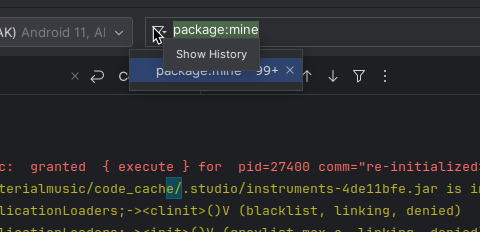
I can't figure out how to do that, this is all I can see
The laptop is not powerful enough to run an emulator, but it shows up on the layout preview but not any of the 3 physical devices I've tested it on
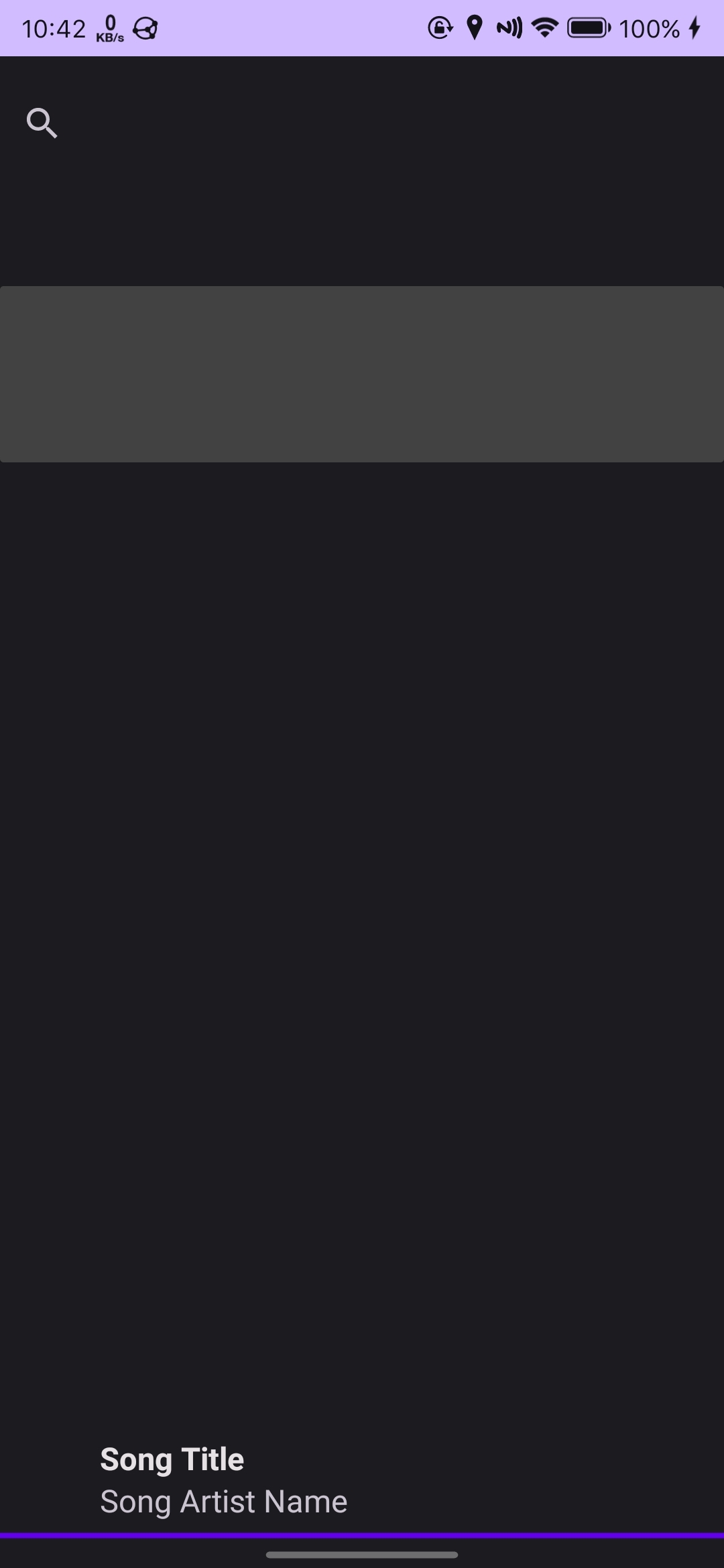
My Recipe Box is used by a few in my family.
No account or internet connection needed and app for Android and ios.
If you're switching from a github alpha (debug) version, this version will install side-by-side with your current version, so there should be no risk of data loss. However, it's always good to backup your settings, layout, icons, and wallpaper anyway, and this will also let you restore these things in the Play Store version.
To create a backup of you current Lawnchair settings:
- Open the "Home settings" by long-pressing anywhere in the blank space between icons on your home screen and choosing "Home settings".
- Use the three-dot menu in the upper right to choose Create Backup. Save the file somewhere handy.
- Later, restore that backup in the new version of Lawnchair.
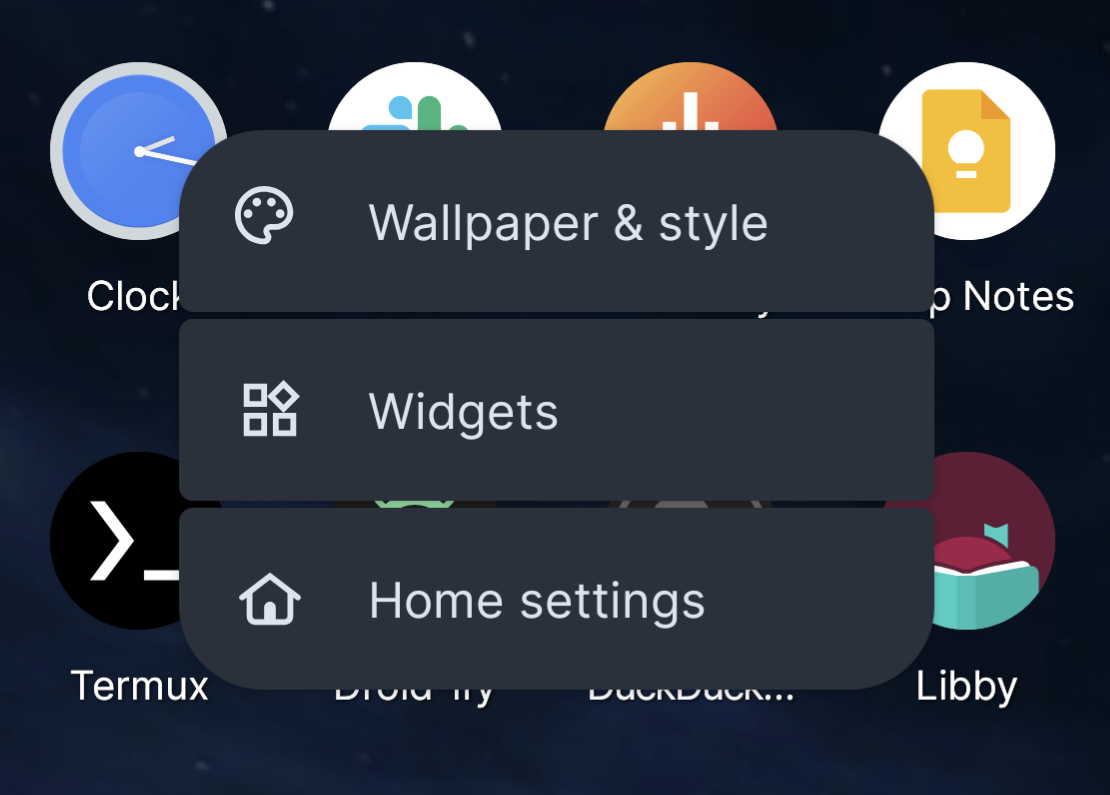
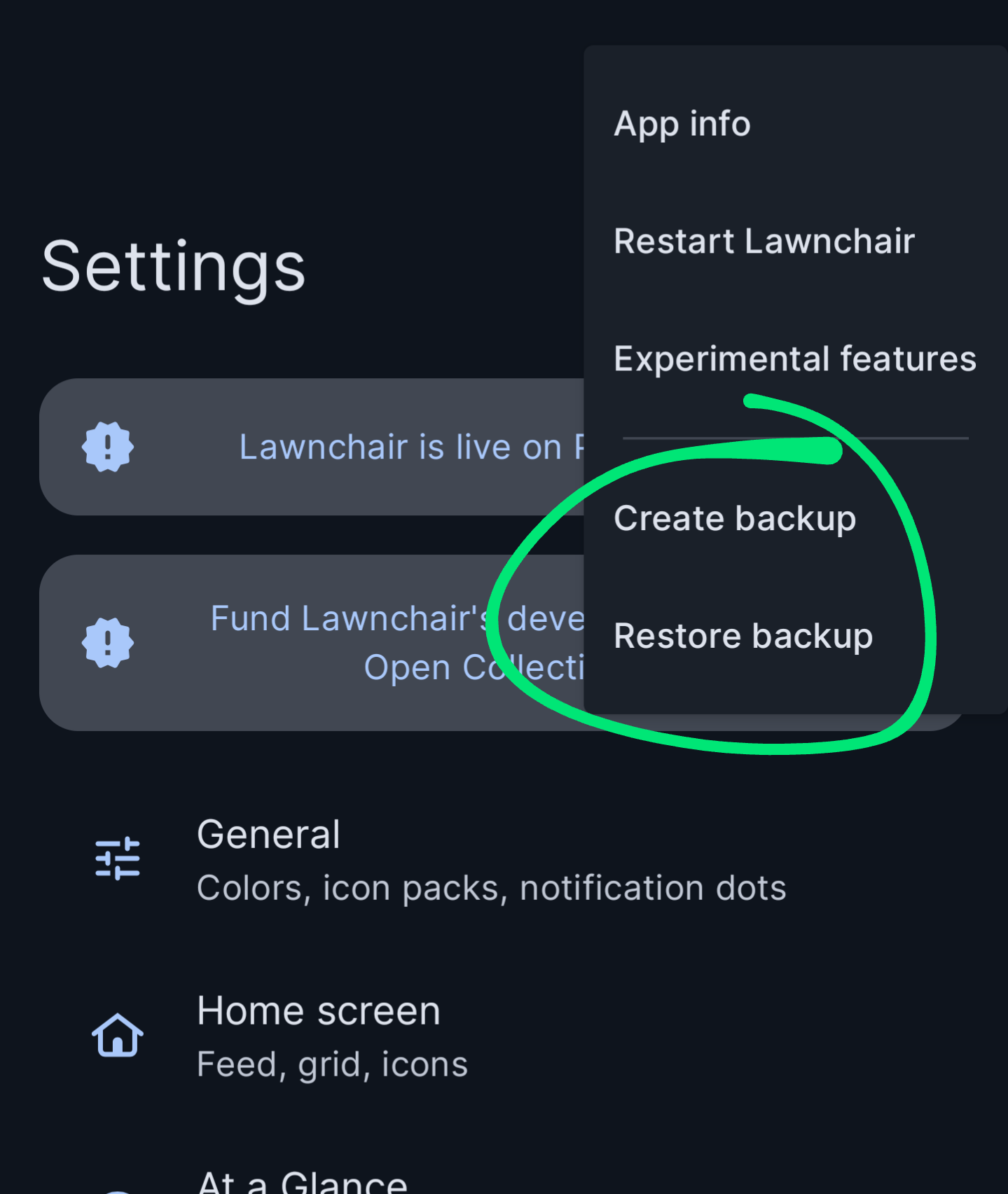
It's weird having both versions installed. When I open my app drawer and search for Lawnchair, I only get one result, and now that I've restored my backup, I can't even tell which version is being launched when I tap that icon. Thankfully the alpha version is named "Lawnchair (Debug)" in the Apps list, and I can now uninstall the debug version.
I don't believe it requires a Google account.
I just used it on grapheneos, it does recommend you use a separate Google account for the private space, but I don't have Google account on the phone, I was able to create a private space without any issue.
This feels very much like a second profile, like a workspace. So now you can have three profiles on your main phone login. Normal, private, work.
That's nice. I would have liked it if the lock button wasn't there, better to not reveal it at all.... Upon checking the settings, there is a hide option. So yeah this is great
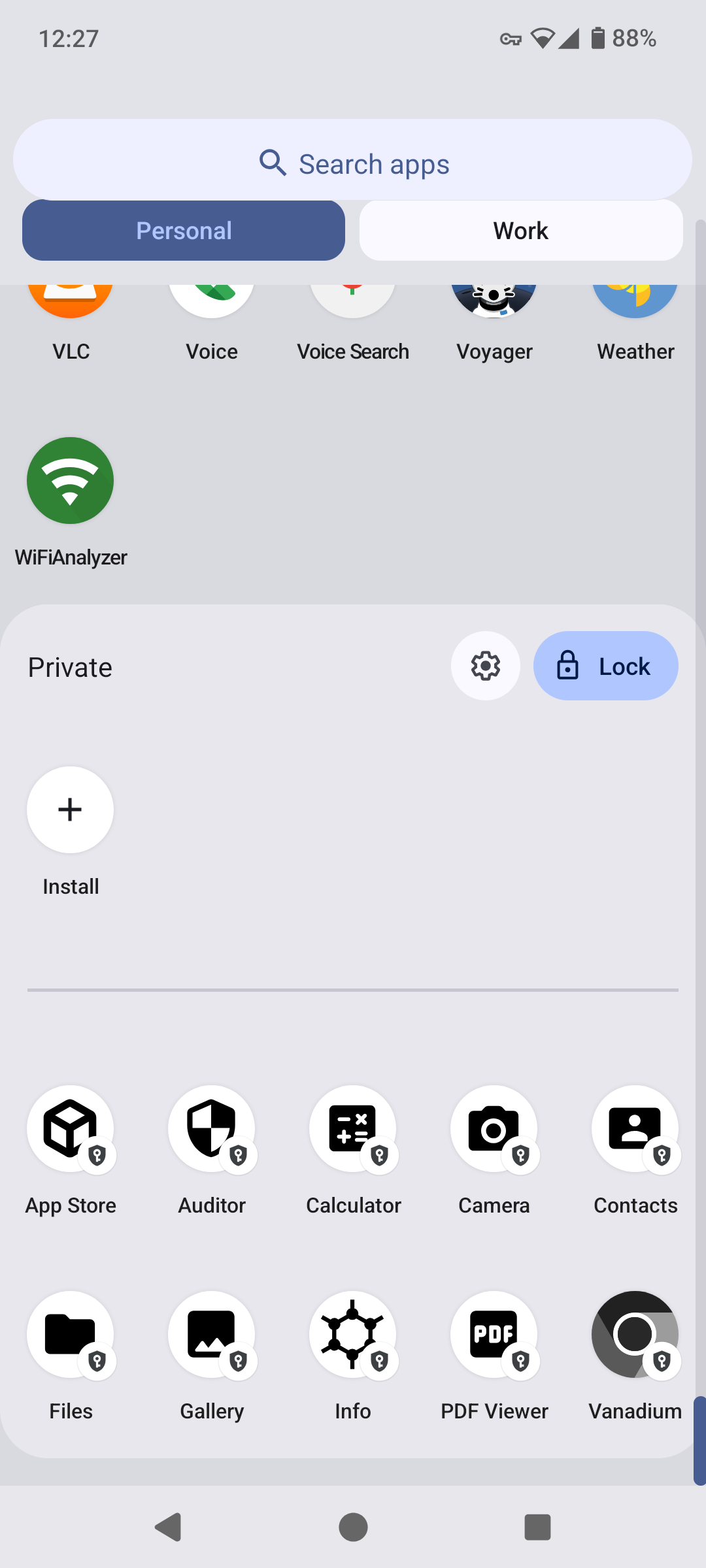
I hid my private space, and now I can't unhide it. I have to go through settings to show it again. Supposedly you should be able to open it by searching for "private space". Might be a GOS bug.
This is perfect for banking apps, password managers, anything that you don't need to get notifications from
I've used WhatsApp on unlocked bootloaders for years. What isn't working?
Also, I think DivestOS allows locking the bootloader in some cases.
They were talking about Nova, not Lawnchair. Nova hasn't officially been abandoned, but they were purchased by a big data broker a few years ago, and just a few months ago Branch (Nova's owner) laid off almost all of the Nova Launcher development team.
Nova is not dead, but the writing is on the wall.
I use Total Launcher, and it has this (and in fact you can swipe in 4 directions ⬆️⬇️⬅️➡️ rather than just the 2 that Nova offers).
Means that from my home screen I could, in theory, access 48 different apps/actions/shortcuts, as well as opening the 12 folders they represent. I use about 40 of them, but it's good to have space for more if I want it.