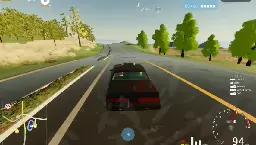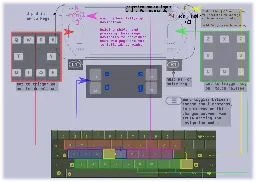and if Kamala is the next up that gets the nomination, support the hell out of her.
We all understand this isn't the battle of mordor, this is after the battle of mordor and we are at the edge of the volcano trying to work up to the edge to cast the ring back into the fiery pit.
the ring must go in the lava
Nobody outside of the maga bubble (which is NOT a majority of the country) is confused about that, the problem was a lot of people along a broad spectrum didn't think Biden could win with concerns mostly around age/mental state but also it just wasn't the right vibe for the moment (also his horrendous handling of the Palestinian Genocide which Kamala isn't necessarily a solution to but I will take a partial win when I can get a win).
Kamala can easily beat Trump, it isn't about being charismatic it is just about speaking truth to the moment and honestly Kamala can walk away with this election just by running as a pro-choice candidate who is a woman alone, and of course that won't be all she will run on.
Do I like Kamala? No. Do I think this fixes the Democratic Party? Absolutely not. Do I think this is good news and will I now support Kamala where I was having extreme difficulty supporting Biden? No doubt, I want to see meaningful motion on the treatment of the Palestinian Genocide, but for all you centrists out there who kept claiming leftist Biden haters aren't going to support the replacement for Biden if Biden stepped down.... the moment is now... and look around you, support just skyrocketed for the Democratic nominee for president in every conceivable way except a sliver of racists in the middle who already were MAGA heads in the hearts anyways...
Damn I needed some good news bad, that is fantastic!
What have YOU done to improve anything?
Exactly, it is going to be awful if Trump wins but the social contract has been so thoroughly broken by austerity politics and democrats who campaign on how shitty republicans are (they are) and then don’t do shit when they get into power that I don’t think there is anything to save really if Biden refuses to step down and looses the election. The collapse was inevitable in the US, the Democratic Party would have kept only allowing older and more conservative politicians to effectively access the nomination until this very thing happened and the rest of the centrist Democratic Party would be too concerned with careerism to be the one to pull the fire alarm before it was too late.
I hate to say it, but I don’t see the point in voting for Biden if he refuses to budge on fucking virtually anything, we are going down with the ship and the sooner the Democratic Party collapses in a heap the sooner we can actually build something productive here.
A lot of people are going to suffer, but it isn’t the voters who aren’t convinced by Biden’s fault, it is the democratic parties fault for not giving us any choice but Biden type politicians and then expecting us to keep dealing with it indefinitely. Whenever progressives start to bring up concerns centrists just scream in our faces “NOW IS NOT THE TIME YOU ARE SO SELFISH” and guess what now it is wayyyyy to late for progressives to have any control or ability to save this, centrist democrats let republicans send this country off a cliff because they were too busy shaming progressives for yelling about how we were about to drive off a cliff.
We are off the cliff, sorry to all the Biden fans and centrists that have always treated me condescendingly like my views were unrealistic or naive, but y’all never listened to us and treated us like children and now we are locked into this ride. It’s your fault, not mine.
bites lip, damn Switzerland…. that is hot as fuck
How dare you call me a lefty, take it back now!
If it looks like a duck, swims like a duck, and quacks like a duck, then it probably is a duck.
The question one has to ask, if someone is as committed to burying the truth as you, what kind of duck does that make you? A bigot duck?
All Art Is Political, you are a damn fool if you think otherwise and you will be manipulated by rightwing people over and over again into doing exactly what they want while you condescend progressives with words from a script you were handed that even you can't quite convince yourself makes sense deep down.
I assert Human Condition isn’t inherently political.
shakes head sure if you treat that as an axiom I am sure it would completely confuse your understanding of the world.
The data, conducted before news that Iran launched a retaliatory strike against Israel on Saturday, suggests that the conventional wisdom that U.S. presidents must be in lockstep with Israel could be wrong, at least in the current moment. Biden had been extremely reluctant to show daylight between his government and that of Israeli Prime Minister Benjamin Netanyahu.
Did you even read the article?
https://www.politico.com/news/2024/04/14/democrats-sympathetic-palestinians-israelis-poll-00152117
Biden's approval rating for his handling of the situation in the Middle East, at 27%, is his lowest among five issues tested in the survey. This is because far fewer Democrats (47%) approve of how he is handling the situation between the Israelis and Palestinians than approve of his handling of the economy, the environment, energy policy and foreign affairs, broadly. On those issues, no less than 66% of Democrats approve of Biden.
Only further contributing to Biden's low rating on the Middle East situation, just 21% of independents and 16% of Republicans approve of his performance on the issue.
https://news.gallup.com/poll/642695/majority-disapprove-israeli-action-gaza.aspx
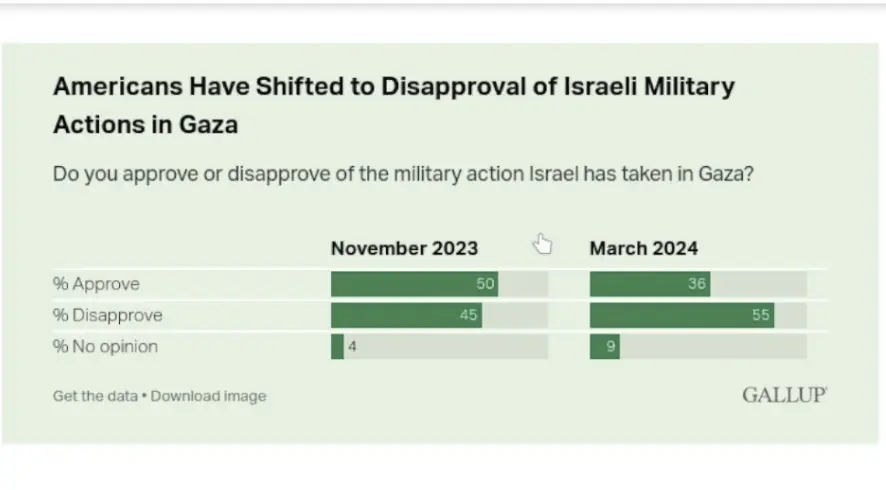
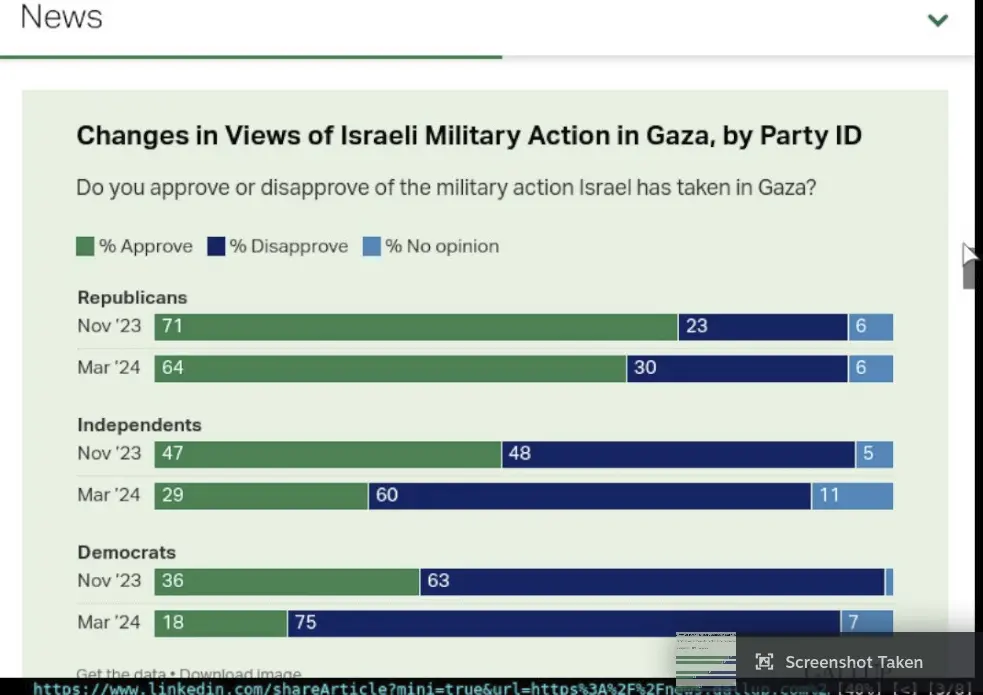
https://ajpaction.org/wp-content/uploads/2024/05/YouGov-Polling-Results-Full-Report-2024.pdf
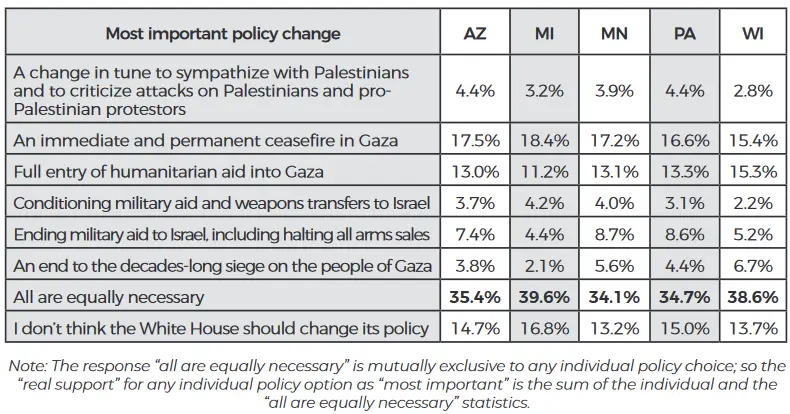
https://www.commondreams.org/news/13-ex-biden-voters-gaza
"It's clear that Palestine is a critical issue in key battleground states," said Ayah Ziyadeh, director of advocacy for AJP-Action, in a statement. "It's not a passing protest effort that the Democratic Party can continue to ignore; people want an end to this war and a key margin of them will vote that way. But Biden can win over votes with a serious change in policy."
Specifically, the pollsters found that across the five key states, about 40% of potential Biden voters disapprove of the president's handling of the war—and 1 in 5 of all surveyed are less likely to vote for him because of it.
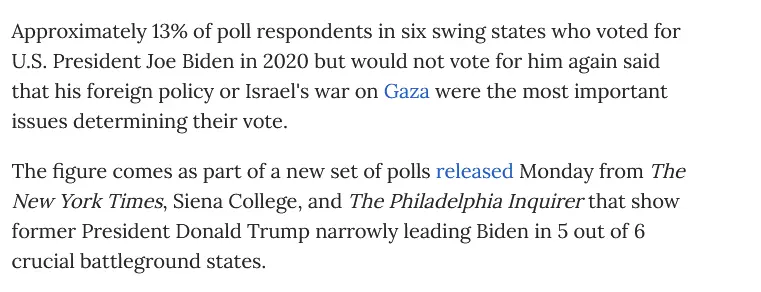
The polling has ONLY gotten worse, plus a lot of the reasons USians voted for Biden was voters wanted a return to normalcy and trust with the international community (i.e. everyone knows Trump is a clown) and Biden's unwavering support for the Palestinian genocide has appalling destroyed any semblance of Biden being a vehicle for that.
Do you want me to go on or would you prefer to quietly exit this argument and save as much face as possible here?
The anti-woke crowd would have you believe that all new media has politics in it, which is an absolutely ridiculous claim.
I think you have this turned around, it is the woke crowd that asserts art is inherently political, it is progressive and "woke" movements like feminism that have had to do a massive amount of work to even frame women's issues with regards to domestic sexism as political (the women is just expected to do dishes, laundry and clean the house by their husband). It is a long and uphill battle to destabilize the status quo and allow a more honest conversation about the ways in which everything we do has political implications. The many who will defend the status quo will use any rational that fits conveniently but one of the most very common delaying rhetorical strategies they use is to claim what is considered political and what isn't considered political in society is something that can be expressed in precise and absolute terms, in a sense this line is an expression of logic or laws of nature and the status quo just so happens to dovetail perfectly with that narrative. In reality the line between "political" and "non-political" is nonsense, you are simply referencing where the arbitrary ever shifting battle lines between the oppressed and the oppressors fall at a particular moment.
The work of resistance is developing a salient understanding of this, and it seems you are preceding in the opposite direction which isn't going to lead you anywhere but yelling at people about how things you think are innocent they think are political and unfortunately if you continue you will have destroyed your intuitive ability to suss out the difference between the two, and you will have reached a point where you stop listening to people who are suffering.
Everything is political, the problem with snowflake conservatives is they use that fact to take "monsters" like normal awesome trans teens who just want to love and be loved and rationalize their hatred of them over them because they dared to challenge a stupid arbitrary status quo.
Please use foodgrade coconut oil when inserting this update!
Other companies are fools for not almost directly copying the steamdecks control scheme, it should be a standard, that is what the deck is, a standard setter.
Can you send me some spare carrier pigeons? I’m fresh out.
Wait.. so do you tape like spare carrier pigeons to another carrier pigeon and send that pigeon or do you just send carrier pigeons on a one way trip with nothing to carry? I don’t know how this technology works.
waves to tetris
Tetris is in good company here!
https://www.wired.com/story/tetris-movie-history-political-thriller/
Can you imagine getting naked and doing the thing with one of these people!!
It would be like having a conversation with a cardboard box.
I mean… as much as it’s dumb, everyone has a right to make a list and review games how they wish, right? Some gamers don’t like loot boxes, others don’t like [checks notes] DEI or PoC in games. Better those people don’t buy a game and end up toxic elements in the gamespace, right?
Making crystal clear to people like this like they are not even remotely welcome in your community after they let it slide that they have hateful vile opinions is the only solution. Everything else offloads the pain and suffering onto the victims in favor of not doing shit to actually kick those toxic people out of any respectable place that they can make their tiny pathetic voices of anti-trans, racist and sexist tirades of insecurity rise above a cacophony of shame and insults thrown back at them.
Throw eggs, shame these people, and though we can’t make them go away, after all we define ourselves on our desire not to wish harm or erase groups of people, there is no conflict here, these people have always been here and will always be here, the question is how afraid they are to let their disgusting hate hang out in daylight at any particular time. Bigots are cowards and they will fall in line as they always do when they realize the crosshairs are beginning to turn back around onto them, our job is clear.
Basically the correct play here is to force bigots to be closeted bigots, make them deal with what LGBTQ+ people have endured, see how their fragile snowflake personalities shatter on the tiniest bit of friction and pushback from someone who isn’t afraid of them.
Aka, let’s just have a nice time without them ok :)
old timey news flash with a spinning newspaper headline flashing into view
SCIENTISTS DISCOVER ALL ART IS POLITICAL, IMPLICATIONS STILL UNCERTAIN, AUTHORITIES ADVISE CAUTION WHEN UNDER INFLUENCE OF ART
On the M4A topic, it’s crazy to me how its supporters have managed to ally themselves with the private healthcare lobby in opposing a competitive public option. If Medicare is more efficient than profit-driven insurance, as we all suspect, then forcing private insurance to compete with it puts us on a direct path to a single-payer system. Pete is a democratic capitalist - it shouldn’t be a surprise that his version of M4A uses the system in place to get us there. If Bernie amended his bill to include a 15-year transition plan I doubt anyone would accuse him of flip-flopping.
The difference between Bernie and Pete is Bernie has proven he won’t flip flop like Obama, Bernie has proven he acts according to a genuinely socialist vision. Pete is just another milquetoast status quo manager who knows what coat of paint looks fresh and cool this season and adopts his policy stances to match that. Bernie is literally the polar opposite of that.
edit I want to respond to this before I get into the rest of my takedown of your willful nonsense.
He could call him up and tell him the US was cutting off support, but that wouldn’t end it immediately. It would also be a major cost to him politically, because a lot of democratic donors are rich jews who believe in the Zionist project.
This is precisely what is so insane about the centrist and conservative chokehold on the us media and conversation around this, Biden’s policy on facilitating the Israeli genocide of Palestinians is incredibly unpopular with voters, it isn’t even close.
Biden’s failure to even slightly reign in the genocide of Palestinians or convince anybody but mindless supporters of rightwing Israeli politics that he actually cares about the slaughter of children and innocent people and the erasure of their history from the land is an unmitigated catastrophe for his electability and has already resulted in several high profile resignations from his cabinet specifically over the heinousness of his lack of caring and action.
edit ok back to your regularly scheduled basic geopolitical education
———
Are you kidding? It doesn’t even matter how many bombs, missiles, artillery shells and bullets the IDF possesses and how long that could theoretically repel wave after wave of invaders.
Strategically there isn’t even a fight if the US withdraws support from Israel, it is no longer a question of tactics and military strategy, it is a question of politics and how states are and are not allowed to engage in warfare by the larger power structures that control the geopolitics and flow of basic human resources that facilitates the possibility of organized warfare in the first place.
Your argument is not only nonsense, if anything Israel has just become equivalent to a North Korea on the world stage, they are if anything worse, they are a pariah state that commits genocide openly, without the US they have almost zero allies and certainly none powerful enough to protect them from the consequences of slaughtering Palestinians en masse and taunting the rest of the Middle East (and really anybody in the world with fire in their heart) to do something about it.
In committing a genocide of Palestinians, Israel has irrevocably ensured it cannot survive as a state within the Middle East without EVEN MORE direct military support (both in terms of strategy and materials) from the US. All Biden has to do, literally all he has to do, is make Netanyahu shit his pants by unpredictably withdrawing key support and looking Netanyahu in the eyes until he blinks. A high schooler would intuitively know what to do here, the best strategy is very obvious here, I cannot emphasize this enough, Biden is either a coward or he genuinely is ok with the genocide of +60,000 innocent Palestinians if it dovetails with his worldview and political strategy.
Either is enough to be a red line for me in terms of voting for Biden, Biden is directly complicit in the intentional and pre-meditated genocide of tens of thousands of Palestinians, Biden absolutely deserves the nickname “Genocide Joe” thrown in his face like a shoe or a thick ball of spit. It is a small price to pay for standing by and doing nothing as both the commander and chief of the most powerful military on earth and the head of state of the direct overseeing geopolitical power of the regime committing the genocide.
Biden could have seen this coming for literally years, so could anyone else if they were paying attention, this was always the end goal of the IDF and Netanyahu. A purposefully unsustainable and inhumanely cruel situation was set up by Israel to ensure eventually a rationale would arise that would justify killing every single damn Palestinian and stealing all of their land.
Don’t want to take my word for it? Just look up official quotes on record AND live cable news tv from IDF spokespeople specifically chosen to speak on the topic to the public.
If Biden wants my vote he can get it, call up Netanyahu have a quick “talk” a.k.a. a direct no-bullshit threat, and the status quo will change so fast it will make the media pass out and feint in confusion from the “carefully” constructed narrative of all their unreflective warmongering support and positive spin on the genocide of innocent Palestinians collapsing into a sinkhole of hateful bullshit.
True actual sailing games are underrated and a criminally underexplored genre of video game simulation... which is why Pancake Sailor is the next free game you should try!
Relaxing sailing experience. Discover Akalana Islands.

"pancake" refers to a colloaquial term for tiny nimble classic recreational racing sailboats like sunfishes and lasers, essentially the hull is shaped like a pancake (well a bowl more like but whatever) and all of the lateral resistance to getting blown sideways (that would be provided naturally by a long slim hull that sat deep in the water) is focused on the narrow point of the single daggerboard and to a lesser extent rudder. This is what makes sailboats like this an absolute joy to sail even in fairly light wind in real life, they take almost no wind to go and can take advantage of passing bursts of energy from even the most capricious wind gusts, so it makes sailing them a very direct and deeply calming conversation with the immediate elements of the wind and water around you.
Sailing in light wind is fun in a chill way but for long sailboats that have a consequently big turning radius, often it is difficult to keep any speed when turning the front of the boat directly past the onblowing wind because you can't pick up any speed in that moment, you have to rely on inertia. A pancake sailboat like this is made to spin like a top with a flick of the rudder so that even in light wind the hull can carry momentum through multiple quick tacks (changing direction by rotating the bow past the direction of the onblowing wind) or jives (changing direction by rotating the bow the other way, so that it never directly passes by the direction of the onblowing wind, can be very difficult to control in a small sailboat like this).
With this kind of sailboat you basically have two controls, you aim the rudder with an articulated handle in one hand and you control the angle of the sail/boom through a rope held in your other hand that runs through a pulley. In real life you also are able to control the center of mass of your personal meatcube for minute corrections as well, but with essentially just those two control inputs an incredible variety and complexity of movement is possible.
Even if you have never thought about learning sailing, it is worth learning for its own sake because of how primal and direct learning how to sail a pancake boat like this is that only has one rope to hold and one rudder and that is the whole dashboard of controls. If you have ever met sailors, they probably are really intense and get all hyped about racing around in conditions that look absolutely awful to a non-sailor lol, but it is just as valid to sail around in light wind normal on a blustery afternoon summer day as wiser and lazier alternative to paddling a kayak :). Honestly it takes an astonishingly little amount of energy to move a tiny sailboat like this at a pace faster than you can paddle a kayak.
Pancake Sailor and the developers non-free games are marketed definitely pretty heavily towards VR, but Pancake Sailor actually works bloody fantastic as a Steam Deck game. It is an immediate cozy and chill experience, the moment you open the game and start playing. I can easily see myself talking with someone on the phone while I focus on the conversation and mindlessly sail around in pancake sailor.
Check it out! It is free!
Also the main game is on sale for $5 in the steam summer sale, the game doesn't seem to go cheaper, it isn't necessarily a super rare sale either though so shrugs honestly I recommend just downloading Pancake Sailor and having some fun!
This game will genuinely teach you how to sail, and the really wonderful thing is that if you learn how to sail a really really simple sailboat like this you will understand the basics of how to sail any sailboat, no matter how complex. Yes there are a billion more things to learn with larger sailboats with multiple crew and sails and ways to manipulate those sails... but at the end of the day you are trying to accomplish the same set of maneuevers that will become deeply intuitive to you if you practice sailiing a simple sailboat like this. Honestly, master a boat like this and if someone threw you onto a typical 40 foot monohull sailboat and you had to sail it back to a harbor to save your life, you would be fine. You would do a really shitty job, but again the fundamentalis are the same. This is a human skill I think everyone should explore through video games!
Warning though, once you learn how to sail every time you play a video game where sailboats are just normal boats but with an animated sail that magically changes the wind direction around.. or even if there are true sailing mechanics but they are shallow af, you will become very sad.... :( but then valheim will give you a hug and remind you that there are people out there that really do care.
Recent Sales Including Steam Sale and Fanatical not sure what region locks apply to these? I am in US
There are some decent deals going on right now, not so much for AAA titles really, they don't seem to be going on sale much in my opinion in the past year or so.
Indie games on the other hand have been having some really great discounts.
Here is the /r/gamedeals steam summer sale thread
https://old.reddit.com/r/GameDeals/comments/1dpxrdr/steam_summer_sale_2023_day_1/
The thread you are really interested in is the Hidden Gems thread tho...
https://old.reddit.com/r/GameDealsMeta/comments/1dpxyff/steam_summer_2024_hidden_gems/
Even more so than steam... I think some of the recent Fanatical bundles have been really great for indie games, I bought almost everything from these bundles
https://www.fanatical.com/en/pick-and-mix/platinum-collection-build-your-own-bundle
https://www.fanatical.com/en/pick-and-mix/build-your-own-revival-bundle
I also picked up a bunch from this one too
https://www.fanatical.com/en/pick-and-mix/build-your-own-handheld-heroes-bundle
I really like the digital board games from direwolf like Instanbul, Everdell, Wings Of Glory. Concordia is also a brilliant digital board game and perhaps one of the best board games ever invented by humanity... (not kidding).
How about y'all? Have you picked up any good indie games for your steam deck lately?
Kinda spent a lot, but with a lot of these indie games, like the big metroidivania games and such I just don't think they are ever going to come down below $3, they aren't worth that little lol anyways.. but just look at the isthereanydeal stats for some of the indie games in the fanatical bundles they straight up destroy steam's "summer sale" in my opinion at least at a cursory glance.
For example, look at "Trinity Fusion" in the "handheld heroes bundle", Steam advertises it on "sale" for $12, but if you buy 5 games or so on fanatical's bundle it is $3....
...just saying, might be a good time to flesh out your steam deck's indie, local co-op, party and retro style catalog!
Sky Islands playthrough by TheMurderUnicorn

YouTube Video
Click to view this content.
This youtuber makes Sky Island playthroughs and I think they are really well done and deserve more views!
The countries with the most Fediverse servers are rich and former/current colonial powers. One of the best true barometers of the success of the Fediverse is how quickly we can turn that on its head.


In the end I don’t think internet users in rich powerful countries are the users most likely to benefit and invest their time into in the fediverse. They might be the ones with the most free time, money and privilege around computers which makes being on the leading edge of niche technologies far easier, but I don’t think using the fediverse vs commercial social media is thattt crucial of a difference for most (add a million qualifiers here except if you are black, queer, trans etc… I am talking in relative terms here) livimg inside the borders of colonial powers like the US, France, Germany etc..
Speaking as a hetero white dude who grew up with a decent amount of privilege the fediverse isn’t for the countless versions of me living within the borders of colonial powers…
It might have been programmers living within the borders of colonial powers that did most of the labor to create the fediverse, and most of the early users might have come from within colonial powers but I think it is important to recognize that the gift that the fediverse represents to the world is the capacity to empower people living outside the borders of colonial powers to own and run their own social networks instead of having some random Facebook employee who doesn’t have the time or basic knowledge of a country to make major decisions about what news accounts to moderate as dangerous spam and what to allow.
From a 30,000 foot view, speaking in broad terms and specific values and priorities, what do you think are the best strategies for flipping the script on the fediverse being mostly a tool used by people within the borders of colonial powers to one used by without and within?
I wonder about the capacities of fediverse software being useful as a compliment to HOT open street mapping type initiatives in the wake of disasters and just in general?
(Are server costs just generally cheaper/easier in colonial countries to run or is it purely a money and time thing? I don’t really know)
The Only Difference Between A Map Enthusiast And A Mapping Enthusiast Is ing
An Easy Way To Copy A Controller Layout Configuration From One Game To Another
I have unfortunately not been able to figure out how to load controller configurations that I have shared to steam into games that weren’t the original game I made that controller config in. I click on the controller layout and it fails to load and reverts back to the layout I already had selected.
My recommendation (cobbled together from recommendations from others) for getting around this is adding the file manager "Dolphin" (steam deck already has it) as a non-steam game to steam as well as “Corehunt” (which you have to download from Discover, it is made by the same people that made CoreKeyboard). Or you can just use Dolphin and Corehunt in desktop mode.
https://flathub.org/apps/org.cubocore.CoreHunt
https://gitlab.com/cubocore/coreapps/corehunt
Before I start, if y'all have a better way feel free to chime in and show me the light :P.
——
Go to the game you want to copy a controller layout into. Edit one of the default controller layouts, make a random change to it, rename the controller layout to a unique name like TARGET_game then export the file as a personal save (or a personal shareable save I can’t remember which).
———
In Corehunt, search for the file, Corehunt should find the file fairly quickly (it is muchhhh faster, fuzzier and more thorough than the other file search programs I have used on the Steam Deck so far). Note the file path.
———-
If needed, also search the name of the controller layout you want to copy into the game (name that layout something you can search for easily too).
————-
Navigate to the file path for your controller layout you want to copy, click split view in dolphin and then open up the controller layout for the game you want to copy the controller layout into (that contains your “Target_game” file) and… drag and drop copy!
————
Done! Now when you go to browse layouts for your new game, the layout from your old game will show up and be loadable.
Note… you can also look up your steam deck’s file path to controller layouts in a guide or documentation but the filepath is really annoying and one of the folder steps is your steam user-id… so I actually think this explanation is much more concise and easy to do. Just let Corehunt find the folder location for you and then pin it to Dolphin’s sidebar so you can quickly jump to it again.
Steam games should name themselves according to the name you have in Steam, but sometimes the folder name is a number (the steam game’s id number or something).
-------
descriptions of Demons and the arcane rituals required to banish them feverishly relayed by occultists in ghost/horror stories are a direct homomorphism to computers and actually how awful they are
Unironically.
Next time you hear a ridiculous description of the steps required for a ghost summoning or exorcism, just think about all the emails you have gotten from HR that detail the pointlessly overcomplicated process for clocking in and out of work.
Or when you hear Sony just lost all their emails and you are like… what does that even mean?
It’s all just spirit forces blasting back and forth on a cosmic scale of bullshit and silicon.
Motor Town - sticking a v12 in the Buick GNX (Steam Deck gameplay)
With graphics turned to low (which just looks retro to me and fits the vibe of the game like I am playing midtown madness-ultra) Motor Town is a blast on the Steam Deck!
What really makes it fit well with the deck is the autopilot feature where you can hit a button and your car will automatically navigate to the next step of whatever job you are doing. That makes it perfect for picking up and putting down while you do other stuff.
Cataclysm DDA, Vim & WASD - Implications For Generalist Translations Of Qwerty Layouts To The Steam Deck

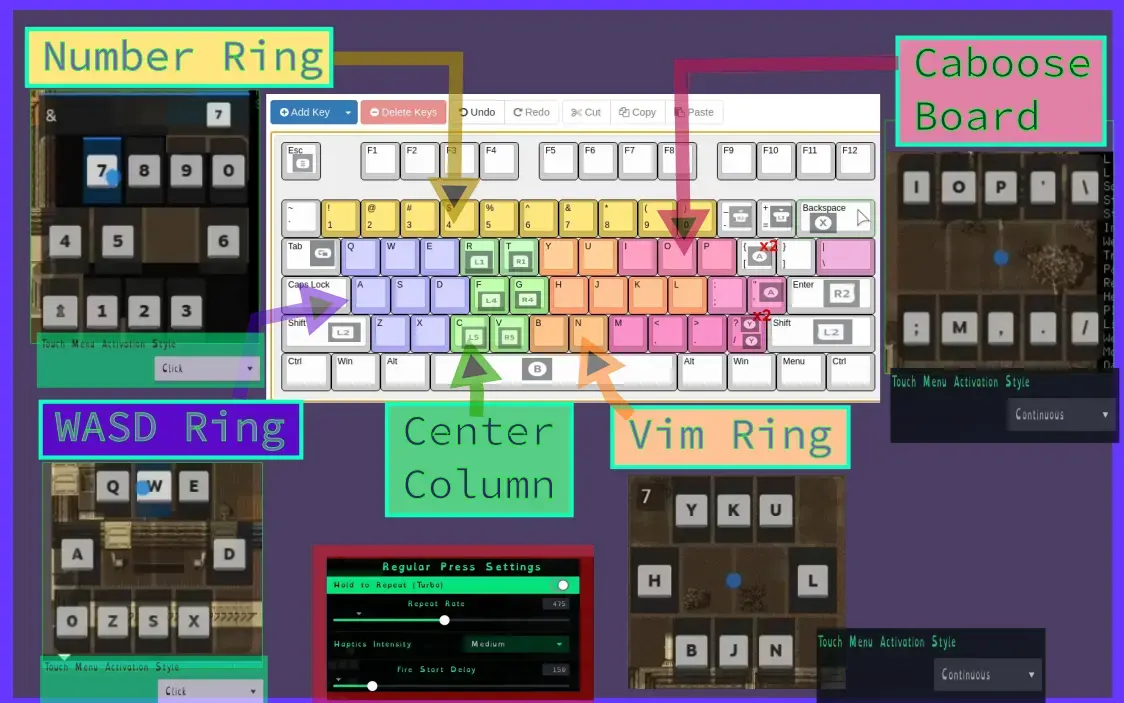
cross-posted from: https://sopuli.xyz/post/12374907
I recently came up with a Steam Deck keybindings layout for Cataclysm DDA after someone asked me about it and it gave me the push I needed to actually sit down and do it the way I wanted to. I think there are some really cool implications for accessibility here as well as this is a pretty damn fast way of inputting keys once you get used to it, and investing the time is worth it since the control scheme laid out here immediately has plug-and-play compatibility with not only a ton of games but also a ton of powerful software tools.
post text contained below
___
> Cataclysm DDA, Vim & WASD > --------------- > > ! > > edit: I recommend increasing the transparency of the popup steam menus by a large amount in practice, I kept them fairly opaque to make the video demonstration easier to follow > > >
> > Vim Ring > ------------- > > ! > > From this perspective, the Vim hjkl keys (along with the diagonals y,u,n and b because this is CDDA and we need those diagonals) provide us with a clear idea we can ground our Steam Deck mapping in, and unlike a Vimmer with a qwerty keyboard, we can unfold the keys into the navigational ring (up down left right) Vimmer's imagine in their head to understand Vim qwerty controls. > > Not only does this provide an easy way to remember our first choice in dividing the qwerty keyboard into Steam Deck mappings, because this first mapping is based on a conceptual perspective projected onto the qwerty keyboard made literal in the form of a navigational ring, it means that the control scheme has plugin and play compatibility with a dizzying array of software and games that all are part of Vim's ~40 year? tradition and evolution of keyboard controls. Once you memorize the Vim Ring on your Steam Deck you will be able to use it for the rest of your life on joysticks and touchpads, and you can rest assured that other people will be developing vim hjkl based controls for software and games for the rest of your life. > > WASD Ring > -------- > > ! > > WASD is probably one of the most well known "conceptual projections" onto the qwerty keyboard right? > > It might seem a bittt confusing at first that z and x are the diagonals, but if you remember that this navigational ring is based on WASD, than s has to be down, and thus it becomes intuitive that z and x would be the downward diagonals. The letters q and e are almost without fail where left-lean, right-lean controls are for tactical shooters (for leaning out of cover to shoot) but even to someone unfamiliar with these control schemes, q and e are pretty intuitive. > > Center Column > --------- > > ! > > Notice here, that between the Vim and WASD rings is 2x6 column of unbound letters on the keyboard, those being c v, f g, and r t. The natural place for these letters which are frequently used by games and software is the four Steam Deck back buttons L5, R5, L4, R4 and the bumpers R1 and L1. True, vim prioritizes the horizontal home row, but given the accessibility of the other homerow keys in the VIM and WASD rings I don't think this is a serious flaw especially because it is easy to visualize how this column maps to your Steam Deck. > > Number Ring > ------------- > > ! > > Now for our last navigational ring. This ring was inspired by reading about players admitting to making the extremely chaotic-neutral choice of using the number row rather than the numberpad for navigation lol. Importantly, the number row keys not the numberpad keys are used here so that in conjunction with shift this ring can be used to activate the alt number row commands !@#$%^&*(). > > Caboose Board > ------------- > > ! > > > The Caboose Board is where the rest of the letters and punctuation keys go. I call this a "board" not a "ring" because more keys can be fit onto steam's menu system by making two rows then making a ring, which provides a natural place for extensibility for additional critical keys needed only for a specific game or program. > > *** Controller Face Buttons, and Left & Right Triggers. > At this point all the letters from the qwerty keyboard are mapped onto the onboard Steam Deck controls. We just need to tidy up and map a few remaining keys outside of the main 3 rows of the keyboard and make some quality of life mappings for important controls in Cataclysm DDA. > > Notice that up until this step, other than starting from the assumption that mouse control is unneeded for this mapping, I haven't made any keyboard mappings that are only memorable or salient in the context of Cataclysm DDA. Only after this point am I actually assigning keys to the facebuttons of the Steam Deck based on the specific requirements of Cataclysm DDA. Think about how much easier this makes it to create and memorize the muscle memory of mappings for the next complicated game you want to tackle creating Steam Deck bindings for, if it is a roguelike or other game/software that can be played without a mouse than at least 85% of these mappings don't need to be changed. If mouse control is needed, it is easy to imagine slotting the number ring into a toggleable alternate menu that shares the same control binding. Or the caboose. > > These final mappings are pretty intuitive to anybody who has used a gamepad a lot (especially xbox controller). Escape is mapped to the menu face button, tab to the view face button, backspace maps to the x facebutton of course and thus its counterpart, spacebar, naturally slots into the b facebutton, enter should go nowhere else than right trigger and shift on the left trigger allows the shift key to easily be held like it is intended to be on a qwerty keyboard. > > Some final quality of life tweaks for CDDA, a single press of the y facebutton activates the / key to bring up the advanced inventory management screen (absolutely amazingly powerful utility in CDDA) and a double press of the y facebutton activates they ? key to bring up list of commands with plain english search. A single press of the a facebutton is mapped to " which brings up the movement toggle (run, walk, crouch, prone). A double press brings up the mutations menu with [ (a somewhat tenous mapping to remember I concede, this is a draft tho). For now I have the thumbstick buttons mapped to + and -. > > > A Final Note On Menus > -------- > > It is important to adjust the in menu sensitivity especially for navigational rings like the Vim Ring, WASD Ring and Number Ring. Typically for a ring assigned to a joystick one might want to set menu button activation to continous (with these repeat turbo settings) and tweak sensitivity so it is easy to reach the menu buttons on the far edges of the menu without it being uncomfortable or resulting in accidental activations of other keys.
Cataclysm DDA, Vim & WASD - Implications For Generalist Translations Of Qwerty Layouts To The Steam Deck

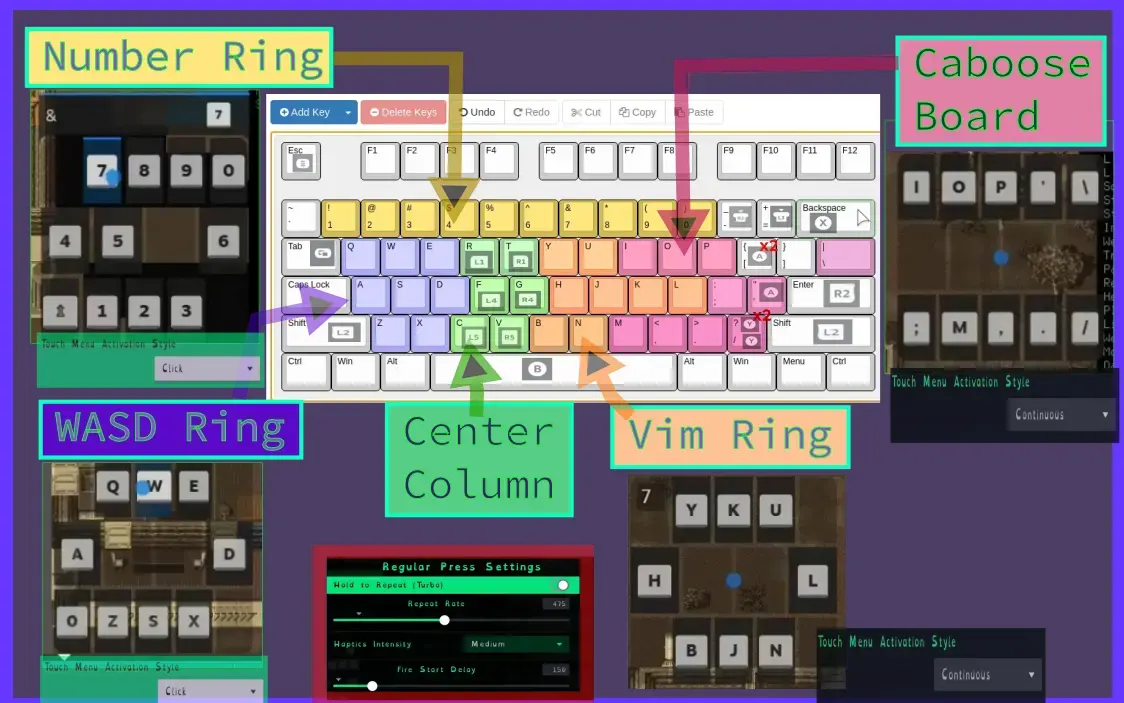
Cataclysm DDA, Vim & WASD - Implications For Generalist Translations Of Qwerty Layouts To The Steam Deck ---------------
link to video demonstration on Peertube instance
Steam Deck controller config available by renaming Cataclysm DDA in your steam library (added as a non-steam game) to Cataclysm: Dark Days Ahead and then searching under community layouts for "Cataclysm DDA full keyboard mapping".
edit: I recommend increasing the transparency of the popup steam menus by a large amount in practice, I kept them fairly opaque to make the video demonstration easier to follow
Here is my setup!
Vim Ring - my preference -> left joystick (no reason these can't be shuffled around tho) -------------
The Vim hjkl keys (along with the diagonals y u n b because this is CDDA and we need those diagonals) provide us with a clear idea we can ground the Steam Deck mapping in, and unlike a Vimmer with a qwerty keyboard, we can unfold the keys into the navigational ring (up down left right) Vimmer's imagine in their head to understand Vim qwerty controls.
Not only does this provide an easy way to remember our first choice in dividing the qwerty keyboard into Steam Deck mappings, it also means that the control scheme has plug and play compatibility with a dizzying array of software and games that all are part of Vim's ~40 year tradition and evolution of keyboard controls. Once you memorize the Vim Ring on your Steam Deck you will be able to use it for the rest of your life on joysticks and touchpads, and you can rest assured that other people will be developing vim hjkl based controls for software and games for the rest of your life.
WASD Ring - my preference -> left trackpad --------
WASD is probably one of the most well known "conceptual projections" onto the qwerty keyboard right?
It might seem a bittt confusing at first that z and x are the diagonals, but if you remember that this navigational ring is based on WASD, than s has to be down, and thus it becomes intuitive that z and x would be the downward diagonals. The letters q and e are almost without fail where left-lean, right-lean controls are for tactical shooters (for leaning out of cover to shoot) but even to someone unfamiliar with these control schemes, q and e are pretty intuitive.
Center Column ---------
Notice here, that between the Vim and WASD rings is 2x3 column of unbound letters on the keyboard, those being c v, f g, and r t. The natural place for these letters which are frequently used by games and software is the four Steam Deck back buttons L5, R5, L4, R4 and the bumpers R1 and L1. True, vim prioritizes the horizontal home row, but given the accessibility of the other homerow keys in the VIM and WASD rings I don't think this is a serious flaw especially because it is easy to visualize how this column maps to your Steam Deck.
Number Ring - my preference -> right trackpad -------------
Now for our last navigational ring. This ring was inspired by reading about players admitting to making the extremely chaotic-neutral choice of using the number row rather than the numberpad for navigation lol. We could just recreate the numberpad in a menu, but we already have two rings, and if anything nudging the numberpad into a ring shape makes activation from a touchpad or a joystick much more intuitive, it also expresses directly the meaning of the numberpad in terms of navigation while allowing quick access to each number for rapid input. Importantly, the number row keys not the numberpad keys are used here so that in conjunction with shift this ring can be used to activate the alt number row commands !@#$%^&*().
Caboose Board - my preference -> right joystick -------------
The Caboose Board is where the rest of the letters and punctuation keys go. I call this a "board" not a "ring" because more keys can be fit onto steam's menu system by making two rows then making a ring, which provides a natural place for extensibility for additional critical keys needed only for a specific game or program that won't mess up carefully arranged rings.
Controller Face Buttons, and Left & Right Triggers. ------------
At this point all the letters from the qwerty keyboard are mapped onto the onboard Steam Deck controls. We just need to tidy up and map a few remaining keys outside of the main 3 rows of the keyboard and make some quality of life mappings for important controls in Cataclysm DDA.
Up until this step, other than starting from the assumption that mouse control is unneeded for this mapping, I haven't made any keyboard mappings that are only memorable or salient in the context of Cataclysm DDA. Only after this point am I actually assigning keys to the facebuttons of the Steam Deck based on the specific requirements of Cataclysm DDA. Think about how much easier this makes it to create and memorize the muscle memory of mappings for the next complicated game you want to tackle creating Steam Deck bindings for, if it is a roguelike or other game/software that can be played without a mouse than at least 85% of these mappings don't need to be changed. If mouse control is needed, it is easy to imagine slotting the number ring into a toggleable alternate menu that shares the same control binding. Or the caboose.
These final mappings are intended to be intuitive to someone who has used a gamepad a lot (especially xbox controller). Escape is mapped to the menu face button, tab to the view face button, backspace maps to the x facebutton, spacebar to the b facebutton, enter to the right trigger and shift to the left trigger allowing the shift key to easily be held like it is intended to be on a qwerty keyboard.
Some final quality of life tweaks for CDDA, a single press of the y facebutton activates the / key to bring up the advanced inventory management screen (absolutely amazingly powerful utility in CDDA) and a double press of the y facebutton activates they ? key to bring up list of commands with plain english search. A single press of the a facebutton is mapped to " which brings up the movement toggle (run, walk, crouch, prone). A double press brings up the mutations menu with [ (a somewhat tenous mapping to remember I concede, this is a draft tho). For now I have the thumbstick buttons mapped to + and -.
A Final Note On Menus --------
It is important to adjust the in menu sensitivity especially for navigational rings like the Vim Ring, WASD Ring and Number Ring. Typically for a ring assigned to a joystick one might want to set menu button activation to continous (with these repeat turbo settings) and tweak sensitivity so it is easy to reach the menu buttons on the far edges of the menu without it being uncomfortable or resulting in accidental activations of other keys.
A use of Vim keybindings you might not have expected!
I was looking for a good generalist set of keybindings for my Steam Deck's onboard controls that bound all the letter keys and also the necessary commands to navigate web pages and manipulate files. There isn't any obvious layout to bind all the gamepad buttons, joysticks and touchpads to letter keys and keyboard commands/command chords, and further it feels like whatever solution you came up with would be impossible to memorize anyways.
Kind of a silly endeavor perhaps, but... touchscreen keyboards take up wayyyyy too much screen real estate on the Steam Deck, and further the pop up software keyboard sometimes doesn't behave right with software that isn't expecting a pop up touchscreen keyboard (i.e., not like a mobile app designed to handle one).
Then I randomly thought about Qutebrowser and vim keybindings... and I had an evil idea.....
I want to try using this with neovim as well, and I thought y'all might get a kick out of it lol!
edit errr, oooff I don't know how to get lemmy not to dump the text from my linked post completely unformated into this post
A Solution To Web Browsing (in Qutebrowser) And Text Input Without Touchscreen Keyboard Or Mouse (piggybacking on Vim keybindings)

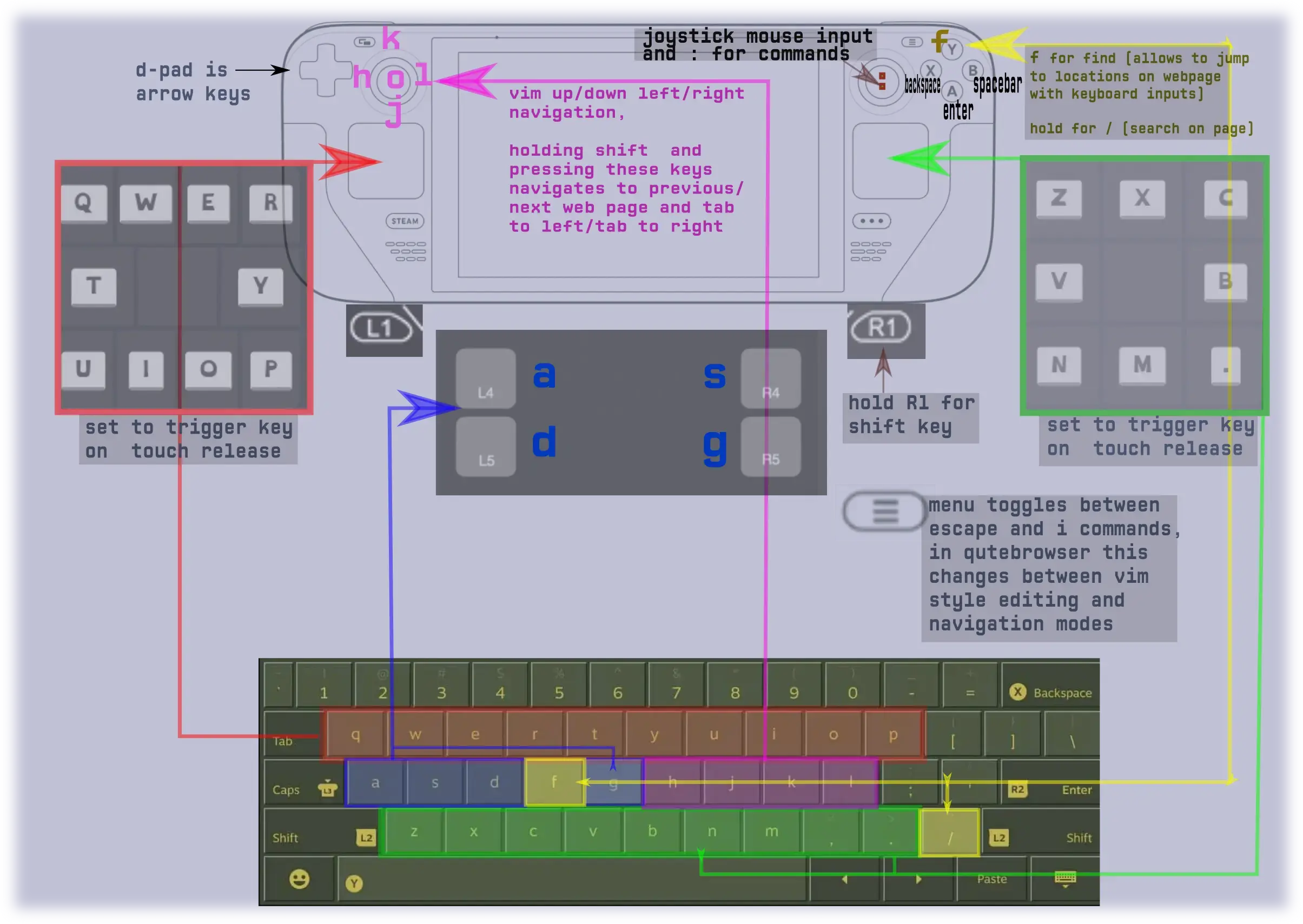
I am still in the process of ironing out how I want my control scheme, but when looking for a web browser to run in Gaming Mode on my Steam Deck that worked well (Firefox was being funky when run in Gaming Mode/Big Picture) I experimented a little bit with Qutebrowser.
https://qutebrowser.org/doc/quickstart.html Edit figured out how to share steam controller profiles, it is under the gear icon -> layout details, here is my draft vim/qutebrowser profile, try it out and let me know what you think!
steam://controllerconfig/2919876185/3227309282
Qutebrowser is downloadable from the Discover package manager in Desktop Mode on the Steam Deck (then find Qutebrowser in start menu ->right click add to steam). Qutebrowser is designed for a linux window manager like I3 where you don't really use a mouse much, everything in Qutebrowser is meant to be navigated with keyboard commands, no mouse required in the style of Vim keyboard commands. lt also prioritizes using screen real estate efficiently which is a boon for the Steam Deck. Like Vim, Qutebrowser has modes, an input mode (entered by pressing the i key) where you can enter text normally and a navigation mode (entered by pressing escape) that you use the keyboard letters to navigate and input web browser commands. In my control scheme you simply press the menu button to toggle between input and navigation modes.
While this might initially seem like the last software on the planet you would want to try to adapt to using with the Steam Deck's onboard controls, the wisdom of Vim-style keybindings mean that almost every important function in the software is kept to the letters on the main keyboard, i.e. a-z. We can build a nice control scheme with the idea of mapping all the web browser controls to the steam deck while simultaneously mapping letters a-z to the steam deck....
-
The hjkl keys as up/down left/right navigation in vim naturally map to the left joystick, holding shift (long press R1 bumper) and hitting these keys navigates to previous page/next page/tab to the left/tab to the right
-
the entire top row of letters on the keyboard can be assigned to a touch menu on the left trackpad and the entire third row of letters can be assigned to a touch menu on the right trackpad.
-
The shift key can be mapped to long pressing the R1 bumper.
-
That leaves 5 letters remaining, put f aside and map a s d g to the back buttons of the steam deck. Backspace maps naturally to the x facebutton on the steam deck, the a facebutton to Enter and the b facebutton to Spacebar.
-
Finally, the last letter f can be mapped to the y facebutton on the Steam Deck. In qutebrowser f is an important key as it prompts what are called hints. When you press f you see something like this....
If you input a sequence of keys shown, Qutebrowser will navigate the cursor to that spot and left click. The really nice accident of this Steam Deck control scheme is that Qutebrowser by default only uses letters that are mapped to physical buttons on the Steam Deck (hjkl asdf and g) in this Steam Controller configuration.
With f bound to the y facebutton on the Steam Deck, it is natural to bind a similar command / that allows to search on the page (bound to long pressing the y facebutton).
Clicking the leftstick inputs o which opens up the prompt to navigate to a url, clicking the right stick inputs : which is used to access Qutebrowsers advanced commands and settings.
The thing about running Qutebrowser in Gaming Mode is that you can use a separate control scheme in Steam designed exclusively for using Qutebrowser. Obviously, inputting bulk text with the touchscreen keyboard is going to be faster, but I think this control configuration is worth exploring since the modal nature of Vim style keyboard commands reduces the amount of necessary keybindings to fully utilize and navigate a web browser by a huge amount. The left joystick being a good fit for hjkl is the icing on the cake!
Any program can be added to steam by putting the Steam Deck into Desktop Mode (hold power button and select Desktop Mode) and finding the app in the start menu. Right click and select \

Any program can be added to steam by putting the Steam Deck into Desktop Mode (hold power button and select Desktop Mode), finding the app in the start menu Right clicking and selecting "add to steam" from the menu. Remember the "game" added to steam will have its own separate controller profile, choose keyboard and mouse template for desktop programs and adjust as needed.
Kdenlive is a video editor that can be downloaded by opening the Discover package manager in desktop mode and selecting to install the program.
Why do this? Well, with Decky Loader plugin Decky Recorder you can record clips of gameplay in Gaming Mode with the Steam Deck. The default file location is /home/deck/Videos/. There isn't necessarily an easy way to view videos in Gaming Mode on the Steam Deck however, which means the next step of reviewing the footage you took while playing the game requires you to exit into Desktop Mode and open a video player like VNC.
Fine, but.. I actually think I like this workflow better, add Kdenlive to steam so you can launch it in Gaming Mode and then create a layout inside Kdenlive (I called it "browse" in demo video) that just has the "media browser", "clip monitor" and "transport" selected. This is your video player to review the clips you record, now you can switch to the "editing" layout (layouts are in top right of screen in Kdenlive) and directly transition to video editing without ever leaving Gaming Mode.
This video is a (clumsy) demonstration of using Kdenlive in Gaming Mode to make a video.
Operation Harsh Doorstop has been in development for a bit by now, it is a free large map first person shooter with vehicles that is being developed on the Unreal Engine with a modding SDK built in...
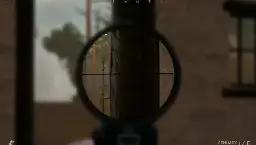
This is some gameplay from Operation Harsh Doorstop which is a free multiplayer tactical shooter with large open maps and vehicles, and more importantly from the beginning integrating a modding SDK was central to the objectives of the devs which is a really REALLY nice breath of fresh air (looking at you battlefield series... and call of duty series).
Operation Harsh Doorstop was pretty barebones until fairly recently, but the game now has most of the elements it needs to provide a fun large scale multiplayer shooter game complete with vehicles and I think in it's current state it is quite fun to play! It didn't used to run well on the Steam Deck at all, but with recent updates performance has improved to the point that I can play multiplayer fine (I actually had the graphics set lower than I really needed to in the video). It bodes well for how well future multiplayer games based on the Unreal engine will run on the Steam Deck.
Since OHD is free, it is a no brainer to check out, just pick servers where you can get guns with scopes on them as iron sights are only fun when you have a huge monitor and a high resolution. Development is ongoing so keep your eye on it!
https://store.steampowered.com/app/736590/Operation_Harsh_Doorstop/
Collaborative Sky Islands Game Via Syncthing Or Dropbox?
Something that might be fun to do on this sublemmy is do a collaborative Sky Islands run where a save file was shared and people took turns doing runs. I suppose it could all go on one post or posts could be made for each individual run or day. People could roleplay it in describing what happened on their run or just relay the details and facts like a matter of fact survivor.
Or another option, one person could mainly play but in big moments of a run like deciding which direction to take in order to reach the portal, post a poll with options for which direction to head in.
I think a shared Sky Islands playthrough might be more fun to play than a normal shared CDDA playthrough since one particular player goofing and dying doesn't end the experience for everybody and multiple players could discuss how best to manage the resources on the island and when next to begin a run vs stay on the island.
I don't know, I haven't thought through all the details yet but I think it might be a fun thing to do on this sublemmy that both encourages people to interact and share stories but also provides an approachable way for newer players to learn from other CDDA player's playstyles and experiences.
What free multiplayer competitive games do you like on the deck?
(no pay to win!)
Mine are:
- Omega Strikers
- Xonotic
- Halo Infinite
- Minion Masters
- Splitgate
- Super Animal Royale
- Farlight 84 (love it on mobile haven’t gotten to it on steam deck yet)
Xonotic on Steam Deck with Gyro + Joysticks Control!
This is a short clip of me playing Xonotic on a Steam Deck using joysticks + gyroscope to control my character. Xonotic is a FOSS game (it runs on an engine that is actually a direct descendant of the quake engine interestingly) in the genre of arena shooters which are typically considered impossibl...

Edit Sorry about the ugly word vomit from lemmy ripping out the video description on peertube, I didn't know it was going to do that
I decided to try Xonotic on my steam deck using joysticks + gyro to see if I could play somewhat competitively. Turns out, it is a blast!
Not claiming I am amazing at Xonotic (the bots are HARD btw) but wow there is a huge potential here for strafe jumping mechanics with games designed to be controlled by joysticks + gyro. It is a blast!