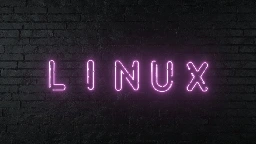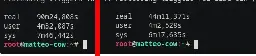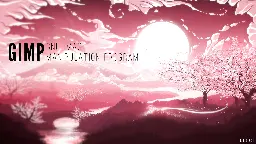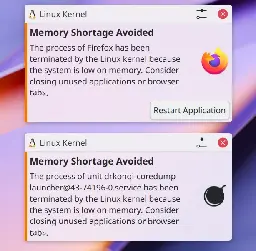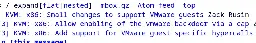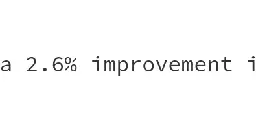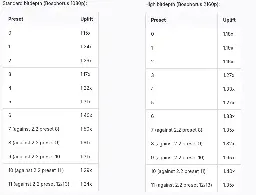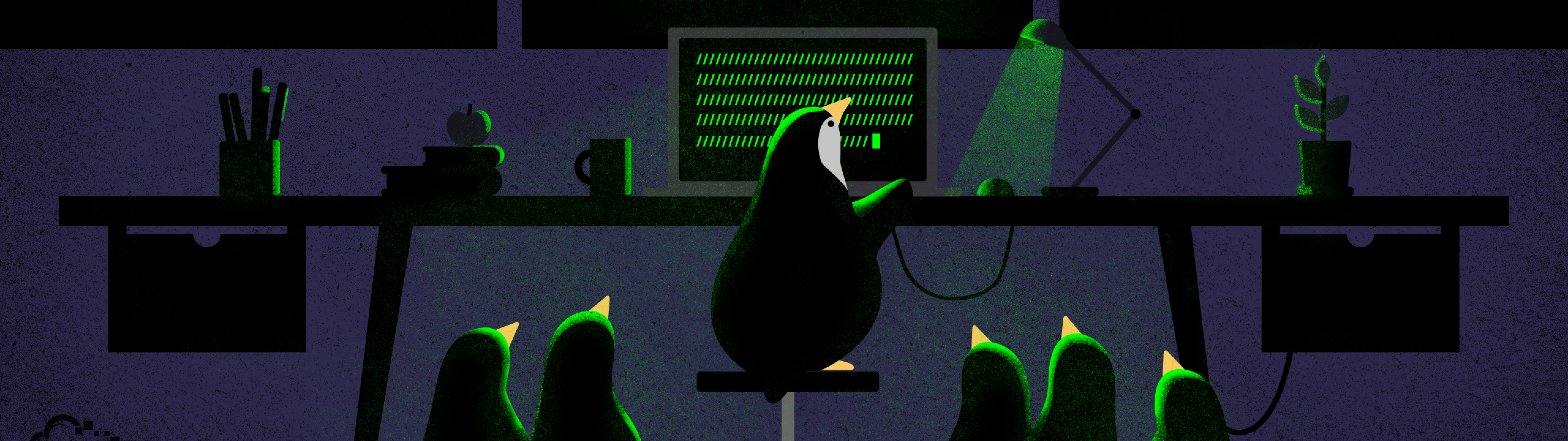
-
How to turn off power to NVMe SSD? OR Why/How is my SSD heating up in weird ways?


I have a multiboot system. One of the installed OS's does not use the NVMe SSD installed on the motherboard at all. At the time of taking the screenshot, all the SSD partitions are unmounted, so apart from detection, the SSD is mostly unused.
- I would like the temps to drop down to SYSTIN (≈35°C) levels.
- I know, it's right next to my GPU, but I am not doing anything GPU intensive, the GPU temps are ~37°C ^[apart from GPU memory, which is 48°C due to the awful AMD 7th gen Zero RPM, which has no workarounds on Linux]
For the unmounted and unused HDDs, I just use
hdparm -Y, but there seems to be nothing in terms of that for the SSD. And even though I appreciate the additional heat in winters, this is going to be too expensive for me. I'd rather burn some cheap Nichrome than my data storage device.I checked out a Debian forum thread and from that, I checked the following:
sh ❯ sudo nvme get-feature /dev/nvme0 -f 2 -H get-feature:0x02 (Power Management), Current value:0x00000004 Workload Hint (WH): 0 - No Workload Power State (PS): 4Showing it is already in the lowest power state.I have no active cooling setup for the SSD from my side. This becomes relevant soon.
-
Checking the SSD temps (using the same widget as in the image), the temperature on Sensor 2 starts out at ~40°C (after a normal reboot) and slowly increases to >50°C as shown at the start of the graph. Power State (PS) is still 4.
-
Running KDE
partitionmanager, which probably does some reading to check the partition information, at 50°C stage, causes a temperature drop, as shown in the image. -
Running KDE
partitionmanagerright after reboot, when the temperature is increasing very sloowly, seems to do nothing significant.
___
- Turns out that after a few minutes of System Standby, the SSD doesn't return to
PS: 4, so I have the culprit. - Running
partitionmanagerafter that causes it to go back toPS: 4
So we have a solution! All I need to do is run
partitionmanageron wake. nlol jk ___Motherboard: MSI MAG X570S TORPEDO MAX (MS-7D54) SSD: Samsung 980 512GB (correct firmware, bought long before the fakes started coming out)
-
Introducing Incus 6.7
YouTube Video
Click to view this content.
Incus is a virtual machine platform, similar to Proxmox, but with some big upsides, like being packaged on Debian and Ubuntu as well, and more features.
https://github.com/lxc/incus
Incus was forked from LXD after Canonical implemented a Contributor License Agreement, allowing them to distribute LXD as proprietary software.
This youtuber, Zabbly, is the primary developer of Incus, and they livestream lots of their work on youtube.
-
What's the most "set and forget" Linux distro that's still flexible these days?
My go to back in The Day was just Ubuntu because I was lazy. We're talking the 14.04/16.04 days. Ubuntu was simple and mostly just worked. I now find myself needing to de-spywareify as the coming administration is likely to force Microsoft into tracking "dissidents" so need to get back into weaning myself off the Windows teat.
I recently dualbooted my main desktop with Ubuntu 24.04 and have been... entirely underwhelmed. The whole separation between APT and snap packages doesn't work well together and is really the big problem I have, as a lot of standard deb packages just refuse to install properly now. the UI is hard to use and doesn't make me happy, and it's not been playing nice with my Zen 4 desktop when it comes to ACPI power states (no sleep, doesn't reliably turn the power off when i ask it to turn off, etc). So overall, I am just not terribly interested in using Ubuntu anymore.
What I primarily want is the sort of "mostly just works" like old 16.04 but still gave you the full ability to monkey under the hood- and is also something based on a normal distro that most people write guides for because I am a smoothbrain. Should I just head to using basic plain jane Debian or something?
-
KDE Discover now shows verification status of Flatpak apps!

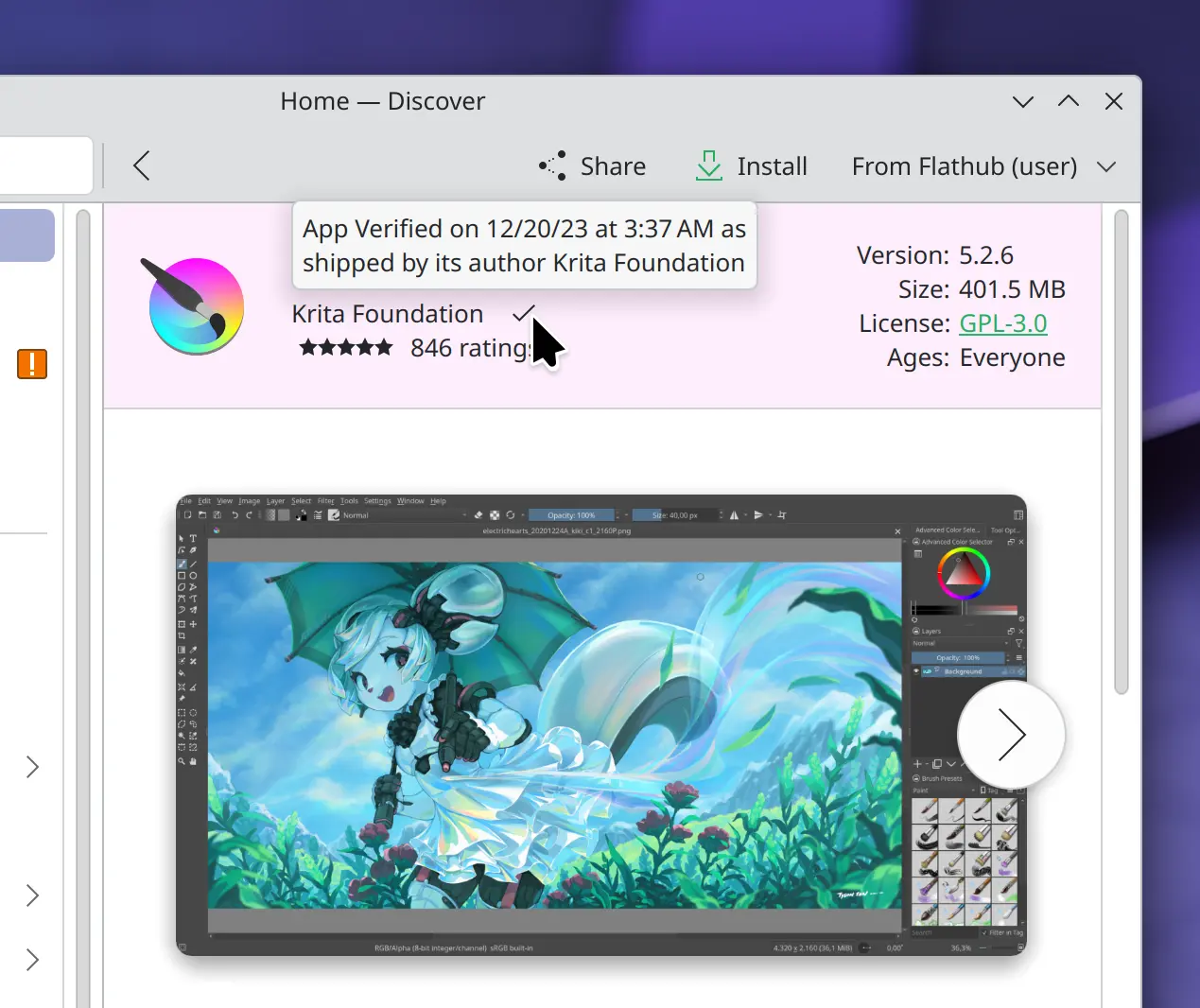
This is great. Having access to all apps is nice, but it is also useful to know how and if flatpak apps are verified.
This mostly means they are packaged by official developers. This guarantees better security, as the chain of trust is shorter, and better support.
- linuxiac.com Debian-Based Sparky Linux Releases Latest Semi-Rolling ISO Update
Sparky 2024.11 brings the latest Debian testing packages, Linux kernel 6.11, Midori 11.4, Thunderbird 128.4.0esr, and more.

-
zram-service: a simple zram setup script - alternative to zram tools
github.com GitHub - eylles/zram-service: a simple zram setup script - alternative to zram toolsa simple zram setup script - alternative to zram tools - eylles/zram-service

-
Script to install Brave and Vivaldi variants on Fedora Atomic
github.com GitHub - boredsquirrel/browserscript-fedora-atomic: A simple interactive script to install Brave (stable, beta, nightly) or Vivaldi on Fedora AtomicA simple interactive script to install Brave (stable, beta, nightly) or Vivaldi on Fedora Atomic - boredsquirrel/browserscript-fedora-atomic
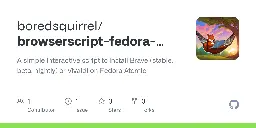
Easily install your favourite browsers on Fedora Atomic Desktops, Silverblue, Kinoite, uBlue, Bazzite, Aurora, Bluefin, Secureblue etc.
-
Fedora KDE Spin will be upgraded to Edition status
cross-posted from: https://discuss.tchncs.de/post/24876805
> Starting with Fedora 42 the KDE Edition will be at the same level as the Fedora Workstation Edition that uses GNOME.
- nibblestew.blogspot.com PDF/AAAARGH
Note: the PDF/A specification is not freely available so everything here is based on reverse engineering. It might be complete bunk. There ...
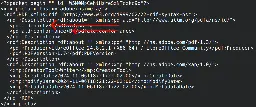
- www.gamingonlinux.com Fedora KDE gets approval to be upgraded to sit alongside Fedora Workstation
Fedora Workstation with GNOME is the main edition of the Fedora Linux distribution, but their Fedora KDE Desktop Spin just got approval to become a lot more important.

-
Getting a Nitrokey 3A work with usbguard on Fedora
support.nitrokey.com Solution: Getting a Nitrokey 3A work with usbguardUsing usbguard is pretty essential to protect against common attacks like malicious devices, rubber duckies, OMG cables or the “governmental 3 letter agency equivalents”. Especially thunderbolt (which can be blocked globally, see this config as to how can grant attackers access to your RAM, which m...
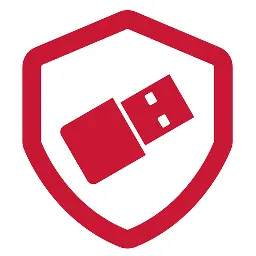
-
LXQt 2.1 is now available as the latest feature release to this Qt-based lightweight desktop environment. Most significant with LXQt 2.1 is the introduction of the lxqt-wayland-session component.
-
Zellij 0.41.0 released with its solution for colliding keybindings
zellij.dev Zellij 0.41.0: Solutions for Colliding Keybindings, Plugin Manager, new UIA solution for the colliding keybindings problem, a new plugin manager and UI, reloading configuration at runtime and a new setup wizard.
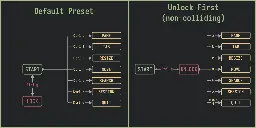
cross-posted from: https://programming.dev/post/21363946
> The normal complaint new Zellij users have is that it has a lot of keybindings which are likely to conflict with programs like nvim or Helix that use a lot themselves. Before, the workflow was to lock Zellij with
ctrl-gwhich let input go through to the focused shell/program. > > The new mode has most of the keybindings behind the ctrl-g lock, e.g. a new tab isctrl-gtn(instead ofctrl-tn). You can still usealt-(cursor)for changing focus andalt-n/alt-ffor a new tiled/floating pane, but all other key presses get passed along. > > You can switch between default and unlock-first (non-colliding) modes so if you need those alt shortcuts you can lock everything as before. > > Plus some other nice features like being able to change modifier keys while running (via the Kitty Keyboard Protocol), and autoloading the new config when you edit the file. -
Interview with Mark Shuttleworth, creator of Ubuntu

YouTube Video
Click to view this content.
The interview is in english
TIL
- Mark was a Debian contributor
- His goal was to make Linux succeed like Dropbox and Netflix
- He acknowledges how ChromeOS and Android (both newer than Ubuntu afaik) shaped the Linux Desktop
- ChromeOS uses upstart, the init system that Canonical created
- Canonical is smaller than SUSE
- Mark considers Ubuntu to be more open than Fedora because they have
flatpakin their repos (well, Snaps arent sandboxed outside of Apparmor, so that just makes sense I guess?) - Ubuntu kept in contact with GNOME while switching to Unity, so they could easily fall back
- Microsofted lured in Linux devs with money, to make licensed software
- The cloud department in Microsoft was pretty progressive, using Linux anyways
- Azurelinux is a competitor against Ubuntu
- linuxiac.com Linux Mint and Framework Laptops Join Forces
Linux Mint partners with Framework Laptops, aiming for full compatibility with easy-to-upgrade, high-quality laptops for Linux users.

-
wayland-transpositor: display remote or virtualized windows on the host using Wayland - written in Rust
github.com GitHub - wayland-transpositor/wprsContribute to wayland-transpositor/wprs development by creating an account on GitHub.
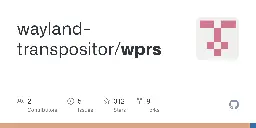
- linuxiac.com KDE's New Distro: Btrfs-Based, Immutable Linux OS, with Flatpak and Snap
Ready to be surprised? KDE Linux, a new Arch-based immutable OS featuring Btrfs, Flatpak, and Snap, made by KDE's devs, is now in development.

-
Snapdragon 8 Elite arrives with Linux support, potentially unlocking PC gaming on phones and tablets
cross-posted from: https://lemmy.zip/post/25405532
> > Qualcomm engineering director Trilok Soni recently confirmed that the company's Linux team published Linux kernel updates for the Snapdragon 8 Elite processor. Qualcomm unveiled the SoC earlier this month, targeting a new generation of flagship phones and tablets supporting Android and Linux.
-
Coreboot install on an 8th Gen HP Chromebook
forum.chrultrabook.com Success: HP 15-de0310ng (8th Gen i3) SYNDRAI got a HP Chromebook used, bought it to flash it and convert it into a nice secure Linux machine. The CPU is quite old and actively cooled, but the display is huge! Will become a nice workstation once a real OS is on there (go away Gemini). 1. Logging in normally I started it up normally. Logg...
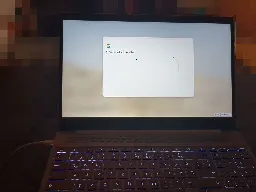
The CPU is quite old and the ports are horrendous.
But that machine has a crazy screen, pretty nice keyboard (actually my first laptop with a numpad ever) and the fan is really silent.
And the install was very easy. Now runs Fedora Kinoite!
Chromebooks, with Linux, not just ChromeOS (the batterylife difference is tiny) are really great for simple office stuff and even media consumption, while being efficient.
My main, 11in Lenovo Chromebook just lost 30% batterylife over a course of 4 hours or more. And it costed 140€!
-
Boo! Making Your Ubuntu Linux Desktop Halloween Ready

YouTube Video
Click to view this content.
-
When closing Spotify in i3wm, the program closes instead of minimizing itself to tray
I have already Googled about this but didn't find a solution, maybe someone else here has experienced this too? And to add some more details, I use ArcoLinux and I had already toggle 'Close button should minimize Spotify Window'.
Thank you!
-
SVT-AV1 2.3 was released yesterday and while it's already the fastest AV1 encoder around, the new version brings yet more improvements for squeezing out additional performance for CPU-based AV1 coding.
-
What's new in Fedora KDE 41
fedoramagazine.org What's new in Fedora KDE 41 - Fedora MagazineAs part of the Fedora Linux 41 release, the KDE Spin again includes the very latest with the recently released KDE Plasma 6.2, up-to-date KDE applications and core system packages, and new ways of using Plasma on different devices

cross-posted from: https://lemmy.ml/post/21951809
> Fedora Linux provides a wide variety of users with leading edge open source technology in a community developed and maintained operating system. The Fedora KDE Spin combines the reliable and trusted Fedora Linux base with the KDE Plasma desktop environment and a selection of KDE applications – simple by default, yet powerful when needed. > > Back in April 2024, Fedora Linux 40 included the KDE “MegaRelease 6” – the Plasma desktop environment, Frameworks application libraries (with the underlying Qt platform), and Gear application suite were all upgraded to new versions in one fell swoop to deliver improved performance and reliability. Since then, continuous upstream updates by the KDE teams to fix bugs and deploy new features were quickly deployed to Fedora 40 users, including breakthroughs such as Explicit Sync in Wayland (which addressed the most prevalent graphical glitches on Nvidia devices)! > > Now, as part of the Fedora Linux 41 release, the KDE Spin again includes the very latest with the recently released KDE Plasma 6.2, up-to-date KDE applications and core system packages, and new ways of using Plasma on different devices.
-
KDE end-of-year Halloween Fundraiser Special
kde.org Support Good PeopleWe're kicking off our 2024 end-of-year fundraiser just in time for Halloween! Even if the spine-tingling horrors of the long dark night of Walpurgis are mostly imaginary, the sinister threats of predatory proprietary software providers remain all too real.

cross-posted from: https://lemmy.ml/post/21948355
> KDE are kicking off their 2024 end-of-year fundraiser just in time for Halloween! > > >Even if the spine-tingling horrors of the long dark night of Walpurgis are mostly imaginary, the sinister threats of predatory proprietary software providers remain all too real. > > > >Fear not! We, the KDE community, will help you, your friends, family, company, and community banish all the creepy and insidious proprietary software that haunts your computers, phones, and household appliances. > > > >But we can't do it alone! We need you to help us fight the good fight against the tech-ghouls from beyond. Use the form to donate any amount to our fundraiser (or become a regular donor to our community) and help us keep the dark forces of proprietary software at bay.
-
Fedora Linux 41 is here
fedoramagazine.org Fedora Linux 41 is here! - Fedora MagazineThank you and congratulations to everyone in Fedora who worked so hard to make Fedora Linux 41!

-
Rootless docker breaks Hyper-V dynamic memory
Guest OS is Debian 12.7, no desktop environment. VM was created with Powershell so that I could specify the Configuration Version (9.0). This VM is intended to be migrated to a Server 2019 host.
I have a series of checkpoints so I can observe the behavior at each. After installing (rootfull) docker, VM memory demand idles around 526 MB. Starting a session and running top doesn't change the memory demand at all.
When I start with the checkpoint where I've made docker rootless, memory demand idles slightly higher before login, maybe 870 MB. When I start a session and run top, though, memory demand skyrockets and assigned memory quickly reaches max dynamic memory, 4096 MB. The output in top barely changes. For giggles I bumped the max to 6 GB and demand still continued to rise.
There are no containers defined in either case. Any ideas about what I'm seeing?
- cyberinsider.com Russia Mulls Forking Linux in Response to Developer Exclusions
Russia plans to establish an independent Linux development community after the removal of Russian contributors from Linux kernel development.