
Details
Mods Used to Create This
- Super Url Bar
- Super Gradient
- Hide Extension Name
Other Mods I Like
- Private Mode Highlighting
- SuperPins
- Hide Tab Mute
- No Sidebar Scrollbar
New Tab Page
This isn't Arc


This is Zen Browser. A firefox based browser that looks beautiful, is open source and gives you amazing qol features like split tabs and much more without a heavy AI overtone.
This browser also supports Mods/Themes via the Zen Store. My current setup is created by using those mods. Details in the comments.
Didn't know GlaDOS used neofetch in 2007


Finished this gem for the first time a while ago. Honestly if there was ever a timeless game this one is it.
BOTW Save File Dump! (After Every Divine Beast and More)
cross-posted from: https://lemmy.world/post/18594079
> I went to botw subreddits once when I lost my save file hoping someone had it around where I lost it but no one did. So since I was replaying anyways I started making a savefile dump for lost souls like mine ... > > Here you go! > > Works with cemu and requires DLC.
Someone on reddit made a pack with the inf installer linked here.
Disclaimer: I have not used it myself so don't blame me if something goes wrong.
Original Comment by u/DallasBelt on reddit:
If you don't mind, I uploaded your cursor theme with an installer. Here's the link. Just right click the .inf file and then click on "Install". That should do it.
I ported over my favorite linux cursor theme to Windows!


GitHub Page of the original creator.
How I did it:
Took the png files from the github repo and used a software called RealWorld Cursor Editor to create these.
You'll have to install manually as idk how to write the install file.
Save File Dump! (After Every Divine Beast and More)
I went to botw subreddits once when I lost my save file hoping someone had it around where I lost it but no one did. So since I was replaying anyways I started making a savefile dump for lost souls like mine ...
Works with cemu and requires DLC.
Just started putting my best reddit posts (100 upvotes max) on lemmy ... I know guys I am your messiah /s
I think most phones have a 1tb cap ... But nowadays most phones don't have SD card slots so I don't know where that has gone
The thing is alot of people who work really well in the windows environment and have been doing so for a while will now have to face both a new environment and new tools. Then there is the problem of time ... If you are trying to work while also troubleshooting your OS with none of the tools that you know how to troubleshoot with it could be frustrating.
I wrote this for beginners ... While you shouldn't be installing arch either as a beginner but if your are up for it tools like the arch wiki and archisntall are still easier than learning nix os ...
I have been using linux since years now and I have no idea what a nix is /j
No I meant it in the sense that for newer hardware mint and Ubuntu LTS usually ends up not having drivers or driver issues. I was setting up my girlfriend's laptop which isn't old but crap so I chose mint ... It didn't have the drivers for the trackpad so I had to switch to the edge iso. So what I was saying was if you have newer hardware run fedora or tumbleweed ... Not the other way around
I just want to add, obviously I am not an expert in every field in the world and cannot find an alternative for everything but if you do want to do some research sites like alternativeto.net are great resources.
The Best way to switch to Linux is to NOT
Okay I know this sounds like click bait but trust me switching over to linux requires you to first master the open source software that you will be replacing your windows/mac counterparts with. Doing it in an unfamiliar OS with no fallback to rely on is tough, frustrating and will turn you off of trying linux. DISCLAIMER: I know that some people cannot switch to linux because open source / Linux software is not good enough yet. But I urge you to keep track of them and when so you can know when they are good enough.
The Solution
So I suggest you keep using windows, switch all your apps to open or closed source software that is available on linux. Learn them, use them and if you are in a pinch and need to use your windows only software it will still be there. Once you are at a point where you never use the windows only software you can then think of switching over to linux.
The Alternatives
So to help you out I'll list my favorites for each use case.
MS Office -> Only Office
- Not for folks who use obscure macros and are deep into MS Office
- Has Collaboration and integration with almost all popular cloud services..
- Has a MS Office like UI and the best compatibility with MS Office.
Adobe Premiere -> Da Vinci Resolve
- It is closed source but available on linux
- Great UI, competitive features and a free version
Outlook -> Thunderbird
- Recently went through massive updates and now has a modern design.
- Templates, multi account management, content based filters, html signatures, it is all there.
Epic Games, GOG, PRIME -> Heroic
- Easy to use, 1 click install, no hassel
- Beautiful UI
- Automatically imports all the games you have bought
PDF Editor -> LibreOffice Draw
- Suprisingly good for text manipulation, moving around images and alot more.
- There might be slight incompatibilities (I haven't noticed anything huge)
- But hey, it's free
How do I pick a distro there are so many! NO
So finally after switching all the apps you think you are ready? Do not fall into the rabbit hole of changing your entire OS every two days, you will be in a toxic relationship with it.
I hate updates and my hardware is not that new
- Mint - UI looks a bit dated but it is rock solid
- Ubuntu - Yes, I know snaps are bad, but you can just ignore them
I have new hardware but I want sane updates
- Fedora
- Open Suse Tumbleweed
I live on the bleeding edge baby, both hardware and software
- Arch ... btw
Anyways what is more important is the DE than the distro for a beginner, trust me. Gnome, KDE, Cinnamon, etc. you can try them all in a VM and see which one you like.
SO TLDR: Don't switch to linux! Switch to linux apps.
I know the square icons do look make it look quite minty but they were actually iOS inspired. Had to remove alot of iOS refrences myself.
Aurora

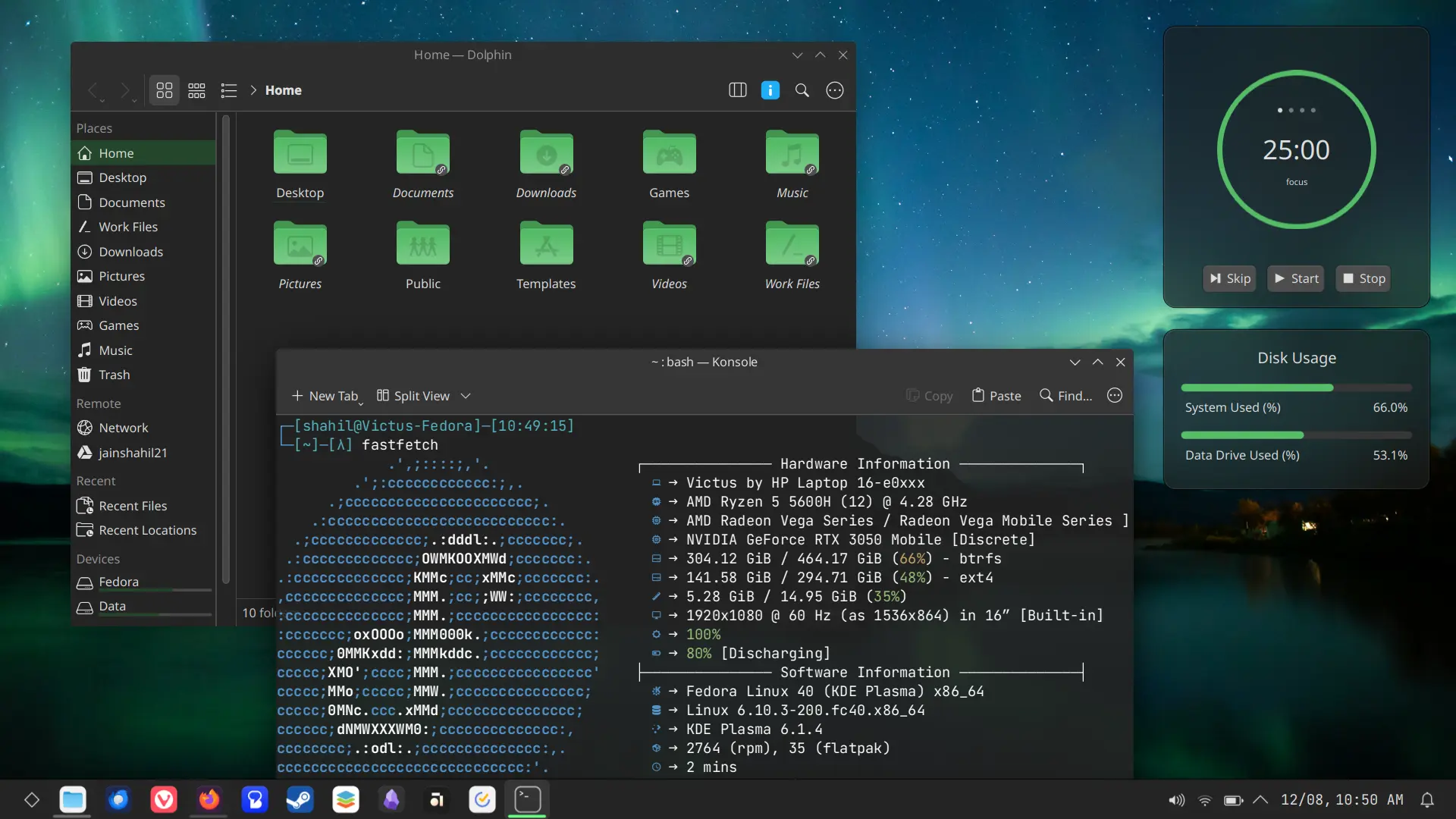
Aurora
- Plasma Theme: Colloid Dark
- Icon Theme: Colloid Dark + Custom Icons
- Wallpaper: Here
- Terminal: Konsole
- Fetch: Fastfetch
- Widget 1: Fokus (Pomodoro)
- Widget 2: Disk Usage
If you play games like monument valley 1 & 2, dadish, 20 minutes till dawn and games similar to that you'll see how polished mobile games can be.
Edit: Game name correction
Powertoys is great too but flow launcher has an unbeatable plugin library with integrations for all the popular apps and other nifty tools. If you don't use plugins power toys is great.
I have been using fedora on kde since the past year ... I really do miss these tools but I have found great tools on linux too
Oof ... Definitely check out ludusavi, there's a plugin in playnite that allows you to auto backup a game everytime you exit it.
KDE Connect that I mentioned already has file sharing so I don't use LocalSend on my PC. But definitely great for when I need files from my iOS friends and my Android TV.
Yep everything is amazing and it integrates with flow launcher using a plugin as well!
I am assuming you're using ludusavi? It is definitely the best way to backup your saves
I have not used anything other than winget ... So I can't tell you about the differences but since winget is official and backed by Microsoft ... Most software should be there
Reposting my best stuff from Reddit here
My Ulitimate Windows Utility List
Winget (Better than Ninite)
Terminal application manager for windows. If you don't want to bother too much with the terminal
- Go to winstall.app and add as many apps as you want.
- Click generate script, select powershell, copy the code.
- Open powershell and copy paste.
I have my script saved on a notepad incase I have to reset windows or set up a new PC, turns something that takes hours into something that takes minutes.
Filelight (Better than WinDirStat)
It is open source (Made by KDE Devs), faster and better looking.
!Filelight You can hover over each subsection to get more details
Flow Launcher (Better than windows search)
Open source, looks better, searches your apps, settings, control panel AND google instead of bing, gives better results and allows blacklisting and alot more.
KDE Connect (Better than Phone Link)
Well better for Non Samsung users. Gives you
- Notifications
- Air Drop
- Clipboard Sync
- Remote Shutdown/Any Command and more.
ShareX (Better Than Clipping Tool)
Has more options, has the ability to only copy to clipboard and not save. Is what I'm using to write this right now.
Playnite (Better than Steam/Gog Galaxy IMO)
- open-source,
- supports theming,
- automatic metadata serach,
- supports multiple stores,
- has emulation support out of the box
- and huge plugin library for extra functionality.
!Playnite Switch, GBA, NES, PC, DS it is all here.
Mica For Everyone (Better Than Windows)
Adds Black/White Titlebars based on your theme choice or manual choice.
Edit: Using Mica used to cause artifacts it is fixed now.
This is what KDE connect looks like without MFE :C
ModernFlyouts (Better Than Windows)
Better Volume/Key Notification. IT ALSO TELLS YOU IF YOUR NUM LOCK IS ON. Underrated.
Will My PC Burn Keeping So Many Things in the Background?
I can't close Firefox or I'll lose my post sorry :(. Also ShareX for SS (Takes about 1%)
Disclaimer: I have 16 GB DDR4 Memory and I have only closed the utilities mentioned in this post.
!On Everything On
!Off Everything Off
This is my first ever Post
Lemmy shitpost? More like don't lemmy shitpost cause my jokes will ruin your day.


