Search
🐛 Join the Bug Bash - CloudSync for Obsidian
After weeks of incremental improvements, CloudSync has evolved into a robust and reliable sync solution for Obsidian vaults that writes directly to Azure, AWS and GCP cloud storage. The plugin is now thoroughly documented, tested with various static code analysis tools and in use by several Obsidian users.
Recent Improvements:
-
Supports Azure blobs, AWS S3 and GCP Cloud storage
-
Tested across different platforms - Windows, MacOS, Ubuntu, iPhone and Android
-
Polished and optimized with ample help of GitHub Copilot Workspace
While CloudSync is now stable for daily use, I am always looking to improve. If you enjoy finding edge cases, hidden bugs, and helping make software better, I'd love your feedback! Plugin will be submitted to Obsidian marketplace after the last push to bash bugs out from CloudSync.
Quick Start:
- Install BRAT plugin
- Add CloudSync repository to BRAT: mihakralj/obsidian-cloudsync
- Configure your cloud provider (follow the instructions)
- Start syncing!
📚 Documentation 💻 GitHub Repository
Edit: Thank you all for the amazing feedback and support so far!
there's a really robust and feature-rich #plugin for for people playing and running a campaign for a #TTRPG like #DND (#dungeonsAndDragons not do not disturb)
there's a really robust and feature-rich #plugin for @obsidianmd for people playing and running a campaign for a #TTRPG like #DND (#dungeonsAndDragons not do not disturb)
Synchronizing Obsidian Vaults with Azure/AWS/GCP cloud storage
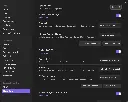
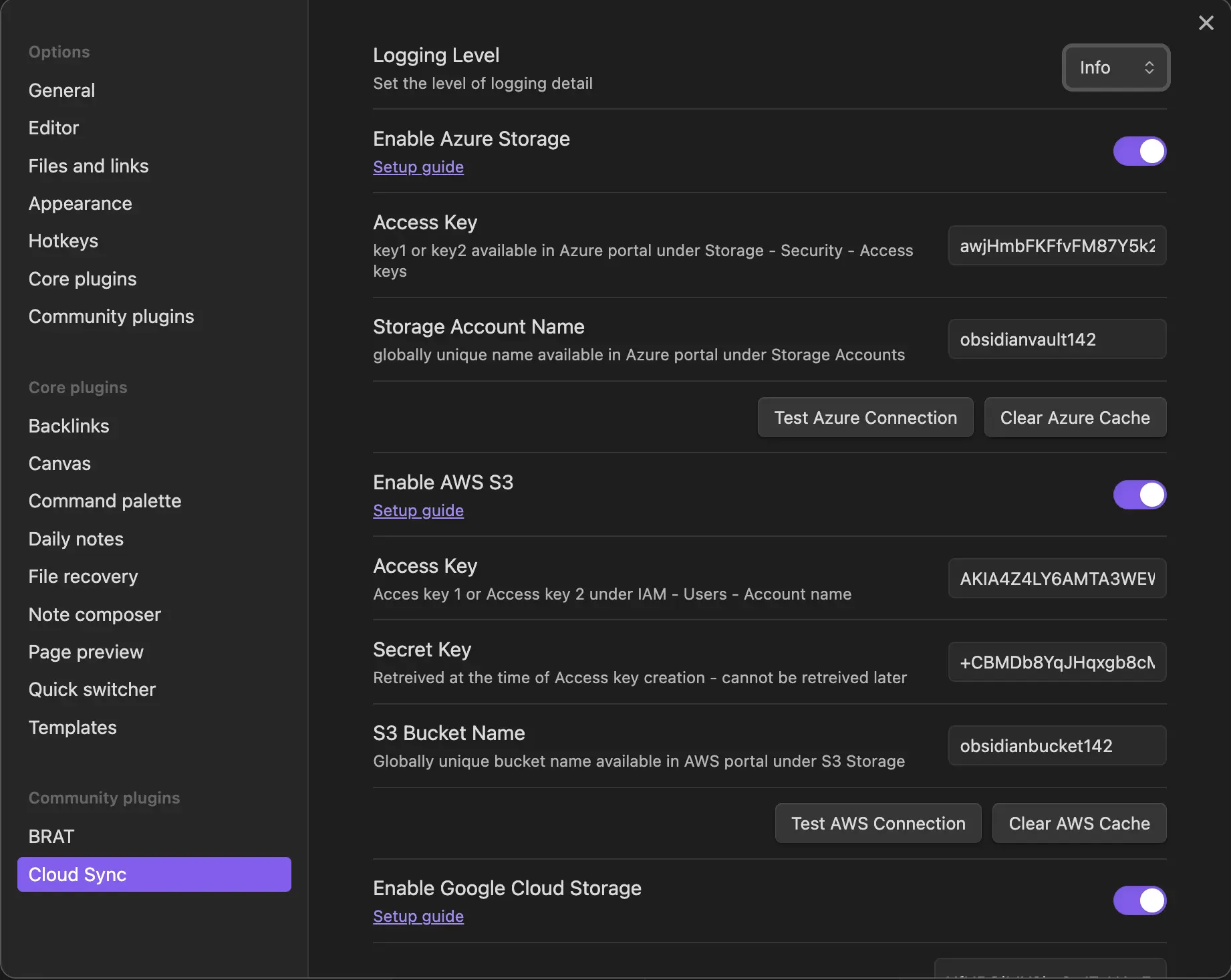
Looking for beta testers
I've developed an Obsidian plugin that enables vault synchronization directly with cloud object storage of major cloud providers. I'm looking for beta testers to find hidden bugs before publishing the plugin to the Obsidian Community directory.
Current Features
- Not published yet: You'll need to use BRAT to install Cloud Sync (or copy plugin files over to .obsidian directory manually)
- Multi-Cloud Support: Azure Blob Storage, AWS S3, Google Cloud Storage
- Multi-Vault: Synchronizes multiple vaults to a single storage account/bucket with isolated containers/folders/prefixes per vault
- Web access: Synchronized files can be accessed through Cloud Console of Azure/AWS/GCP
- Direct Cloud Connection: No intermediary servers - data flows directly between Obsidian client and cloud storage
- Security: TLS encryption in transit, cloud provider encryption at rest
- Smart Sync: Intelligent conflict resolution with diff-merge capabilities when content changes in the same file both locally and in the cloud
- Minimal Permissions: Least-privilege access model to cloud storage for enhanced security
- Extremely low cost: Depending on the vault size and usage, but typically the transfer and storage costs are less than $1/month for either Azure, AWS or GCP
Caution: Setting up cloud storage account, service account and CORS permissions is a bit complex process - check the setup instructions in README.
If you're comfortable with cloud storage basics and interested in helping test this plugin, visit https://github.com/mihakralj/obsidian-cloudsync/
Do open a new issue on GitHub if you find a bug, have a feature request or want to vent frustration about how much this plugin sucks.
i am regularly frustrated with the larger community being so hot for Medium. is it that lucrative to write there??
i am regularly frustrated with the larger @obsidianmd community being so hot for Medium. is it that lucrative to write there??
i don't even bother following a link there anymore. https://aus.social/@trib/113514805415896118
people in #pkm and will be interested in this software too. https://soc.kvet.ch/@emory/113444406599332781
people in #pkm and @obsidianmd will be interested in this software too. https://soc.kvet.ch/@emory/113444406599332781
🚀 Fresh Plugins for Obsidian! Explore new tools this week with our review on Flow, Obsidian to Quarto Exporter, Cloud Storage, Local Media Embedder, and more! Enhance your workflow and productivity
🚀 Fresh Plugins for Obsidian! Explore new tools this week with our review on Flow, Obsidian to Quarto Exporter, Cloud Storage, Local Media Embedder, and more! Enhance your workflow and productivity with these powerful additions. #obsidian #ObsidianMD #secondbrain #pkm #note #NoteTaking @obsidian @[email protected] @[email protected] 🔗https://medium.com/technology-hits/obsidian-plugins-review-82-4e305c9a630b?sk=33893ed77ae7873de9d137c508ca0fea
sometimes i am annoyed when i find a repository on github that is a better version of something i've been working on. but this time i found an vault that is entirely to have a vault of
sometimes i am annoyed when i find a repository on github that is a better version of something i've been working on. but this time i found an @obsidianmd vault that is entirely to have a vault of #MITRE's #ATT7CK (that's how i hashtag things using symbols in filenames sometimes too; normalize to alpha-numeric) which i was already doing a different way but this one is done and done is great.
i am learning a lot of cool things today, like #Pintora is a diagrams-as-code markup language that is parsed similar to markdown? i use mermaid and excalidraw and draw-io/diagrams-net diagrams in
i am learning a lot of cool things today, like #Pintora is a diagrams-as-code markup language that is parsed similar to markdown? i use mermaid and excalidraw and draw-io/diagrams-net diagrams in @obsidianmd already but Pintora is really interesting to me!
i don't know if i can get my AI assistant to understand it as well as editable svg/xml drawio diagrams, but i can't wait to find out.
Trying to migrate my video game tracker database to Obsidian, can't quite figure out how to replicate this Notion button using Meta Bind.
Hello folks! Due to some of the serious AI pushes Notion has been doing recently, I have been trying to seriously migrate my video game tracker database over to work on Obsidian. I have most of the features from my Notion one ported over, but I can't for the life of my figure out how to use the Meta Binds plugin to replicate this particular button from my Notion database entries.
I know Meta Bind can be pretty technical, but I'm curious if anyone has any idea how I can replicate this functionality within Obsidian. My goal is essentially to:
- Be able to press the button, adding the current date to a property of the document I have labeled "last".
- Add a bullet point with today's date below the button, creating a list of dates that I pressed the button as I press it.
Thanks for reading my post! Any help is appreciated! I've been pouring over the Meta Bind docs to try and figure this out but so far I've had no luck.
how to regenerate text-extractor cache?
i cleared cache and now it won't regenerate it
it only generate cached entry for new files
Tutorial on managing books and summaries in Obsidian
This is a tutorial explaining how to manage books and summaries in Obsidian, including how to create a list and a gallery of books
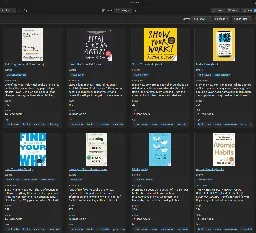
A pretty tutorial in article format. Uses plugins.
Author talks about switching from Goodreads. I also switched from Goodreads, but while we're on the Fediverse I might bring this up: I switched to https://joinbookwyrm.com/, another Fediverse thing.
Obsidian + Zettel Notes
Mobile Quick Capture is important to prevent you from losing your best ideas. Learn how to set it up on your phone today.

I may be preaching to the converted on this but I was looking to solve two problems:
- Being able to chuck down a quick note in Obsidian on mobile which can take far too long to open. I'd tried suggested solutions like Loqseq but it still felt a bit clunky.
- Import a webpage as markdown on mobile
The latter requirement took me to Zettel Notes and then I discovered that you can just add your Obsidian archive to it and so you also have Mobile Quick Capture too, as the post link says:
> Zettel Notes checks a lot of boxes. If you need a more flexible solution for Quick Capture, and an open-source one at that, check out Zettel Notes. > > Zettel Notes is impressively flexible and versatile. It supports Markdown, synchronization through many different platforms, all forms of media including audio and video, keyboard shortcuts, properties, templates, and much more. > > If you want an app that rivals even Obsidian in features, then Zettel Notes may be for you. > > With a little bit of setup, it also makes a great quick capture app. All you have to do is install it, configure it to your Obsidian folder, and you’re off to the races! > > I did notice a few oddities in setting it up: it’s not set up perfectly for Obsidian, so you may have to fine tune it a bit to get it working like you want. See the documentation for details. > > Zettel Notes is not as easy to set up as Fleeting Notes, but it is the swiss army knife of note taking on Android. If you’re serious about Quick Capture, I recommend giving it a try. > > Pros: > > Quick startup >* Highly configurable >* Can do almost anything you could want >* Good privacy policy > > Cons: > >* Harder to setup initially >* More of a learning curve
I haven't noticed too many downsides and while I wasn't previously prepared to fully commit to Obsidian in my note-taking app journey (having started with Evernote many years ago), Zettel Notes has helped seal the deal. It's already speeding up my note-taking on the go and just become my go-to app for markdown files. I can then switch to Obsidian when I need all the bells and whistles.
🎲Dive into solo RPG adventures with @excalidraw and

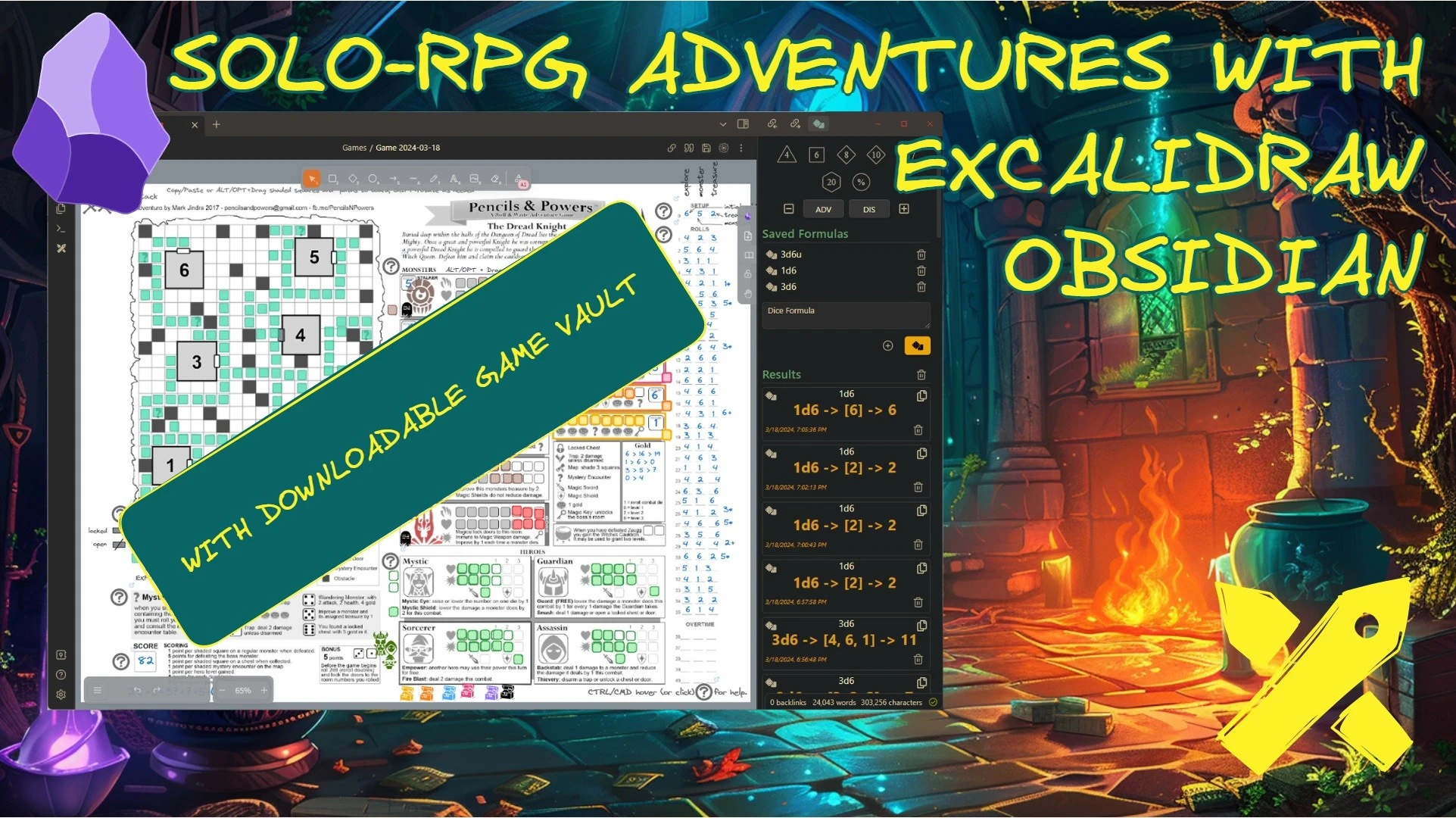
🎲Dive into solo RPG adventures with @excalidraw and @obsidianmd
Join me in this exciting tutorial as we prep for the PKM Summit session with @nicole. Plus, find a link to the game vault in the video description!
What is one thing you love & hate about ObsidianMD?
@obsidianmd What is one thing you love & hate about ObsidianMD?
⚙️ Workflow optimization alert! Let's talk about automating repetitive tasks within (https://lemmy.world/c/obsidianmd) to save time and focus on what truly matters. (htt
⚙️ Workflow optimization alert! Let's talk about automating repetitive tasks within @obsidianmd to save time and focus on what truly matters. #EfficiencyHacks
I have an (https://mastodon.social/tags/Obsidian) question. Can you change the default width of a note? I would like to change all my existing notes.
I have an #Obsidian question. Can you change the default width of a note? I would like to change all my existing notes.
I have a strange issue with (https://lemmy.world/c/obsidianmd). When I pin a note (https://mastodon.social/tags/obsidian) with hang. When I reopen it, loading works
I have a strange issue with @[email protected]. When I pin a note #obsidian with hang. When I reopen it, loading workspace will hang. I have to delete workspace.json to get it to open again or resync my vault. Anyone have any ideas what is going on?
(https://lemmy.world/c/obsidianmd) Will (https://pkm.social/tags/Obsidian) Publish ever be integrated into the Fediverse, do you think?
@obsidianmd Will #Obsidian Publish ever be integrated into the Fediverse, do you think?
Kanban for (https://lemmy.world/c/obsidianmd) -- 😍😍😍!
Kanban for @obsidianmd -- 😍😍😍!
I've wrestled for years re: handling "important but not urgent" to-do projects. Analog bujo collections are a chore to manage vs a tool. This plugin keeps it all sorted on one board + backlinks to any other related notes. 😄
@laserjet not an answer to your question, sorry.
How did you manage to federate Lemmy post into mastodon obsidianmd hashtag? There's none even in the body of your post
Sorry I was not clear. I want to use the lemmy formatting in obsidian and have it correctly render the effect. They for some reason invented their own novel spoiler code that nobody else uses or supports.
See the post, or documentation (ctrl-f "spoiler").
Or click the [!] button in the WYSIWYG toolbar above the comment text entry box:

If I paste your text into lemmy I get this: <details> <summary>Short Summary</summary> <p>text to hide</p> </details>
If there would be a way to make the lemmy ::: spoiler code style render as details. That's what I want. So I can copy/paste the exact same text and it will work in both places.
Syncthing for me https://github.com/Catfriend1/syncthing-android
@ugurcan @obsidianmd oooooh alright, alright i can totally see that being likely. that's sensible. i guess i would like to see what people without medium and youtube are doing more is all maybe?
@emory @obsidianmd I think the trail goes backwards. It’s Medium people who use Obsidian a lot to organize their writings.
To save a click, they linked to https://github.com/jtroo/kanata
@4rkal Hi, I’m interested in your Obsidian to Hugo post, but can’t see it. Do you have a direct link?
Seems like Obsidian could easily address this need [on Android] by adding a widget feature. Allow the user to pin a note to the home screen like Google Keep, or tap the widget to open a lightweight markdown editor which saves to a new file in the vault.
From the linked article it does sound like they are aware of the issue and will come up with a fix. For now, I'm happy with ZN but we'll see.
Seems like Obsidian could easily address this need [on Android] by adding a widget feature. Allow the user to pin a note to the home screen like Google Keep, or tap the widget to open a lightweight markdown editor which saves to a new file in the vault.
For myself, I either jot things down in a Note to Self thread in Signal or text it to myself in Slack, but its not an intuitive workflow.
It's a FOSS, real time, continuous file sync
From personal experience, it works flawlessly between Linux and Android. And it supports Linux, Windows, MacOS, iOS, and Android.
Pairing two devices is seamless, although setting up folder sync can be a bit of a pain
Tip:
If you already have two copies of a folder on separate devices (A and B), you only need to add one copy into syncthing (device A). Then you can share it to the other devices (B), and map it to an [existing or new] folder on B
If you add the folder to A and B separately, then try to share it, you get duplicate "Share" folders, and it gets a bit confusing
The "Folder ID" should be the same across devices
I have what I call an “Ivy Lee” note that opens in its own window at a particular location on my second monitor every time I open Obsidian. It contains a list of things that I “must do” that day, a second set of bullets for “stretch goals” for the day and some “no need to worry about” entries in case I get anxiety about those things. I edit it the previous evening. Part of the Ivy Lee methodology I’ve been following for quite a while now.
If you have a 30- or 40- series Nvidia card you can probably use ChatRTX to do what you’re asking. It uses Nvidia-trained models with all your content staying local. It does require Windows 11 though, and while the site doesn’t specifically say it supports .md files it does say it supports .txt files, so I don’t see why it wouldn’t work.
For dummies like me, Cornell NTS is just Cornell Note Taking System, which seems to include but is not exactly the same thing as Cornell Notes.
@Emotional_Series7814 It stands for Plain Text. Paper, Less. I.e. I'm a plain text nerd who still uses paper, just less of it. It's the name of my weekly newsletter (details in my bio) @thegreekgeek
@thegreekgeek Sounds similar to my approach, which is highly manual just like a regular Bullet Journal. I use letters instead of bullets, e.g. N. for notes, T. for task, E. for event.
@Emotional_Series7814
@Emotional_Series7814 My daily note is a yearly note, organised by month and date with Markdown headings.
Having only one place to go when I want to make a note is working well. I like being able to review everything in one stream.
I record Events, Tasks, and Notes. At review time tasks are either completed or moved to the right list, and notes are either left as is or refactored into their own space.
I call what I'm doing "time journalling," but that might not be the correct term. Every day I get a new note, I have a keyboard shortcut that puts in the time, and I write what I'm doing. I also have a template for meetings. I use a global shortcut to bring up this note no matter what desktop I'm in, so I always have a note taking surface an 'F10' away.
Next, I have "work tracking" notes. In my example below is "LRSF 2024". So any time I'm working on that I just link to it from my daily note and for the most part, that note just exists so I can scroll through all the work I've done on that project using the "Linked mentions" section.
I also have some tags like "PersonalComputing" if it's related to making something on my computer work, or another tag if it's a fun/interesting story I might want to remember.
The overhead of this system feels a bit high, but, I have been sticking with it since December or so. I'd say it has been most useful for answering questions like "What happened this day?" I have been able to find things related to work by linking to work tracking notes, but, I'm not sure how that's going to scale as time goes on.
Actually, a second thing I'm not sure about - I haven't been very good about integrating information I want to keep accessible long-term in with my other notes. It used to be if I figured something out about 'ibus' (for example), I'd add it to some "Linux desktop" note. I'm more likely now to just let it live in my daily notes. On the one hand, I might be more likely to write things down because there isn't the friction of going to find the right note and worrying about formatting. On the other hand, it seems likely this information will get harder to find if it all lives in date-titled notes.
Anyway, so that's all my "work" vault. I do something similar for a "Journalling" vault, but I'm not as happy with that setup.
A late addition: I also like using check boxes for things I need to get back to - it's super fast to do and lets me get back to it later. You can search for unchecked check boxes, so at my weekly review I have a saved search that shows me all the things I thought I should do. Then I either do them or move them to my to-do app. This way I know if there's an unchecked check box in my "DailyLog" folder, it needs attention.

Here is an alternative Piped link(s):
https://piped.video/gTHYdABfpQs
Piped is a privacy-respecting open-source alternative frontend to YouTube.
I'm open-source; check me out at GitHub.
My notes are mostly programming, so I tried it with deepseek-coder-7b-instruct-v1.5
I have a couple of Github wikis in my notes, so I asked it how to do something using one of those APIs.
It worked well, but the model really needs a GPU and Reor doesn't support that yet. Looking forward to trying it again once it does.
