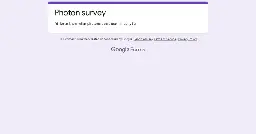-
Voyager adds User tagging and vote counter.
github.com Release 2.19.0 · aeharding/voyagerthis one has a lot of stuff so good luck (and sorry) 🤷♂️ but the big one is... USER TAGS. This one will probably take a few days to hit the stores as I run more regression testing. I will try to m...

-
Finally giving up on Jerboa
I've had enough of the text editing issue, where when you press backspace it highlights the space before the word and ends up deleting it. The developer passes off responsibility for this to the engine they use and seems to have no intention of addressing it.
What are the pros and cons of the other Android apps? I'm only considering ones on F-Droid, not the Play Store, so that rules out Summit and Boost. Ones I have available are:
- Thunder (IzzyOnDroid)
- Interstellar (IzzyOnDroid)
- Voyager
- Eternity
- muffed (IzzyOnDroid)
- Combustible
-
Quiblr goes open source
github.com GitHub - Technicolor-Dreamcoat/Quiblr: Quiblr is an intuitive, accessible, and modern interface to connect users to the fediverseQuiblr is an intuitive, accessible, and modern interface to connect users to the fediverse - Technicolor-Dreamcoat/Quiblr
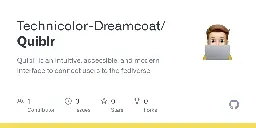
The Quiblr client is now open source!
Excited to finally get to this point and pull together a single working repo for the community to build on and use
-
Which mobile app arguably has the most features?
It seems like Voyager and Thunder have quite a few features the others don’t have such as advanced search, gif support and user labels.
-
YSK: The Thunder app is the only app on IOS that shows you posting stats for every user

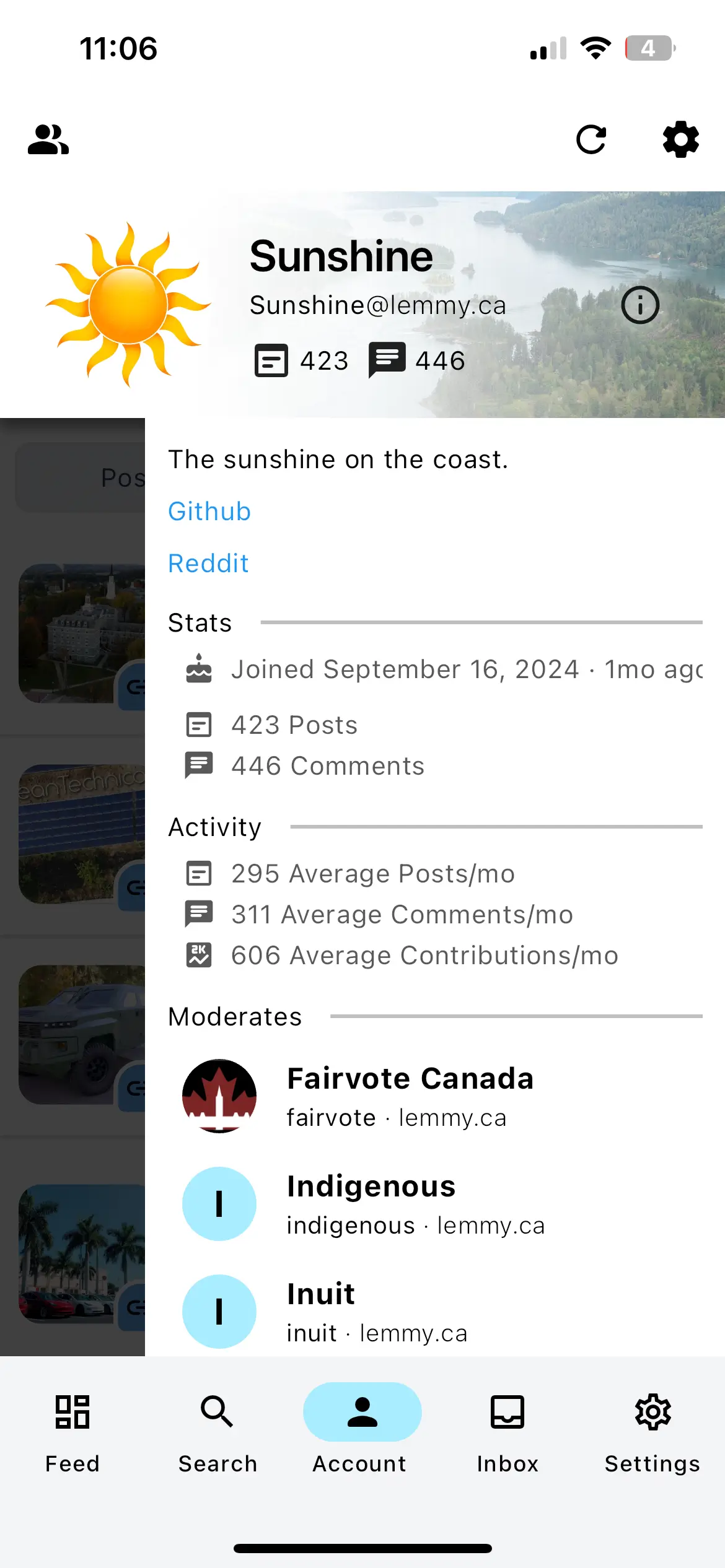
I need to pump up my contribution numbers to match Flyingsquid’s to further dispel that Reddit urban myth that “Lemmy is not active that’s why I’m not currently using the platform”
-
Arctic’s biggest update, v0.4.2.3 is ready for testing on TestFlight.
cross-posted from: https://lemmy.world/post/21042842
Well, this is no small update like I had planned after the previous update. This is by far the largest update to Arctic so far. I've packed well over a hundred fixes, improvements, and new features into this release. I'm happy I finally had the time to work on some larger features and bug fixes that I have been putting off for a long time.
Arctic Theme Support (beta)
I've talked about this for a long time and finally had the chance to implement support for themes in Arctic. This took a lot of work, but it has definitely paid off. I've included 12 default themes to choose from, as well as an editor to design your own custom themes. Rather than attempting to make every color themeable individually, I tried my best to minimize the colors used while still allowing for robust customization. With that said, I am looking for feedback on the theme editor. Themes can be configured for either light or dark mode, so you can mix and match them to your liking, e.g., Sepia during the day and Dracula during the night.
Themes can be imported and exported using a simple JSON file (ATDF “Arctic Theme Definition File"). You can duplicate any theme and edit to your liking, and switch between them with a single tap. I am planning a service for sharing and browsing community themes in the future, but first I would like to get some feedback on theming to finalize the format.
Markdown Improvements
I came across this post about Markdown support in Lemmy apps recently. It highlights many issues with Markdown rendering in a lot of the Lemmy clients that are available. Arctic seems to have scored fairly well with a 9.3/10.
Some of the issues that were highlighted about Arctic were:
- Images not properly rendering in-line.
- Headers not working inside spoilers
- Tables not aligning columns correctly
Well, this motivated me to work on improving markdown support in Arctic. I took some time and fleshed out support for embedded content in Markdown. Images, Videos, Tables, Spoilers are all embedded now which has allowed for many improvements to the rendering system, and more advanced control over the appearance. I've also fixed several issues where markdown rendering did not obey the Common Mark specification.
Media Uploads
Arctic no longer requires permission for selecting media from the photo library. I've also enabled support for uploading videos, and improved error handling to better convey issues with uploading media. Arctic also has support for uploading directly to Catbox.moe, this can be useful if you have a video that is too large for Lemmy or just prefer not to host media on Lemmy. Optionally, you can log in to Catbox so files are uploaded directly to your account and can be deleted later (anonymous uploads can only be deleted by Catbox.moe's admin). As a side note, I developed Catbox-Swift for easily managing Catbox.moe uploads. Please feel free to use this in your projects.
Media APIs
Arctic finally supports playing videos hosted by Lemmy (Picts). This has been a long-time frustration for me, as videos hosted on Lemmy servers seem to have issues playing on all Apple platforms. Well, I finally had the time to track down the issue preventing playback and attributed it to server configuration and Apple oddly not handling this issue well. In addition to Lemmy video, Arctic can now stream videos on PeerTube and Streamable. I've improved support for streaming YouTube videos, and fixed several issues with Reddit, and Imgur media.
Performance and Energy
I've rewritten large portions of Arctic's backend with performance, reliability, and consistency in mind. On average, Arctic now uses about 75% less memory, and significantly less CPU. In rewriting these systems, I was able to make a lot of improvements to caching behavior to reduce network usage, and increase consistency in rendering content. When Arctic is idle, or backgrounded, systems will shut down, and memory will be freed to prevent any energy consumption while the app is not in active use.
v0.4.2.3 Changelog
---
Arctic Theme Support (Beta)
--- Theme support is in beta. Please submit any feedback related to improvements or issues
- Added support for custom themes
- Separate themes for light and dark mode
- Automatic theme switching
- Full theme editor, with live previews
- Instant switching of themes (some issues with this)
- Import and export themes
- Copy themes to customize to your liking
- 12 default themes to choose from:
- Arctic Light
- Arctic Dark
- Arctic Black
- GitHub Light
- GitHub Dark
- Dracula
- Alucard
- Crème
- Solarized
- Nebula
- Verdandi Light
- Verdandi Dark
Markdown
---
- Added support for embedded videos
- Added support for embedded images in Markdown tables
- Added support for markdown image links
- Added rounded corners to embedded media
- Added optimizations for caching embedded content layout
- Added support for additional Lemmy link formats
/c/<community>@<instance>and/u/<user>@<instance> - Added invisible break shortcut to the markdown toolbar for inserting invisible thematic breaks using HTML comment
<!-- --> - Updated block quote appearance to render full length margin lines for nested quotes
- Updated markdown parsing with improvements to parsing speed
- Updated spoiler parsing to improve reliability
- Updated link detection and handling
- Updated defaults to enable embedded content by default
- Fixed HTML rendering using incorrect font and text colors
- Fixed an issue where spoilers would be parsed inside code blocks
- Fixed an issue where a Markdown table occurring immediately after a spoiler could break rendering of the spoiler
- Fixed an issue where inline code may be incorrectly parsed
- Fixed soft breaks in code blocks having incorrect indentation
- Fixed block quotes incorrectly allowing soft breaks
- Fixed an issue where links were not tappable when contained in an embedded Markdown table
- Fixed some issues with inline images being positioned incorrectly
Link Previews
---
- Added support for audio in link previews: e.g. for playing audio previews on Spotify links
- Added a new network manager for improved control over network requests
- Added support for fetching the apple-touch-icon from links instead of relying on Google for favicons
- Rewrote open graph parser to improve reliability and performance
- Fixed an issue where direct download links could result in Arctic loading large files into memory while attempting to provide a link preview
- Fixed an issue where link previews could be unnecessarily be reloaded when they are already cached
Media Uploads
---
- Uploads no longer require permission for selecting media from the photo library
- Added support for selecting and uploading videos
- Added support for uploading media directly to Catbox.moe
- Added option to select the default upload destination (Lemmy, Catbox, ask each time)
- Added option to log into Catbox.moe, so uploads will be added to your account
- Improved logging of errors when uploading media
Media APIs
---
- Added support for playing videos hosted on Lemmy. (Videos hosted by Picts have issues playing on Apple platforms due to server configuration, arctic will now detect this and preload the video for playback)
- Added support for PeerTube videos
- Added support for Streamable videos
- Improved support for YouTube videos
- Improved caching behavior to reduce network usage
Improvements
---
- Major overhaul to memory and energy management in Arctic. On average, Arctic now uses 75% less memory, and significantly less CPU and energy. There are some cases where memory and CPU usage may spike, such as views with a high number of animated images. However, Arctic will attempt to listen to system warnings and unload resource intensive tasks when requested.
New Features
---
- Added support for additional image formats such as AVIF, and SVG (shields.io)
- Added an experimental feature to dim media when dark mode is enabled
- Added support for fetching media from Reddit post and comment links
- Added a new paging image gallery view, you can choose between paged, or grid appearance in settings
- Added a new option related to the Post Image Size option to allow scaling images down to fit the full image in the view
- Added a warning alert when attempting to submit a comment with no content
- Added support for Haptic Touch on images and videos to allow saving/sharing media
- Added an overlay for media that failed to load to allow attempting to reload the media
- Added support for domain filters, You can now filter individual websites from post feeds
- Added caching of media playback positions, media will now resume at its previous position
- Added a close button to the changelog popup when launching Arctic
Changes
---
- Updated font sizes throughout the app for better consistency.
- Updated the new comments indicator to subtly add a green (+) icon in the center of the comments icon
- Updated the indicator used for featured posts
- Updated avatar image labels to improve performance
- Updated rendering of inline code that wraps lines
- Updated the Community Selector appearance
- Updated link handling to attempt loading all links over HTTPS, Arctic does not allow unsecured network requests
- Updated crosspost detection to be more lenient. Some clients have slightly different formatting for crossposts, and Arctic will now detect more of these formats
- Updated open post views to more closely resemble post feed appearance
- Updated image processing to improve performance and reliability in detecting image formats
- Updated the video player with modern swift observers removing some legacy code
- Updated the profile header appearance
- Updated the progress bar on inline videos
- Updated the playback controls in the media viewer with an iOS 18 esque appearance
- Updated the preloading behavior in post feeds, this addresses several issues with inconsistent layout, content disappearing, content failing to load, high memory usage, etc. This has drastically improved performance and reliability within post feeds
- Updated video thumbnail loading to improve reliability and performance
- Updated image gallery layout and improved performance
- Updated the project removing some unused legacy code
- Updated changelog popup not to show on the first time launching Arctic
Fixes
---
- Fixed issue where Arctic would request permission to send notifications on its first launch. Permissions will only be requested when enabling notifications in settings, or adding a Community Notification for the first time.
- Fixed issue where widget insets would be too large on iOS 17+
- Fixed issue where Reddit gallery links would not properly load content
- Fixed issue where some links could incorrectly be treated as YouTube links
- Fixed issue with some cells appearing clipped when using a notched device in landscape
- Fixed an issue where changes to the unique notification token for devices would not be synchronized with the notification server
- Fixed issue where media would not pause when dismissing an open post view
- Fixed Bar Shadows setting not applying when blurred or default bar styles are enabled
- Fixed several layout issues that could cause performance drops, and incorrect rendering in some cases
- Fixed an issue where importing user settings would show a success alert even if the import was canceled
- Fixed an issue where Arctic may crash when refreshing a profile view
- Fixed an issue where media in comment cells could continue to play even when it is out of view
- Fixed an issue where the mod reason composer would show full-screen rather than as a popover
- Fixed an issue where image gallery's' could cause a crash due to invalid links
- Fixed an issue where some pages would allow pull to refresh even though it was unused
- Fixed an issue where widgets would display very low quality images
- Fixed an issue in private messages where the bottom inset would be incorrect after sending a message
- Fixed an issue where clearing the search query in the Community Selector could continue to show results for the first letter of the cleared query
- Fixed an issue where the navigation bar might not reappear when swiping back from search results
- Fixed an issue where the cancel button would appear on the right-hand side when inserting a link or image using the markdown toolbar
- Fixed an issue where refreshing a profile, or scrolling would repeat some API requests when they already cached
- Fixed an issue where multiple API requests to the same endpoint could occur at the same time, duplicate requests will now be batched into one to prevent unnecessary network traffic, and reduce server load
- Fixed an issue where embedded crossposts could incorrectly show an empty image gallery view
- Fixed an issue where avatar images would be fetched even if they are disabled in settings
- Fixed an issue allowing images to be re-downloaded even if they were already cached
- Fixed an issue where Imgur
gifvlinks would not load, these links are now redirected to the direct media link - Fixed an issue where the random community button in the search tab could cause a crash, or load the home feed
- Fixed an issue where opening a community you are not subscribed to while the listing type is set to Subscribed, would result in an empty feed
- Fixed an issue where Arctic could crash when scrolling in post feeds, or after reopening Arctic from the background
- Fixed an issue where video seeking could be inaccurate
- Fixed a typo in appearance settings
- Fixed an issue where saving HLS videos would silently fail. Saving HLS streams is unsupported, and an alert will be shown when attempting to save HLS content
iOS 18
---
- Fixed a visual glitch when hiding the tab bar on iOS 18 due to an iOS bug
- Restored tab bar appearance on iOS 18 to use the classic style
MacOS
---
- Added support dismissing media previews using the trackpad
- Added support for building as Optimized For Mac (So much left to fix with this)
- Added better support for App Nap on Mac by pausing non-essential background activity
- Added keyboard shortcut (Command + Return) for submitting comments, posts, messages, etc.
- Fixed an issue where the login controller would be shown off screen when presented from the account quick switcher
Links
---
- Website: getarctic.app
- TestFlight: testflight.apple.com
- App Store: apps.apple.com
- Issues: github.com
- Community: [email protected]
-
Tesseract v1.4.20 Released


Cross-posted from "v1.4.20 Released" by @[email protected] in [email protected]
---
This is a fairly large release packed with lots of UI refinements, removal of a lot of legacy cruft (though sadly not all yet), new features, better moderation workflow, and lots of bugfixes. This is probably the most overhaul the basics of the UI have seen in one release since the first versions.
Probably my favorite new feature is the configurable "hybrid" view. In hybrid view, all posts default to compact mode, and you can configure which post types should display as cards by default. e.g. Image posts (memes, pictures, etc) will default to cards with everything else remaining compact. You can also, optionally, keep posts that are marked read in compact view.
Additionally, all posts (except text-only posts; there's no difference) can be toggled individually between compact and card now. Previously, this was only possible when the view was set to 'compact'.
Get Tesseract
Hosted instance: https://tesseract.dubvee.org
Docker Tags:
ghcr.io/asimons04/tesseract:1.4.20ghcr.io/asimons04/tesseract:v1.4.20ghcr.io/asimons04/tesseract:latest
The hosted instance defaults to Lemmy World but is unlocked to connect to any Lemmy instance.
Bugfixes
Bugfixes: Minor
- May only have been an issue for admins, but administratively hidden and removed communities will now no longer show up in community autocomplete results.
- They will still (intentionally) show up when filtering for a community in the modlog though (though only admins should be able to see those results)
- Fixed full URLs not truncating properly when "Show Full URLs" option is enabled
- Fixed issue with click-to-play not working on post pages if media is disabled on post pages.
- Disable "reply" button if post is removed or deleted
- Disable 'report' post action if post alredy removed (I think deleted posts can still be reported, though. Need to double-check the API behavior.)
- Disable 'report' comment action if comment already removed.
- Fixed Gifs not previewing if just 'url' is present (i.e. no thumbanil_url or embed_video_url)
- Indicate post's removed/deleted/lock state in the comment item component when viewing profiles
- When "Match Crossposts on Title" is enabled, posts with the same title but different URLs will no longer be erroneously rolled up
- "Distinguish" now only shows on your own comments if you are a moderator. This matches the stupid API behavior because...the Lemmy devs don't listen to anyone. (Wow I really can't go one release without throwing shade at them, can I?)
- Modlog now shows hide/unhide and remove/restore community events.
Bugfixes: Major
Image Cache Housekeeping
Fixed image cache housekeeping not working correctly.
There were changes to
fs/promisesthat I missed, and some functionality changed along with a few of the member variables being deprecated. This was causing the directory content calculations to silently fail safe (returned 0 rather than crashing).As a result, nothing was ever getting evicted from the cache.
If you are using the cache functionality of the image proxy, you will likely notice that startup takes a bit longer this time if you have housekeeping set to run at startup (recommended). This is because it will be housekeeping all of the cached objects it should have been housekeeping all along. Once the initial cleanup of the backlog has completed, further startups should complete in the normal/expected amount of time.
If startup takes too long, you can always delete all of the
.cacheobjects manually from the mounted cache folder. See the Media Proxy docs for configuration options.New Features / Changes
"Hybrid" Post View
Rather than a binary choice of "card" or "compact", hybrid view will let you set a list of post types (image, video, article, etc) that you want to render as cards while displaying everything else as compact. This is the new default view.
This is useful, for example, to let memes and news articles co-exist without having to expand every meme image manually in compact view or view every article thumbnail card-sized.
The behavior and post types can be configured from
Quick Settings -> Post Style -> Hybridand then clicking the link for "Configure" -or- fromSettings -> Feed- > Hybrid View ConfigurationBy default, only image posts are expanded to cards.
In addition to setting the types of posts that should render as cards, you can optionlly keep read posts collapsed into compact view when they would otherwise be cards if they were unread. This is enabled by default, but can be easily disabled.
There is also a new regular view called "Compacter". It is the same as compact but post body is fully collapsed. Similar to "More Compact" but not full width.
Post Form Now Automatically Searches for Crossposts/Duplicates
When you are creating a post, the URL will be searched to see if you're posting something that's already been posted. It should do this automatically when the URL field changes or the URL is set and the community changes. The behavior is slightly different depending on if a community is defined:
-
If the community is not set, then it will search for any posts on your instance matching that URL. The label will be "Crossposts".
-
If the community is set, then it will do a remote API call to search the home instance of that community for any posts to that community with that URL. The label will be "Existing posts".
The latter behavior is particularly useful if you want to avoid accidentally posting a duplicate that may have been posted by someone you've blocked or by someone your instance doesn't federate with. Those posts may not be visible to you locally, so the remote search should help identify them so you don't clutter up the feed and/or add extra work for the moderator who usually removes duplicate posts.
If for whatever reason it doesn't trigger automatically, the "Magnifying Glass" icon to the right of the URL field can trigger the search manually.
Also note that behavior #2 only works if you're posting to a Lemmy community since it makes a remote API call to the community's home instance using the Lemmy API. Thus, it cannot search a remote Kbin/Piefed, etc instance.
Can Now Vote on Crossposts Without Clicking Into Them
Vote buttons have been added to the crosspost items, so you can now vote on them from the feed and post.
In the feed, since the cross_posts are rolled up manually from regular post objects, the voting works as expected.
Unfortunately, when clicked into a post, the API call does not add the
my_votevariable to thecross_postsarray. So while you can vote on the crosspost, and the vote will be correctly recorded, your vote will only display correctly while you're on that page. Since the API doesn't return the vote you cast, on refresh or subsequent loads, the vote button will not indicate which way you voted. If you try to vote again, the score will not necessarily change. Yet another feature I want to implement hampered by dumb API decisions.DailyMotion Video Embeds Now Supported
I forgot Dailymotion existed until someone posted a link a while back. Upon inspection, they have an embed API, so I figured why not add support for it.
Moderation Menu Has Been Replaced With New Moderation Modal
The moderation menu on posts and comments has been removed. The reason is that the menus were getting cluttered when new things are added, especially for admins who have more options available than regular mods. Rather than creating sub-menus (yuck!) or introducing separate UI elements for admin controls, I've just scrapped the whole thing and started over.
The "mod" button will now open a modal containing all the mod tools that are appropriate for the item.
The cool thing about the new mod modal is that all of the tools are packaged into it. It doesn't open separate modals for banning/unbanning, removing/restoring, etc. It even has the community details available so that mods can reference the rules when issuing actions without leaving the item they're working with.
Current Capabilities and Features
- A mini-banner heading showing the current community with its icon and the creator of the item and their avatar/info.
- Both communtiy and user are clickable to bring up their respective profile modals to get more info (these pop up in separate modals and aren't integrated into the mod modal)
- Pin/Unpin the post to the community
- Feature/Unfeature the post on the instance (admins only)
- Lock/Unlock the post
- View the community details relevant to the current item (post or comment)
- View the votes for the item (admins only until whatever version of Lemmy lets mods do this for their communities)
- Remove/Restore the post or comment (shows the post meta header or the comment meta header and comment previews)
- Send a DM to the post/comment's creator
- Purge the post or comment (admin only)
- Ban/Unban the user from the community
- Ban/Unban the user from the instance (admins only)
- Distinguish/undistinguish mod comments
- View the user's modlog history
- Defaults to their history in the community relevant to the current item
- Can toggle between their modlog history in the community and their full modlog history
- Also has link to the full modlog viewer filtered for that user.
All tools stay within the same modal, and it shrinks/expands to accommodate the various integrated tools.
Improved Community Modals
To reduce clutter, the "Subscribe/Unsubscribe" (RSS Icon), "Favorite/Unfavorite" (Star), "Add/Remove to Group" (3 People) buttons have been moved to the modal title bar as icon-only buttons.
"Create Post" is no longer a link to the community's create post page. It now shows the create post form right in the modal. There is a button in the upper-right which will take you to the
/c/{community}/create_postpage if you want to use the old form ( 🖼️ 👩🏻🦰 🖼️ it's the same form).For admins, "Remove/Restore Community" and "Hide/Unhide Community" have been integrated. They will also now prompt for an optional reason to show in the modlog.
The "Community Details" is now a panel (like in the moderation modal) rather than being an accordion. Same functionality, different packaging.
You can now view the community's modlog directly in the modal.
Added the direct ban/unban user tool to the community modal. Instance admins and community moderators can now manually ban/unban users from the community without having to dig up a submission. Useful to revisit an old ban or to ban a known troll making the rounds before they hit your community.
Improved User Modals
The "Copy Lemmyverse Link" and "Copy Actor ID" buttons have been moved to the modal's title bar as icon-only buttons.
- The "Share" icon is for Copy Lemmyverse Link. This is used to share an instance-agnostic link to a user.
- The "Link" icon is for Copy Actor ID.
- The box with arrow in top right icon will take you to the user's profile.
Can view user's modlog history directly in the modal
Can send a message to the user directly from the modal
For admins, the "ban/unban user" form is now integrated directly into the modal.
Piped/Invidious Support Changes
Since YouTube has gone to war against alternate frontends (and is sadly winning), most public instances no longer work. However, I believe that private/small instances may still function as expected.
Since the public instances are pretty much all broken or only partially working, Invidious/Piped support has been modified to only be enabled if the user supplies their own instance.
The distinction between Invidious and Piped has also been removed since the link formats are interchangeable. Now, in Settings, the YT frontend has been changed to just "YouTube" and "Custom". The custom instance list can contain Invidious and/or Piped instances.
The alternate link selector for YouTube videos will now also only show "Invidious/Piped" option if you have defined at least one.
As before, multiple custom instances can be defined but one will need to be selected as the default. That one will be used for the alternate source selector and, optionally/separately, as the embed player.
Note: You can keep YouTube as the default embed player while also adding a custom Invidious/Piped instance to act as alternate links in the alternate source link menu.
The internal lists of public Invidious and Piped instances has been combined and are only used for detection; formerly, these could be selected as frontends.
On the admin side of things, the env var
PUBLIC_CUSTOM_PIPEDhas been deprecated. For now, it will simply be combined with thePUBLIC_CUSTOM_INVIDIOUSlist. Eventually the Piped list will be removed, but that is TBD. Those lists are also only used for detection and are no longer presented as possible frontends for the user to select.If a user wants to use Invidious/Piped, they must supply their own instance in their settings.
Long, Non-Comprehensive List of Various UI Tweaks
-
Lots of UI polish all around. Too numerous to list individually.
-
Legacy user and community menus in
/u/{user}and/c/{community}cards have been removed. The functionality has been moved into the respecctive user/community modals. -
Community link pill buttons are now gray instead of orange. The orange was just...too much. User link buttons are still blue.
-
Better display of metadata from posted links
-
Cleaner compact view (also incorporates metadata display better)
-
Feed images are limited to a maximum of 40% viewport height. This still gives the nice "card" effect while also not making posts massive. They were formerly limited to 80vh, but even this is no longer needed since the ZoomableImage component was integrated.
-
Removed user settings for post and feed image sizes since they're no longer needed with the new compact and card view tweaks described above.
-
Post body images are now hidden in the feed and a link shown in their place. Clicking the link will open them in a preview modal. Unless the option to disable inline images is turned on, then they will still show as embeds when opening the post. This should help compact mode stay compact rather than some of them being massive with one or more post body images slipping through.
-
Direct video (mp4, webm, etc) posts now use the video metadata for the thumbnail if OP didn't post a custom one. Also works in compact view now.
-
Bandcamp embeds are now smaller.
-
All media renderers now show the embed metadata alongside the post details.
-
Direct audio links (MP3, etc) now have renderers; they only rendered in the markdown post body and comments previously. Now if the post URL is an audio link, a player will embed.
-
Show link selector, link, and MBFC even if metadata fails to load in preview modal. Also show that info while fetching metadata.
Better Error Handling and Integration with Pifed/Mbin/etc
When clicking a link that goes to a post or comment, Tesseract will massage the URL to attempt to render it locally (extract the instance and post ID and do a remote API call to fetch it for local rendering). This works great for Lemmy, but non-Lemmy services which use the same
/post/{id}and/comment/{id}URL format don't work with Lemmy API calls.Before, this would throw a generic 500 "Failed to fetch post" error. The UX has been improved in this release by showing a clearer error message as well as a button to visit the post on its home instance.
Additionally, if a local post fails to load, there's now conditional verbiage to indicate a local post may have been removed by its creator or removed by a moderator, and there is no button to visit it on the home instance (since it is the home instance).
-
Photon theming changes, new markdown renderer, and lots of tweaks
There was like 8 prereleases for this because i kept changing stuff. This is actually going to be from v1.31.1 and v1.31.2.
Biggest changes
Command palette
- !
- Press
/orctrl + pand start typing to instantly go to a page, switch themes, switch accounts, etc.
Theming changes
- You can now have multiple presets for themes, and there are 5 default presets. (Default, Classic, AMOLED, Catppuccin, Lightly)
- Admins can set their own default theme for photon with
PUBLIC_THEME.
New markdown renderer
- Photon now uses svelte-markdown for markdown rendering, which lets me use custom components for markdown.
- Instead of only style changes, I can run actual code, meaning images can be made expandable and codeblocks can be copyable.
Lots of languages
- There are a ton of languages thanks to the community.
- English
- Hebrew
- Bulgarian
- Chinese
- Dutch
- Estonian
- Finnish
- French
- German
- Japanese
- Polish
- Portuguese
Minor features
- New "link actions" menu
- This will have options for archive sites to bypass paywalls, etc.
- Media bias action was moved next to here, or in here depending on your selected post style.
- Allow uploading multiple images at a time
- Select menus use my own components now, making them more powerful
- Add infinite scroll to communities too
- Add uploaded media/voted posts in your profile page
- Using my own service worker now, so caches should work properly
Other stuff
- Use sharper icons for readability
-
Made a simple website to showcase the app
cross-posted from: https://lemmy.world/post/21303389 > This has been something I've been wanting to do for a while. The app has been pretty stable recently so I can take a moment to work on a simple website for it. The purpose of the website is to have an official "front page" for the app.
-
Photon survey 2024
Even if you don't use Photon and have only heard of it, your answers can be useful for some questions!
cross-posted from: https://lemdro.id/post/13579151 >I'd like to learn about the community that uses Photon, so I've decided to make a survey! You can answer it if you like. In about a week I'll collect the responses and see if anything's interesting, and then I'll make a post showing any discoveries. > > The survey just has a few questions about demographics, Lemmy usage, and knowledge of Photon's features.
-
Tesseract 1.4.13 Released

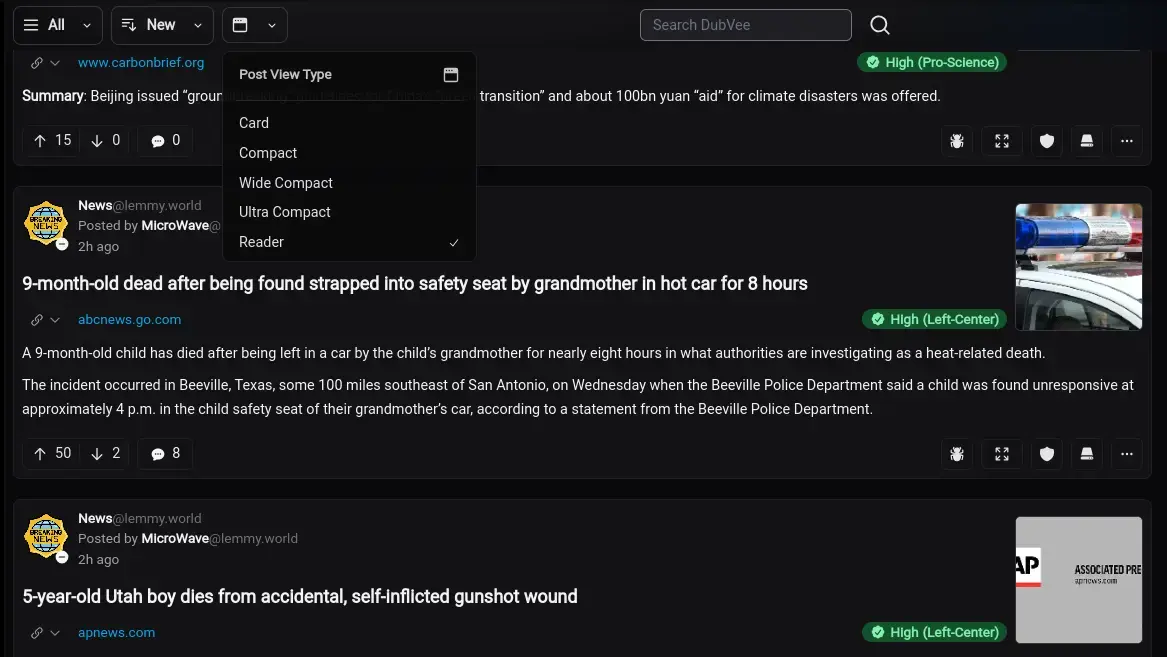
cross-posted from: https://dubvee.org/post/1757374
1.4.13
Docker Tags
ghcr.io/asimons04/tesseract:1.4.13ghcr.io/asimons04/tesseract:v1.4.13ghcr.io/asimons04/tesseract:latest
Bugfixes
- [0ed97991] Don't badge-ify hashtags if the hashtag linkify option is disabled
- [ce5a310a] Make markdown text reactive (and re-run pre-processing step) to changes to the enable/disable hashtag setting.
- [704e2d78] When clicking the user/community links in the modal, close the modal when navigating to the target (previously modal stayed open)
Enhancements
- [3b8ef653] Update banner when viewing a post on a remote instance to use more concise verbiage and add an extra button to link to the post's canonical instance.
- [ec8c4bfe] User and Community links are now
aelements rather thanbutton. Allows middle-clicking or right-click-> open in new tab to immediately open the profile/community in a new tab without having to click through the modal. Regular clicks still open the modal.
New Feature: Synthetic View Modes
Under the hood, there are still only two main types of view: Card and Compact
However, Compact view is affected by several options which can be combined to create different view styles.
The "compact/card" switcher button has been replaced with a selector menu to select from one of 6 views:
-
Card: The flagship Tesseract post view. Posts are shown as cards with all the media embed bells and whistles. Post body preview is set to 240 characters.
-
Compact: The classic "compact" view as of 1.4.12. Feed margins are present, post images are thumbnails, the post body preview is 240 characters, and no media is embedded unless the post is expanded into card view.
-
Wide Compact: Same as "compact" but without the feed margins. Posts span the full width of the display. Clicking the thumbnail image or the "expand" button in the post action bar will expand the post into card view.
-
More Compact: Same as "wide compact" except the body preview length is set to zero and can be expanded.
-
Ultra Compact: Same as "wide compact" except the thumbnails and the post body are hidden. Post body cannot be expanded, and you will need to click into the post to see it. Post can be expanded to card view only with the "expand" button in the post action bar. Expanding into card view does not reveal the post body, only the thumbnail image (if present). If the post is a media post, the embed will be available (either in full or click-to-play depending on settings)
-
Reader: Same as "wide compact" except the entire post body is shown (up to 10,000 characters).
More views may be added along the way, but for now, those should cover more use cases without having to manually fiddle with the various options.
I'm really liking the "Reader" mode, myself.
-
RedGazer - photo browser for Lemmy
Hi all, I’m excited to introduce redgazer.com to the community - a new, streamlined way to browse photos in Lemmy communities.
Key Features
- Gallery View: Browse photos in a clean, Pinterest-style masonry layout
- Quick Preview: View full-resolution images and discussions without leaving your feed
- Multi-Instance Support: Connect to any Lemmy instance seamlessly
- Minimalist Design: No distractions – just the content you want to see
I’ve been working on this for a few months and would love to hear your feedback!
Edit: a few examples:
-
Echo for Lemmy Released
cross-posted from: https://eventfrontier.com/post/150886
> I'm pleased to announce the release of Echo for Lemmy! Echo is a Lemmy client for iPhone that I've been working on for a while and I'm excited to finally share it with you all. > > Echo for Lemmy is a fully native iOS application built using fully native Apple SDKs. This means it feels right at home on your iPhone and is designed to be fast, efficient, and easy to use. No overhead from web views or cross-platform frameworks. > > Here are some of the features available in Echo for Lemmy: > > - Connect with communities based on your interests. > - Sort your feed by most active, trending posts, new posts, and many more. > - Upvote and downvote posts & comments. > - Powerful search experience to find the content you're looking for. > - Create posts using share extension from any app on your device. > - Bookmark posts to easily find later. > - Fully native application with dark mode support & accessibility features. > > Echo for Lemmy is available for free on the App Store, with subscription plans available for Echo+. You can download it here: Echo for Lemmy on the App Store. > > You can also join the official Echo Lemmy community at
[email protected]. > > I'm excited to hear feedback, suggestions, bug reports, and feature suggestions. Feel free to comment here, or create a new post! You can also reach out via email at [email protected]. > > This is only the beginning. Much more to come! > > --- > > Download Echo for Lemmy: https://echo.rrainn.com/download/iphone > > Echo Lemmy Community: [email protected] > > Echo Mastodon Profile: @[email protected] > > --- > > !Screenshot of Echo for Lemmy on an iPhone showing a list of posts in your home feed. -
1.4.16 Released
Bugfixes
Flairs in Post Titles
It was pointed out that words in brackets meant to act as clarifying text were being converted to flairs and making some post titles hard to read. This is because the
[tag syntax]is the same as is used for clarifying text, so there was some overlap causing that behavior.Now only bracketed text at the beginning and end of the title will be converted into a flair. This should allow flairs using the
[tag syntax]to co-exist with all but a few edge cases of clarifying text.Example:
[Flair] [Flair 2] The title [of the book] goes here [Published 2022]->The title [of the book] goes herewith the flair tags being Flair, Flair 2, and Published 2022. The clarifying text in the middle remains unrendered.The other bug I discovered in this area was that if the whole title was inside brackets, it would be converted into a big flair tag. Now, if there is no title text left after extracting the flairs, the title will be used as-is.
Example:
[Jaws theme intensifies]would have been converted to a flair before. Now it will render as text (as likely intended by the creator).Misc Bugfixes
- [26d26798] Add error handling in case bad URL sent to
isImage,isAudio,isVideohelper functions. - [6b99e0cd] Fixes issue where post was not being marked as read correctly on newer API versions since it was sending a single post ID instead of an array.
---
New Features in 1.4.16
Can Automatically Mark Posts as Read While Scrolling
Per user request, a new option and feature has been added that will automatically mark posts as read as you scroll past them in the feed. This is disabled by default, but can be enabled in
Settings -> Feed -> Mark Posts Read on ScrollCurrently, a post will mark as read when 60% of it is in the viewport for more than 1.5 seconds.
Better Crosspost Attributions
Crossposts are great from a user standpoint as they reduce clutter, but they often bury other communities since it's not easily apparent where it was cross-posted from and by whom. The link also typically takes you away from your home instance (depending on UI, anyway).
Now, when crossposting, the default cross-post header has been updated to give better visibility to the original:
Cross posted from "ORIGINAL_TITLE" by @[email protected] in @[email protected]The title is linked to the canonical AP URL of the original post (same as before but with text applied instead of a bare link). The original user and original community links are in the standard user/community link format. In Tesseract, both of those are clickable to view the user and community profiles.
Since Tesseract will automatically resolve unknown communities if you're logged in, this should give a visibility boost to communities that may go overlooked.
Note that since the crosspost header info is just prefixed into the new post body, this will have no effect on old crossposts. It will also not change anything for crossposts made via other UIs nor will it affect the crosspost behavior in general since those are all based on the post's URL.
Sidebar Community List
General
The sidebar with the subscription list has been completely overhauled. I'm now using standard
CommunityLinkcomponents which have the benefit of opening the community modals. The community buttons are still buttons and will take you to the community page. Clicking the community text will open the modal while clicking the button around that will take you to the community page.The inline menu buttons have been removed since all of those functions are also available from the community modals. This saves a good chunk of memory since a discrete menu is not required for each element now.
The instances for each community are now also shown by default. You can disable this by turning off
Settings -> General -> Show Instance Names in Sidebar.Community List Filtering
I've also re-implemented the filtering of the subscription list. It is now more granular and can accept modifiers as well as take the instance into account.
Default
By default, the filter query will be a case-insensitive
containscomparison against the community's display name (or system name if display name is undefined).It will now also accept an instance if you include it after an
@. The instance is compared with a case-insensitivestartsWithagainst the actor id of the community.- Example 1:
newwill return any community containingnewin its display name (or name if display name is not set) - Example 2:
new@lemmy.will return[email protected],[email protected], etc.
Filter by Name (rather than display name)
If you want to filter the list by the community's system name rather than the display name, prefix the filter with an
!.The instance is also accepted here if it is provided after an
@.- Example 1:
!newwill return any community whose system name begins withnewsuch as[email protected],[email protected],[email protected], etc - Example 2: Using the same example from above,
!new@lemmy.will return[email protected]but not[email protected] - Example 3: Can be used if you want an exact match based on the community link syntax ([email protected])
Filter by Instance
To filter by instance, prefix the filter with an
@. This will only show communities belonging to the specified instance. This filter method uses astartsWith, case-insensitive comparison against the hostname of the community's actor id.This is particularly helpful if you want to see what communities you're subscribed to on a particular instance. AFAIK, there is no way to get that info from the API.
UI Tweaks
Independent Preview Button in Post Create/Edit Form
Rather than previewing the entire post, including thumbnail and embed metadata, you can now also preview just the markdown of the post body.
The old behavior was more of an intentional choice that didn't work out well in practice / real-world use. You can still preview the entire post (that hasn't gone away); you just have more granularity in what you preview.
Added "Fact Check" Section to Alternate Source Link Menu
There are one or two "Fact Check" options available in the alternate source link menu now.
- MBFC, if avaialble
- SpinScore.io (shows on all links)
I'm not a fan of AI-generated
summaries and analysisesanything, so I probably won't be using that, but it's an option if you want to use it.Direct Video Embeds Now Support Custom Thumbnails
If a custom thumbnail is provided for a post where the URL is to a video, the thumbnail will now be used for the click-to-play overlay.
Other Stuff
- [7c8c96fb] Update MBFC dataset
- [c6ce2213] Update MBFC removal template
- [c908b886] Add option to disable automatically refreshing dates in the RelativeDate component (post/comment published/edit times, etc)
- [135ed9cd] Changed animation on menus to
slideinstead ofscale
---
Get Tesseract
- Github
- Docker:
ghcr.io/asimons04/tesseract:1.4.16ghcr.io/asimons04/tesseract:v1.4.16ghcr.io/asimons04/tesseract:latest
Update: The dependency issue was my fault. I left out a dev dependency and had apparently been relying on implicit inclusion that worked up until Svelte 5 was released and vite-plugin-svelte updated for that. Updated the package.json and republished. The Docker tags should work fine for x86 (I did them on my dev machine), but the arm64 builds should be finished from the Github actions in the next 10-15 minutes. If you typically build from the repo, you should be good since I published the fix to the dependencies.
- [26d26798] Add error handling in case bad URL sent to
-
Which Android app today can i set up to always show at the start ONLY the local feed from the instance and not anything elsewhere?
As the title says, i want to be able to set it up so that when i open the app i ONLY see the stuff from the instance at the start and not from any federated one until i tab away or something, to use with a tiny private instance. Does this exist?
Bonus points if it's a FOSS one on FDroid.
-
Should I remove Invidious and Piped Support?
I've been on a bit of a development hiatus the last couple of months, but I'm starting to work on the project again. One thing I've been wanting to address is the broken support for Invidious/Piped.
With Youtube seemingly hellbent on making sure those no longer work, should I remove support for them in Tesseract or give those projects a while longer to find a workaround? I don't closely follow development of either of those, but last I checked, it seemed pretty much dead because of YouTube's shenanigans.
The code could be a lot cleaner if I removed that support, but if there's a chance of either of them coming back, I'd be willing to leave it in.
Questions for the Community
- Is it just public Invidious/Piped instances that are broken?
- Do private instances still work?
- Do you think either project will come up with a medium to long term workaround?
I'm thinking if private instances still work, I may just remove the public list and only enable the option if the user specifies a custom instance in the app settings. For historic posts, I'll just have it rewrite any Invidious/Piped links to canonical YouTube links or the user-defined custom Inv/Piped instance if defined. If not, then I may just remove that support entirely and only rewrite old links to go through YouTube directly so they still work.
Thoughts?
-
1.13.0-beta03 available for testing
github.com Release 1.13.0-beta03 · LiveFastEatTrashRaccoon/RaccoonForLemmyWhat's Changed refactor: background notification checks by @AkesiSeli in #43 refactor: remove listing type bottom sheet by @AkesiSeli in #44 refactor: remove ResultTypeBottomSheet by @AkesiSeli in...

Cross-posted from "[release] 1.13.0-beta03 available for testing" by @[email protected] in [email protected]
---
Hi folks, a new beta has been release today! It contains some updates to the "App information" dialog (e.g. the link to the new Matrix room) and a fix for the selection of the feed type in the home screen, which incorrectly opened the instance selection.
I'm continuing the migration of all bottom sheets to Material 3 modal bottom sheets, there are just 9 left for the refactoring to be complete.
Thanks to everyone for continuing using the app, have a nice weekend and remember #livefasteattrash 🦝🦝🦝
-
ios apps that allow custom feeds?
does anyone know any ios apps that allow us to group communities into custom feeds like multireddits? thx