Because I was today years old when I found out this beautiful piece of software exist :D
thank you very much!
I'll surely check them out, thank you very much!
Is it safe to automatically pull and update docker containers?
Hello! I was wondering if running periodically a script to automatically pull new images for all my containers is a good or a bad idea. I'd run it everyday at 5.00AM to avoid interruptions. Any tips?
It worked, thank you very much for your help man! Now the only remaining problem is the snapshot 166, that snapper does not let me remove. I assume I should remove in a similar way as timeshift:
$ sudo btrfs subvolume delete /.snapshots/166/snapshot
WARNING: not deleting default subvolume id 2968 '/.snapshots/166/snapshot'
I think there's something I'm missing about how these snapshot works
Thanks for the answer! I mounted it and removed all the timeshift-btrfs stuff. now, after a reboot, sudo btrfs subvolume list -t / does not show timeshift stuffs anymore, but if I mount again sudo mount -o subvolid=5 /dev/nvme0n1p2 /mnt and ls /mnt/ I get:
@ @cache @home @log timeshift-btrfs
how can I remove timeshift-btrfs from there? can i just rm -rf it?
In openSUSE
(sorry I forgot to mention, I'm running EndeavourOS)
[help] I can't remove some BTRFS subvolumes + bonus questions
Hello! My disk space was out of space left, so I decided to remove some snapper snapshot. snapper list listed over 360 snapshots. I removed them, and freed 50Gb of space. One of these hasn't been deleted successfully:
Cannot delete snapshot 166 since it is the next to be mounted snapshot.
it's description is writable copy of #156. How can I remove it? should I do it using btrfs subvolume delete?
here's the output of sudo btrfs subvolume list -t /:
ID gen top level path -- --- --------- ---- 256 178487 5 timeshift-btrfs/snapshots/2023-09-18_18-25-33/@ 257 341688 5 @home 258 341680 5 @cache 259 341688 5 @log 260 26 256 timeshift-btrfs/snapshots/2023-09-18_18-25-33/@/var/lib/portables 261 27 256 timeshift-btrfs/snapshots/2023-09-18_18-25-33/@/var/lib/machines 708 341688 5 @ 710 341680 708 .snapshots 2781 178991 5 timeshift-btrfs/snapshots/2024-05-07_12-20-43/@ 2968 326034 710 .snapshots/166/snapshot 2969 341679 710 .snapshots/167/snapshot
all those timeshift subvolumes are there because before snapper, I used to use timeshift. I tried to remove them:
sudo btrfs subvolume delete timeshift-btrfs/snapshots/2023-09-18_18-25-33/@/var/lib/machines ERROR: Could not statfs: No such file or directory
If I understand correctly, it means that I should give an actual "system" path instead of the path in the table, but I don't understand which path
thanks in advance to everyone!
[FIXED] Is it possible to tell Jellyfin to search also the original title?
Hello! I have a problem: sometimes I instinctively refer to a movie by the English name (for example, Star Wars), but if I search for it in jellyfin it is not found, as the italian translated name is "Guerre Stellari". I'd like to be able to search for it with both the original name and the translated name. The original name is present in the metadata, it just isn't used as a search parameter. Is there a way?
------- EDIT: I understood the problem: i'm stupid
Star wars episode IV had both the translated and the original title, and was correctly find when searching "star wars", but episode V and VI didn't have the string "star wars" in the original title! and this is why jellyfin didn't find them. I edited the metadata and added it, now it works perfectly. Thanks to everyone!
Jar Jar Binks. He's my favorite Sith
Will be fixed in Plasma 6.2
https://pointieststick.com/2024/06/28/this-week-in-kde-everything-i-think/
I'm using windscribe VPN from Italy and it works without issues right now
Uhm this could be a good workaround, I'll look into it, thanks! It would solve the movies problem, but not any other screen sharing problem
Thank you!
I already have a jellyfin instance, but syncplay didn't works very reliably for me, some users experienced freezing, jumps and other problems
Thanks for the suggestion anyway!
It would be just me sharing to everybody else on the internet (no more than 6 people)
Jitsi meet works great, the only problem is being able to share only "a portion" of what it currently does
I think the problem is not something related to jitsi, meet, discord or matrix, but rather to the OS screensharing capabilities
[help] What is the best way to screenshare a single window with audio?
Hello guys! sometimes I watch movies with friends over jitsi meet, and in order to share just a single window with just its own audio I use chromium, that has the "share tab" option. However, I'd like a more general solution (I cannot play mkv files on browser, for example). I'd like a compact way that creates a virtual device sharing the window (even if the window gets minimized or hidden behind other windows!) and its audio, without the audio of all other windows (I don't want my notification sounds to be shared too). a quick online search gave me only "complex" answers, that I'll try only if a more convenient way is not available.
[I'm running EndeavourOS KDE Wayland]
Thank to everyone in advance!
I'm also experiencing this bug, regardless on which theme I set (Breeze, Breeze Dark, Breeze Dark EndeavourOS, Breeze Twilight). The folder icon is the only one with this problem, and only when the window has focus
Man put the spoler tag, i guess a lot of people will look at this thread looking for new anime to watch, don't spoil it like this :P
(I 100% agree tho)
Isn't nextcloud the "evolution" of owncloud? Except for the UI, are their performance similar?
I've never heard of it, but it looks very interesting! Except for the working mechanics, from the "user pov" it works similar to syncthing, did I understand correctly?
Nextcloud or Syncthing - which one do you suggest?
Hello fellow selfhosters! I have a laptop and a tablet (both running endeavourOS), and I want a certain folder to be always in sync. I also have a very potato server. My two options currently are Nextcloud and Syncthing. The laptop and the tablet are rarely online at the same time, so I need the server as middleman (so, no syncthing laptop <-> tablet, but laptop <-> server <-> tablet).
Which one do you recommend? The power consumption (of the client) is also very important, because both the laptop and the tablet are battery-powered
I'm also open to other options as well!
thanks in advance to everyone!
--------- Edit: thanks to everyone for your precious help! I finally set up syncthing and it's working flawlessly!
Also Aegis is very very good
Is it possible to do calculations with GNU Octave using measuring units?
Hello! In qalc I can do calculations using measuring units like this: ``` > 5 W * 3 s
(5 watts) × (3 seconds) = 15 J ```
I'd like to be able to do something similar also in GNU Octave. I think the symbolic library could be a place to look at, but I found nothing "already done". Do any of you know of a way to achieve this functionality?
Anyone selfhosting RSSHub?
Hello! I'd like to follow some niche meme pages on instagram with my RSS reader app (feeder), and found out about RSSHub that seems exactly what I need. However, I tried using some of the public instances and except for the first time after requesting an RSS feed, it got rate limited and completely blocked. Does self hosting it solve the problem? Is any of you using it reliably?
LibreY vs SearXNG, which one do you suggest and why?
Hello! Today I learned about the existence of LibreY, and the project seems very interesting. I was wondering, how does it compare with SearXNG? which one is easier to self host, and which one is lighter on resource usage? Which one gets rate-limited less? I'm particolary interested in opinions of people who used both
Thanks in advance!
Does anyone have a .eu.org subdomain?

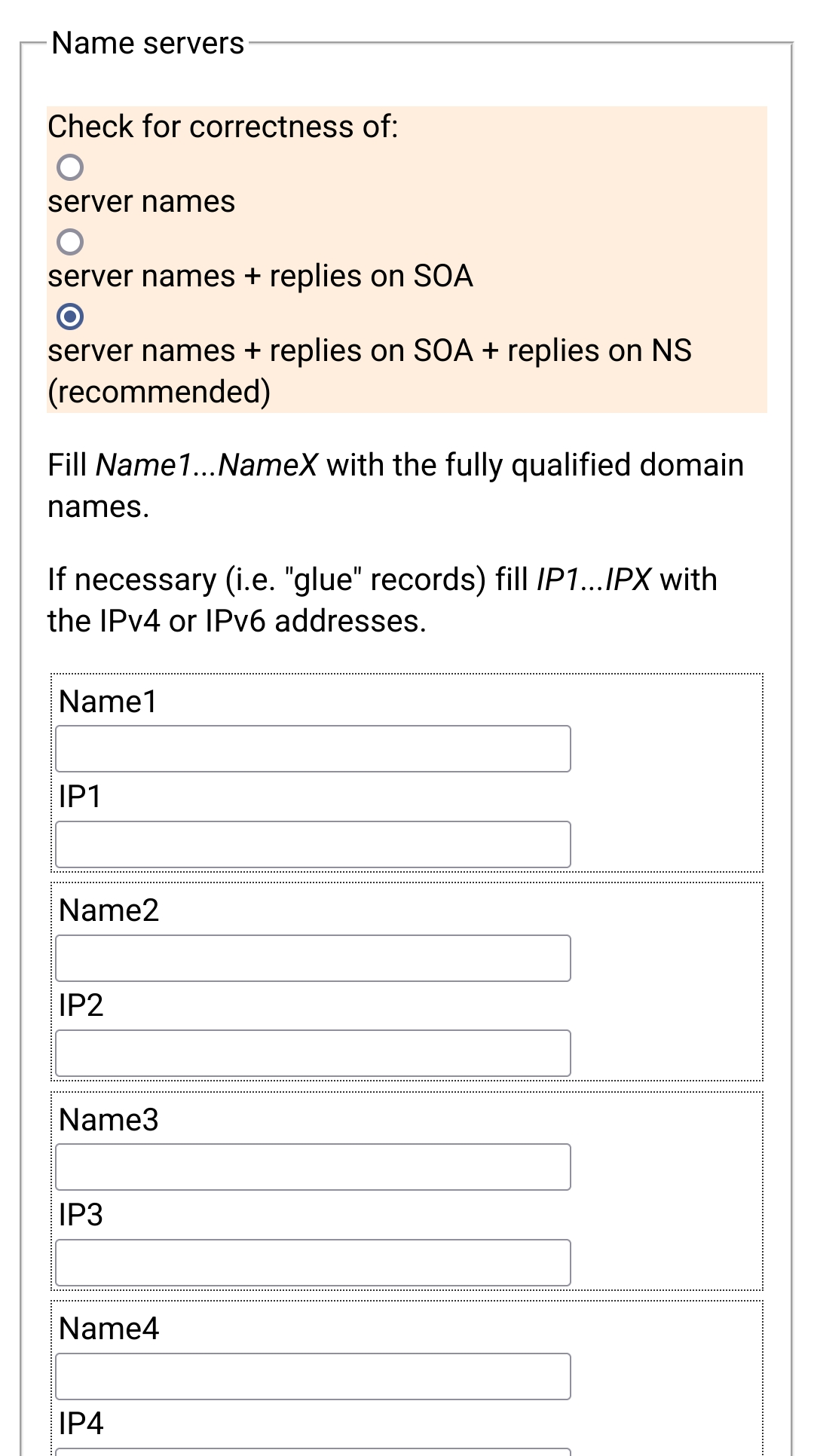
Hello everybody! I just learned that I can get a free .eu.org domain, but I'm not sure I understand the domain creation process. Any of you has one?
I'm unsure what should I write in the "name server" section:
[Fixed] Jellyfin video stutters on some files (all MKV it seems)
Hello fellow selfhosters! I reformatted my USB hard drive from exFAT to XFS because I needed a filesystem that could handle hardlinks. I remounted the hard drive and now jellyfin webUI has a severe stuttering problem on some videos, all of them are MKV but it may be a coincidence. On android (using exoplayer) the same files works smoothly. what could be the problem?
in the logs I get a bunch of Slow HTTP Response from http://fedoraserver:8096/ to 192.168.1.30 in 0:00:07.4635856 with Status Code 200
OT: while looking at the logs this happened
SOLUTION: I enabled hardware acceleration, and manually selected also the HEVC and Allow encoding in HEVC format settings, and now the stutter disappeared! thanks to everyone for your help!!!
my old hostname is still active????
I have no idea what's going on. my server once run fedora, and its hostname was fedoraserver. I recently installed AlmaLinux, and now its hostname is tserver. today I was looking at the logs of jellyfin and... Slow HTTP Response from http://fedoraserver:8096
...
...
...
\* realization *
...
WTF!!!!! It's like I saw a ghost. do any of you know what's going on?
even more strange:
$ host fedoraserver fedoraserver.station has address 192.168.1.4 fedoraserver.station has address 192.168.1.13 fedoraserver.station has address 192.168.1.41 fedoraserver.station has address 192.168.1.10 $ host tserver tserver.station has address 192.168.1.13 $ host 192.168.1.13 13.1.168.192.in-addr.arpa domain name pointer fedoraserver.station.
I'm... I'm scared
xfsdump questions
Hello! I just installed my first system using XFS filesystem, and the xfsdump utility seems interesting. I was following this guide about it, but it does not mention anything about the /media mount point: if I have a USB drive full of files mounted in /media/HDD1 and run
bash xfsdump -f /data/wholesystem.xfsdump /
will the files on the USB be backupped as well? and what about the /home directory?
[solved] Nginx proxy server - strange behavior
Hello fellow selfhosters! I changed my server OS from fedora server to alma linux as I wanted a more stable base with less frequent updates for my docker containers, so I backed everything up and installed almalinux. It all went smoothly, and now all the containers seem to work as before except for nginx proxy manager: on fedora, I set all the proxy hosts like this (using jellyfin for instance):
jellyfin.mydomain.duckdns.org > http://myserverhostname:8096
now, for some strange reasons, it does not work anymore, and I get a bad gateway error. I tried with and without SSL (that I had from the previous installation, do I need to regenerate them? but without it should work anyway...), pointing to localhost:8096, to myserverhostname:8096, to jellyfin:8096, but nothing. The only way I could make it work was with the resolved IP address of my server:
```bash
host myserverhostname
myserverhostname.station has address 192.168.1.13
```
pointing nginx to 192.168.1.13:8096 correctly shows the website. why does this happens? am I doing something wrong?
EDIT: the only one that's working with localhost is nginx itself (http://localhost:81)
======
SOLUTION: instead of myserverhostname, in nginx proxy host configuration (in the gui) I had to set myserverhostname.station to get it working. I don't know why, in the previous installation only the hostname was enough...
How do I create a docker container with custom programs inside?
Hello! I have a free account at hide.me and would like to try to use it with my docker compose containers. The free plan does not give me the keys for openVPN of Wireguard configuration, but only through the official client. I'd like then to create a docker container that runs the official hide.me client inside, and exposes it to other docker containers (like gluetun does, for instance). I'd also like to implement a killswitch or something like that to prevent ip leakage. Is this something easy-medium hard or something very complex? I already have a script that installs and runs the client to enable vpn that should be run at startup, but I miss the "expose the network interface" and the "do not expose it if not connected" (this last part I think is pretty easy with a basic firewall configuration)
any tips/something already done? thanks in advance!
EDIT: probably crazy idea, but would it be possible to do this in gluetun?
Doubts over Gluetun + QBitTorrent setup
Hello! I'm trying to set up qbittorrent and gluetun using docker compose on my home server, using the free account of ProtonVPN.
on some posts I see that ports 8080, 6881 and 6881/UDP are open in gluetun. in the guide I followed instead only port 8080 is exposed. So I exposed port 8080 and it is not working. I launched the torrent of endeavourOS iso image (that my laptop (with the same vpn) downloads in a few minutes with plenty of peers and seeds at about 4Mb/s), and it downloaded at an EXTREME low speed (a few B/s) for a few seconds, and then got stuck at stalled. When it is stalled, the qbittorrent container has no internet access (ping linux.org fails).
So my questions are:
- Which ports do I need to open on gluetun? if I open 6881 wouldn't my IP be exposed bypassing gluetun?
- What's wrong with my setup? Why is internet connection so slow when there is, and why does it go away so often?
- Is this configuration secure? in case of gluetun fail, would my IP be leaked?
here's the two docker-compose.yml files:
``` version: "3"
services: gluetun: image: qmcgaw/gluetun container_name: gluetun cap_add: - NET_ADMIN environment: - VPN_SERVICE_PROVIDER=protonvpn - OPENVPN_USER=MYUSERHERE - OPENVPN_PASSWORD=MYPASSWORDHERE - SERVER_COUNTRIES=Netherlands - FREE_ONLY=on volumes: - ~/docker/gluetun/gluetun:/gluetun ports: - 8080:8080 # qBittorrent restart: unless-stopped ```
and
version: "3" services: qbittorrent: image: linuxserver/qbittorrent:latest container_name: qbittorrent environment: - PUID=1000 - PGID=1000 - TZ=Europe/Rome - WEBUI_PORT=8080 volumes: - ~/docker/qbittorrent/config:/config - ~/docker/qbittorrent/downloads:/downloads network_mode: "container:gluetun" #ports: # - 8080:8080 # - 6881:6881 # - 6881:6881/udp restart: unless-stopped
and here's some logs:
024-01-22T19:07:15Z INFO Settings summary: ├── VPN settings: | ├── VPN provider settings: | | ├── Name: protonvpn | | └── Server selection settings: | | ├── VPN type: openvpn | | ├── Countries: netherlands | | ├── Free only servers: yes | | └── OpenVPN server selection settings: | | └── Protocol: UDP | └── OpenVPN settings: | ├── OpenVPN version: 2.5 | ├── User: [set] | ├── Password: fL...BK | ├── Network interface: tun0 | ├── Run OpenVPN as: root | └── Verbosity level: 1 ├── DNS settings: | ├── Keep existing nameserver(s): no | ├── DNS server address to use: 127.0.0.1 | └── DNS over TLS settings: | ├── Enabled: yes | ├── Update period: every 24h0m0s | ├── Unbound settings: | | ├── Authoritative servers: | | | └── cloudflare | | ├── Caching: yes | | ├── IPv6: no | | ├── Verbosity level: 1 | | ├── Verbosity details level: 0 | | ├── Validation log level: 0 | | ├── System user: root | | └── Allowed networks: | | ├── 0.0.0.0/0 | | └── ::/0 | └── DNS filtering settings: | ├── Block malicious: yes | ├── Block ads: no | ├── Block surveillance: no | └── Blocked IP networks: | ├── 127.0.0.1/8 | ├── 10.0.0.0/8 | ├── 172.16.0.0/12 | ├── 192.168.0.0/16 | ├── 169.254.0.0/16 | ├── ::1/128 | ├── fc00::/7 | ├── fe80::/10 | ├── ::ffff:127.0.0.1/104 | ├── ::ffff:10.0.0.0/104 | ├── ::ffff:169.254.0.0/112 | ├── ::ffff:172.16.0.0/108 | └── ::ffff:192.168.0.0/112 ├── Firewall settings: | └── Enabled: yes ├── Log settings: | └── Log level: INFO ├── Health settings: | ├── Server listening address: 127.0.0.1:9999 | ├── Target address: cloudflare.com:443 | ├── Duration to wait after success: 5s | ├── Read header timeout: 100ms | ├── Read timeout: 500ms | └── VPN wait durations: | ├── Initial duration: 6s | └── Additional duration: 5s ├── Shadowsocks server settings: | └── Enabled: no ├── HTTP proxy settings: | └── Enabled: no ├── Control server settings: | ├── Listening address: :8000 | └── Logging: yes ├── OS Alpine settings: | ├── Process UID: 1000 | └── Process GID: 1000 ├── Public IP settings: | ├── Fetching: every 12h0m0s | └── IP file path: /tmp/gluetun/ip └── Version settings: └── Enabled: yes 2024-01-22T19:07:15Z INFO [routing] default route found: interface eth0, gateway 172.29.0.1, assigned IP 172.29.0.2 and family v4 2024-01-22T19:07:15Z INFO [routing] adding route for 0.0.0.0/0 2024-01-22T19:07:15Z INFO [firewall] setting allowed subnets... 2024-01-22T19:07:15Z INFO [routing] default route found: interface eth0, gateway 172.29.0.1, assigned IP 172.29.0.2 and family v4 2024-01-22T19:07:15Z INFO TUN device is not available: open /dev/net/tun: no such file or directory; creating it... 2024-01-22T19:07:15Z INFO [dns] using plaintext DNS at address 1.1.1.1 2024-01-22T19:07:15Z INFO [http server] http server listening on [::]:8000 2024-01-22T19:07:15Z INFO [healthcheck] listening on 127.0.0.1:9999 2024-01-22T19:07:15Z INFO [firewall] allowing VPN connection... 2024-01-22T19:07:15Z INFO [openvpn] OpenVPN 2.5.8 x86_64-alpine-linux-musl [SSL (OpenSSL)] [LZO] [LZ4] [EPOLL] [MH/PKTINFO] [AEAD] built on Nov 2 2022 2024-01-22T19:07:15Z INFO [openvpn] library versions: OpenSSL 3.1.4 24 Oct 2023, LZO 2.10 2024-01-22T19:07:15Z INFO [openvpn] TCP/UDP: Preserving recently used remote address: [AF_INET]192.40.57.231:1194 2024-01-22T19:07:15Z INFO [openvpn] UDP link local: (not bound) 2024-01-22T19:07:15Z INFO [openvpn] UDP link remote: [AF_INET]192.40.57.231:1194 2024-01-22T19:07:21Z INFO [healthcheck] program has been unhealthy for 6s: restarting VPN (see https://github.com/qdm12/gluetun-wiki/blob/main/faq/healthcheck.md) 2024-01-22T19:07:21Z INFO [vpn] stopping 2024-01-22T19:07:21Z INFO [vpn] starting 2024-01-22T19:07:21Z INFO [firewall] allowing VPN connection... 2024-01-22T19:07:21Z INFO [openvpn] OpenVPN 2.5.8 x86_64-alpine-linux-musl [SSL (OpenSSL)] [LZO] [LZ4] [EPOLL] [MH/PKTINFO] [AEAD] built on Nov 2 2022 2024-01-22T19:07:21Z INFO [openvpn] library versions: OpenSSL 3.1.4 24 Oct 2023, LZO 2.10 2024-01-22T19:07:21Z INFO [openvpn] TCP/UDP: Preserving recently used remote address: [AF_INET]185.107.56.235:1194 2024-01-22T19:07:21Z INFO [openvpn] UDP link local: (not bound) 2024-01-22T19:07:21Z INFO [openvpn] UDP link remote: [AF_INET]185.107.56.235:1194 2024-01-22T19:07:22Z WARN [openvpn] 'link-mtu' is used inconsistently, local='link-mtu 1633', remote='link-mtu 1634' 2024-01-22T19:07:22Z WARN [openvpn] 'tun-mtu' is used inconsistently, local='tun-mtu 1532', remote='tun-mtu 1500' 2024-01-22T19:07:22Z WARN [openvpn] 'comp-lzo' is present in remote config but missing in local config, remote='comp-lzo' 2024-01-22T19:07:22Z INFO [openvpn] [node-nl-164.protonvpn.net] Peer Connection Initiated with [AF_INET]185.107.56.235:1194 2024-01-22T19:07:23Z INFO [openvpn] setsockopt TCP_NODELAY=1 failed 2024-01-22T19:07:23Z INFO [openvpn] TUN/TAP device tun0 opened 2024-01-22T19:07:23Z INFO [openvpn] /sbin/ip link set dev tun0 up mtu 1500 2024-01-22T19:07:23Z INFO [openvpn] /sbin/ip link set dev tun0 up 2024-01-22T19:07:23Z INFO [openvpn] /sbin/ip addr add dev tun0 10.25.0.5/16 2024-01-22T19:07:23Z INFO [openvpn] UID set to nonrootuser 2024-01-22T19:07:23Z INFO [openvpn] Initialization Sequence Completed 2024-01-22T19:07:23Z INFO [dns] downloading DNS over TLS cryptographic files 2024-01-22T19:07:24Z INFO [healthcheck] healthy! 2024-01-22T19:07:24Z INFO [dns] downloading hostnames and IP block lists 2024-01-22T19:07:32Z INFO [healthcheck] unhealthy: dialing: dial tcp4: lookup cloudflare.com: i/o timeout 2024-01-22T19:07:32Z INFO [dns] init module 0: validator 2024-01-22T19:07:32Z INFO [dns] init module 1: iterator 2024-01-22T19:07:32Z INFO [dns] start of service (unbound 1.17.1). 2024-01-22T19:07:33Z INFO [dns] generate keytag query _ta-4a5c-4f66. NULL IN 2024-01-22T19:07:33Z INFO [healthcheck] healthy! 2024-01-22T19:07:33Z INFO [dns] ready 2024-01-22T19:07:33Z INFO [vpn] You are running on the bleeding edge of latest! 2024-01-22T19:07:33Z INFO [ip getter] Public IP address is 185.107.56.251 (Netherlands, North Holland, Amsterdam)
How to fool a laptop into thinking a monitor is connected?
Hello! I converted an old laptop with a broken screen into a home server, and it all works well except for one thing: when I reboot it (via ssh), if no screen is connected, it will get stuck and refuse to boot. as soon as I connect an HDMI monitor, the fans will start spinning and it will start booting as usual. Then I can remove the HDMI and it will work flawlessly. I don't know if this is a linux problem, a GRUB problem, or a firmware problem. Any idea on how to solve this, or on how to fool it into thinking a screen is connected? The problem is not the lid switch as I removed the magnet from the screen, so it thinks the lid is always open
Thanks in advance!
[solved] Getting "internal error" when trying to create SSL certificate in NGINX
Hello! I just installed jellyfin and wanted to access it with https. So, as I did yesterday for other apps (immich) in nginx proxy host I created a new proxy host, set the domain (jellyfin.mydomain.duckdns.org), set "create new SSL certificate", "I agree on let's encrypt stuff" and clicked save. Ports 80 and 443 are the only ports exposed on my router.
After some loading, internal error. searching on the web I tried the followings:
- tried with and without "force SSL"
- open port 81 on the router [source]
- checked
Use a DNS Challengeas explained here
but internal error was always there. Any idea what could be the problem? and why yesterday everything worked flawlessly?
EDIT: I rebooted and then i couldn't even log in, bad gateway error. after some troubles I do not remember I achieved to log in, and now the SSL certificate has been added correctly!
[help] docker conflicts with host network, causing no internet connectivity
Hello! Thanks to everyone who helped me yesterday, but I could not solve the issue. I however identified the problem. I opened a new thread to better focus on the real problem.
I just set up a debian server, installed docker from the official repo and then immich using docker compose. When I run docker compose up -d (after a few seconds) my server loses internet connectivity: it can access local addresses (I can ssh into it) but cannot access the internet: ping linux.org fails.
if I put down immich (docker compose down) it starts working again. the issue is probably that docker is creating a network bridge that conflicts with the host.
After searching the web, I tried to create /etc/docker/daemon.json like this:
json { "bip": "172.18.0.1/24", "default-address-pools": [ {"base": "172.19.0.0/16", "size": 24} ] }
after the changes systemctl restart docker, then wait 10 seconds for everything to restart correctly.
I tried different configurations of addresses here (every stackoverflow answer gave different values, so I tried all of them), but none of them worked. I don't know how to get which values to put here (if this is actually the solution)
a strange behavior I observed is that running ip route flush 0/0 temporary solves the problem, until the restart of docker, and Immich works normally (at least the "normal" behavior, I don't know if this affects some functionalities)
Any tips? This is my really first experience in self hosting and I have to admit it, I thought it would have been easier :P
In case you'll need it, here's the output of ip addr show:
0.0.0.0 dev veth4c84e92 scope link 0.0.0.0 dev veth1f88dcc scope link 0.0.0.0 dev vethda721de scope link 0.0.0.0 dev vethd123481 scope link 0.0.0.0 dev veth23a05f6 scope link default dev veth4c84e92 scope link # this line and the line below disappear after the flush default dev veth1f88dcc scope link # (this one) default via 192.168.1.1 dev enp1s0 169.254.0.0/16 dev veth23a05f6 proto kernel scope link src 169.254.6.247 169.254.0.0/16 dev vethd123481 proto kernel scope link src 169.254.226.60 169.254.0.0/16 dev vethda721de proto kernel scope link src 169.254.248.163 169.254.0.0/16 dev veth1f88dcc proto kernel scope link src 169.254.136.146 169.254.0.0/16 dev veth4c84e92 proto kernel scope link src 169.254.29.133 169.254.0.0/16 dev enp1s0 scope link metric 1000 172.16.0.0/20 dev br-237d14e56e71 proto kernel scope link src 172.16.0.1 172.18.0.0/24 dev docker0 proto kernel scope link src 172.18.0.1 linkdown 192.168.1.0/24 dev enp1s0 proto kernel scope link src 192.168.1.4 192.168.1.1 dev enp1s0 scope link
EDIT: I gave up. I removed debian and installed fedora, and now it all works like a charm
[not solved] I think I messed something up in the router settings but cannot understand what... now I have no internet connection
Hello! I (tried, at least) converted an old laptop to a Debian home server, and I was trying to set up duckdns.org and to enable port forwarding on my router. internet connection was working, I installed packages, docker, immich, etc, and then suddenly (I don't know exactly when) it refuses to connect to the internet. It does connect to local addresses (I can ssh into it) but ping google.com and any other internet-involving command fail. I had set up a rule on the router to forward port 80 to the device's port 80, but I then removed the rule and it still does not connect to the internet. I rebooted the router but nothing changed. Any idea what could be? the router is a Vodafone router.
I changed the hostname to debianserver but on the router it is still written debian. Also, it's the only device with unknown ipv6
thanks in advance!
EDIT: I rebooted again the server, and now ipv6 is not unknown anymore, and the hostname is correct. however, it still does not connect to the internet
EDIT 2:
only one device (debianserver) has this problem, other devices work as before
EDIT 3:
I don't know if it's useful or not, but if I boot a live debian USB in the server internet works
SOLUTION: aaaaand no it does not work, after restarting docker it seems to work because all the brodges are yet to be created and it takes some time, after like 30 seconds it does not work as before :(
- edit the file
/lib/systemd/system/docker.service - append the flag
--bip=192.168.3.1/24toExecStart=.... systemctl daemon-reloadsystemctl restart docker
docker was the fucker that messed everything up and made me lose a few hours!
EDIT 4:
it seems that ip route flush 0/0 restores the internet connectivity until reboot... I don't know what does this means but can be a temporary workaround I guess? I really have no idea how to solve this
FINAL EDIT: I gave up. I removed debian and installed fedora, and now it all works like a charm