Lol thank you autocorrect. Ollama.
Ok, I just don’t see the relevance to this post then. Sure, you’re fine to rant about Apple in any thread you want to, it’s just not particularly relevant to AI, which was the technology in question here.
I hear good things about GrapheneOS but just stay away from it because of all the stranger. I love Olan’s.
- Security / privacy on device: Don’t use devices / OS you don’t trust. I don’t see what difference on-device AI have at all here. If you don’t trust your device / OS then no functionality or data is safe.
- Security / privacy in the cloud: The take here is that Apples proposed implementation is better than 99% of every cloud service out there. AI or not isn’t really part of it. If you already don’t trust Apple then this is moot. Don’t use cloud services from providers you don’t trust.
Security and privacy in 2024 is unfortunately about trust, not technology, unless you are able to isolate yourself or design and produce all the chips you use yourself.
They have designed a very extensive solution for Private Cloud Computing: https://security.apple.com/blog/private-cloud-compute/
All I have seen from security persons reviewing this is that it will probably be one of the best solutions of its kind - they basically do almost everything correctly, and extensively so.
They could have provided even more source code and easier ways for third parties to verify their claims, but it is understandable that they didn’t, is the only critique I’ve seen.
To be honest, I’m not sure what we’re arguing - we both seem to have a sound understanding of what LLM is and what it is not.
I’m not trying to defend or market LLM, I’m just describing the usability of the current capabilities of typical LLMs.
It goes a tad bit beyond classical conditioning... LLM’a provides a much better semantic experience than any previous technology, and is great for relating input to meaningful content. Think of it as an improved search engine that gives you more relevant info / actions / tool-suggestions etc based on where and how you are using it.
Here’s a great article that gives some insight into the knowledge features embedded into a larger model: https://transformer-circuits.pub/2024/scaling-monosemanticity/
That’s fair, but you are misunderstanding the technology if you’re bashing the AI from Apple for making macOS less secure. Most likely, it will be just as secure as for example their password functionality, although we don’t have details yet. You either trust the OS or not.
Microsoft Recall was designed so badly, there’s no hope for it.
macOS and Windows could already be doing this today behind your back regardless of any new AI technology. Don’t use an OS you don’t trust.
That’s why it’s on the OS-level. For example, for text, it seems to work in any text app that uses the standard text input api, which Apple controls.
User activates the “AI overlay” on the OS, not in the app, OS reads selected text from App and sends text suggestions back.
The App is (possibly) unaware that AI has been used / activated, and has not received any user information.
Of course, if you don’t trust the OS, don’t use this. And I’m 100% speculating here based on what we saw for the macOS demo.
Yes definitely, Apple claimed that their privacy could be independently audited and verified; we will have to wait and see what’s actually behind that info.
To be fair, I think he is mostly endorsing the concept of the implementation, lined out in his seven points, not the actual implementation since it isn’t available yet.
He sort of invented it, so you have to think he’s commenting on the concept here, not the implementation.
I have tried a lot of medium and small models, and there it just no good replacement for the larger ones for natural text output. And they won’t run on device.
Still, fine-tuning smaller models can do wonders, so my guess would be that Apple Intelligence is really 20+ small and fine tuned models that kick in based on which action you take.
Well they just name-grabbed all of AI with their stupid Apple Intelligence branding.
I do agree, but privacy in 2024 is sadly about trust, not technology, unless you yourself can design and create every chip used in your devices and in the network cells you connect to. No setting on your device on “do not allow…” have any meaning without trust in the creator.
Unless you are designing and creating your own chips for processing, networking etc, then privacy today is about trust, not technology. There’s no escaping it. I know iPhone and Apple is collecting data about me. I currently trust them the most on how they use it.
Hehe no it was actually surprisingly light when I looked it up, sorry for being lazy and just referencing it still.
He’s just one of the top 3-10 AI scientists in the world. If you want to start up a groundbreaking new AI research company, he’d probably be top 3 on your headhunting list. Anyone of Google, Microsoft, Meta, Apple, Tesla etc would hire him asap if he was available, probably as their new chief AI scientist.
But yeah, my whole title was fairly narrow in only making sense for people who already knew who he is. Maybe it would have made more sense to most if I just said “Top AI scientist endorses AI” or something. Uh, without abbreviating Apple Intelligence to AI I guess. I hate their naming on this.
I mean, that’s fair, I personally use Apple devices specifically because I trust them the most on privacy, but if you don’t trust Apple with privacy, which is a 100% valid take to have, then of course this mayor selling point of their marketing becomes moot.
How so? Many people want to use AI in privacy, but it’s too hard for most people to set it up for themselves currently.
Having AI tools on the OS level so you can use it in almost any app and that is guaranteed to be processed on device in privacy will be very useful if done right.
F me if I do / F me if I don’t?
You don’t have to like him. He’s still regarded as one of the most capable and knowledgeable person in the AI space and a thought leader, so to most his words in that area will be listened to. There are almost zero other persons Apple could have hoped more for an endorsement from.
Care to elaborate?
The suspicious parts to me was that they didn’t show much of the private cloud stuff, how much it would cost, and that they still feel the need to promote ChatGPT .
Andrej Karpathy endorses Apple Intelligence


cross-posted from: https://lemmy.world/post/16391311
> Andrej Karpathy endorses Apple Intelligence > > Actually, really liked the Apple Intelligence announcement. It must be a very exciting time at Apple as they layer AI on top of the entire OS. A few of the major themes. > > Step 1 Multimodal I/O. Enable text/audio/image/video capability, both read and write. These are the native human APIs, so to speak. > > Step 2 Agentic. Allow all parts of the OS and apps to inter-operate via "function calling"; kernel process LLM that can schedule and coordinate work across them given user queries. > > Step 3 Frictionless. Fully integrate these features in a highly frictionless, fast, "always on", and contextual way. No going around copy pasting information, prompt engineering, or etc. Adapt the UI accordingly. > > Step 4 Initiative. Don't perform a task given a prompt, anticipate the prompt, suggest, initiate. > > Step 5 Delegation hierarchy. Move as much intelligence as you can on device (Apple Silicon very helpful and well-suited), but allow optional dispatch of work to cloud. > > Step 6 Modularity. Allow the OS to access and support an entire and growing ecosystem of LLMs (e.g. ChatGPT announcement). > > Step 7 Privacy. <3 > > We're quickly heading into a world where you can open up your phone and just say stuff. It talks back and it knows you. And it just works. Super exciting and as a user, quite looking forward to it. > > https://x.com/karpathy/status/1800242310116262150?s=46
Andrej Karpathy endorses Apple Intelligence


Actually, really liked the Apple Intelligence announcement. It must be a very exciting time at Apple as they layer AI on top of the entire OS. A few of the major themes.
Step 1 Multimodal I/O. Enable text/audio/image/video capability, both read and write. These are the native human APIs, so to speak.
Step 2 Agentic. Allow all parts of the OS and apps to inter-operate via "function calling"; kernel process LLM that can schedule and coordinate work across them given user queries.
Step 3 Frictionless. Fully integrate these features in a highly frictionless, fast, "always on", and contextual way. No going around copy pasting information, prompt engineering, or etc. Adapt the UI accordingly.
Step 4 Initiative. Don't perform a task given a prompt, anticipate the prompt, suggest, initiate.
Step 5 Delegation hierarchy. Move as much intelligence as you can on device (Apple Silicon very helpful and well-suited), but allow optional dispatch of work to cloud.
Step 6 Modularity. Allow the OS to access and support an entire and growing ecosystem of LLMs (e.g. ChatGPT announcement).
Step 7 Privacy. <3
We're quickly heading into a world where you can open up your phone and just say stuff. It talks back and it knows you. And it just works. Super exciting and as a user, quite looking forward to it.
https://x.com/karpathy/status/1800242310116262150?s=46
Can no longer swipe back to inbox on iOS
Proton announced some new optional way to swipe automatically to next email, that you could turn on in settings.
I can not find any setting to turn this on or off. However, since it was announced, the default swipe changed. When I open an email, I can no longer swipe back to the inbox. I can swipe to next message if it is not the last.
This brakes my primary way to navigate, and it was not announced, and I can’t change it back. It’s extremely annoying.
It’s also different from how Mail, Outlook and Gmail works, which all have the swipe action proton used to have, where you swipe back to the inbox.
Announcing Finamp's Redesign Beta (v0.9.2-beta)
Hi everyone! We're incredibly excited to announce that we're launching a beta of Finamp's redesign today. This is a major update to the app, and we're looking for feedback from anyone willing to tr...

> Hi everyone! We're incredibly excited to announce that we're launching a beta of Finamp's redesign today. This is a major update to the app, and we're looking for feedback from anyone willing to try it out before we roll it out to everyone.
> The beta is a work-in-progress, there are several new features already, but we will be adding more features over time.
Looks very nice!
Proton Privacy's annoying SoMe campaigns
I love Proton Privacy as a company, and most of their products.
However, I hate their current SoMe campaign of just ranting and bashing on every other company out there. It’s so negative.
Is more negativity really what we need? Can’t you just be positive and talk about all your good stuff - are you 100% sure the only way to grow is to do negative campaigns on everyone else?
I’d really love for you to be different ❤️
Week view for Calender on mobile
Is there really no way to view a week and / or work week on the Proton Calendar on mobile (iOS)? Who is only interested in either a day or month view? It’s just so weird, I feel I have missed a setting somewhere obvious.
Even the new beta desktop app provides a week view, even though a work week view is still missing there too.
Proton Mail desktop should hide web and give desktop menus

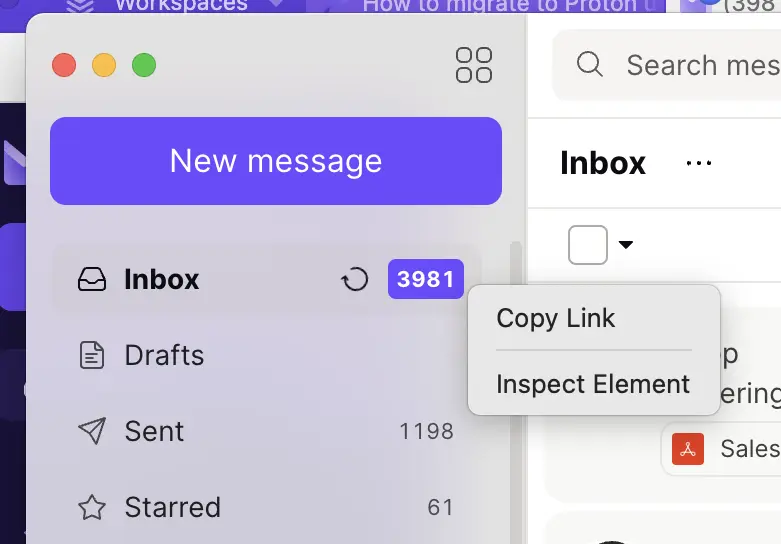
I'm fine with the Proton Mail desktop client being an Electron app, but it still need to use desktop-based interactions. For example, when right clicking on the inbox, I expect to see options to mark all as read etc. - not an Inspect Element menu (that actually works and opens up devtools inside Proton Mail).
And to those that can't cope with 3981 unread emails - I've just imported from Gmail, and a lot of them appeared as unread, which is why I'm now looking for a way to mark all as read.
What's the best way to secure tickets up front?
I want to travel to London and catch a game some time in February - April.
The only options I can find from Norway to purchase currently costs around £700 per ticket.
Is it really that expensive? I just have no clue about prices or how to purchase tickets. As I’ll have to secure flight seats and hotels soon to get a good deal, I’d like to secure game tickets up front as well.
How do you do it? Do I register as part of some official game club? Do I have to wait in a queue? Do I have to pay with my liver if I want to secure tickets up front?
API / URL to check if I'm on ProtonVPN
Has Proton added this yet? Most competitors I’ve used always had it. Just go to some url and it will tell you if you’re on Proton.
So far I’ve just been told to check my ip - this is cumbersome and often impractical. I don’t want to break my connection to compare, I’m on my mobile and VPN is on the WiFi router so if I just disconnects from WiFi that will send me to my carrier network so I can’t compare with the WiFi, I may have VPN also on mobile and want to verify that I stay on proton both on and off WiFi, etc.
I think first of all, there should be a clear message when visiting proton sites if I’m on their vpn or not, at least on ProtonVPN, and there should also be a separate url like test.proton.me that tells me just this and is easy to curl etc.
Proton Drive for macOS support thread
On Reddit, someone was mentioning information and questions in a Drive for macOS channel somewhere, but i can’t find it.
Are there other channels / forums than Reddit / Lemmy where such discussion are taking place? X? - I’d hate to have to reinstall it.
Edit: Also, I guess, this could stay as a thread for the topic here on Lemmy.
Christian Selig launched Pixel Pals 2 today
Apple in iOS 17 added interactive Home Screen widgets for the first time, and developer Christian Selig is using the new functionality to make his...

> I just released Pixel Pals 2! 🎉 With iOS 17 you now have a FULL virtual pets experience where you can add and battle friends, and play full games, like PixelQuest, 2048, and Eternal Stroll, all right on your literal home screen! (Plus fidget spinners, mech keyboards, and more!)
Introducing Proton CAPTCHA
We developed our own CAPTCHA service to ensure it is secure, respects privacy, and optimized to be usable by everyone. Find out how it works.

> At Proton, we’re always working on new and innovative ways to protect the privacy and data of the Proton community.
Yeah, I guess that’s nice. I do like Proton.
I’d love for Proton to focus on completing some current services and make them actually usable though.
1 million files in Apple Photo library without any issues
Just in case you wondered how many photos you really can have in your Apple Photos library, I can report that I have so far added 1 000 264 Photos and 10 242 Videos without any issues.
I’m fairly impressed and happy about it since all I could find was that it should support up to 100.000 photos, with a few reasoning about the limit being increased to 300.000 on modern hardware.
!1 000 264 Photos, 10 242 Videos in Apple Photos
I’m running this on my MacBook Pro M2 Max with 64 GB ram.
Most formats gets converted to HEIC and HEVC on import, which are staggeringly effective compared to their original formats. The whole library file still only takes up 1.7TB, which is much less than expected. The original source on my NAS is around 5.6 TB.
Edit: Maybe I should add that I do not recommend this, and view it as an experiment for now. I’m still importing data. If it’s still stable and performant after a year and some OS updates then I can start recommending it.
Is it possible to let selected app icon also apply to the iOS app bar?


Setting the app icon for Voyager seems to only apply to the icon shown for the app on the selected screen, but it does not for example apply to the icon shown for the running apps carousel.
Show and undo hidden posts?
Sometimes I accidentally hide posts by swipe gesture.
These posts are forever gone :/
Can functionality be added so that we can see and unhide hidden posts?
When will mail content search come to iOS ?
I’ve moved most active and new accounts over to Proton, and I’d like to migrate all my old emails too, but before that I’ll need to be able to search mail content from mobile.
This article covers the topic for desktop: https://proton.me/support/search
I hardly ever use search or mail on desktop though - it’s usually on the go I’m looking for information.
When is this coming to mobile apps?
Status on macOS ProtonDrive beta? Delayed compared to expectations given.
So, a month ago or so a limited windows client for proton drive was released for everyone, and at ca the same time this statement was given about macOS beta:
Further statements were made about how much quicker the rollout would be than for Windows.
However, as a Visionary user, I’ve still heard nothing. Also, there are zero posts about macOS beta on Reddit, so it seems like hardly anyone have been given access to the beta so far.
I don’t mind that it takes time. I just can’t fathom why it was necessary to tease it as just around the corner, making it seem like we would get it in a very short time?
Who has anything to gain at all from these false promises? It’s annoying when a company I trust and rely upon does so poorly with communication.
Cannot avoid geoblocks with Wireguard?
Not long ago, Proton had a news blog or email I cannot find that said ProtonVPN had now expanded support for watching streaming services and content like Disney+, NRK etc in Norway, and I see this support article up: https://protonvpn.com/support/watch-nrk-with-vpn/
I always use Proton through WireGuard instead of through the official app since I use a custom DNS setup to avoid ads etc.
Do you need to be on Protons app / DNS to get streaming to work?
I wish Proton allowed for custom DNS in their iOS app and I wish they said something about streaming services and geo blocks in the app.
Bought pre-season pass but can only watch live at night?
So I thought it was worth it to buy the pre season pass so that I could watch the games afterwards instead of staying up at night.
But I can’t find anywhere to do it, so… it’s not possible? Payment will only get me permission to stay up at night and watch the games live, and that’s it?

