 Megaf @lemmy.ml
Megaf @lemmy.ml - Mastodon: https://fosstodon.org/@Megaf
- Pixelfed: https://gram.social/Megaf
- Odysee: https://odysee.com/@Megaf
- Lemmy: https://lemmy.ml/u/Megaf
- YouTube: https://youtube.com/@MegafOfficial
- GitHub: https://github.com/Megaf
Rescued a couple of spiders and ID request.


Hi everyone, first post here,
I'm in Dublin, Ireland. I rescued one of them from a box that was about the get shredded and the other from the laundry before my wife killed her.
I then added them to my terrarium.
The one from the box was in a bad shape, with a broken leg, which has since detached and it was very lethargic, it is now a happy and fat spider after eating a couple of flies.
The other went through a molt already!
They are small ish, around 4 cm legspan? And the abdomen pattern is one of the most gorgeous I've seen! Golden spots.
Can you help me ID them? Also, are they female? Or are they the male of a the giant house spider?
Stylus upgrade for AT-LP60 series
Hi everyone!
I have an audio-technica AT-LP60XUSB, it had been great for me, it played Atom Heart Mother, Random Access Memories, Animals, Joshua Tree, all wihtout issues.
Until a few days ago when I got Daft Punk's Homework!
In a few track, it skips, it simply can't play it.
I read elsewhere about people who replaced the current conical stylus with an ogival stylus, and that fixed the skipping issues.
Now I ask, which ogival styluses would be compible? Any recommendations?
Thanks!
Stylus upgrade for AT-LP60 series
Hi everyone!
I have an audio-technica AT-LP60XUSB, it had been great for me, it played Atom Heart Mother, Random Access Memories, Animals, Joshua Tree, all wihtout issues.
Until a few days ago when I got Daft Punk's Homework!
In a few track, it skips, it simply can't play it.
I read elsewhere about people who replaced the current conical stylus with an ogival stylus, and that fixed the skipping issues.
Now I ask, which ogival styluses would be compible? Any recommendations?
Thanks!
Yes, it does work well. Using it now, though, I had to manually create a menu entry/launcher for it.
Android killing Syncthing
Hi all, Android 12, on an Ulefone. Android seems to continue to kill Syncthing for some reason, I've set Battery Unrestricted for it already and unrestricted data access too.
Bitwarden PWA (Web App), gone?


Hi everyone. I just noticed something odd. I believe, if I'm not mistaken, that I used to have Bitwarden's Vault as a Progressive Web App installed here on my system in the past, which I have since remove.
Today, though, I decided to reinstall it. So I opened up Bitwarden's website and sure enough, for my convenience, there was an “Install” icon on the address bar.
However! That seemed to have installed the Main Page, and not the vault page itself.
If I click “Login”, it will only open a new web browser tap to a login page, despite the fact that I'm already logged in.
Then I thought, fair enough, the “Install” icon was on the main page, the problem is, the Vault page's, doesn't seem to be available as a PWA, at all, as it doesn't have the option to be installed.
Was it all just a dream and I never had a Bitwarden Vault PWA, or something did change?
Nope :( Neither dnsmasq nor bind are installed. Nothing on port 53 either.
I don't have systemd-resolved installed.
[ 0 ] root@blaster:~#: apt remove --purge --auto-remove systemd-resolved
Reading package lists...
Building dependency tree...
Reading state information...
Package 'systemd-resolved' is not installed, so not removed
0 upgraded, 0 newly installed, 0 to remove and 0 not upgraded.
[ 0 ] root@blaster:~#: ps aux | grep systemd
root 496 0.0 0.3 103956 56616 ? Ss 10:17 0:05 /lib/systemd/systemd-journald
root 520 0.0 0.0 27656 7352 ? Ss 10:17 0:00 /lib/systemd/systemd-udevd
systemd+ 807 0.0 0.0 90528 7188 ? Ssl 10:17 0:00 /lib/systemd/systemd-timesyncd
message+ 813 0.0 0.0 11956 6724 ? Ss 10:17 0:05 /usr/bin/dbus-daemon --system --address=systemd: --nofork --nopidfile --systemd-activation --syslog-only
root 835 0.0 0.0 50060 8000 ? Ss 10:17 0:00 /lib/systemd/systemd-logind
reglnx 6027 0.0 0.0 19868 11644 ? Ss 10:19 0:01 /lib/systemd/systemd --user
reglnx 6107 0.0 0.0 11148 6744 ? Ss 10:19 0:01 /usr/bin/dbus-daemon --session --address=systemd: --nofork --nopidfile --systemd-activation --syslog-only
reglnx 6514 0.0 0.1 594632 17812 ? Ssl 10:19 0:00 /usr/libexec/gnome-session-binary --systemd-service --session=gnome
root 639055 0.0 0.0 6332 2028 pts/1 S+ 14:19 0:00 grep --color=auto systemd
[ 0 ] root@blaster:~#:
I just found this file, now sure if it's related or not.
$: cat /run/NetworkManager/resolv.conf
# Generated by NetworkManager
nameserver ::1
and
$: cat /run/NetworkManager/no-stub-resolv.conf
# Generated by NetworkManager
nameserver ::1
Edit: those are generated from the /etc/resolv.conf NM generates.
Thought about that too, but I don't have resolvd nor systemd-resolv or systemd-resolve active. Nor do I have avahi running. Interesting isn't it?
I actually thought about that too, but it isn't.
#: file /etc/resolv.conf
/etc/resolv.conf: ASCII text
NetworkManager setting "nameserver ::1" to resolv.conf no matter my settings.


Hi everyone, so I'm having this weird issue. No matter the DNS and IP settings I use in NetworkManager, it will always generate the same resolv.conf.
resolv.conf
```
Generated by NetworkManager
nameserver ::1 ```
IPv6 is disabled by the way.
OpenSolaris was insanely wonderful. I still have a collection of original, from Sun Microsystems, DVDs and CDs for Solaris, OpenSolaris and Solaris Express.
That's actually a quite ingesting concept, it is time we have native LBRY clients.
Here is the source code for it, https://codeberg.org/MorsMortium/LBRY-GTK
I beg to differ, my fellow rebel.
Odysee is an open platform, perhaps, Odysee the website itself is not that open, but the protocol and network itself is!
I have actually been thinking, for a long while, about writing a new LBRY client myself that would implement the freedom of the original LBRY client with the nice features of the Odysee client.
It's working just fine here. Latest Jerboa from F-Droid, just updated, on latest Android.
Whelp, no one around closer than 300 KM from me. RIP.
I wonder if that would be good to find friends with common interests as well.
I will be getting married soon already, but It's hard finding friends with the same weird interests as me.
Odd, it works just fine in here. Maybe it's just some weirdness from Lemmy.ml because it's quite overloaded.
What are you using to use Lemmy? Have you tried something else? Same behaviour?
14 years ago, I was one of the first people in the world, if not the first one, to successfully install and run Haiku OS on real hardware.
This was in June 2009 or before even, Haiku didn't have an installer back then, just a disk image for VMs.
In June 2009, I uploaded some photos of it to my Flickr account on the Eee PC album and even wrote a tutorial on my blog on how to install it.
No idea, it will be out when it's out. Meanwhile, you can keep using the R4 and updating it.
That's quite amazing, for CPU it's not a 386, not a 286 even, it's a 80186! At 7.9Mhz and up to 4 MB of RAM, indeed it could run win 3.0 quite well.
Problem was the display.
Oh, and it has a numeric keypad!
It seems to work fine for me.
One thing you can try, in the web interface, search this way. [email protected]
Though I searched for "Nintendo" and I found it. Sometimes it doesn't work for whatever reason.

Haiku Got Awesome. Really Awesome.

YouTube Video
Click to view this content.
cross-posted from: https://lemmy.ml/post/1320741
Action Retro briefly shows an amazing ThinkPad T61 and run Haiku OS on it!
Haiku Got Awesome. Really Awesome.

YouTube Video
Click to view this content.
Action Retro briefly shows an amazing ThinkPad T61 and run Haiku OS on it!
For my main desktop and my multimedia PC, nothing to report really. It just works really well. Running GNOME, one PC has an AMD GPU and the other an Intel one. Both with great without slowdowns or hanging, fluid all the time.
Granted I use linux-image-rt-amd64 on the multimedia PC and my custom kernel, built from upstream source on my main desktop.
Ah, using X11 too. Wayland still doesn't play well with a lot of software that I use, OBS and FlightGear for example.
I agree that it does work, and very well. It just needs some work on the responsive design I think, and maybe aesthetics. But that's just a subjective opinion, not really an issue I might give it a go myself at it when I have some time and maybe I send a PR or two.
Shade Launcher. It's a bare bones Open Source launcher, while having a traditional look.
New User's guide


cross-posted from: https://lemmy.dbzer0.com/post/2212
> Quick post to answer some basic usage questions that can throw off new users.
>
> #### Where should I register?
>
> The age old question of fediverse. The answer is pick an instance that is not right-wing and you should be fine.
>
> https://join-lemmy.org/instances makes this very easy. Once you find an instance, just go to its /signup endpoint. For the instance you're reading right now, it would be: https://lemmy.dbzer0.com/signup
>
> #### Do I need to create a profile for each instance?
>
> No! Each instance can access each other instance, unless it's been defederated because its admins are toxic (this is why I told you not to join right-wing instances earlier).
>
> #### I joined an instance, but the community I am interested in is in a different instance
>
> No problem. Simply add the instance domain at the end of the url endpoint.
>
> For example, say you're in lemmy.ml and you realized that stable_diffusion is in lemmy.dbzer0.com. To access it, simply add @lemmy.dbzer0.com at the end of the url after the community name. So:
>
> https://lemmy.ml/c/[email protected]
>
> Or to put it differently, you can access any community, in any instance by adding /c/ (The requivalet of reddit /r/) and then [email protected]
>
> If this doesn't work, then it's likely this instance is not yet federated with yours. To solve this, you need to search for it. See the next section.
>
> #### But how do I even find the community I want to if it exists in any of hundreds of instances?
>
> Use the search, it's really good to find the community you're looking for.
>
> !
>
> Note that if you search for an community in an lemmy instance your own instance doesn't yet know about, it won't find it. You need to give it more precice instructions to find it, which require the whole "address". To follow our example above, you would put [email protected] in your search field.
>
> When searching for a community in a new instance, it might take a few minutes to take effect. The first search will not return anything, but if you search again after a couple of minutes, it should appear.
>
> #### Community? Instance?
>
> An instance is a lemmy server hosted by someone. it has its own set of users and communities. lemmy.dbzer0.com is an instance. You can access (almost) every instance from any other instance.
>
> a community is like a subreddit in reddit, or a channel in discord. It's a topic in inside an instance. stable_diffusion is a community inside the instance lemmy.dbzer0.com.
>
> In more plain terms, consider a lemmy instance like a street, and a community like a number on that street. When you write [email protected] you are giving the exact address and number to search for.
>
> #### I keep seeing the same posts
>
> In you're in a smaller instance and you've subscribed to communities in other places, you might have set up your default visibility to not show them.
>
> Switch your view to Subscribed/Hot to get a similar view like the reddit frontpage.
>
> !
>
> Switch to All/Hot to get a similar view to reddit /r/all
>
> You can store this setting permanently as default in your user settings
>
> #### Pro-Tips
>
> * Use relative links
>
> #### Also see
>
> * Lemmy.world starting guide
>
'Beginner's Guide to Lemmy' Collection
cross-posted from: https://lemmy.fmhy.ml/post/24569
> I know people are confused about how fediverse works and how to use it. This is an attempt to compile a list of beginner's guides made by some amazing people on this topic. > > - Unsunny's Guide - An easy to read guide aimed at redditors migrating to Lemmy or Kbin > - Lemmy.world Starting Guide - A beginner's guide to Lemmy by the admin of lemmy.world instance. > - db0's New User Guide - A guide for new users on Lemmy made by head mod of r/piracy. > - Michael Altfield's Guide - A guide on finding Lemmy Communities (Lemmy version of Subreddits) > - r/KbinMigration's Guide - Redditor's guide to how Kbin works > > I will update this list if any new guide is made so you can save this post for later. Also, if anyone has any good guide to add post it in the comments and I'll add it here.
Lemmy.world starting guide
cross-posted from: https://lemmy.world/post/37906
> (I'm creating a starting guide post here. Have patience, it will take some time...)
>
> Disclaimer: I am new to Lemmy like most of you. Still finding my way. If you see something that isn't right, let me know. Also additions, please comment!
>
> # Welcome!
> Welcome to Lemmy (on whichever server you're reading this)
>
> # About Lemmy
> Lemmy is a federated platform for news aggregagtion / discussion. It's being developed by the Lemmy devs: https://github.com/LemmyNet
>
> ## About Federation
> What does this federation mean?
>
> It means Lemmy is using a protocol (Activitypub) which makes it possible for all Lemmy servers to interact.
>
> - You can search and view communities on remote servers from here
> - You can create posts in remote communities
> - You can respond to remote posts
> - You will be notified (if you wish) of comments on your remote posts
> - You can follow Lemmy users/communities on other platforms that also use Activitypub (like Mastodon, Calckey etc) (There's currently a known issue with that, see here
>
> Please note that a server only starts indexing a server/community once it has been interacted with by a user of this server.
>
> A great image describing this, made by @[email protected] : https://imgur.com/a/uyoYySY
>
> !
>
> # About Lemmy.world
> Lemmy.world is one of the many servers hosting the Lemmy software. It was started on June 1st, 2023 by @[email protected] , who is also running https://mastodon.world, https://calckey.world and others.
>
> A list of Lemmy servers and their statistics can be found at FediDB
>
>
> # Quick start guide
>
> ## Account
>
> You can use your account you created to log in to the server on which you created it. Not on other servers. Content is federated to other servers, users/accounts are not.
>
> ## Searching
> In the top menu, you'll see the search icon. There, you can search for posts, communities etc.
>
> !
>
> You can just enter a search-word and it will find the Post-titles, post-content, communities etc containing that word that the server knows of. So any content any user of this server ever interacted with.
>
> You can also search for a community by it's link, e.g. [email protected]. Even if the server hasn't ever seen that community, it will look it up remotely. Sometimes it takes some time for it to fetch the info (and displays 'No results' meanwhile..) so just be patient and search a second time after a few seconds.
>
> ## Creating communities
> First, make sure the community doesn't already exist. Use search (see above). Also try https://browse.feddit.de/ to see if there are remote communities on other Lemmy instances that aren't known to Lemmy.world yet.
>
> If you're sure it doesn't exist yet, go to the homepage and click 'Create a Community'.
>
> !
>
> It will open up the following page:
>
> !
>
> Here you can fill out:
>
> - Name: should be all lowercase letters. This will be the /c/
> - Display name: As to be expected, this will be the displayed name.
> - You can upload an icon and banner image. Looks pretty.
> - The sidebar should contain things like description, rules, links etc. You can use Markdown (yey!)
> - If the community will contain mainly NSFW content, check the NSFW mark. NSFW is allowed as long as it doesn't break the rules
> - If you only want moderators to be able to post, check that checkbox.
> - Select any language you want people to be able to post in. Apparently you shouldn't de-select 'Undetermined'. I was told some apps use 'Undetermined' as default language so don't work if you don't have it selected
>
> ## Reading
>
> I think the reading is obvious. Just click the post and you can read it. SOmetimes when there are many comments, they will partly be collapsed.
>
> ## Posting
>
> When viewing a community, you can create a new post in it. First of all make sure to check the community's rules, probably stated in the sidebar.
>
> !
>
> In the Create Post page these are the fields:
>
> - URL: Here you can paste a link which will be shown at the top of the post. Also the thumbnail of the post will link there. Alternatively you can upload an image using the image icon to the right of the field. That image will also be displayed as thumbnail for the post.
> - Title: The title of the post.
> - Body: Here you can type your post. You can use Markdown if you want.
> - Community: select the community where you want this post created, defaults to the community you were in when you clicked 'create post'
> - NSFW: Select this if you post any NSFW material, this blurs the thumbnail and displays 'NSFW' behind the post title.
> - Language: Specify in which language your post is.
>
> Also see the Lemmy documentation on formatting etc.
>
> ## Commenting
>
> ## Moderating / Reporting
>
> ## Client apps
>
> There are some apps available or in testing:
>
> - Memmy (iOS/Android) https://github.com/gkasdorf/memmy/discussions/13
> - Mlem (iOS) https://lemmy.world/c/[email protected]
> - Jerboa (Android) https://github.com/dessalines/jerboa
>
> # Issues
> When you find any issue, please report so here: https://lemmy.world/post/15786 if you think it's server related (or not sure).
>
> Report any issues or improvement requests for the Lemmy software itself here: https://github.com/LemmyNet
> ## Known issues
> Known issues can be found in the beforementioned post, one of the most annoying ones is the fact that post/reply in a somewhat larger community can take up to 10 seconds. It seems like that's related to the number of subscribers of the community.
>
> I'll be looking into that one, and hope the devs are too.
The weirdest thing just happened, a different username/picture showed up as me.


That happened after a "500 Error".
As you can see, I'm not "Artichawk1", I'm Megaf.
I'm not a hawk, I'm something pretending to be a penguin.
A view into the Fediverse


Different types of social networks, like image sharing, microblogging nad blogging. All interconnected with ActivityPub in the Fediverse.
Guidelines
Guidelines
- This is an 18+, community for Adults.
- Sexual related chat and questions are welcome!
- Freedom of speech is important for us. No censoring here.
- Openly chat. No judging here.
- We are all just trying to help each other.
- Keep it private. Please don't share content from this community elsewhere without prior consent or permission.
- Talk about everything and anything. You are welcome to talk, ask questions and suggest anything you would like.
- Be understanding. Occasionally, someone might be on a bad day, in a bad place or simply, in a mad mood. Try not to take things personally, discuss things with an open mind.
- Be respectful. Do not personally attack anyone, avoid fights.
- Please don't post graphic, gore content.
Welcome to Neurodiverse! Introduce yourself, if you'd like to.
# Neurodiverse Welcome to Neurodiverse [https://lemmy.ml/c/neurodiverse]! To subscribe to and post on this community from other Lemmy instances, just search for [email protected] [/c/[email protected]] [https://lemmy.ml/c/neurodiverse] in your Lemmy search page. RSS feed: https://lemmy.ml/f...
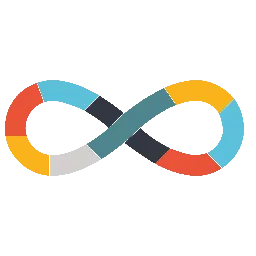
Hi everyone, welcome to the community, to Lenny and to the Fediverse!
Neurodiverse is a community for Adults on the Autistic Spectrum, ADHD, Dyslexia and neurodivergent adults in general.
Would you like to share a little about yourself?


