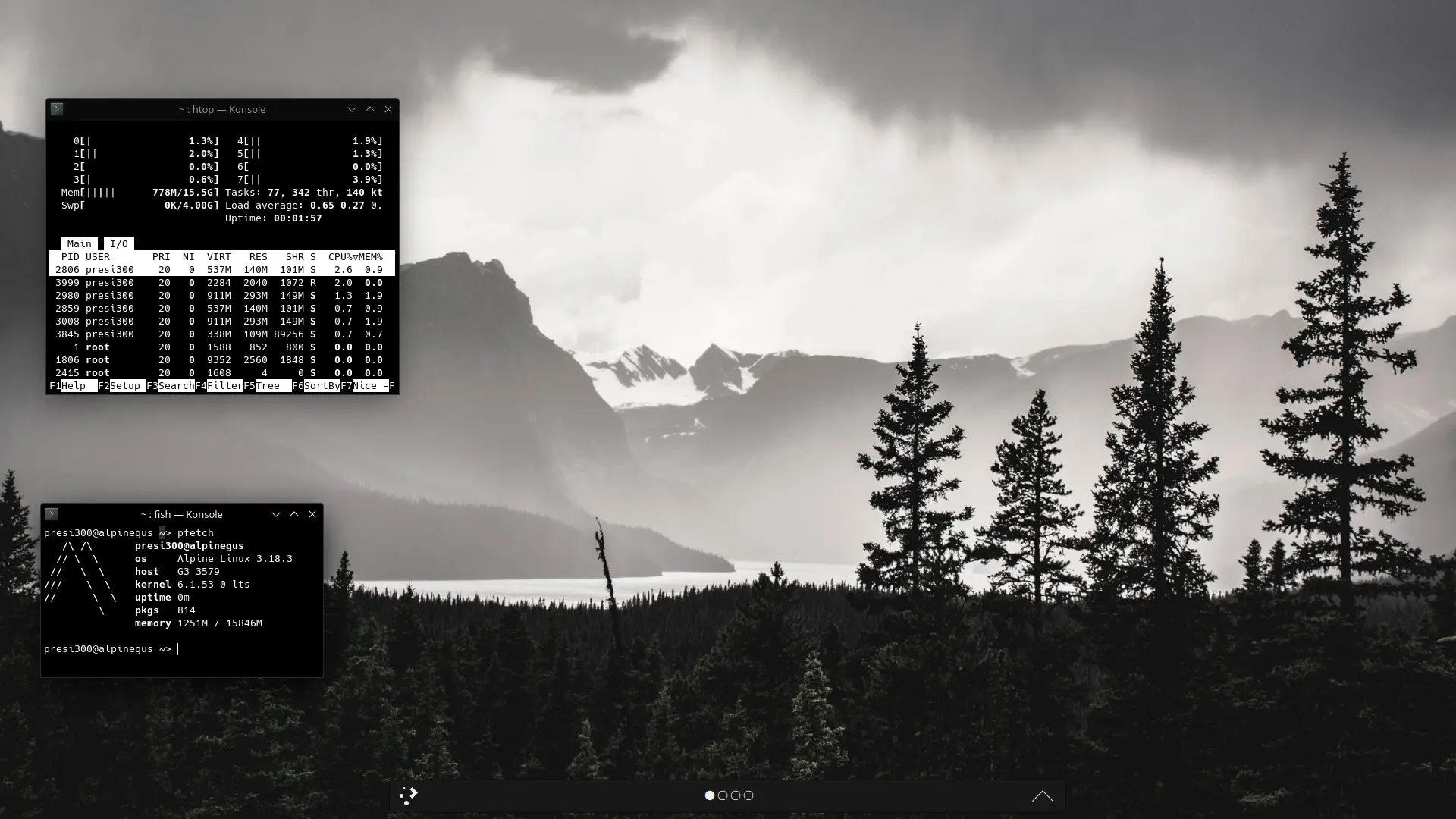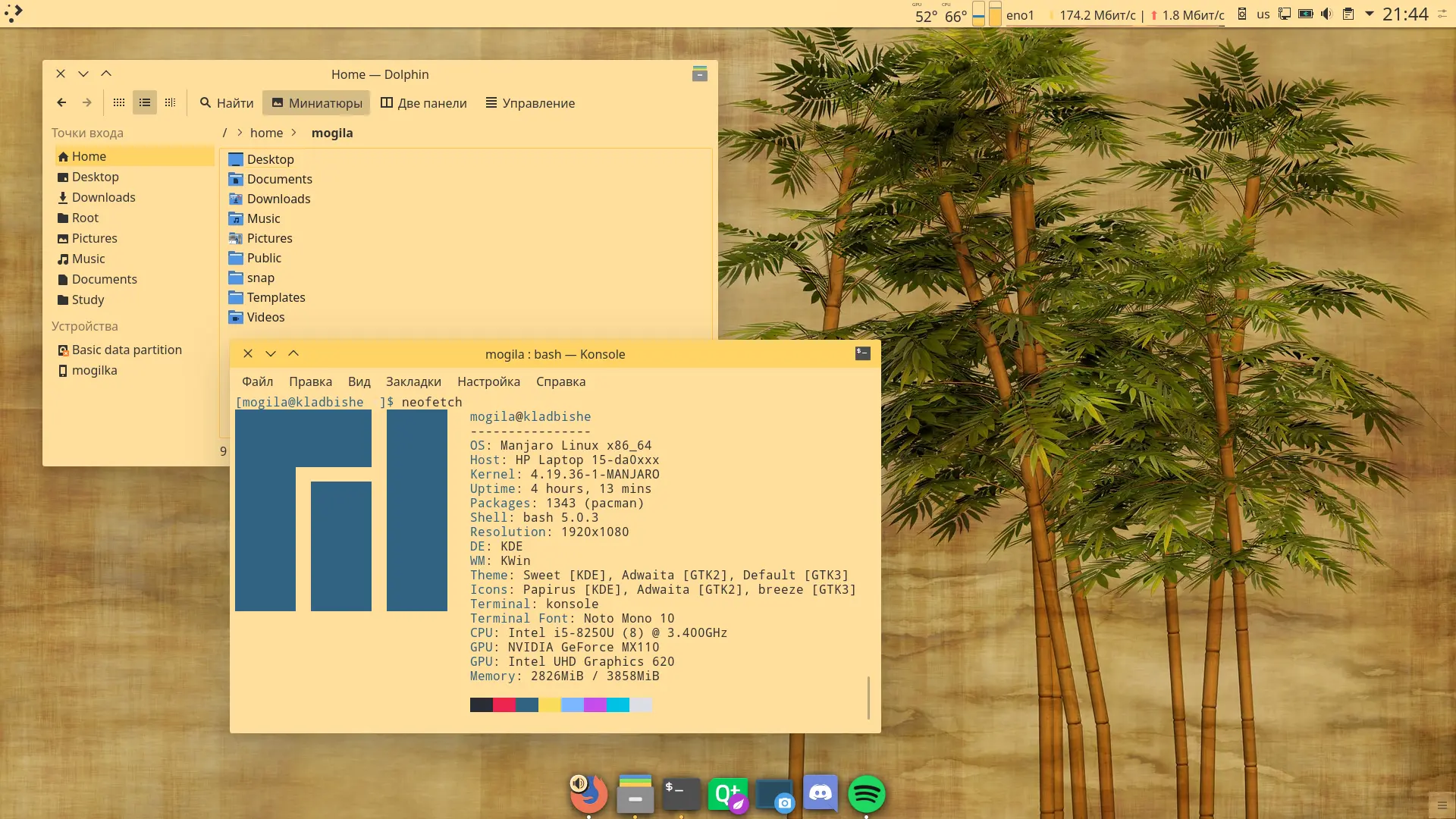Search
Everforest Dark Medium
- Wallpaper: Forest Stairs
- Plasma Theme: Edited version of Everforest Hard -- Edited to Everforest Dark Medium theme colors
- Icon Theme: Papirus - Papirus-Folders Nord (auroragreen for folder color)
- Fonts: BlexMono Nerd
- Discord: System24 theme (using edited version of Gruvbox theme -- edited to Everforest Dark Medium)
- Spotify: Text theme with edited color scheme to match Everforest Medium
- Firefox: Everforest Dark Medium
- Bento: Firefox Home Page -- Edited icons to match Everforest theme
- Dots: Dots-ish - Don't know if these qualify as dot files but here's some of the adjusted files I've used (plasma color scheme, edited system24 theme, edited colors file for Spicetify, and my fastfetch config.
, with some '90s UNIX CDE flair


Plasma 5 on Debian Trixie (though technically a frankendebian with some packages from Bookworm and Sid, shh don't tell https://wiki.debian.org/DontBreakDebian) Commonality theme Oxygen icons for the skeuomorphism A spattering of widgets, all included with Plasma Berkeley Mono typeface, system-wide
I have two monitors, this is a screenshot from my more-or-less secondary monitor - hence having all my dashboard-type things on it.
The photo widget is rotating through a folder of some photos I've taken that I'm fond of.
It's hip to be square(ish)


I don't think I've seen anyone else here with an 8:9 monitor, so I'll break the ice! The color theme is Layan Light; everything else is stock KDE.
Everforest KNOME

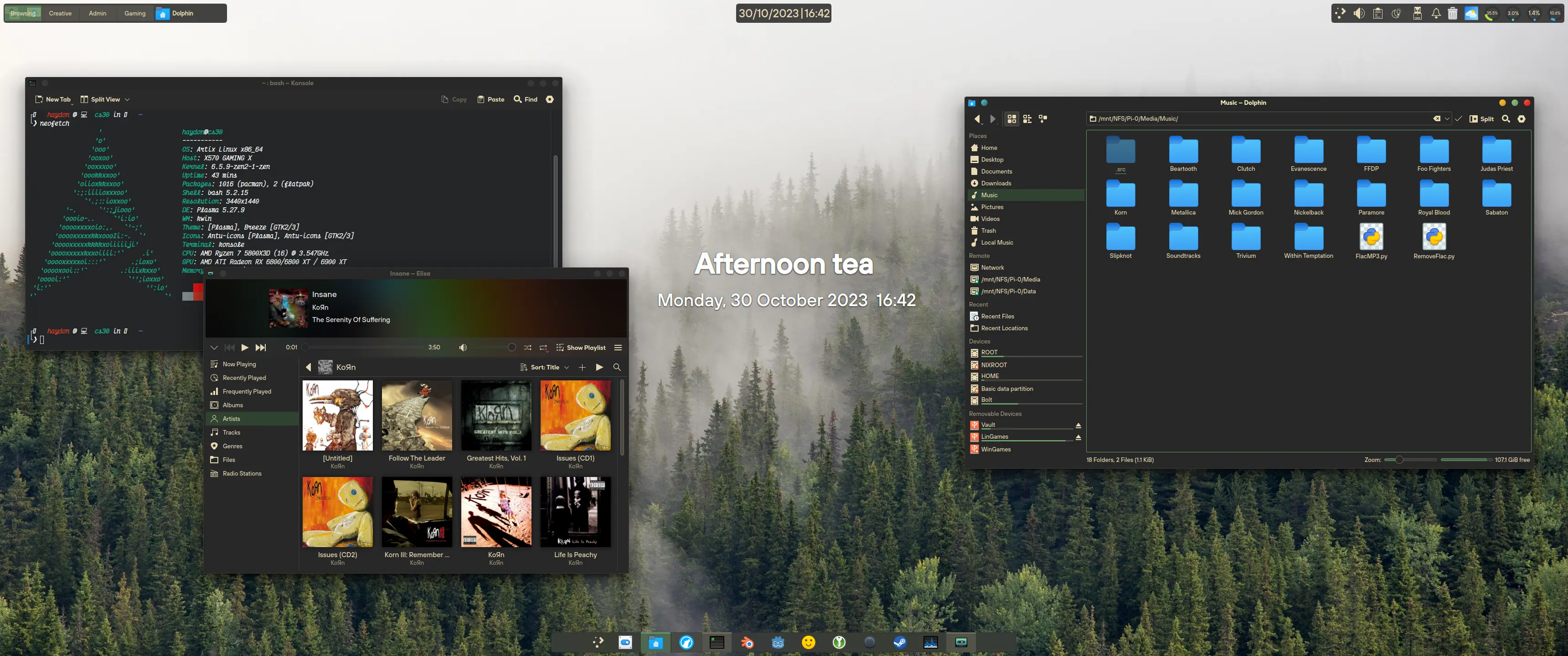
>Konsole with neofetch on the left, Dolphin on the right and Elisa just below Konsole
I've always quite liked how Polybar / Waybar look with WMs but I've never been bothered to fiddle with all the config files that come with that. I want to spend more time using my desktop than making it look nice. So I initially tried GNOME but found the panel CSS too confusing. I tried KDE Plasma after hearing that panels were quite powerful if you use them right, and I believe I did. The colour scheme was originally going to be Gruvbox but the global theme I used gave off a more everforest vibe so I embraced it, I'm quite glad I did because I think this looks amazing...
I know I know, I just like how cursive fonts look in terminals, I use them for programming too. This one is Victor Mono
Gren


-=Stuff=-
OS: You can see it... do I need to type it here?
DE: Plasma (Wayland)
Panel: the plasma panel
Programs shown: Dolphin (file manager), neofetch (fancy Ascii art on the terminal)
Plasma theme: Fluent
Kvantum theme: Fluent-dark-green
Icons: Papirus
Background image: image
Trying some neon stuff ✨


Different themes hacked together with sed to match the color scheme https://github.com/Aesistril/dracula-neon
My five desktops, across four laptops
Over the past decade or so, I've managed to accumulate four laptops:
Garnet
- Model: HP 17-ca0003na
- OS: openSUSE Tumbleweed
- Desktop: KDE Plasma (Wayland)
- Year: 2019
Amethyst
- Model: ThinkPad T400
- OS: Arch Linux
- Desktop: Sway (Wayland)
- Year: 2007
Pearl
- Model: MacBook A1181
- OS: Mac OS X 10.6 "Snow Leopard"
- Desktop: Aqua (Quartz)
- Year: 2007
- OS: crunchbang++ 12
- Desktop: Openbox (X11)
LapisLazuli
- Model: Acer Aspire 5742z
- OS: Fedora 38
- Desktop: MATE (X11)
- Year: 2009
Basic Light(ly) Setup


Nothing too fancy. Just Lightly Application style, Colorscheme and decorations plus a Panel setup "inspired by MacOS". Wallpaper
I can't believe it's not Windows 11!

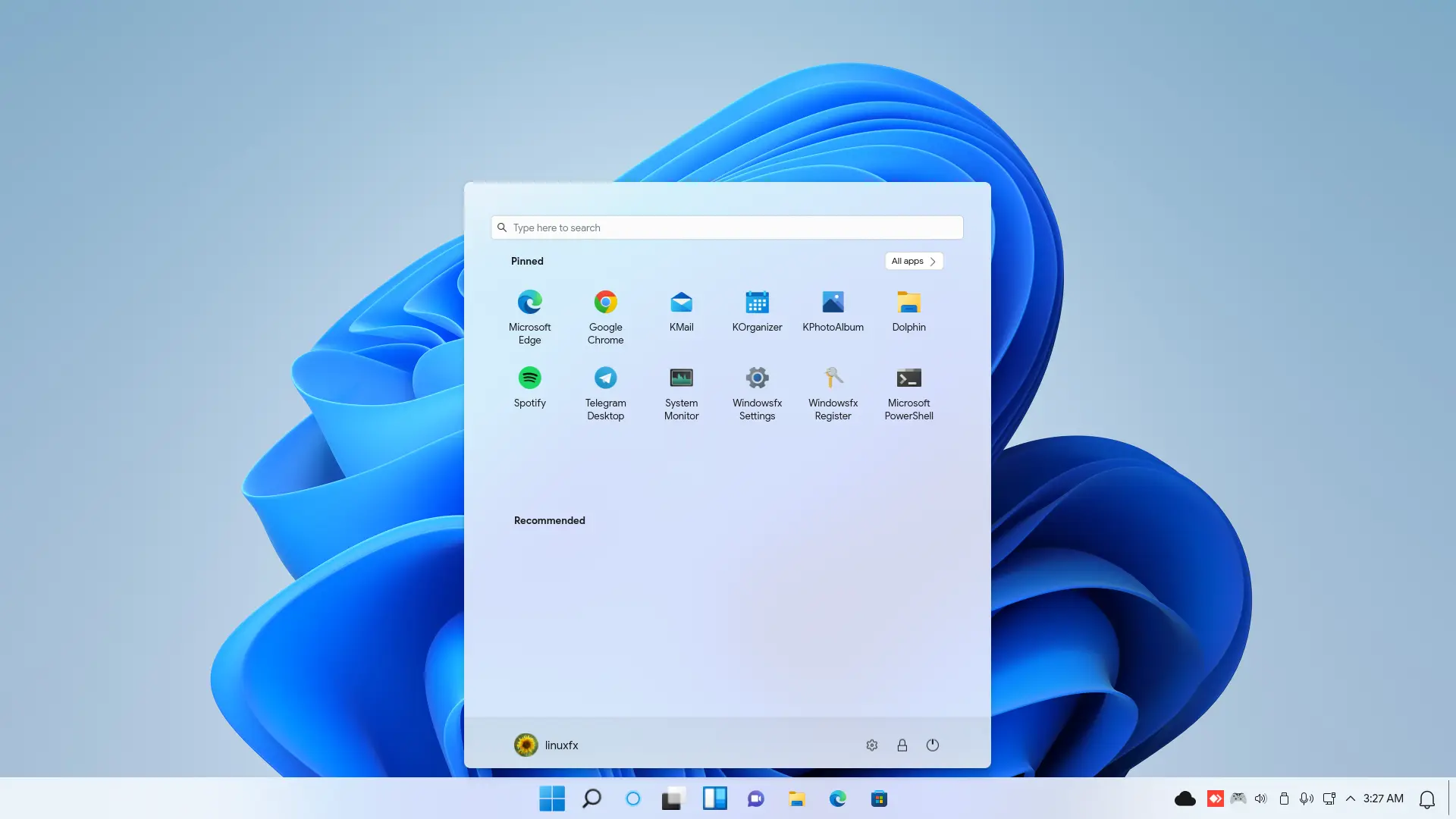
More info: https://lemmy.ml/post/85643/comment/86342
This is the default look of a real distro!
Okay, I might have loved 5.21 Breeze's little red circle on the close button too much


I know, stock theme and all of that, but did I tell you guys HOW MUCH I FUCKING LOVE this teeny tiny addition to KDE's stock theme? I love this thing so much I made my entire system's color palette around it. So there you go.
- Tiling: Quarter Tiling (used Krönkhite for a while, preferred this);
- Plasma theme: ChromeOS Dark;
- Color scheme: Breeze-Dark-Red (my custom scheme);
- Window decorations: Stock Breeze-Dark (but without the gradient on the top bar and shadows set to small instead of medium);
- Icons: Papirus-Dark (Yaru color scheme with Papirus-Folders);
- Terminal: kitty (with my custom kitty.conf file);
- Chromium's NTP: NightTab (with my custom theme);
- Wallpaper (with some color corrections to match the theme).
"I Can't Believe It's Not Windows!"


Source: https://old.reddit.com/r/unixporn/comments/k9x7hw/plasma_i_cant_believe_its_not_windows/
- Distro: Arch Linux
- Desktop Environment: KDE Plasma 5.20.4
- Plasma Style: Modern 10 Light (modified the Action Center icon)
- Icons: "Windows 10"
- Cursor Theme: Win-8.1-NS
- UI Font: Segoe UI
- Monospace Font: Recursive Mono Linear
- Window Decoration: Breeze10
- Wallpaper: From WallpaperHub (AI Upscaled with Let's Enhance)
- Terminal Emulator: Kitty
- Kitty Color Theme: BluCrystal (slightly different, will update soon!)
- Shell: fish
- Taskbar: Latte-git
- Font Rendering: Infinality Remix (to better match Windows 10's font rendering)
I also had to modify some files to better fit Windows, here they are
Comfy Gruvbox setup

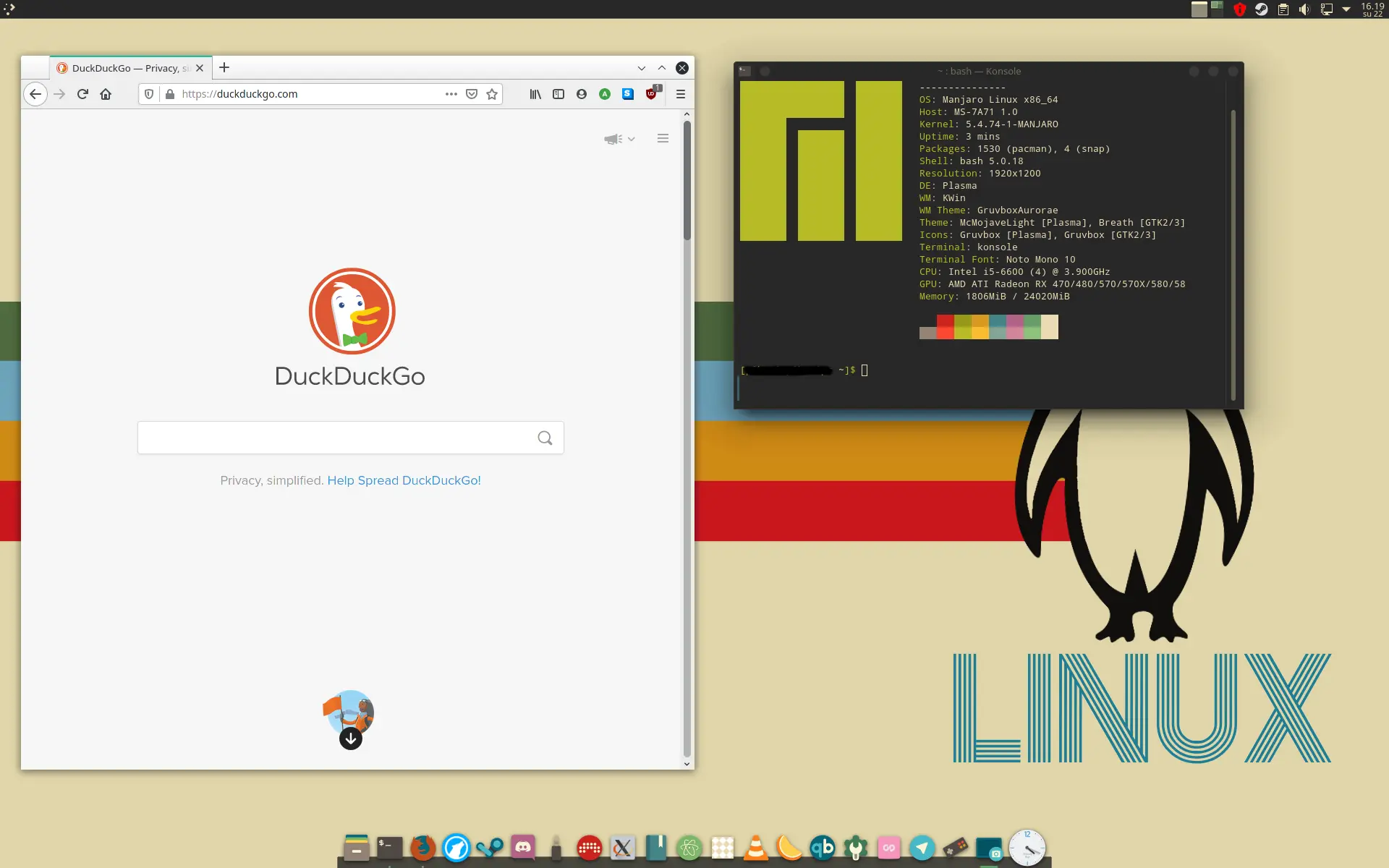
DE: Plasma
wm: KWin
Global theme is McMojave Light and Plasma style is GruvboxPlasma
Wallpaper in two colors: link