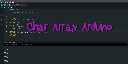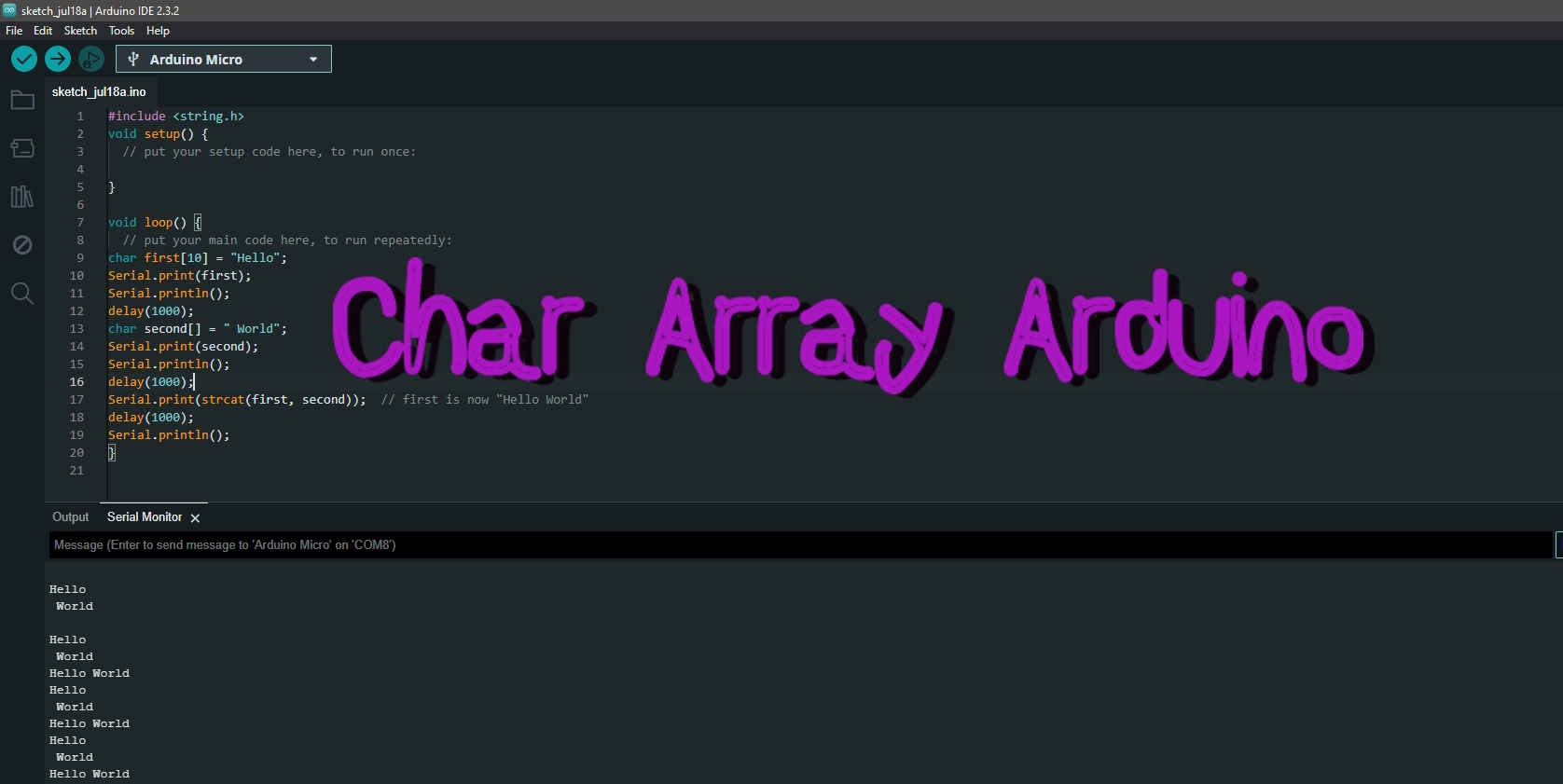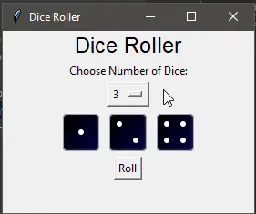Krunker Aimbot with Yolov8 and Roboflow datasets!
Krunker Aimbot Introduction Welcome, fellow computer vision enthusiasts! My name is slyautomation, and I’m excited to take you through this comprehensive tutorial on training an Krunker Aimbot using YOLOv8, the cutting-edge object detection algorithm developed by Ultralytics. Object detection is a c...

Krunker Aimbot with Yolov8 and Roboflow datasets!
Krunker Aimbot Introduction Welcome, fellow computer vision enthusiasts! My name is slyautomation, and I’m excited to take you through this comprehensive tutorial on training an Krunker Aimbot using YOLOv8, the cutting-edge object detection algorithm developed by Ultralytics. Object detection is a c...

dht11 sensor with arduino
To read a dht11 temperature and humidity sensor using an Arduino, you’ll need to use a library that simplifies communication with the sensor. Below is a simple Arduino sketch to read data from a dht11 sensor and display the temperature and humidity on the Serial Monitor. Components Needed: Aliexpres...
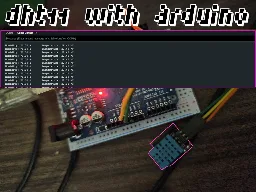
Convert HEIC to JPG
Introduction HEIC (High Efficiency Image Coding) is a format used for images, especially by Apple devices. Converting HEIC to JPG can be challenging on Windows, but with the help of Python and the pillow-heif library, this task becomes manageable. This guide will walk you through the process of sett...

Introduction Greetings, fellow enthusiasts of computer vision and object detection, This is slyautomation and I am thrilled to welcome you to this in-depth tutorial where we will unravel the intricacies of training an aimbot using the cutting-edge YOLOv8. In this journey, I will be your guide, walki...

This is slyautomation and I am thrilled to welcome you to this in-depth tutorial where we will unravel the intricacies of training an aimbot using the cutting-edge YOLOv8.
Dice Roller with Python using either tkinter or streamlit
the code on the website is javascript here it is, make sure to create dice images for it to work (e.g dice1.png):
``` <!DOCTYPE html> <html lang="en"> <head> <meta charset="UTF-8"> <meta name="viewport" content="width=device-width, initial-scale=1.0"> <title>Dice Roller</title> <style> body { font-family: Arial, sans-serif; } #result-frame { margin-top: 20px; } </style> </head> <body> <h2>Dice Roller</h2> <label for="num-dice">Choose Number of Dice:</label><br><br> <select id="num-dice"> <option value="1">1</option> <option value="2">2</option> <option value="3">3</option> <option value="4">4</option> <option value="5">5</option> <option value="6">6</option> <option value="7">7</option> </select> <button onclick="rollDice()">Roll</button> <div id="result-frame"></div>
<script> function rollDice() { var numDice = parseInt(document.getElementById('num-dice').value); var resultFrame = document.getElementById('result-frame'); resultFrame.innerHTML = ''; // Clear previous results
var diceImages = []; for (var i = 1; i <= 6; i++) { var img = document.createElement('img'); img.src = 'https://www.slyautomation.com/wp-content/uploads/2024/03/' + 'dice' + i + '.png'; // Change the path to match your uploaded images diceImages.push(img); }
for (var j = 0; j < numDice; j++) { var result = Math.floor(Math.random() * 6); // Random result from 0 to 5 var diceImage = diceImages[result].cloneNode(); resultFrame.appendChild(diceImage); } } </script> </body> </html> ```
Python IDLE: A Comprehensive Guide for Beginners


Unleash Your Python Potential with Python IDLE: The Ultimate Beginner's Guide! From Installation Hacks to Secret Debugging Tricks, Master Python IDLE in Minutes! 💻🚀 #Python #Programming #BeginnerGuide
Coding a Python Program for Mm to Inches Conversion


Developed a script to perform mm to inches conversions, which was conveniently transformed into a web app using Streamlit.
Aimbot in AimLab Using Arduino Leonardo
Hey Made a script to aimbot in aimlab just to challenge myself with learning opencv and color detection. Feel free to use code for your own similar projects!
Osrs Plugin Runelite Development: PvP Helper – Part 1


PvP (Player versus Player) plugin using the RuneLite API. The development is presented in a tutorial format, and this Part 1 of the guide