Changes to how the different tier versions of Bitwig differ from each other
I noticed that with the new 5 release, Bitwig made some big changes to the different versions:
! (I could not clip the entire chart, check the link for full information) -> https://www.bitwig.com/buy/
In stead of the 8, 16 and Studio version there are now 3 editions that are differentiated by what devices and options are included but not by the amount of tracks you can use or the limits on external plugins like before.
Do you think this is an improvement?
Bitwig 5 officially out
I has been in beta for a while, now it's officially out: https://www.bitwig.com/whats-new/
Anyone tried it? How do you like it? What do you think about it being a full version update?
Bitwig Banter Box
This is intended for a sticky thread to put Bitwig related banter in that does not need it's own thread.
So.. got anything related to Bitwig you want to talk about but you don't want to make a thread for it? Just put it down here.
TIL How to play notes on the computer keyboard
TIL How to play notes on the computer keyboard
It's easy: >press [Capslock] on your computer keyboard
This is essential to me. Because if you don't have a midi keyboard connected you can still play notes to record or test a sound. And I do not have one connected most of the time.
In Ableton Live
In Live the standard configuration is that you can play notes using the keys on the computer keyboard. Starting with A they layout mimics a piano layout. You can change octaves with Z and X.
You can choose to disable that and use the keys for shortcuts. Do this by pressing the keyboard icon in the top bar. Or the shortcut M
I have thought about binding the action in Bitwig to M. Only that is the current shortcut for Mixer view. A very useful one.
So I think I will keep using the Capslock even though I find myself shouting in other applications on occasion.
Does anyone have a good suggestion for an alternative key to bind this to?
TIL how to turn off/mute notes with a shortcut
TIL how to turn off/mute notes with a shortcut
One of my most used shortcuts in Live is numpad 0 to turn off notes. I use it all the time to edit and create variants of melodies and drumparts.
In Bitwig I could never find it, and now I know that was because in BW it uses Toggle Active (and I was looking for 'note' shortcuts).
The shortcut is: Alt+A (Option + A on Mac)
I also learned that you can add another shortcut to it, like the numpad 0 that I'm used to using in Live.
How to add a custom shortcut for this:
Go to Settings in the menu and select shortcuts on the left. Then search for 'active', click the + next to 'toggle active' and you get a pop up to add a new shortcut.
Here I have already added the numpad 0:
Hope this was useful to someone!
Intro
Hello!
I just started this community because there was not a Bitwig one on lemmy.studio yet.
I did find a few on other instances and had a think about what I could contribute that was different, also since I usually am more of a consumer of content on other media so I don't see myself posting about news and other information that people could easily find themselves.
But what I will do is share things I learn about the Bitwig DAW, probably in the form of short TIL (today I learned) posts when I discover how to do things that I aleady know how to do in my current most used DAW, Ableton Live.
I got interested in Bitwig last year and have had the DAW for..about a year I think? But I did not really dive deep in to it yet, one of the reasons being those niggles of how things are just a little different in a new program and jumping back in to the known is just a few clicks away.
Everyone is welcome to share their own discoveries about the program whether also coming from a different DAW or as a totally new DAW user.
And if anyone wants to post other things related to Bitwig, feel free!
This community is not meant to be strictly limited to what I described above, it is just going to be my focus currently.
Have fun, keep learning and be nice to each other!
In the mean time I have decided to just try it and that answered my own question:
You can not change the name, but there is a display name that you can change
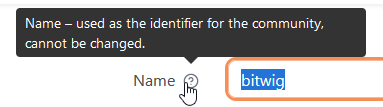
So I started the 'Bitwig Learning Corner', a Bitwig community focused on learning the program for people coming from other DAWs (at least for now)
But decided to keep the community name just 'bitwig' since it can not be changed later.
Also:
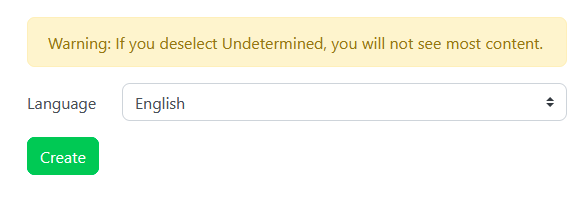 I do not understand this
I do not understand this
Can you rename a community after creating it?
I have been trying to find this out online but have not found the answer. Have been thinking to start a DAW related one on here to help build it up and because why not.
But I did find one or two on other instances. So I was thinking of differentiating it with the name but want to know if I could change it in the future.
So 'defederated', do users from those instances then just not see beehaw anymore, or can they not even interact with it at all(like if they search it manually)
It's basically a rebrand right? They were already under the same flag before. Forgot that name.
I hope that NI copies the part of the PA installer where it doesn't need to open a terminal and be suspicious after an update. I find that so strange. Even considered mailing them about it.
But PA gets the ability to update plugins from NI.
Aah like that. Thanks for explaining!
It looks interesting but not really sure what I'm looking at. What does this do differently from the standard session view on Push?
Hello everyone! I'm a music producer hobbiest from the Netherlands. Trying this out in stead of browsing Reddit. Have not really wrapped my head around the lemmy structure, and found myself not interacting. So this is to make a start ;)