
Isto não é na APP, é no site. Quando entras no modo editor, escolhes a estrada e aparece na lateral todos os detalhes editáveis. Esse é um deles.
A APP acho que não deixa editar esses detalhes.
Atenção também que as edições não são automáticas no OsmAnd. O mapa do país é actualizado mensalmente. Se tiveres activado o plugin Online Maps, acho que actualiza de hora a hora. Não sei se precisas ou não do OsmAnd+ para teres acesso a esse plugin.
Altera esta opção até aparecer a certa e depois em frente da opção vai aparecer outra opção para definir o sentido do trânsito.
Pode parecer um bocado assustador ao início mas é bastante simples. Tenho quase a certeza que quando mudas para o modo de editor, o site da-te um tutorial de como o usares.
Podes usar o site openstreetmap.org, basta criar uma conta e podes editar/corrigir e criar o que for necessário.
Existe também a APP StreetComplete, usando o login do site acima, deixa-te acrescentar detalhes ao mapa da zona em que estás de um modo bastante simples.
I just stopped buying/playing any games released by ubisoft. They don't deserve my money or time. Its always the same game with a diferent skin anyway.
Maybe you need to add the Non-OSS repo. Check here.
I recently changed from EndeavourOS to Tumbleweed and I couldn't be happier. Very fast and stable.
It comes with more, lets say, "bloat" than an normal Arch-based distro, but nothing that you can't remove if you feel like it.
If you use KDE, it has one of the best integrations in my view. You can use zapper (tumbleweed version of pacman), and even though you loose AUR packages you have OBS (OpenSUSE Build Service).
There is very good documentation for it also, but nothing beats Arch wiki.
I normally organize my albums with kid3, and use Elisa just has a player.
This is the way.
I changed GPU recently and felt like doing a fresh install and tried openSUSE Tumbleweed (was using EndeavourOS before). Very stable and fast.
Thanks dude. I was wondering why it felt so much smoother than yesterday and was searching for some post about it.
Android here. Maybe thats why.
Just tried it in Firefox mobile right now and its working fine. There should be another reason.
Thats really weird. Do you have any add-on that runs in normal but not in incognito?
Try clearing the Firefox cache maybe...
You have to clear the cookies and site data. Use the padlock symbol (if you are in mobile) in the URL field and choose clear the cookies and site data. Login again and you should be good.
I've the latest build and there is no such option.
Are you sure? I've the latest build and the option to open in browser still opens with the internal browser.
It's the same for me. I've to choose subscribed under lemmy.word instead of everything.
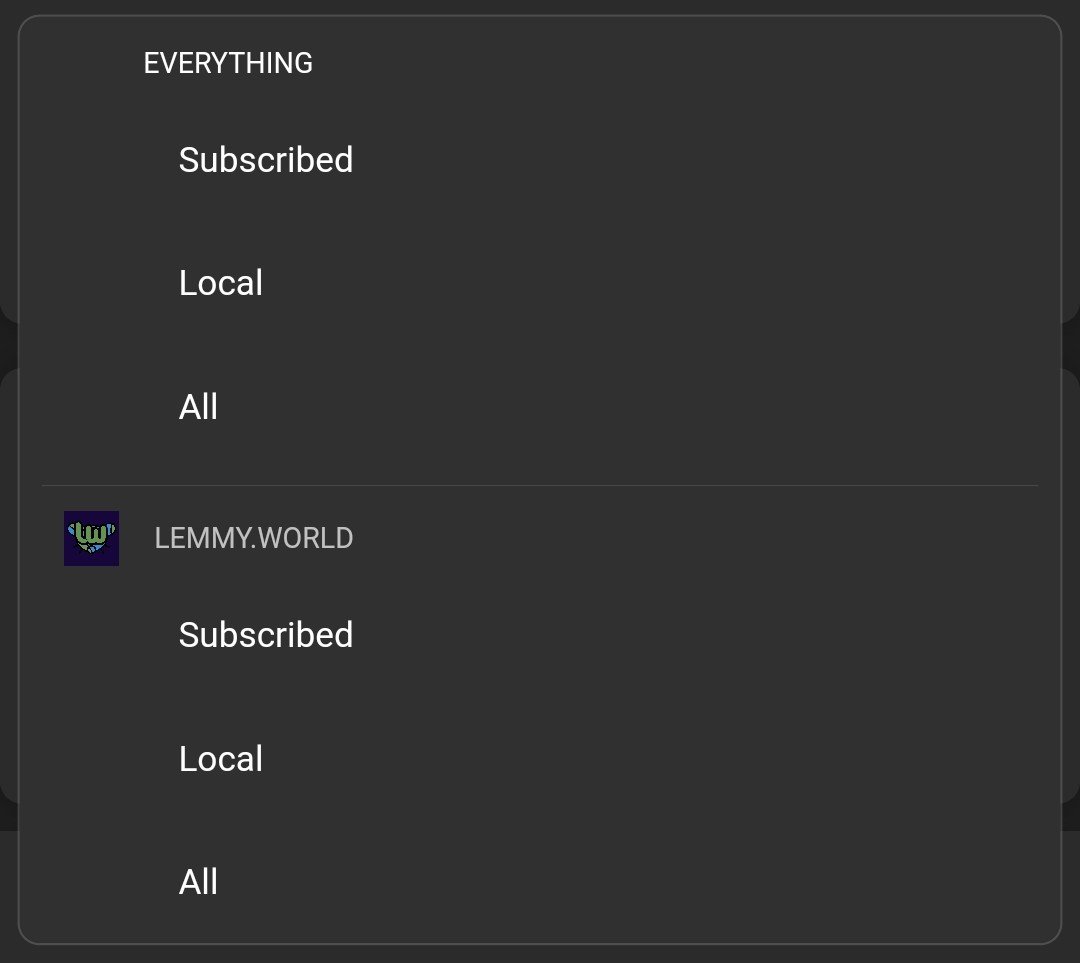
All other options under everything work has expected as far as I can tell.
That did work.
I did that, but had to enable airplane mode to be able to navigate do the login screen.
Thanks!
