or just slap a "sleep 5 &&" in front of the command in your hyprland config. e.g. "exec-once= sleep 5 && qbittorrent"
Filtering the list for linux will only show games with native versions. As far as I know, Satisfactory doesn't have one so you will have to use proton. Go into the steam settings and enable proton for all games. Or if you don't want to enable it for your whole library, go into the game settings in your steam library and activate it for each game.
Had the same issue on newer versions of bluez-utils. Downgrading it to 5.6x fixed my issues.
I use Tree Style Tab for the sidebar and Simple Tab Groups to get workspaces. They work quite well together. Customize userChrome.css to get rid of the sidebar header and other things and you get something like
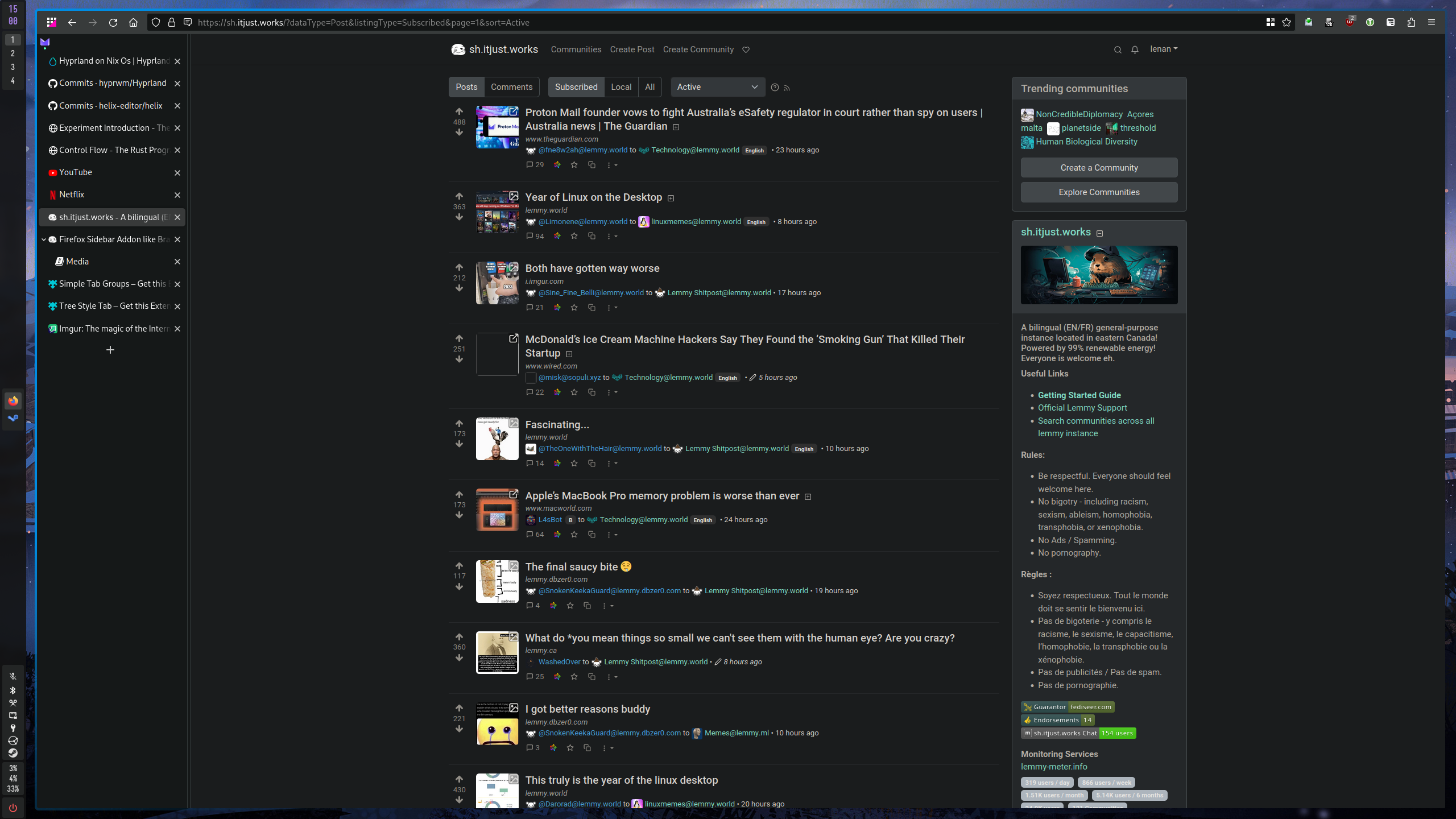
Pretty sure there is a setting for it.
Drunkenslug Invite
If anyone could send me an invite, I'd really appreciate it.
Update: Received, thanks!
That's because you get an error a lot of times if you use proton-ge or wine-ge in lutris or bottles when installing. The trick is to use system wine for installing and then switching to wine-ge when the install is done.
It does indeed work. I've been playing ffxiv on linux with plugins since the release of endwalker. If you're on arch, you can use the xivlauncher package from the aur. Or if you're not on arch, there's a flatpak for it (which is what is recommended for the steam deck for example)
IMO, just ignore the grading system and have fun. Once you're hooked enough and actually want to improve, that's when you will want to start paying attention to it.