a few classic episodes of 放浪記 can now be watched here in the official fanclub, https://fc.bs-tbs.co.jp/sakaba/movie?category=classic it requires a paid subscription and two new episodes seem to be added every couple of weeks. There are currently 19 episodes available to watch
Where to watch 吉田類's shows
It is currently not possible to see all episodes of all of the shows, but here is what I have gathered so far: 放浪記 (ep 947 and up): https://video.unext.jp/title/SID0011778 放浪記 (mix of episodes): https://www.bilibili.com/video/BV1L7411x7KT 北海道ぶらり街めぐり (first 15 eps and three newer ones): https://video.unext.jp/title/SID0056290. More eps are available on the jptv tracker 北海道港町めぐり: Can only be found on the jptv tracker which requires an invite and these are screen captures. No other source currently exists.
This page also contains some old episodes of the show, for now only ep 1-17.
公式 吉田類の酒場放浪記FC
オトナの月9「吉田類の酒場放浪記」(BS-TBS)のファンサイト!ここだけでしか見られない類さんの限定動画や全国の酒場情報も!さあめくるめく酒場の世界へ…
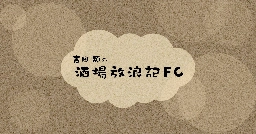
it should be noted that this messes up with some books like 京極夏彦s 百物語 so make sure and check that only furigana is removed if the text looks like nonsense
Published a new script that modifies the furigana instead of deleting them. It is still a bit buggy for some verbs but talking to vocabtracker about it. https://greasyfork.org/en/scripts/470975-change-furigana-neat-reader
I have heard a rumour that Portuguese is in the process of being added!
If you upload your pdf on https://allinpdf.com/pdf-reader, you can use vocabtracker to track the vocab
PSA: Reading ebooks using vocabtracker without importing every chapter manually
If you upload your ebook to https://www.neat-reader.com/webapp#/ you can then use the vocabtracker chrome extension to read the ebook with all the image embedding and formatting of the original file. Tested on chrome with epubs in japanese and polish.
VocabTracker languages
Currently VocabTracker supports: Chinese, Simplified and Traditional English French Spanish Italian German Arabic Japanese Russian Korean Dutch Ukranian Latin Polish
PSA: Removing furigana when reading epubs with neat-reader.com (copy paste from reddit)
It is easier than ever to read epubs on neat-reader.com with the vocabtracker extension.
This tampermonkey script which will autoremove furigana (and okurigana) and make vocabtracker work as normal (I am still in a dialogue with vocabtracker to figure out a way to include this to the chrome extension):
https://greasyfork.org/en/scripts/470976-remove-furigana-neat-reader
Vocabtracker on tablets (and phones) (copy paste from reddit)
If you have a tablet and want to use vocabtracker, there is unfortunately no app yet (in development, maybe a 2023 release or so Ive heard), however you can use vocabtracker in the device browser, as well as the extension in browsers such as Kiwi (so you can read ebooks using neat-reader as mentioned in previous posts). One problem with this is a lack of out-of-the box sentence selection since selecting more than one word on a touch screen results in a pop-up menu that doesnt register the words with the vocabtracker sidebar (known but unsolved problem for the VocabTracker team). One workaround I have found is to connect a bluetooth mouse to the table/phone which allows for sentence select to work like on a pc.