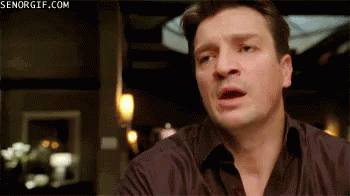You're kinda freaking me out man!
I hope you're right. Let's make it so!
This just made me think of loony toons
According to the article, he donated his body to science
the D is on hold atm
Okay good but what about their band?
To be fair, that's the expected outcome for any interference engine that loses the timing belt, which is almost all modern engines as far as I know. 45k is a really short lifespan for a timing belt though :/
That bird's gonna pop like the one in Shrek
I'm a dude, but it was the same for the girls at my school: skins wore their shirts, and shirts wore a second communal sleeveless track shirt over their shirt. So we called it skins and shirts, but really it was shirts and double-shirts
Dang sounds like the opposite of the feeling I got when I visited Mount Rushmore. That shit was lame
Why are you getting downvoted? I found your comments insightful. I didn't realize that kobo's weren't android-based, I previously assumed that they were
Nah you can tell the difference between anxiety and happiness. For one the anxious dog wouldn't be begging for more by pushing their body against me. Two, the tail.
Ah the old ender wiggen strat
You'd think that the comments under a post about mental health products would be much more thrilling. Yet here I am with both cheeks planted firmly in the back of my seat. I demand my money back
if the Roku app is having playback issues, try turning on "Text Subtitles Only" in playback settings
TL;DR if the Roku app is failing to play back some videos recently, try turning on "Text Subtitles Only" in playback settings
So I'd been having this issue where certain videos would fail to playback in the Roku player (but only on Roku, playing from the Android app, the browser, or directly all worked). The video would get stuck buffering at 33%, but after a minute or so it'd finally stop with "There was an error retrieving the data for this item from the server". Transcoding issue? I'd been trying to figure this issue out for a few hours over the course of a few days. I don't recall having this issue before mid-December, and as I learned today apparently there was a big update to the Roku app.
Anyway, my first real clue was using "ffmpeg -i video.mp4" to compare the codecs of a known working video and a not working video. The non-working video was showing an issues with subtitles. So after poking around in the Roku client's settings I saw the "Text Subtitles Only" option in playback settings, and enabling it worked!
Hopefully someone sees this and it saves them a headache. I had to postpone my personal movie night like three times trying to figure this out
Feature request: make "Scrolling past Post marks as read" toggle accessable from the main feed
Pretty much title. Sometimes I want to see new content, sometimes I want to go back and look at old content. It's a little exhausting having to jump into settings to hit that toggle, and it would be really cool if we could switch it from the top bar or in the three-dot menu in the top bar
Request: option to auto-hide nav and title bars
Scrolling down hides them, scrolling up they come back. I like being able to see more content at a time, it'll make the app feel less claustrophobic.
Haptic feedback on minimizing comment chains
Infinity for reddit used to vibrate briefly when comment chains were minimized (same way, press and hold). I got really used to that feedback.
Also related, but an option to disable the animation for minimizing comment chains would be cool. The slide is kind of disorienting to me