Search
"Create" FAB bug


I updated Jerboa from 0.0.60 (or 0.0.59 I don't remember) to 0.0.61 (all are F-droid versions) and I noticed this issue: the "create post" ("plus") floating action button hides under the navigation panel. Cleaning the cache and disabling-enabling the panel didn't help. The button is still clickable but it doesn't look right. When the panel is disabled it looks fine if course. I'm on Android 13 btw
When i am trying to log in on my reddthat account using jerboa this error shows. I have'nt had this problem a week ago and reddthat is running the latest version.

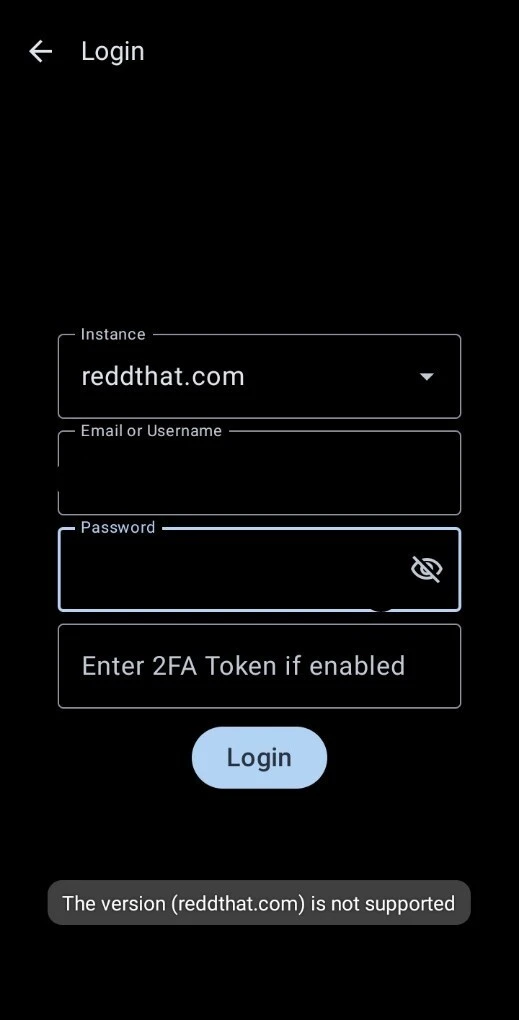
Other apps and the UI seem to be working . I have edited out the username and password for privacy reasons. Also i am running version 60 but i was running it the previous week too.
EDIT : Uploaded the wrong .jpeg and now have replaced it i don't know if the change has been federated for everyone .
Changed behavior of already read posts?
Hi, I'm using Jerboa in List mode and I recently noticed that posts are marked as read simply by scrolling by. I feel that might be a reasonable change for Card mode, but an entry in a List should not count as read unless it was opened. Or am I doing something wrong?
homing upon tapping the app icon is truly disruptive!
After the most recent update, the view always return to the top of local homepage.
This is very disruptive, since some users would press home when they want to use another app, and would tap the icon on the homepage to go resume what they were doing.
I actually tried to write this post earlier, but something came up that requires me to context switch. When I was done with that, I tapped Jerboa icon on my homepage (muscle memory). To my surprise, the post I was writing disappeared, replaced by the local homepage. I don't even browse local that often...
¿Is there a convenient way to preview the actual URL behind a hyperlink before visiting it?
Markup let's you label a link which is really nice for readability but can also be used to trick people into opening a different site from what they are shown. For example the link below suggests it takes you to a Mastodon instance but if you blindly tap it it will take you somewhere else:
https://mastodon.social/explore
Is there a quick and convenient way to check the actual URL behind a link? I know that it's possible to show a post as plain markup but in longer posts with potentially multiple links it's cumbersome to correlate what is what.
Ideally long tapping a link should show you the actual URL or alternatively you always get a small confirmation pop up with a simple tap (that's how it worked on RIF for instance).
Just sanity checking if I'm missing anything, else I might submit a feature request.
Edit: looks like this was added in a recent update. Get the newest version and it will let you long press a link to get an options menu.
Can't login into jerboa but can login via browser.
Due to the security incident last night, my instance required all users to log in again. I tried in jerboa and could not. I am posting this from my browser.
v0.0.38
Edit: I was able to get it to work when I tried today. Changes since my last attempt
-closed the app and opened android app properties and cleared all app storage and cache
-2fa is now enabled
-checked for no trailing spaces from the phone keyboard (found no need for corrections)
Thanks!
Issues after installing ver .35.
OK so I am fairly tech illiterate, and would like some guidance.
I had been using ver. .33 up until today, very happily I might add, and I decided to try .35 out. I know there were some issue with the .18 ver of lemmy and compatibility so I just wanted to try.
I Uninstalled .33, installed .35 from github. I immediately got an error message about compatibility and ver .18.
OK whatever. Uninstalled. Went back and got .33 , but now the app just crashes. I much prefer and am used to jerboa over the web browser.
Any thoughts ?
Edit: lemmy is pretty unusable right now on web browser, it was working fine until I no longer have the app, the constant refresh is pretty bad, every second there is 100 new posts regardless of how I sort.
Edit2: solved. Repeatedly click hamburger till app stays open. (: thanks @FlayOtters
App doesn't ask log in, there's no button to log in, there's no option to log in in any of the menus, meanwhile it asks you to Log in first when you click on Profile, Search or Inbox etc.
EDIT: Solution: There is a hidden sidebar, which you access by swiping from left. There's Anonymous on top if you're not logged in. You click that and have an option to add an account.
Is there a way to reply to comments directly from your inbox?
Theres probably something I'm not seeing but i cant figure it out...
My subscriptions are missing


I subscribed to a ton of communities on the desktop browser but theyre just not visible here. Even this community displays as joined but doesnt show up in the list.
SOLVED: force stop and open the app again