Search
Amazon Web Services (AWS) - multiple MFAs with root?
At Amazon Web Services (AWS), security is our top priority, and configuring multi-factor authentication (MFA) on accounts is an important step in securing your organization. Now, you can add multiple MFA devices to AWS account root users and AWS Identity and Access Management (IAM) users in your AWS...

Has anybody gotten this to work? If I set up multiple MFA devices with my IAM accounts, they all work flawlessly. But if I set up multiple MFA devices with my root account, only the original MFA device works. No matter how carefully I set up and synch a secondary device, it simply will not work with root. As the linked article says, this should be possible with either root or IAM (though in the past this was not the case). Thanks.
Is it a good idea to repaste a 12 year old laptop?
Hello everyone!
I have a thinkpad t420 (without a discrete gpu) and I am hitting up to 95℃ on a full cpu load (for example, writing large files to a zstd=15 btrfs filesystem on a LUKS volume), even in my very cold room (I am wearing three sweaters as I'm typing this). Everyday tasks like watching videos bring me up to around 65℃. I got this laptop second-hand, but pretty sure the former owner has never repasted it.
So, is it a good idea to replace the thermal paste to improve cooling? If so, what thermal paste should I go with? I have Arctic mx-4 on hand, would that be an improvement? What about liquid metal?
Also, for my own understanding, I would be grateful if someone answers these questions: does thermal paste "dry out" over time? Is there such a thing as a "bottleneck" when it comes to cooling? For example, could it be that upgrading the thermal compound won't yield lower temps, because the heat pipes or the fan are the bottleneck?
Thank you in advance.
EDIT: I disassembled the laptop, cleaned out the fan/finstack with a hair dryer (on no-heat setting while holding the fan in place), cleaned out the old paste with ear swabs and rubbing alcohol (although isopropyl alcohol would have been better), and applied a fresh portion of arctic mx-4. I tightened down the cooler, then removed it again, covered up a little corner of the die that didn't get covered, and tightened the cooler down for the final time. Now I don't go above 78℃ even when doing an all-core torture test with mprime (in the same cold room). Thank you to everyone that helped!
How to set ffmpeg output location?
Originally posted on beehaw technology. So I have some .opus files that I want to convert to .mp3. I used ffmpeg CLI with a script from https://ottverse.com/convert-all-files-inside-folder-ffmpeg-batch-convert, I used the wav to mp3 one but put opus instead of wav. The output is always in the same folder, and I want it to go to another, how can I do it? (windows 10)
Discord using 30% CPU, while closed


I am running virus scans while writing this post, I'll try to edit the post with the details when they are finished.
The file path for the executable is: C:\Users\moosetwin\AppData\Local\Discord\app-1.0.9025\Discord.exe
I am running BetterDiscord, with the following plugins:
- BDFDB
- ZeresPluginLibrary
- XenoLib
- BetterFormattingRedux
- BetterFriendList
- DiscordFreeEmojis
- GameActivityToggle
- MessageLoggerV2
- ShowHiddenChannels
- PluginRepo
- ThemeRepo
I have the minimize to tray option disabled.
If (when) you need more information, please leave a comment.
Using Panasonic GH4 DSLR for streaming using capture card. having trouble after using it no problem for a long time. please help.
SOLVED
So the mini HDMI cable was very loose. I used some jewelry pliers to crimp the male connector and made a tighter connection, now It works!
A friend gave me this GH4 a while ago. I got it working using the mini HDMI out on the camera and this capture cardand through a powered USB hub (also tested through direct to PC). Now after refiguring my setup, I had to disconnect my camera from my setup for a few minutes to move things around. However everything was turned off before disconnecting. I plugged everything back in, and now my source on streamlabs displays my capture card as just a black screen. It registers that it is connected, but there is nothing going through. could it be a setting in the GH4 that got reset, the HDMI port on my GH4 is faulty, could it be the capture card? I'm at a loss and I am very distressed over this. Is there anyone out there who can help me?
Is this hard drive failing?
Solution
Yeah, the drive is dying. As suggested by @nous@[email protected], and @[email protected], I ran a S.M.A.R.T. test (the short option), and received the following report:
=== START OF READ SMART DATA SECTION === SMART overall-health self-assessment test result: FAILED! Drive failure expected in less than 24 hours. SAVE ALL DATA. Failed Attributes: ID# ATTRIBUTE_NAME FLAG VALUE WORST THRESH TYPE UPDATED WHEN_FAILED RAW_VALUE 1 Raw_Read_Error_Rate 0x002f 001 001 051 Pre-fail Always FAILING_NOW 1473
Original Post
cross-posted from: https://lemmy.world/post/1322167, as I think this is a more proper place for this post.
> I have a pulled hard drive from an old Western Digital external hard drive. I connected it to my desktop to see what was on it, and, after running fdisk -l (which took a weirdly long time to run while also keeping one core at 100%), it gave the error message:
> > The primary GPT table is corrupt, but the backup appears OK, so that will be used. >
> However, trying to mount it resulted in another error saying that the drive doesn't exist. Looking at dmesg reveals a ton of other errors like the following:
> > ... > [ 252.090206] critical target error, dev sde, sector 8 op 0x0:(READ) flags 0x0 phys_seg 1 prio class 2 > [ 252.090210] Buffer I/O error on dev sde, logical block 1, async page read > [ 252.090292] sd 6:0:0:0: [sde] Attached SCSI disk > [ 296.776697] sd 6:0:0:0: [sde] tag#13 uas_eh_abort_handler 0 uas-tag 1 inflight: CMD IN > [ 296.776712] sd 6:0:0:0: [sde] tag#13 CDB: ATA command pass through(12)/Blank a1 08 2e 00 01 00 00 00 00 ec 00 00 > [ 296.796696] scsi host6: uas_eh_device_reset_handler start > [ 296.920474] usb 4-6: reset SuperSpeed USB device number 3 using xhci_hcd > [ 296.940278] scsi host6: uas_eh_device_reset_handler success > [ 300.090562] sd 6:0:0:0: [sde] Unaligned partial completion (resid=12280, sector_sz=512) > [ 300.090567] sd 6:0:0:0: [sde] tag#16 CDB: Read(10) 28 00 00 00 00 08 00 00 18 00 > [ 300.090570] sd 6:0:0:0: [sde] tag#16 FAILED Result: hostbyte=DID_OK driverbyte=DRIVER_OK cmd_age=2s > [ 300.090572] sd 6:0:0:0: [sde] tag#16 Sense Key : Hardware Error [current] > [ 300.090573] sd 6:0:0:0: [sde] tag#16 Add. Sense: Internal target failure > [ 300.090574] sd 6:0:0:0: [sde] tag#16 CDB: Read(10) 28 00 00 00 00 08 00 00 18 00 > [ 300.090575] critical target error, dev sde, sector 8 op 0x0:(READ) flags 0x80700 phys_seg 3 prio class 2 > [ 300.090640] sd 6:0:0:0: [sde] tag#14 FAILED Result: hostbyte=DID_OK driverbyte=DRIVER_OK cmd_age=2s > [ 300.090642] sd 6:0:0:0: [sde] tag#14 Sense Key : Hardware Error [current] > [ 300.090643] sd 6:0:0:0: [sde] tag#14 Add. Sense: Internal target failure > [ 300.090644] sd 6:0:0:0: [sde] tag#14 CDB: Read(10) 28 00 00 00 00 20 00 00 08 00 > [ 300.090645] critical target error, dev sde, sector 32 op 0x0:(READ) flags 0x80700 phys_seg 1 prio class 2 > [ 326.010763] usb 4-6: USB disconnect, device number 3 > [ 326.010898] sd 6:0:0:0: [sde] tag#18 uas_zap_pending 0 uas-tag 1 inflight: CMD > [ 326.010901] sd 6:0:0:0: [sde] tag#18 CDB: Read(10) 28 00 00 00 00 20 00 00 08 00 > [ 326.010903] sd 6:0:0:0: [sde] tag#17 uas_zap_pending 0 uas-tag 2 inflight: CMD > [ 326.010905] sd 6:0:0:0: [sde] tag#17 CDB: Read(10) 28 00 00 00 00 08 00 00 08 00 > [ 326.010919] sd 6:0:0:0: [sde] tag#18 FAILED Result: hostbyte=DID_NO_CONNECT driverbyte=DRIVER_OK cmd_age=25s > [ 326.010921] sd 6:0:0:0: [sde] tag#18 CDB: Read(10) 28 00 00 00 00 20 00 00 08 00 > [ 326.010922] I/O error, dev sde, sector 32 op 0x0:(READ) flags 0x0 phys_seg 1 prio class 2 > [ 326.010925] Buffer I/O error on dev sde, logical block 4, async page read > [ 326.010931] sd 6:0:0:0: [sde] tag#17 FAILED Result: hostbyte=DID_NO_CONNECT driverbyte=DRIVER_OK cmd_age=25s > [ 326.010942] sd 6:0:0:0: [sde] tag#17 CDB: Read(10) 28 00 00 00 00 08 00 00 08 00 > [ 326.010943] I/O error, dev sde, sector 8 op 0x0:(READ) flags 0x0 phys_seg 1 prio class 2 > [ 326.010945] Buffer I/O error on dev sde, logical block 1, async page read > [ 326.050781] sd 6:0:0:0: [sde] Synchronizing SCSI cache > [ 326.270781] sd 6:0:0:0: [sde] Synchronize Cache(10) failed: Result: hostbyte=DID_ERROR driverbyte=DRIVER_OK > ... >
> Is this drive dead? Is something just corrupt? If there is data on it, would it be straightforward to pull it off?
How do I stop Chrome from showing me search results when selecting something?

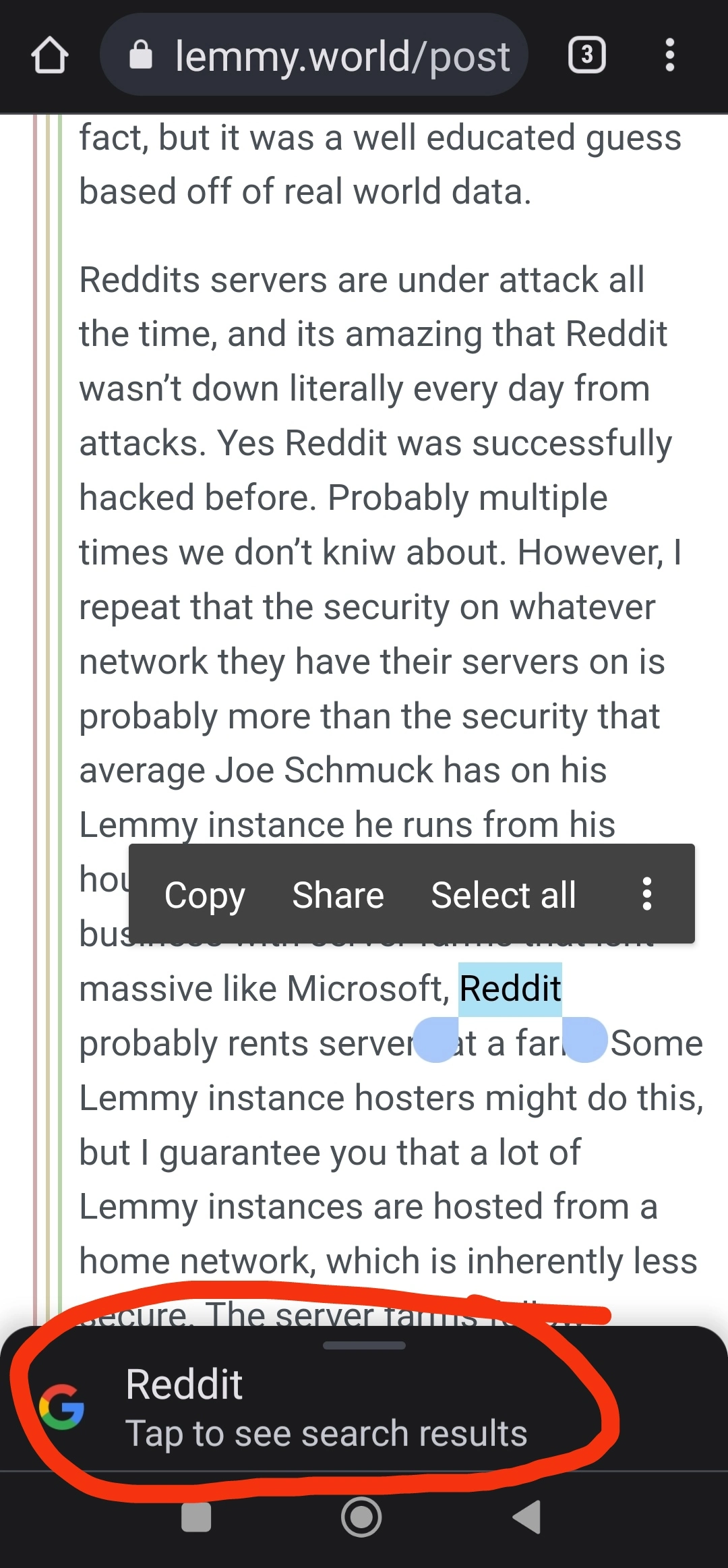
Hello, when I select something, an annoying popup appears that shows me results, but I want to get rid of that, so do you know what I can do to stop that popup from appearing?
PC partially powering off
This is new since yesterday, I don't know what's happening. My PC has been partially powering off suddenly and without warning. My displays lose input, my peripherals turn off, and the computer stops responding to everything. It's still "on" with fans spinning and the power button's LED is lit, but won't respond to holding down the power button to force it to shut off. The only thing I can do is turn it off at the power supply or unplug it.
I thought it was a one-time thing, but it happened again today. I've never seen this before. Anyone have any insight into what's happening?
Edit: I ran a memory test which came out clear. I ran stress tests on CPU & GPU, which didn't cause any issues. My temperatures have always been fine, with nothing ever going above 75 degrees. Eventually, the BIOS lost track of the date/time so that pretty much gave it away. The computer eventually stopped booting entirely, so I replaced the CMOS battery and everything seems to be running fine for now.
For the record, replacing the battery on an ITX build without taking the whole thing apart is somewhat of a pain.
did I just destroy my cpu?


I tried adding 2 new RAM sticks to my computer. It was powered off, but had the power cord in (not sure if that makes a difference).
When I booted up , it didn't post, and showed the cpu debug led. I reset the CMOS, but it still shows the cpu debug led and doesn't post.
Any advice is appreciated
- MSI x570-a-pro
- 5800x3d
- 32gb ram @ 3600 xmp
- New 32gb ram @ 2600 xmp
- 6800xt
I stuck a butter knife into the CMOS battery jumper for 10s with the power off and the cord disconnected, this had no effect.
I'm worried because the debug LED is stuck on CPU, and not mem.
I have tried removing all the ram, and only using 1 stick, etc but no difference
Help me Tech support, your my only hope
Edit:
Turns out one of the RAM sticks wasn't seated properly.
I now have 64 gigs of RAM running without XMP. I'm testing this now to see if it is better for me than 32 gigs of 3600 MTS.
My use case is running and debugging SIEM software. So I feel like more fun is going to be better than faster RAM?
12% drop in Geekbench score, and no measurable improvement to the enterprise software. Will revert back to 32gb.
Why can't I post?
I've been trying to make a link post to [email protected] for two days. I click create and get the infinite spinner. Is it my instance? Is it the community? I know my instance had performance issues, though those have seemed to have been mostly resolved today.

