Search
Cool KDE Plasma Tip: Quickly access task manager apps with +

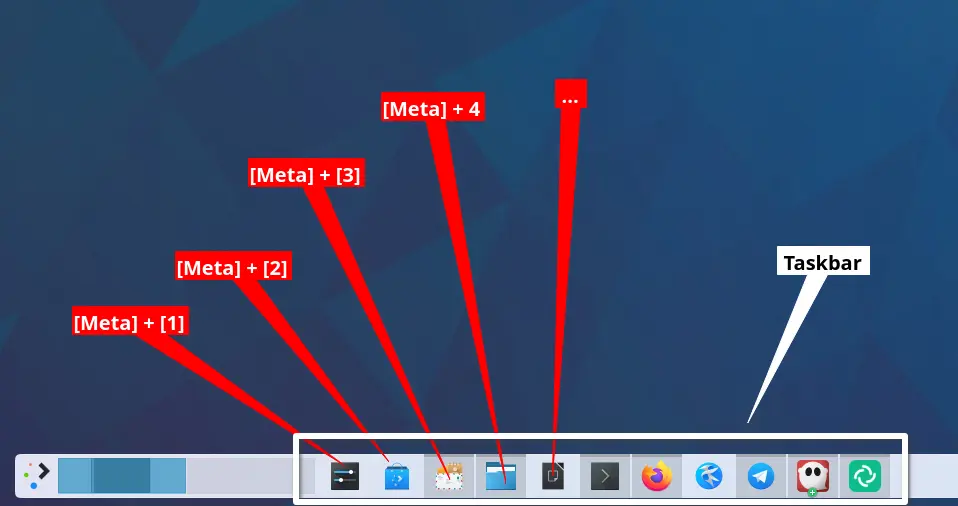
Cool KDE Plasma Tip: Quickly access task manager apps with [Meta] + [number]
@[email protected]'s task manager usually lives in the panel located by default at the bottom of your desktop (see attached image).
Quickly open or display apps shown in the task manager by holding down the [Meta] (aka "Windows") key and hitting one of the number keys at the top of your keyboard.
Reach the first app on the left with [Meta] + [1], the second from the left with [Meta] + [2], etc.
Cool KDE Plasma trick: +
Video
Click to view this content.
Cool KDE Plasma trick: [Meta] + [v]
You know how you can use [Ctrl] + [v] to paste in place the last thing you copied to the clipboard, right?
A cool and productive-enhancing variant of that available in #KDE 's #Plasma desktop is that, when copying and pasting a lot of different things, you can hold down the [Meta] ("Windows") key and hit [v], and a list of all the elements available on the clipboard will pop up so you can choose what to paste next.