[Challenge] another one on the bus before work, don't know when I'll be able to confirm guesses
[Challenge] another one on the bus before work, don't know when I'll be able to confirm guesses
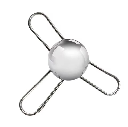
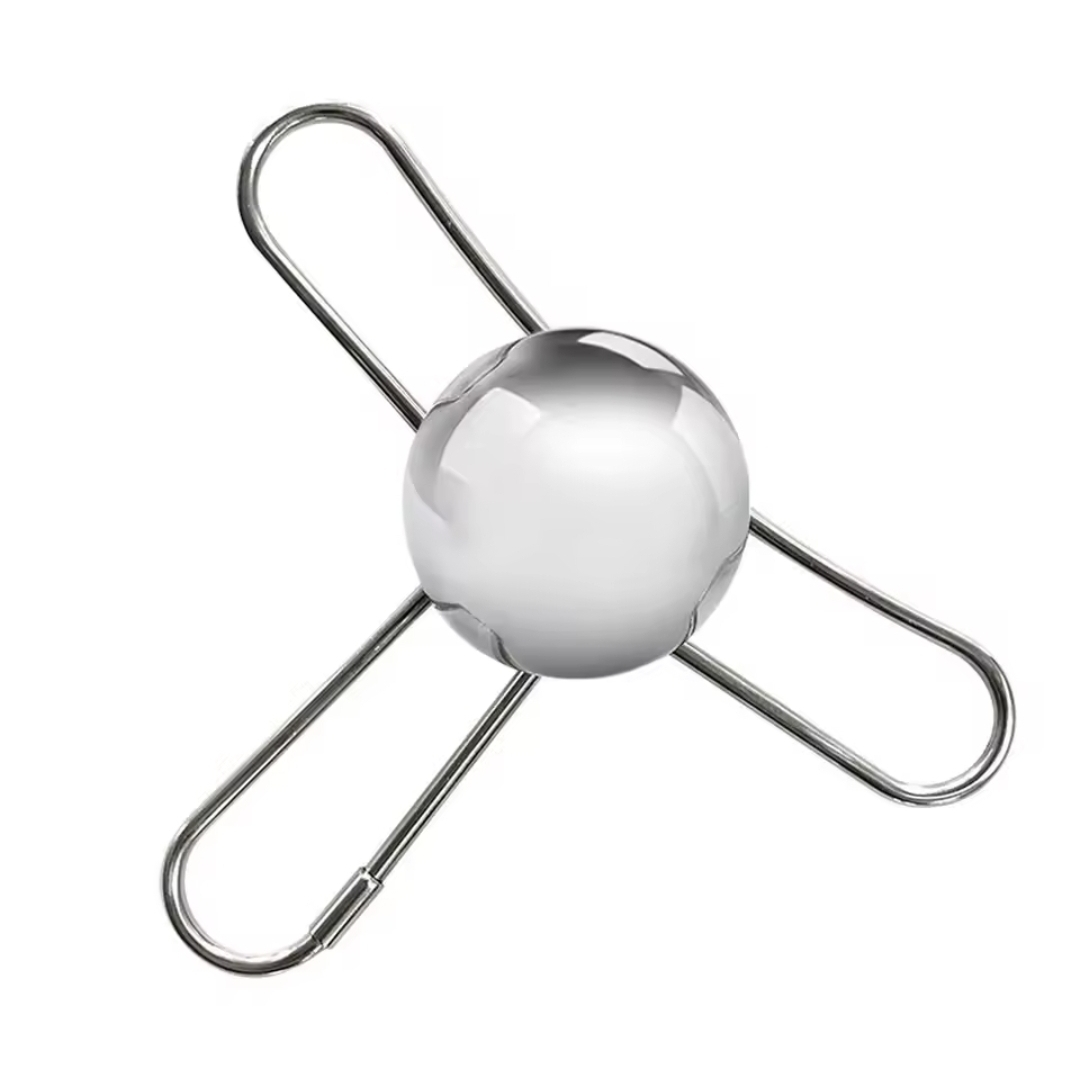
You're viewing a single thread.
I'm a little mad I know what this is...
Also how the fuck do you use spoilers on Lemmy? I looked it up and every single thread I found that explained it didn't work.
4 0 ReplyVoyager app says it's like this
::: spoiler Tap for spoiler hidden content :::Which makes:
Tap for spoiler
hidden content
8 0 ReplyI don't know if it's my sync app or what but I don't see any formatting or symbols on my end at all. Can you post a screen shot of what you're doing?
2 0 ReplyOh that actually worked for me on my sync app. But yes there's issues with the app displaying spoiler tags correctly.
Spoilers are like this
>! !<2 0 ReplySpoilers are like this
>! !<That only works within the Sync app, not Lemmy as a whole. As plantsmakemehappy posted further up in the thread, the Lemmy markdown for spoilers is as follows:
::: spoiler Tap here to reveal the secret. Hidden content :::Which is rendered as:
Tap here to reveal the secret.
Hidden content
1 0 ReplyHow is that not what I wrote?
!this should be a spoiler!<
1 0 ReplyIt is not. This is how your comment appears on the official Lemmy web interface:
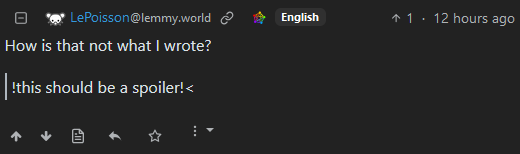
The first ">" is treated as the markdown for a block quote, and the rest of the text is rendered verbatim.
2 0 ReplyBoo
1 0 Reply...
"Aah!"
2 0 Reply
!test!<
I do not understand what the fuck I am doing wrong and I am losing my goddamn mind at this point.
Edit: I literally typed this exact thing out before and it didn't work. I do not understand why it is working now.
2 0 ReplyI literally typed this exact thing out before and it didn’t work. I do not understand why it is working now.
The old Reddit
>!spoiler!<markdown isn't natively implemented in Lemmy, but a few apps have implemented it manually.This is how your comment appears in the official Lemmy web interface:
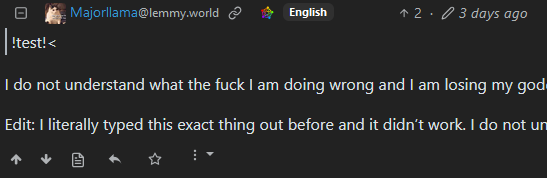
1 0 Reply
You can just view it on the web instead of in the sync app then.
2 0 Reply