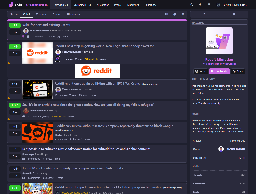Search
KES 4.1.0: Improving the signal to noise ratio by blocking unsolicited ads
The blurb below is excerpted verbatim from the release notes. For the full release notes, see here.
Repository: KES
Many of you are aware of the "canned meat" problem on kbin.social, with some magazines being inundanted with garbage posts.
The latest version of KES ships with an experimental new feature you can enable that attemps to filter these posts and block the users who posted them based on certain heuristics.
This feature is experimental, but I see a lot of users voicing frustration at the problem, so now seems like a good time to start collecting feedback. You can start using this feature immediately and it should not have any adverse effects, but its coverage is still being expanded.
You can find it under General > Filter advertisements. For best results, it should be used in conjunction with infinite scrolling enabled in the kbin sidebar, so that new content is loaded in as posts are removed.
As you navigate through a magazine, KES will remove offending posts from the index and then permanently block the user of the post. This feature is also preventive, as variations of posts made under different usernames will continue to be flagged. The goal is to avoid the tedious process of "whack-a-mole" and cull these posts without manual intervention.
Initially, KES will be removing posts from the index, but as it builds your blocklist up for you, such posts will stop appearing in the thread index altogether, and you should see the overall signal to noise ratio improving. Outside of your blocklist, subsequent posts that meet certain criteria will continue to be culled regardless or when or where they appear.
I am currently using /m/science and /m/opensource as a control. If you navigate to those magazines and compare the results before and after enabling this feature, the difference should be clear. After enabling the feature and scrolling all the way back to 2023, there should be few if any unsolicited ads on the page.
Hopefully this improves readability and encourages participation in communities that otherwise seemed impenetrable at first glance. In fact, once you scrub the garbage posts, you'll be surprised to find that there are legitimate posts being made fairly frequently in these seemingly "dead" communities--the posts were just buried in the heap.
However, canned meat comes in a lot of different flavors, and each magazine has slightly different permutations. The coverage in this initial version is not exhaustive, but it attempts to be thorough. This should greatly cut down on the most annoying ads. If there are specific (most likely unmoderated) magazines you are still having a problem with, please leave a comment listing the magazine. You don't need to point to specific posts or users; the magazine name is enough here for me to analyze what kinds of posts are appearing.
Some additional notes:
- For the time being, this feature does not report the post to the magazine's moderator (usually nonexistent). By kbin's design, a post can only be reported at most by a single user, so this seemed like a reduplication of efforts to me. But auto-report can be added if necessary.
- This feature works on any instance, but is chiefly designed for kbin.social and is probably unnecessary elsewhere.
- I have not taken a look at microblogs yet, so I don't know if this problem is happening there, too (please let me know). For now, this works on the thread index of magazines.
- For best results (if you want to quickly bootstrap your blocklist), I suggest enabling the feature and scrolling through an affected magazine for awhile with infinite scroll on to build up the blocklist as new posts load in, then refreshing the page if necessary.
- The "random threads" sidebar is fundamentally flawed because it shows content even if you've already blocked it. So I recommend enabling
General > Hide sidebar elements > Random threadsin conjunction with this feature.
KES 4.0.0 now adds full mbin compatibility
KES is the Kbin Enhancement Suite.
This is just an update to note that the tool has undergone a total quality audit to ensure that all of its add-ons support both kbin and mbin instances and behave in an expected fashion regardless of which instance type you are using.
If you had previously tried KES on an mbin-type instance and encountered anomalous behavior, you should now find that it has full compatibility.
The full release notes can be found here
✨ What is your favorite thing about kbin? ✨
Here are mine! A handful of things come to mind right away, but there are plenty more:
⭐ The admin @ernest is an incredibly hardworking, kind, supportive, and an all-around good person. This is my tip top most favorite thing because good leadership and communication is essential to a good and thriving community. Ernest is a star!
⭐ The ability to edit titles!!! This is sooo convenient!
⭐ The ability to customize mags with CSS! I could spend hours doing this, it's so fun! I don't know any other social media site that allows you that level of freedom of customization. It really makes it feel more personal. All my mags are decked out :3
⭐ I enjoy making scripts/styles for kbin. kbin is the reason I began learning JS, HTML, and CSS. I am so happy I started learning, and it's all thanks to kbin.
⭐Posts and conversations here are much more GENUINE. It feels like I am interacting with real people, with the goal of socializing just for the sake of socializing, which I don't get elsewhere. Everywhere else it's a competition to say the wittiest thing and get the most likes/upvotes.
⭐ No malicious, tricky, over-calculated algorithm. It's very straight-forward and honest here. I love seeing a mix of upvoted/downvoted comments in comment sections too, rather than just top upvoted, because it makes me feel more apart of the conversation with everyone. Your contributions and thoughts won't get drowned out by upvoted witty remarks, that is truly unique to kbin (and maybe elsewhere on the fediverse?).
⭐ kbin gives me the urge to contribute, interact, and create because our contributions have actual impact. Can't say the same for other sites. Everywhere else is lurk only.
⭐ Tightknit but welcoming. kbin is small enough that I run into familiar people all the time, and I recognize usernames everywhere.
⭐ Authenticity. kbin is authentic and real. It's not pushing a product, not manipulating what you see, not building an ad profile. It is what a forum should be.
That only scratches the surface! How about you guys? If you guys share the same favorite things as me, I would love to hear your thoughts on why.
(i also posted this here)
Released idkbin 1.3.0! — A few small visual improvements for Kbin
In the past week or two, I've been making a lot of updates to my Kbin userstyle, idkbin, to account for all the new features Kbin has been getting. This weekend, I had a bunch more motivation to work on it, so I decided to make a bunch of additions to the userstyle and make the next version 1.3.0 (as opposed to 1.2.7, which would've just done some stuff with the new comment markers). I'm extremely satisfied with all of the stuff I've managed to add to idkbin, and I figured I'd share it in a thread this time since it's a bigger update.
Here are a few images that show most of the things that idkbin does:
1.3.0 Changelog (that's probably missing something but eh I tried)
Changelogs for all versions can be viewed here.
Additions & Changes
- Sort options on thread pages and tabs on the magazines/collections page now have icons.
- The boost button now has an icon.
- The show preview button has been tweaked to look more like a button and is now colored when the preview is active.
- The collection subscribe/favorite button is now colored when clicked.
- Official collections now have a checkmark next to their names.
- Danger buttons (e.g., account deletion, collection deletion) are now recolored.
- The new comment marker has been tweaked to work with rounded edges.
- The new comment marker can be recolored.
- Comment lines are now solid and slightly thicker.
- There is now a comment line for descendants of first-level comments.
Fixes & Settings Changes
- Toggles and color settings for the above additions & changes have been implemented.
- Image previews are now clipped by the bottom rounded edges.
- Upvote & downvoting recoloring can now be toggled.
- The smooth fade added to many elements by this userstyle can be toggled.
- The text next to the search and add icons in the header are now disabled by default.
kbin's API is coming soon! I've finished up all of the endpoints required for a useful API, so it will enter review soon! The PR is (https://codeberg.org/Kbin/kbin-core/pulls/357)
kbin's API is coming soon! I've finished up all of the endpoints required for a useful API, so it will enter review soon! The PR is here
This will allow apps like @artemisapp to interact more effectively with kbin!
KES 2.0.0: improved cross-platform compatibility, more stable, many new features
Original 1.0.0 release post here
Thanks to your detailed bug reports and the tireless efforts of our contributors, KES has undergone significant stability changes and has been upgraded with a more robust API framework to support the different flavors of GreaseMonkey, TamperMonkey, ViolentMonkey, etc.
If you had tried the previous version but could not get it working on GreaseMonkey/iOS, now is the time to try again.
In addition, this version brings a host of usability improvements, as well as a few new mods. Notably, this includes the Notifications Panel by @blobcat, which was highly asked for.
With this stability brush-up, this release paves the way for a stable foundation we can start adding many more mods to. If there is one you would like to see included, feel to drop a request here.
---
Notable feature additions:
- Notifier on wrench icon if updates to KES are available
- Transparent Mode: click the icon to see behind the KES menu and check changes on the page; click again to return
- Reset button: clear all saved KES settings and reset
- Clipboard button: copy system information to clipboard (used when submitting bug reports)
- Notifications Panel (@blobcat): adds a navbar bell icon that opens notifications in an iframe
- Bug-report-from-post: post contents of a message directly to the KES bug tracker
- Display total number of add-ons enabled in header
Existing users: The latest release is available through the install update button on KES, or through your extension manager.
New users: The latest release is available here. If you are a new user, see the docs for additional information and usage guides.
---
Mod authors:
This release ships with safeGM(), a shim which handles cross compatibility between the different GM APIs.
You can call this shim by passing it standard GM_ or GM. (4.0) commands without the prefix and pass the usual arguments.
A detailed explanation of this and other new utility functions is available here
There is also better support for fields like reset buttons, ranges (sliders), and number inputs. Now you can prompt users for a numerical input or tweak the value of a setting, or revert them to their initial values.
A total rewrite of the documentation now includes integration examples, sample code, and discussion of how KES handles mutation observer events for you. This should make it even easier than before to port your scripts.
If you would like to contribute more actively to the development of KES, be it through testing, graphics, administrative issues, or code contributions, please feel free to reach out.
kbin Enhancement Suite: a community-curated script manager that lets you customize your kbin experience
A couple of weeks ago, @shazbot made this post about a project that they were working on. Since then, @shazbot, @ori, @minnieo and I have been hard at work, and we are excited to finally announce the official release of kbin Enhancement Suite (KES)!
kbin has seen an explosion of user-made add-ons, but keeping track of them in one place, letting them share settings with one another, and toggling them on and off can be a challenge. KES is an expandable add-on manager that aims to rectify this by providing a unified interface and framework for script makers to collaborate, and letting you use them all in one place.
KES brings together userscripts from the community, with a built-in settings menu that lets you tailor your experience to your liking. It also offers a flexible framework that empowers script authors to effortlessly integrate scripts into KES and set up custom input fields with no additional code.
KES gives you a single window onto a collection of enhancements that is growing by the day. And those features can be added to by you!
What the feed looks like with everything enabled
The comments with everything turned on
Features ==========
We’ve focused on making customizing your kbin experience as easy as possible, whether you are on mobile or desktop. After we sort out the bug reports from this release, we plan on adding many more features! Here’s what we have so far:
- Collapsible comments with nesting (by @artillect)
- Use slash commands to add emoticons in text areas (by @minnieo)
- Add syntax highlighting (with customizable themes) to code blocks (by @ori)
- Show instance names next to non-local users and communities (by @artillect)
- Add a link to message users on your instance next to their usernames (by @shazbot)
- Hide upvote/downvote buttons and reputation (by @artillect)
- Show more detailed timestamps on threads and comments (by @shazbot)
- Hide thumbnails on threads (by @shazbot)
- Add link to subscribed magazines to the navbar (by @shazbot)
- Replace or hide the kbin logo in the navbar (by @shazbot)
- Add “OP” label next to thread author’s username in comments (by @shazbot)
- Convert navigation links on profile pages into a dropdown (by @shazbot)
Each of these can be toggled in the settings menu, and some of them have additional configuration options, such as setting custom labels, colors, etc.
New features are added on a rolling basis and the menu pages will update on the fly to reflect this new content.
Installation ==========
Click here to install KES, and follow your userscript manager’s prompt to complete the installation.
If you don’t have a userscript management extension, you can install one of these, and then install KES using the link above:
- TamperMonkey (desktop, or Firefox on Android)
- Userscripts (iOS 15+)
Once KES is successfully installed, access the settings menu by clicking on the wrench icon located at the top-right corner next to your username. From there, you can enable the features you like, and customize your browsing experience.
More information ==========
For bug reports and feature requests, visit our GitHub repository’s issues page. If you have any questions or need assistance, don’t hesitate to ask here or make a post on /m/enhancement!
Developers ==========
If you are a userscript author, we’d love it if you could try porting your userscripts into KES, or try writing completely new ones for it! @shazbot has made it easy to integrate your scripts: you just need to add your script’s information to manifest.json, make a few small modifications to your script, add it all to the GitHub repository, and you’re good to go!
KES benefits:
- Turnkey integration: a simple, declarative framework for dynamically adding features to the UI without touching the underlying code
- Sharing of user-defined settings through script namespaces: access your script settings, and those from other scripts, through a well-defined object
- Automatically responds to infinite scroll and page reload events
- Attribution of script authors
- Easily toggle scripts on/off
Explore KES’s documentation here to get started. If you have any questions, feel free to reach out here, on /m/enhancement, or at our GitHub repository.
Regarding hate communities that try coming here , there's also m/trutrans a truscum community i saw on top bar one day while working on userstyle
Regarding hate communities that try coming here , there's also m/trutrans a truscum community i saw on top bar one day while working on userstyle
Currently empty but kill it before it takes root , hope these communities get banned and we defederate from instances like that
EDIT : Gonna use this to compile mags i encounter
EDIT 2 : Mags now listed here for better (organization|readability)
kbin.social compact and reddit-like
An evolution of the userstyle "Kbin Slim by the8thbit" https://userstyles.world/style/10437/kbin-slim
Hi all!
As many of you, I fallen in love with the UI customizations @the8thbit gifted us with its slim userstyle here. I simply love you, man.
Inspired by its design I customized it enough to make my transition from reddit as easy and familiar as possible, so the my updated UserStyle has:
-
moved the article preview image to the left
-
to keep the same formatting, added a placeholder image for article without one
-
full page width usage
-
colors vote buttons, magazine & user links
-
increased the size/color of "preview-image" icon
Hope someone will enjoy this experience like me :) Here the link: https://userstyles.world/style/10543/kbin-social-compact-and-reddit-like
Weird behavior with "auto media preview", possible security issue.
There is a thread currently on here that if you have media preview turned on, automatically downloads a file. Thread is Here.
This could be a huge security issue because if a bad actor put a payload in a file that just auto downloads, some people might just open it not knowing what it is.
Not sure where to post bugs, so I figured this might be the place for now.
A starting guide to kbin.social + support thread for new users
Frequently seeing users expressing confusion about the workings of kbin.social and the larger fediverse. Thought it was worth making an intro guide to iron out some of the wrinkles in the understanding of how all of this works in hopes of diminishing the barrier to entry the idea of federated content seems to pose. Some of this is lifted from a comment I posted a few days earlier. Hope it helps. This is a live document. I will update it as new functionality rolls out. If something is insufficiently explained or needs to be added, kindly point it out in the comments and I will update it here. Thanks.
(Prerequisite - Register and Login to kbin.social)
Meta Terminology ----------
---
Fediverse
The fediverse is simply a set of websites, each of which can connect with some of the other websites from this set. Two connected, more precisely, federated, fediverse websites can share content and communicate with each other.
For example, kbin.social and lemmy.ml (another fediverse website) are federated. This means that users on kbin.social can access and interact with content from lemmy.ml using their kbin.social account and while remaining on the kbin.social website.
Platforms
A platform is just a template fediverse website. Platforms are free and open-source, meaning their source code is freely available online for anyone to use and modify. Some major platforms:
-
Mastodon: Similar to Twitter and serves as a microblogging platform.
-
Lemmy: Similar to Reddit, Lemmy is a forum based content aggregator platform.
-
kbin: A hybrid platform that combines elements of a forum based content aggregator and a microblogging platform.
Instances
Each fediverse website is built upon the codebase of a specific platform.
For example, mastodon.social and mas.to are fediverse websites built upon Mastodon's codebase. In fediverse-speak, they are called 'instances' of Mastodon.
Similarly, lemmy.ml and beehaw.org are instances of Lemmy, while kbin.social and readit.buzz are instances of kbin.
You can find a list of other kbin instances here.
---
Content organization ----------
---
Threads
Threads are analogous to posts you see on Reddit. They support links, markdown articles, photos and videos.
Microblogs
Microblogs are analogous to tweets on Twitter. Microblogs are also called posts. Microblogs support markdown text and images.
Magazines
Magazines are topical forums on kbin, similar to subreddits on Reddit, where users can add threads or microblogs related to the topic. On non-kbin instances, forums may be termed differently. For example, Lemmy instances have 'communities'. However that doesn't mean you can't access forums of lemmy instances federated with kbin.social, they'll simply show up as magazines here.
To browse the list of all magazines from kbin and websites federated with kbin, or search for specific ones, simply click on 'Magazines' on the navigation bar at the top. On mobile, the navigation bar can be accessed by clicking on the trigram on the top left of the page.
When you do, you'll find
- a search bar to search for magazines
- a list of magazines sorted by the most number of subscribers
You can search for a magazine by typing in a keyword like 'history'. The search results will bring you magazines from kbin.social and the websites federated with it that have the keyword 'history' in their names or descriptions.
Here are the first 5 results I get searching for 'history' in the magazine search:
- history
- chess
- Etymology
- [email protected]
- [email protected]
The magazines of kbin appear with just their name, as in the case of the chess, Etymology and history magazines. The forums of other websites, say lemmy.ml, appear as you see in the case of [email protected]. External forums will also be called magazines on kbin.social.
You can only search for magazines from other instances that someone else on kbin.social has already searched for before. This first search is done through the search icon near your username. Type @magazineName@instanceName in the search bar if you know the magazine and instance name you're looking for but can't find it through the magazine search. Sometimes it may not show up even here. In that case, just wait for the servers to catch up and try again after a while. Federation is slow.
If you don't find a magazine with a particular name on kbin.social, you can create your own. Find the '+' icon near your username on the top right of the page, a dropdown will show up. Click on 'Create new magazine' and go from there.
People
'People' refers to users on kbin.social and the websites federated with it. People have unique identifiers of the form [email protected]. For example, my identifier is [email protected]. You can follow people by visiting their page and clicking on 'Follow' under their username. You can also send people messages. Find 'Send message' in the sidebar on their profile page.
Profiles can be visited by clicking on usernames you come across or going to
- kbin.social/u/username in case of kbin profiles
- kbin.social/u/@[email protected] in case of fediverse profiles
Channels
A channel is a stream of content. A channel has two sub-channels - one for threads and one for microblogs. You can switch between them from the navigation bar at the top of the page.
When you open kbin.social for the first time, you see the 'Threads' sub-channel of the 'All' channel, which shows threads from all forums, including those of other websites kbin.social is federated with.
When you click on the link to a magazine, you will be redirected to the channel of that magazine. On the sidebar of a magazine channel, you will find the option to subscribe to that magazine. (Note: On mobile, the sidebar is located at the bottom, below the magazine's content)
Reminder - you can access magazines of federated websites in the same way as you do kbin.social magazines and subscribe to them.
To access the channel with content from all your subscribed magazines and followed people, click on the list icon next to your username on the top right. Click on 'Subscribed' from the dropdown.
---
Adding content
---
Click on the '+' icon near your username. You should see a dropdown
To post a microblog, select 'Add new post'. To post a thread, select one of 'Add new article/link/photo/video'.
When you select the type of content you wanna add, you will be redirected to content forms where you will input your content and select the magazine where you want to post. These forms are straightforward, however I wanna mention two text fields you will see when posting threads:
-
Tags: You can attach hashtags to your threads and microblogs, similar to how there are hashtags on twitter. The users can search for a specific tag by clicking on a hashtag they encounter or by going to kbin.social/tag/tagname. This opens a channel with all threads/microblogs containing that hashtag. For example, kbin.social/tag/history leads to a channel with microblogs and threads containing #history. There is no separate 'tags' field for microblogs, as you would expect from something that is like a tweet. Just add the hashtag to the body text of the microblogs.
-
Badges: If you know what these are, you are my hero.
---
Engagement features ----------
---
Reputation Points
Similar to Reddit karma. Fake internet points :)
Favourites
Similar to Reddit upvotes, they push your content towards the top and contribute one point to reputation. You can favourite threads, microblogs/posts and comments.
All content you favourite can be accessed through the 'Favourites' channel. Click the list icon near your username on the top right of the page and select 'Favourites'.
Reduces
Similar to Reddit downvotes, they push down content in a hot/top feed and contribute negatively to reputation. You can reduce threads and comments but not microblogs.
Boosts
Boosts give the receiver 2 reputation points and push the content towards the top. They have twice the effect of upvotes while calculating hot content.
In the fediverse, boosts are analogous to Twitter retweets. On a microblogging fediverse site like mastodon.social, a microblog when boosted is shown to the followers of the booster. Remember kbin.social is federated, so mastodon users can and do interact posts, comments and microblogs from here and the boost feature on kbin is primarily to allow kbin content to integrate with microblogging platforms.
Activity
Who favorites, reduces or boosts a thread/post/comment is visible to all. Find and click the 'more' option on a thread/post/comment and select 'activity'.
---
Settings ----------
---
There are a bunch of settings you should know about:
- Hover over your username on the top right and click on 'Settings'. Account Settings These settings are saved to your account.
Some default settings you may wanna change:
- The 'Homepage' dropdown allows you to switch the channel you see when you click on the kbin logo on the top left (On mobile, first tap the trigram on the top left and then the home icon). By default, this channel is set to 'All', but you can change it to 'Moderated'/'Subscriptions'/'Favourites'.
- Opt in to notifications.
-
Click on the settings icon in the sidebar Sidebar Settings These settings are not saved to your account but are tied to your browser cookies. If you change these settings and then clear your cookies, they will reset.
-
Click on the triangle on the sidebar to the left of the settings icon. Federation on/off This allows you to turn on/off content from people from the fediverse. If you turn this setting off, you will only see content posted by kbin.social users (regardless of whether they post to kbin.social or a federated website).
---
This should be enough to get you started. Again, if there's anything that requires update/clarification/addition lmk.
You can prevent entire domains' content from being visible to you by blocking domains
Check out the post by @Jonamerica here
For instance, if you didn't want to see anything from lemmy.ml you could go to https://kbin.social/d/lemmy.ml and click the block icon on the right side. (not an endorsement to block lemmy.ml) You can manage your blocked domains from https://kbin.social/settings/blocked/domains
My 3rd party app is coming along! Got it pulling actual data from kbin.social! Huge inspo from Apollo app.
Attached: 2 images My #kbin app is now pulling data from kbin.social! Took all day but it's looking good and should scale for a beta test. Up next: * Login page * Comment page * Post actions Also, built in mind w support for #Lemmy instances too ⚙️ For now calling the app Kmoon 👍🌕 #devdiary #...
Hoping to have a private beta test within a month or two. For now calling the app Kmoon (K🌛)
Sign up here!
EDIT: the app will be x-platform (iOS, Android and Mac)
Working Together to Improve /Kbin's Ease of Use for New Users
Dear not-so-techy KBeans ;)
While @ernest and the other instance admins are working on infrastructure, let's work together to improve the getting-started experience of users new to Kbin.
Share any graphics, FAQs, guides, or other valuable resources you've discovered (don't forget to give credit!) or created by posting them in this thread. Remember, not everyone's perfect, so if something in a resource isn't exactly correct, just point that out in your comment! A little clarification goes a long way.
These can later be congregated into a dedicated magazine for new users to reference (was thinking /m/GettingStarted? Lmk).
I'll start it off:
- A small FAQ to hopefully help new users to kbin
- Here are some shortcuts for your old reddit habits
- A guide aimed at Redditors for Kbin and Lemmy!
- Tips for a new user!
- What Makes Up Each Timeline?
EDIT: @gettingstarted (mobile link) is up! Continue to use this thread for questions and content. Our goal is creating structured guides for users to follow over at @gettingstarted, but we need content to do that.
E: First, very sloppy intro guide is up here.