Search
Simple API Plugin
Based on the newly added explanation of the public API calls themselves, I've made a little plugin for using those APIs a little easier, along with the usual demos and explanations.
Advanced Image Generator
Uses AI to generate images, including many simple but powerful tools to add depth and variety to images.
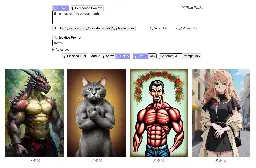
The advanced image plugin was in service of my advanced image generator. Which is now out! It has many features, but it's not focused on automatically adding opaque prompts you don't have control over. It's more about giving the user many tools to generate the prompts themselves.
All settings have (i) tooltips explaining what they do.
Your device's dark mode will work. Images automatically scale so they can be fully seen in the viewport.
> Of special note, there's a "prompt only" setting which will just show you what prompts are generated.
> And a "plain text" setting which makes the prompts not dynamic--you're just sending them direct to the image generator on the server.
Generator update thread on discord: https://discord.com/channels/970057744612724746/1276832370518921228
Love And Light


https://perchance.org/loveandlight
This is the page I will generate art on while making my own warriorkitty game. I believe it is an especially historic generator as the first to incorporate 'machine learning' in to the artist list and generally have images 'get better' through use. Please correct me if I'm wrong. Here is the concept:
The button on the left, Light, is my Hub. Any cool generators, helpful comments, anything useful I encounter to go in it.
Middle button that scrolls with the page is of course the generate images button.
The right button, Love, has an alphabetized(thx to Ashenthorn) list of the artists and their minuses and plusses. This list is huge and doesn't need to be touched. The other aspect under this button is Prompt, which contains the entirety of my previous generator, allogen. Here the prompt is split in to two, each with libraries, as is the antiprompt, and accuracy and dimensions are selectable. Basically this is where the prompt is specified in the way I believe, thru using allogen, to be powerful.
Now with the prompt specified, we can minimize those sidebuttons and return to the main screen. Here are 5 images. The first and second contain customizeable miniprompts which add to their full prompt. The third is an image created from 12 artists the user doesn't dislike. The fourth and fifth are each a specific artist and contain a 'good' button and a 'bad' button.
The machine learning is in the last 3 images. The first 2 images are to use what is gained.
That third image starts by picking 12 artists out of all 876. But, as the user generates images and clicks 'bad' on artists they don't like more than 'good', those artists are no longer picked from for the third image. Through repeated use, the third image is from a more and more refined group of artists, tailored to the person. I have used LightAndLove one night and the image here is one of these twelve artist images. Since I like the combination of artists, I save the list in to any of numerous places and can use this 12artistlist that i like purposely in the first two images with their customizeable miniprompts.
In theory, use Love And Light enough and the full artist list of 876 becomes refined to just what the user likes and should result in legit absolute masterpieces beyond what we have seen yet.
Essentially, the last two images allow giving feedback to the imagegenerator, which then generates better images in image3. Use alot and see how good image3 can get.
