You're viewing a single thread.
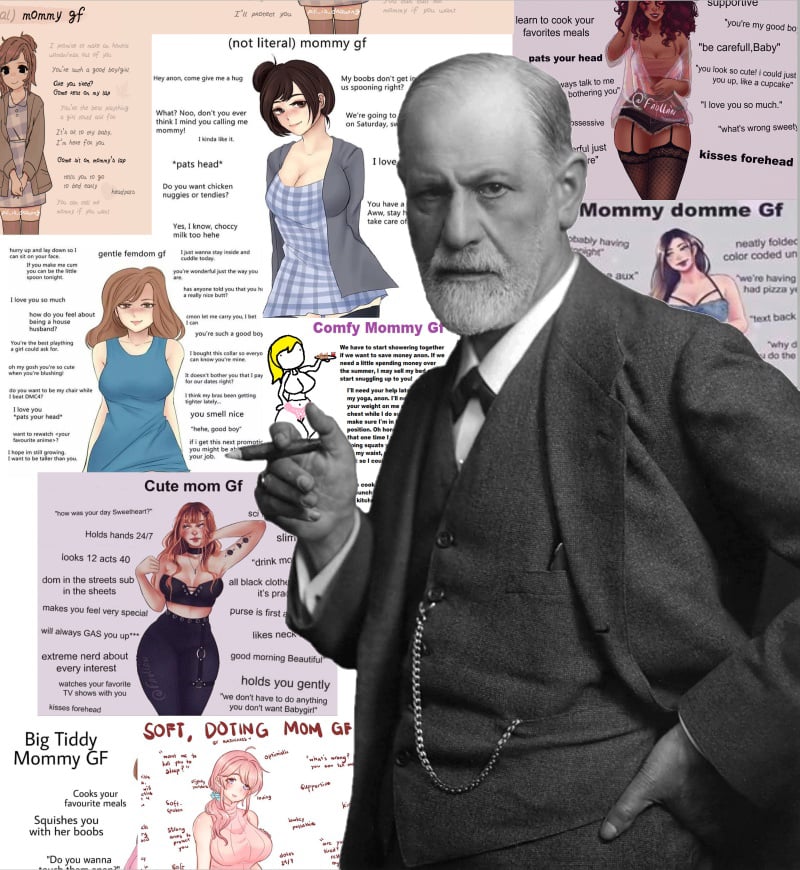
74 0 ReplyMhm, pretty accurate... but I have no idea why, this goes for my aunt, not my mom 🤷.
13 0 ReplyWhat app are you using that you can zoom comment images?
3 0 ReplyWorks on connect for Android.
2 0 ReplyYeah, Jerboa still doesn't support it.
2 0 ReplyIt does for me. Tap it and pinch it.
2 0 ReplyIn posts, yeah, but not in comments (if there is an image in the comments).
3 1 ReplyIt works on both for mine. You might want to update your app.
1 0 ReplyYep, it was the version. I was on 0.0.40, the lastest version 0.0.41 has this fixed 😉.
2 0 Reply
Mine does, just tap on the image to bring it up by itself and zoom to your heart's content.
1 0 ReplyIn posts, yeah, but not in comments (if there is an image in the comments).
1 0 ReplyI got what you meant, it works for me on Jeroba. Tapping on the image, in comments, brings up the image viewer and you can zoom in/out.
2 0 ReplyOK, let's test.

Nope, tapping the image just collapses the comment for me.
2 0 ReplyI'm on jerboa, tapping the image opens the image for me, not collapsing the comments.
Long press opens the image too as soon as I let go.
2 0 ReplyNo, long press colapses the upvote/downvote/comment bar below the comment. That always seemed kinda illogical to me, why would I want those collapsed, I have no idea.
Which version are you using? I'm on 0.0.40.
1 0 ReplyI'm on 0.0.41
1 0 Reply
Thunder for Android supports it. https://github.com/thunder-app/thunder
2 0 ReplyZoom works just fine on voyager.
2 0 Reply1 0 Reply
Brilliant
5 0 ReplyStop, I can only get so erect
4 0 Reply

