
-
Magic mask trick
Studio version:
I have had some complicated masking and I have tried everything with the magic mask. I finally came across a trick that seems to work with 19.4.
- Mark out what you want to keep at the beginning.
- watch carefully as it masks it out
- stop it from masking as soon as you catch something off
- add more marks., you can even go back frames
- press the forward masking button.
No more going frame by frame. It'll probably change randomly, but it might help in the short term.
-
Is running Resolve on 6gb vram possible?
My computer has a NVIDIA GeForce RTX 3050 with 6gb vram, games run fairly well on it but Resolve seems to struggle a bit. It keeps telling me that the GPU memory is full and video doesn't display in the timeline at all. Is it possible to run the thing on it or should I just give up and move to something more lightweight?
-
NxColor - Color Shift DCTLs for DaVinci Resolve
nxcolor.com Color Shift DCTLs - Color Grading Resolve DCTL toolsColorTwist - Color Shift DCTLs - Color Grading Resolve DCTL tools that can help adjust Hue / Saturation / Luma / Density Precisely!
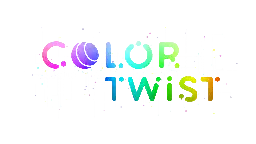
Davinci Resolve Hue Shift DCTL Tools
- www.cined.com DaVinci Resolve 18.5 Final Version Released - No Longer in Beta | CineD
Blackmagic Design has announced that DaVinci Resolve 18.5, which features a ton of very useful new features, is out of beta

- www.cined.com Another update for DaVinci Resolve 18.5 - now in beta 5
Blackmagic Design has released another update for its popular NLE DaVinci Resolve, including some new features for Fusion and Fairlight
-
Why does every Youtuber say you MUST get a 10GbE to edit videos from your NAS?

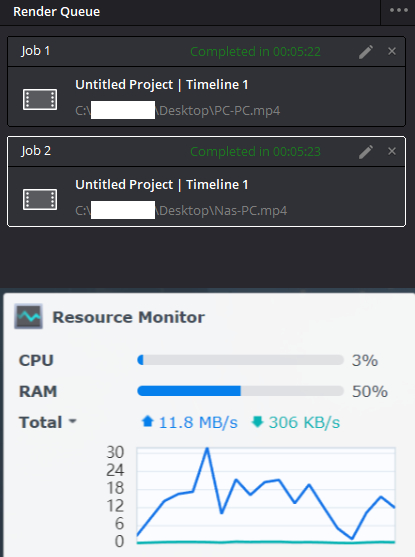
Looking to upgrade my Synology DS218+ to a 4 or 5 bay NAS because I am running out of storage. These past few days, I saw everybody and their mother say you cannot edit on anything else than a 10gig ethernet.
At the moment I am editing stuff from my workstation(AMD 5800x, 3060TI, 64GB, 1TB NVME) and I was curios how much worse would the experience be if I tried to edit from the NAS via my 1gig ethernet.
Most of my work is shot in 4k 150MBps and some even in 1080p.
So I copied around 5gigs of footage to my main NVME and the same footage on my NAS. First I added the NVME footage in a 4k timeline, chopped it up a little, threw 5 random LUTs, threw a noise reduction node and a camera shake effect. Playback in the edit page was ok, my GPU was gasping for air but playback was smooth. I rendered it at 16MBps and it came out in 5:22minutes.
Next, I deleted that footage, emptied cache and added the same clips from the NAS with the same cuts, LUTS and noise reduction. Playback was also super smooth and it rendered in 5:23minutes, so 1 second slower. That must be why everyone says you need 10GbE.
During all this time I had the Synology resource monitor on and it jumped at 30MBps at most.
So no real difference between the two. Next I took around 50gigs of footage and threw it on the same timeline, stacked it 4-5 times and indeed it was slow but it was because Davinci was caching stuff, when it finished the playback was super smooth.
All the time, proxies were disabled so the PC had to do all the work, if I add proxies it's a breeze.
I think that's where the difference comes in, Davinci is caching the clips and it doesn't really constantly read the original files.
I'm not saying you don't need more than 1gig, especially if you have more people working at the same time. If you work with RAW footage or footage that's 400MBps and up but the videos and posts I saw made it seem like even if you edit phone videos, 10GbE is a must....
Not a scientific test but I was super surprised to see that it made no difference if I was editing locally or from my NAS.
-
DaVinci Resolve Quick Tip: Creating Subtitles In Version 18.5
www.cined.com DaVinci Resolve Quick Tip: Creating subtitlesLearn how to create and edit subtitles using the Neural Engine in DaVinci Resolve 18.5 in under 3 minutes!
- www.cined.com New DaVinci Resolve 18.5 Beta 4 Update available
Blackmagic Design have just released a new update for the public beta version of DaVinci Resolve. Read all about it here!