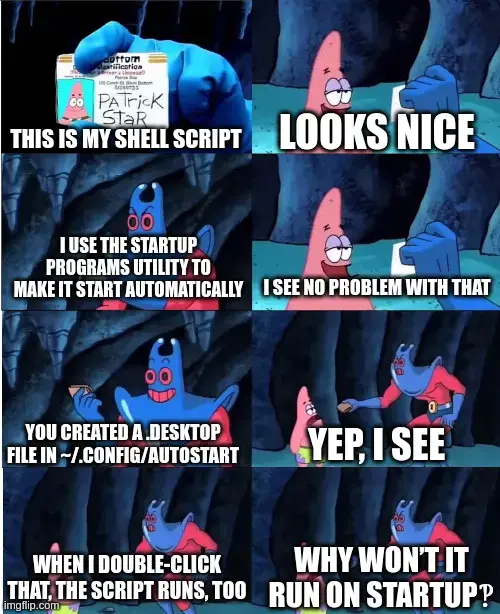You're viewing part of a thread.
What are you using as a Desktop Environment? Certain with DEs the Autostart programs need to be added in the config file.
7 0 ReplyCinnamon.
Which config file?
5 0 ReplyAccording to the Arch Wiki you need to place the .desktop file in:
~/.config/autostart/*****.desktopYou also need to add the following line to the .desktop file:
X-GNOME-Autostart-enabled=trueBut that's probably the hard way to do it, I think the settings panel should also have a Startup Application tab.
2 0 ReplyThanks for looking that up. That’s where my desktop file is located. And it has the
X-GNOME-Autostart-enabled=trueline. The settings panel does have a Startup Application tab, and that’s what I used. It created the .desktop file in the appropriate location.2 0 Replysurprised_pikachu_face.jpeg
Check your journald and/or make your script log it's actions.
Script > ~/script.log2 0 ReplyThank for your help. Upon looking at it again I noticed the one filepath that relied on my profile being loaded. Corrected that. Works now.
Trés stupide
5 0 Reply