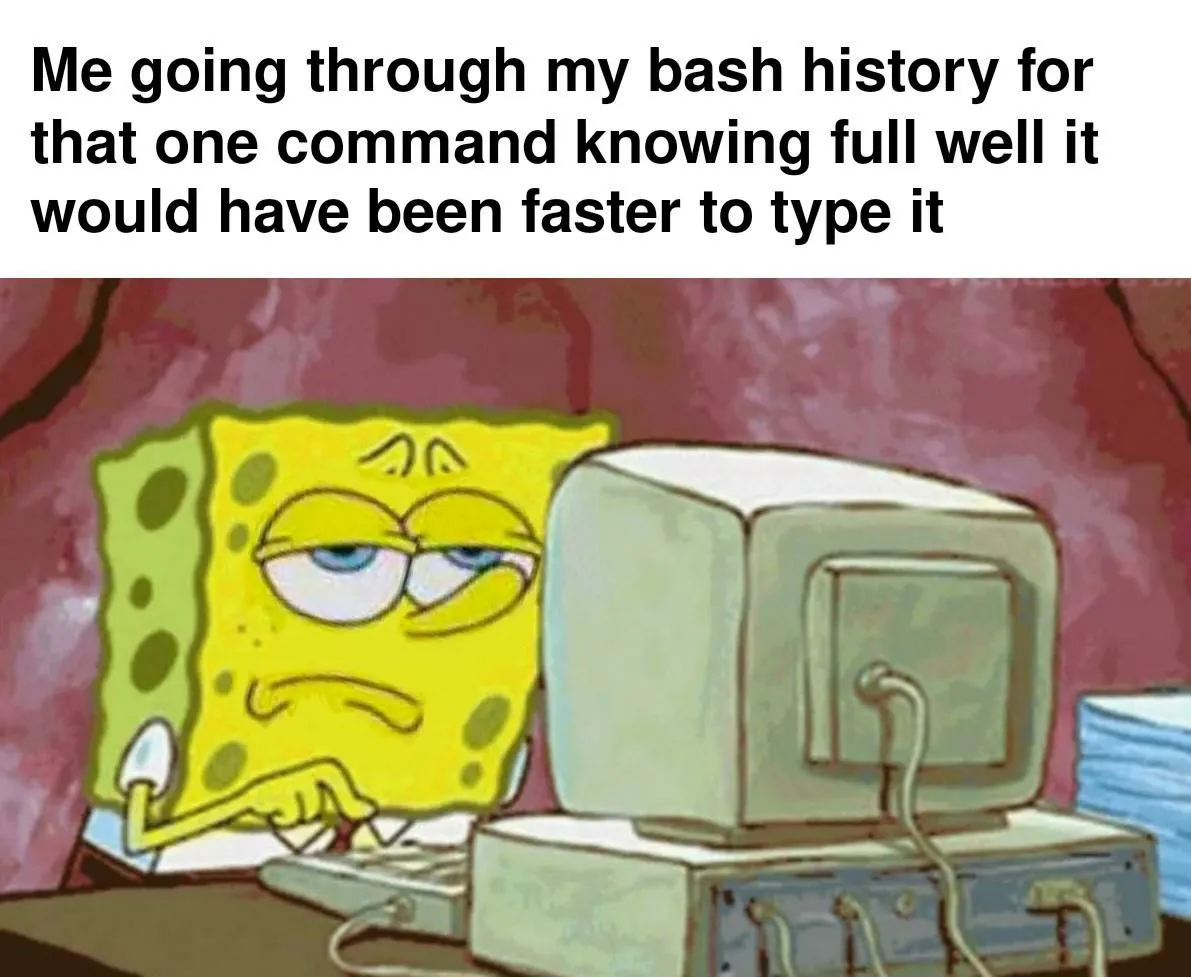You're viewing a single thread.
All Comments
85 comments
Ctrl+R
Then type any part of the command (filename, search string, etc)
Ctrl+R again to cycle through the matches.
(Best feature in bash)
50 0 ReplyUse fzf for a more visual search.
12 0 ReplyThis is the way.
5 0 Reply
I've been using this for a long time, never knew I could press Ctrl + R again. Thanks!
8 0 ReplyCtrl + S to go the other way if you overshoot!
8 0 Reply
Or
history | grep 'command'6 0 ReplyCan't just hit enter to run the one you want then, though.
3 0 ReplyType: !1234 ... to run whatever history number of the command.
7 0 Reply
But how to go backwards and forwards through the results? I just cycle through again!!
1 0 ReplyAs @[email protected] said above, Ctrl+S
1 0 Reply
Wish I knew this sooner.
1 0 Reply
85 comments
Scroll to top