
-
Microsoft pauses Windows 11 full-screen alerts on Windows 10 after feedback
Finally no more nagging to upgrade to Windows 11..... for now...
However, I literally got the full screen nagging just a week ago.
-
How can I prevent new window focus from overriding cursor focus?
For instance, if I'm opening a handful of apps that take a bit of time to start up, and then start dragging windows around to set up my workspace, each time an app finishes loading or a new window is created, I'll be yanked out of my dragging and forced into focus on that window.
I need a way to prevent these windows/apps from automatically seizing focus, it's REALLY fucking annoying. Steam especially will hog focus 3 or more fucking times in its startup process. This is such a stupid default function.
-
What is the best way to reinstall Windows after a MoBo/CPU upgrade while maximizing app/file/configuration retention?
I recently acquired a new MoBo, CPU, and RAM kit to upgrade my platform for the first time in just about a decade. What I failed to consider until now is the near requirement of a clean Windows install after the upgrade.
I want to retain as much of my personal files, installed software, Windows and Explorer settings, etc. as humanly possible after the reinstall, WITHOUT retaining any files/drivers that could possibly cause performance loss and/or conflicts. I also use Classic Shell, if that matters.
On Windows 10 Home x64, and my current C: drive is a 1TB SSD, and I plan on backing it up to a 4TB HDD I bought for data hording. GPU and other PCIe cards will remain the same, along with a stack of storage HDDs with various media files and installed software/games.
-
how do i turn on this history search in windows terminal?


Every so often, I accidentally activate .... what ever this is... I can't seem to find any info on what it's called, or exactly what hotkey makes it happen. It kinda bugs me because tonight I wanted to turn it on, because I wanted to access something from my history that it would have been tedious to up arrow to. I thought windowsKey + , did it, but when I tried it in a new tab, it didn't work. Someone must know what this is and how to toggle it.
-
How to start a GUI remotely
I recently got ssh set up so I can do stuff in powershell on my desktop from my laptop. I want to be able to start a movie on my desktop from my laptop, instead of having to reach for my wireless keyboard. I was researching how to do this with SSH, and it looks like OpenSSH no longer allows you to run the server as a user, it can only be ran as a service which doesn't have access to the desktop.
What's the best way to achieve this functionality?
-
Locked out of my user account due to a questionable attempt at data recovery
I managed to mess my drive up to the point that Windows wouldn't boot. Trying to keep all of my data, I copied the folders in C: to another drive, reinstalled Windows and copied them back. Now, when I try to log into my account, with the same name I had before, I get an error saying an error occured with the password. Trying to change the password is no good as my nework adapter is not working, because Windows, unlike Linux, can't seem to ship with the necessary drivers. In order to install drivers, I need to log in and now you see the problem. I tried adding a new user through CMD in the recovery, but I can't seem to choose that user when trying to log in. I also cannot see the user with the corrupted password when i run "net user", but I do get a return listing some of the default accounts, along with a line saying the command couldn't complete. Now I'm running low on ideas, so any help would be greatly appreciated.
-
Issue with windows 10 time sync - Need help
Hi everyone, I hope I'm right here with this question and you can help me with an issue that follows me since a few months now where I'm struggling with the NTP synchronization on my windows 10 PC...
The issue only happens with this one device, all other devices can sync their time with whichever ntp server I chose.
I'm even able to contact the ntp server via netcat on this exact device (Opensuse running via WSL), so it's definitely not a network issue:
nc -u -vvv time.windows.com 123 Connection to time.windows.com 123 port [udp/ntp] succeeded!I tried all the standard solutions:
- stop and restart the
Windows Timeservice - change ntp pool
- unregister and re-register via cmd: ``` net stop w32time w32tm /unregister w32tm /register net start w32time w32tm /resync
Sending resync command to local computer The computer did not resync because no time data was available. ``` 4. the peers seem to be listed correctly if I query them:
``` w32tm /query /peers #Peers: 4
Peer: ch.pool.ntp.org,0x9 State: Active Time Remaining: 32723.7373442s Mode: 3 (Client) Stratum: 0 (unspecified) PeerPoll Interval: 0 (unspecified) HostPoll Interval: 10 (1024s)
Peer: ch.pool.ntp.org,0x9 State: Active Time Remaining: 32723.7373539s Mode: 3 (Client) Stratum: 0 (unspecified) PeerPoll Interval: 0 (unspecified) HostPoll Interval: 10 (1024s)
Peer: ch.pool.ntp.org,0x9 State: Active Time Remaining: 32722.7359671s Mode: 3 (Client) Stratum: 0 (unspecified) PeerPoll Interval: 0 (unspecified) HostPoll Interval: 10 (1024s)
Peer: ch.pool.ntp.org,0x9 State: Active Time Remaining: 32722.8440001s Mode: 3 (Client) Stratum: 0 (unspecified) PeerPoll Interval: 0 (unspecified) HostPoll Interval: 10 (1024s) ```
- Group Policies are also as the should be: Link to learn.microsoft
- Defining the servers in the registry
Computer\HKEY_LOCAL_MACHINE\SOFTWARE\Microsoft\Windows\CurrentVersion\DateTime\Servers - Also,
w32tm /stripchartcan contact the server:
w32tm /stripchart /computer:ntp.metas.ch /samples:5 /dataonly Tracking ntp.metas.ch [195.176.26.215:123]. Collecting 5 samples. The current time is 15 Apr 2024 17:06:54. 17:06:54, +19.2982674s 17:06:56, +19.2985170s 17:06:58, +19.2983909s 17:07:00, +19.2982707s 17:07:02, +19.2982836sIn the meantime I even completely wiped the disk and reinstalled windows 10 from scratch, but no luck.
I really don't know what else to do and where to look, since the error messages from windows are also not really helpful.
- stop and restart the
-
Removing "Pin to Start" from the Windows Metro Start Menu

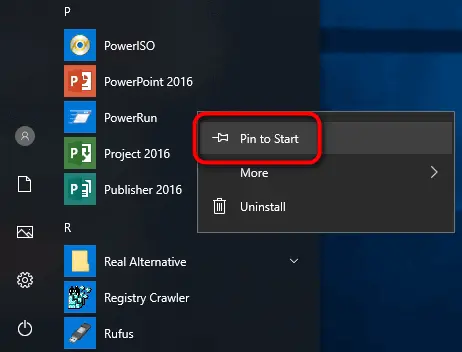
Does anyone have any idea how to actually achieve this? I've tried a variety of registry entries, nothing seems to work thus far. Managed to remove it from the classic context menu, but not the metro start menu. My biggest contender was the
NoStartMenuPinnedListreg entry from Win7, but that doesn't work either.```` Windows Registry Editor Version 5.00
[HKEY_LOCAL_MACHINE\SOFTWARE\Microsoft\Windows\CurrentVersion\Policies\Explorer] "NoStartMenuPinnedList"=dword:00000001
[HKEY_LOCAL_MACHINE\SOFTWARE\WOW6432Node\Microsoft\Windows\CurrentVersion\Policies\Explorer] "NoStartMenuPinnedList"=dword:00000001
[HKEY_CURRENT_USER\Software\Microsoft\Windows\CurrentVersion\Policies\Explorer] "NoStartMenuPinnedList"=dword:00000001
[HKEY_CURRENT_USER\Software\Wow6432Node\Microsoft\Windows\CurrentVersion\Policies\Explorer] "NoStartMenuPinnedList"=dword:00000001
[HKEY_USERS\.DEFAULT\Software\Microsoft\Windows\CurrentVersion\Policies\Explorer] "NoStartMenuPinnedList"=dword:00000001
[HKEY_USERS\.DEFAULT\Software\Wow6432Node\Microsoft\Windows\CurrentVersion\Policies\Explorer] "NoStartMenuPinnedList"=dword:00000001 ````
Worked on 7, but doesn't in 10...
- purplerabbit.gitlab.io How To Store CMD History in Windows
This article is going to be a very quick guide on how you can add history to your commands for command prompt on Windows.
-
authentication
I recently upgraded my old laptop from 8.1 Pro to 10Pro. Says not authenticated. Tried to authenticate. MS says I need to buy a new license. Web search seems to indicate it was free till just recently? Any help/info/links appreciated.
-
Did anyone else notice that the dashboard news feed was showing a lot of CNN severe storm news yesterday?
I was scrolling through the dashboard news feed and it seemed like every other news story was an outdated article on a hurricane or tropical storm. Example: there was one about the impending landfall of hurricane Dorian from a few years ago but it was presented as just about to happen. It was really strange. I panicked a little and checked the NOAA site but there was nothing at the time.
-
File naming bug during saving to folder that is receiving other files too
When attempting to save a file using MS Windows 10, into a folder to which other files are written at the same time, it's impossible to change the name the file should receive, as each new file causes an update of the save dialog, moving the file name cursor back to front.
Discovered today, using Windows Pro, version 10.0.19044.2846
-
Recommended scripts to debloat and "clean" Windows 10 install?
I just pressed some key combination, maybe Win+C, which opened some Cortana app which wouldn't close till I killed the task. This got me thinking that I need to get rid of the bloaty shit in this Windows install.
Anyone recommend some good ways to do so?
- www.windowscentral.com Windows 10 version 21H2 servicing ends today, and it will no longer receive monthly security updates
It's time to update your PC if it's on Windows 10 version 21H2.