-
Wayland vs X11 in Counter Strike 2
Hello,
Recently I was fed up with bad performance in CS2 on Fedora 41 (KDE/Wayland/kernel 6.11.7-300) and started googling around. With my RX6600 I was able to hit 60fps on 1080p/low, but it would often go as low as 40. Trying to change te resolution would cause some strange mouse issues where the game wouldn't let me look to the right or down at all. After reading some posts and getting opposing info, I decided to dnf install
plasma-workspaces-x11and test things out. The X11 session doubled the FPS like it was nothing. A constant 120fps with the possibility to go even higher. Is there something that I could try and fix in Wayland to achieve the same level of performance? As far as I understood, KDE might axe X11 support in the upcomign releases and I wouldn't want to be left behind. - github.com Release v0.6.0 · ilya-zlobintsev/LACT
[0.6.0] - 2024-11-14 This is a big release, adding several new major features: Nvidia support! LACT now works with Nvidia GPUs for all of the core functionality (monitoring, clocks configuration, ...

This is a big release, adding several new major features:
- Nvidia support! LACT now works with Nvidia GPUs for all of the core functionality (monitoring, clocks configuration, power limits and fan control). It uses the NVML library, so unlike the Nvidia control panel it doesn't rely on X11 extensions and works under Wayland.
- Multiple profiles for configuration. Currently it is not possible to switch them automatically, but they are configurable through the UI or the unix socket.
- Clocks configuration now works on AMD IGPUs (at least RDNA2). Previously it was not parsed properly due to lack of VRAM settings.
- Zero RPM mode settings on RDNA3. Currently this needs a linux-next to be used, and the functionality is expected to land in kernel 6.13. But this resolves a long-standing issue with RDNA3 that made the fan always disabled below a certain temperature, even if using a custom curve.
There are many other improvements as well, such as better looking and more efficient plots rendering in the historical charts window (thanks to @In-line ) and a Fedora COPR repository providing LACT packages (currently in testing).
Nvidia showcase:
| | | |------------------------------------------------------------------------------------------------------------------------------------------------------------------------------------------------------------------------------------------------------------------------------------------------------------------------------------------------------------------------------------------------------------------------------------------------------------------------------------------------------------------------------------------------------------------------------------------------------------------------------------------------------------------------------------------------------------------------------------------------------------------------------------------------------------------------------------------------------------------------------------------------------------------------------------------------------------------------------------------------------------------------------------------------------------------------------------------------------------------------------------------------------------------------------------------------------------------------------------------------------------------------------------------------------------------------------------------------------------------------------------------------------------------------------------------------------------------------------------------------------------------------------------------------------------------------------------------------------------------------------------|------------------------------------------------------------------------------------------------------------------------------------------------------------------------------------------------------------------------------------------------------------------------------------------------------------------------------------------------------------------------------------------------------------------------------------------------------------------------------------------------------------------------------------------------------------------------------------------------------------------------------------------------------------------------------------------------------------------------------------------------------------------------------------------------------------------------------------------------------------------------------------------------------------------------------------------------------------------------------------------------------------------------------------------------------------------------------------------------------------------------------------------------------------------------------------------------------------------------------------------------------------------------------------------------------------------------------------------------------------------------------------------------------------------------------------------------------------------------------------------------------------------------------------------------------------------------------------------------------------------------------------| | [!image](https://private-user-images.githubusercontent.com/22796665/386345595-4cff1315-f401-4c7a-8843-7bc5a868f7e0.png?jwt=eyJhbGciOiJIUzI1NiIsInR5cCI6IkpXVCJ9.eyJpc3MiOiJnaXRodWIuY29tIiwiYXVkIjoicmF3LmdpdGh1YnVzZXJjb250ZW50LmNvbSIsImtleSI6ImtleTUiLCJleHAiOjE3MzE2MTk1NzQsIm5iZiI6MTczMTYxOTI3NCwicGF0aCI6Ii8yMjc5NjY2NS8zODYzNDU1OTUtNGNmZjEzMTUtZjQwMS00YzdhLTg4NDMtN2JjNWE4NjhmN2UwLnBuZz9YLUFtei1BbGdvcml0aG09QVdTNC1ITUFDLVNIQTI1NiZYLUFtei1DcmVkZW50aWFsPUFLSUFWQ09EWUxTQTUzUFFLNFpBJTJGMjAyNDExMTQlMkZ1cy1lYXN0LTElMkZzMyUyRmF3czRfcmVxdWVzdCZYLUFtei1EYXRlPTIwMjQxMTE0VDIxMjExNFomWC1BbXotRXhwaXJlcz0zMDAmWC1BbXotU2lnbmF0dXJlPTYwYzU0OWRmOTkxMGFlOGQ0ZDkyNTQ4M2I5Y2E1ZjM4MzFiNWM5ZmUzYmM4NTNkZjY0OTViZjAzYTc0YzdiZDQmWC1BbXotU2lnbmVkSGVhZGVycz1ob3N0In0.Uq-LAcjCxbqkRrPlxY4zGEC27QygPTAYk7zEqxXhSr0) | [!image](https://private-user-images.githubusercontent.com/22796665/386345749-01ca8452-373d-4235-a633-8bd2b2dbe3d9.png?jwt=eyJhbGciOiJIUzI1NiIsInR5cCI6IkpXVCJ9.eyJpc3MiOiJnaXRodWIuY29tIiwiYXVkIjoicmF3LmdpdGh1YnVzZXJjb250ZW50LmNvbSIsImtleSI6ImtleTUiLCJleHAiOjE3MzE2MTk1NzQsIm5iZiI6MTczMTYxOTI3NCwicGF0aCI6Ii8yMjc5NjY2NS8zODYzNDU3NDktMDFjYTg0NTItMzczZC00MjM1LWE2MzMtOGJkMmIyZGJlM2Q5LnBuZz9YLUFtei1BbGdvcml0aG09QVdTNC1ITUFDLVNIQTI1NiZYLUFtei1DcmVkZW50aWFsPUFLSUFWQ09EWUxTQTUzUFFLNFpBJTJGMjAyNDExMTQlMkZ1cy1lYXN0LTElMkZzMyUyRmF3czRfcmVxdWVzdCZYLUFtei1EYXRlPTIwMjQxMTE0VDIxMjExNFomWC1BbXotRXhwaXJlcz0zMDAmWC1BbXotU2lnbmF0dXJlPTNkYjVlMTI4YTA2OGJmNmQ1NmE0MTU4YmRhMTE0MzY4NDM0YjAzZjA1MmY1NjQ5N2VkNDJmY2JhZTZmZGI0NjYmWC1BbXotU2lnbmVkSGVhZGVycz1ob3N0In0.sVh7cGuVfQMLPkz-YDLUkN6qEmJncsFL1x0NL6kPiHk) |
Full list of changes:
🚀 Features
- Add support for multiple settings profiles (#327)
- Show dialog when attempting to reconnect to daemon
- Include device info and stats responses in debug snapshot
- Improve plot rendering, use supersampling and do it in a background thread
- \[breaking\] Add initial Nvidia support (#388)
- Implement clocks control on Nvidia (#398)
- Add special case for invalid throttle mask
- Add snapshot command to CLI
- Add RDNA3 zero RPM setting (#393)
🐛 Bug Fixes
- Getting pci info in snapshot
- Retry reading p-states if the value is nonsensical
- Increase retry intervals when evaluating GPUs at start
- Make throttling flags ellipsized to avoid massively oversized window (#402)
- Deduplicate throttle status bits
- Update amdgpu-sysfs with iGPU fixes, add steam deck quirk (#407)
- Fedora spec non-default builds (#410)
🚜 Refactor
- Make info page a relm component (#404)
- Drop redundant ClockSettings structure in the ui
📚 Documentation
- Update issue template to mention common RDNA3 problems
- Fix issue template yaml
- Move description to label in issue template
⚙️ Miscellaneous Tasks
- Bump version
- Update docs, enforce minimum rust version
- Set codegen-units=1 to decrease binary size in release (#390)
- Include service log in debug snapshot
- Drop old bench feature
- Bump dependencies
- Bump version
- Remove unused Cargo features (#405)
Developer
- Automatically create release on tag push
- Trigger workflow on tag push
- Bump workflow rust version
- Add debug builds to makefile
- Skip building signed packages if signing secret is not found
- Don't run rust checks on master pushes, only PRs
Packaging
-
What could be causing these graphical issues in Steam?


I have been experiencing minor graphical issues on several Steam games. I have only encountered issues through Steam. GOG games launched through Heroic and Lutris seem to work flawlessly. I am using Arch Linux and my GPU is an AMD Radeon RX 6700 XT. I'd be grateful for any help
-
DLSS Frame Generation is now available on Proton Experimental
github.com ChangelogCompatibility tool for Steam Play based on Wine and additional components - ValveSoftware/Proton

> Added support for NVIDIA Optical Flow API and DLSS 3 Frame Generation.
-
DXVK Version 2.5
github.com Release Version 2.5 · doitsujin/dxvkMemory managment Resource and memory management were completely rewritten in order to use allocated video memory more efficiently: Reduced fragmentation may reduce peak memory usage in games such ...

Memory managment
Resource and memory management were completely rewritten in order to use allocated video memory more efficiently:
- Reduced fragmentation may reduce peak memory usage in games such as God of War by up to 1 GiB in extreme cases.
- Memory defragmentation is now performed periodically to return some unused memory back to the system. The goal is not to reduce VRAM usage at all costs; instead this is done conservatively if the system is under memory pressure, or if a significant amount of allocated memory is unused. Keeping some unused memory is useful to quickly service subsequent allocations.
Note: Defragmentation is currently disabled on Intel's ANV driver, see #4434. The
dxvk.enableMemoryDefragconfig option can be set to enable or disable this feature via the the Configuration file.Driver support
While technically not required, the new memory management works best on drivers that support both
VK_EXT_memory_budgetandVK_KHR_maintenance5. The Driver Support page was updated accordingly.D3D8 / D3D9
Software cursor
Support for emulated cursors was implemented for the D3D9 cursor API, which allows games to set an arbitrary image as the mouse cursor. This fixes an issue in Dungeon Siege 2 (#3020) and makes the cursor appear correctly in Act of War and various older D3D8 games. (PR #4302)
Sampler pool
Unreal Engine 3 games using D3D9 have a quirk in that they pass a seemingly uninitialized value as the mipmap LOD bias. In order to avoid creating more Vulkan sampler objects than the driver supports, previous versions of DXVK would round the LOD bias to a multiple of 0.5, which could introduce visual inaccuracies. As a more correct soluition, DXVK will now destroy unused Vulkan samplers on the fly and use the correct LOD bias.
Note: The aforementioned workaround was never needed or used in the D3D11 implementation, it only affected D3D9.
Bug fixes and Improvements
- On Nvidia driver version 565.57.01 and newer, strict float emulation is enabled by default for improved correctness. Games for which this option was already enabled may see a small performance uplift on this driver.
- Made various changes to potentially improve performace on certain mobile GPUs. (includes PR #4358)
- Display modes are now ordered by refresh rate to be more consistent with wined3d and fix issues with some games picking the wrong display mode.
- Fixed a large number of wine test failures.
- Ascension to the Throne: Fixed old regression that would cause parts of the ground to render black. (#4338, PR #4341)
- Command & Conquer: Generals: Fixed performance issue caused by a missing D3D8 entry point. (PR #4342)
- King's Bounty: Warriors of the North: Fixed water rendering issue. (#4344, PR #4350)
- Tomb Raider: Legend: Fixed flickering geometry with strict float emulation. (#4319, PR #4442)
- Rayman 3: Fixed a regression that caused rendering issues. (#4422, PR #4423)
D3D11 / DXGI
Resource management changes
In order to reduce system memory pressure and improve stability in 32-bit games, creating, uploading and discarding resources is now throttled if the amount of temporary staging memory allocations exceed a certain threshold. This fixes crashes in Total War: Rome II and a number of other games. Additionally, large
DYNAMICtextures commonly used for video playback will no longer use a staging buffer.The
d3d11.maxDynamicImageBufferSizeandd3d11.maxImplicitDiscardSizeoptions were removed accordingly; affected games such as Total War: Warhammer III and Ryse: Son of Rome should now perform well by default, without excessive memory usage.Note: These changes negatively affect CPU-bound performance in a number of games, including Shadow Warrior 2.
Bug fixes and Improvements
SEQUENTIALswap effects are now implemented for DXGI swap chains, which allows games to read previously presented backbuffers. This fixes an issue wherein savegame thumbnails would appear black in certain visual novels. (https://github.com/ValveSoftware/Proton/issues/7017)- Devirtualized some D3D11 method calls to improve compatibility with Special K.
- Fixed incorrect shader code generation for
EvaluateAttributeSnapped. - Lock contention is reduced in certain games that use Deferred Contexts for rendering. This may improve performance on older CPUs in Sekiro: Shadows Die Twice and some other games.
- Call of Duty: Modern Warfare 2 Campaign Remastered: Fixed a possible GPU hang. (#3884)
- Diablo 4: Work around an issue where the game does not start if an integrated GPU is exposed.
- The Sims 4: Work around a use-after-free bug in the game's D3D11 renderer for real this time. (#4360)
- Vindictus: Work around potential rendering issues caused by uninitialized constant buffer data. (#4405, #4406)
- Yakuza 0 and Yakuza Kiwami: Fixed a regression introduced in DXVK 2.4.1 that would cause these games to lock up on start. (PR #4297)
Miscellaneous changes
- An SDL3 backend was added for dxvk-native. (PR #4326, #4404)
- Fixed an issue introduced in DXVK 2.4.1 which would lead to error messages about failed buffer creation.
- Fixed a long-standing issue where overlapping occlusion queries would lead to incorrect Vulkan usage. (#2698)
- Fixed a rare issue wherein timestamp queries would not be tracked correctly and could read incorrect data.
- Fixed various other issues that led to Vulkan validation errors in games such as Dishonored 2, Tales of Arise and The Sims 4.
- Fixed various issues with MSVC builds. (PR #4444)
- Disabled a workaround for boken render target clears on Nvidia drivers prior to version 560.28.03 on unaffected drivers.
- If supported,
VK_EXT_pageable_device_local_memoryis now used to enable better driver-side memory management.
-
GE-Proton9-20 Released
github.com Release GE-Proton9-20 Released · GloriousEggroll/proton-ge-customHotfix: Revert DRI_PRIME auto-setting (broke too many non-standard setups) DXVK updated with dxvk.hideIntegratedGraphics = True for Diablo IV (doitsujin/dxvk@125f0ac) to resolve the grey screen is...

Hotfix:
-
Revert DRI_PRIME auto-setting (broke too many non-standard setups)
-
DXVK updated with
dxvk.hideIntegratedGraphics = Truefor Diablo IV (https://github.com/doitsujin/dxvk/commit/125f0acefdb5c7e9422fc7b5afffc442d9cef34d) to resolve the grey screen issue on systems with AMD iGPU + dGPU.
-
-
GE-Proton9-19 Released
github.com Release GE-Proton9-19 Released · GloriousEggroll/proton-ge-custom-bump wine to latest bleeding edge -bump dxvk to latest git -bump vkd3d-proton to latest git (contains additional MH Wilds fix) -bump dxvk-nvapi to latest git -import upstream lsteamclient changes ...
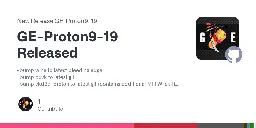
-bump wine to latest bleeding edge
-bump dxvk to latest git
-bump vkd3d-proton to latest git (contains additional MH Wilds fix)
-bump dxvk-nvapi to latest git
-import upstream lsteamclient changes
-import upstream vrclient changes
-add xdefiant patch (thanks tperalta82)
-auto-apply DRI_PRIME=1 when more than one gpu is detected. This allows Diablo IV to get passed the grey screen on igpu+dgpu systems.
-add protonfixes for silent hill 3 video playback
-add protonfixes for Horizon Zero Dawn Remastered internet connection (thanks UsernamesAreNotMyThing)
-
Steam input not working with non steam games
I'm currently using Bazzite Gnome with open Nvidia drivers, and I cannot get Steam Input to work with non-steam games at all. I have games from GOG and Epic Games that I downloaded through Heroic Games Launcher, and I tried everything for steam input work with them, but it just doesn't seem to work. Here is what I did:
- I added the games to the steam client.
- I configured the device inputs under "Controller" from the settings menu.
- I made sure that the game I want to play has steam input turned on.
- I disabled the "use desktop configuration in launcher" option.
- I disabled steam input for non-game controller layouts.
- I made sure to enable steam input for all types of controllers.
Non of these steps seem to remedy the issue. I want to make it clear that I did not experience this issue while using the Steam Deck, which is also running a Linux distribution. Any suggestions?
Thank you in advance.
-
Has anybody successfully linux-gamed on proxmox VE?
I'm extensively looking to setting up gaming on linux inside a VM on proxmox VE. But nothing i've tried worked.
I'm trying out bunch of games through Steam and its proton compatibility layer. Games I tried:
- Sekiro
- Elden Ring
- Dark Souls 3
I've tried:
- Manjaro KDE
- Bazzite
I was successfully install Windows 10 inside a VM and run games on there. By following this reddit post
But on any linux VM attempts, games can go 'starting' but back to 'launch' in a few seconds. It just fails...
I just want to know if anybody has ever successfully done this:D
- www.gamingonlinux.com Windows to Linux compatibility layer Wine 10.0 planned for mid-January 2025
Lead developer Alexandre Julliard announced that Wine 10.0 is going to be releasing in mid-January 2025.

-
Apex Legends Recent Reviews Are Now Mostly Negative Because of the Removal of Linux Support
store.steampowered.com Apex Legends™ on SteamApex Legends is the award-winning, free-to-play Hero Shooter from Respawn Entertainment. Master an ever-growing roster of legendary characters with powerful abilities, and experience strategic squad play and innovative gameplay in the next evolution of Hero Shooter and Battle Royale.

- www.gamingonlinux.com Linux hits exactly 2% user share on the October 2024 Steam Survey
The Steam Hardware & Software Survey is out for October 2024, and the Linux user share has gone back up again to exactly 2%.

-
GE-Proton9-18 Released
github.com Release GE-Proton9-18 Released · GloriousEggroll/proton-ge-customHotfix: Add missing proton script python uuid import (which broke prefix creation)

Hotfix:
- Add missing proton script python uuid import (which broke prefix creation)
-
GE-Proton9-17 Released
github.com Release GE-Proton9-17 Released · GloriousEggroll/proton-ge-customProton: -wine updated to latest bleeding edge -dxvk updated to latest git -vkd3d-proton updated to latest git -dxvk-nvapi updated to latest git -ICU building + linking imported from upstream -misc ...

Proton:
-wine updated to latest bleeding edge
-dxvk updated to latest git
-vkd3d-proton updated to latest git
-dxvk-nvapi updated to latest git
-ICU building + linking imported from upstream
-misc proton script fixes imported from upstream
Protonfixes:
-Audio fix for Mini Ninjas (thanks UsernamesAreNotMyThing)
-Fix typo'd mod support for ES: Oblivion (thanks MaxBosse)
-Disable esync/fsync in Disgaea 4 to prevent crash (thanks UsernamesAreNotMyThing)
Nothing major here, just a refresh of various parts that need updates from git, mostly to add new video playback fixes from upstream proton.
-
Apex Legends no longer playable on Linux
www.gamingonlinux.com EA / Respawn now block Apex Legends from running on Linux and Steam DeckThe developers of Apex Legends have announced that they're going to be blocking the game completely on Linux platforms including Steam Deck.

EA needed a scapegoat it seems
-
Gamescope not respecting cursor theme.
Is there a way to make gamescope use my cursor theme?
Before I write an issue on the GitHub page I wanna ask if someone has a solution to this. It doesn't make a difference if its run with
--force-grab-cursoror not, its always this ugly, tiny and barely visible default black X11 cursor. I cant remember when it happened exactly since most games overwrite the system cursor but my rough guess is around 3.15.5.gamescope: 3.15.14
Plasma: 6.2.2 Wayland
default Plasma cursor theme Breeze
-
Running Steam and games securely
Is there a consensus on how to run Steam and games isolated from the main system? I've seen Flatpak mentioned in some Reddit post but I'm not sure how good the separation is. Everything about Flatpak sounds like an early work in progress, but I can be convinced otherwise.
I don't trust Steam or the closed source games at all. Currently I've got a second disk with a separate system for gaming, but I very rarely have the motivation to reboot. I want to game more (and spend less time on social media) but compromising my main OS is out of the question. Stuff in the home directory should be isolated from the games. Ideally no network access too, but Steam will not work in that case.
If someone has seen a ready made guide I'd be happy to read it. Any tips would be nice too.
-
Monitor keeps post login restarting after an update (Help Needed)
Hello guys. I posted this problem elsewhere but I've yet to find a solution. I'm experiencing an extremely annoying issue in which the monitor keeps disconnecting and reconnecting in loop post login after a system update. I've first experienced this issue with fedora after updating my system and installing nvidia graphics card. I then tried Bazzite, same exact issue, but at least with Bazzite I can roll back the update, which is a temporary solution. There are several culprits that could be causing this issue:
-
Kernel update
-
Nvidia drivers update
-
Wayland
-
All of the above
Is anyone else experiencing this exact issue? And if so, any solution besides rolling back the update? Any help is appreciated.
Relevant specs:
-
Nvidia RTX 3060ti GPU
-
Intel Core i5 11400F CPU
-
Asus Prime B560M-K motherboard
-
Samsung Odyssey G5 Monitor (connected through displayport)
-
-
Which Mouse / Keyboard is fully supported on Linux?
My venerable Logitech Mouse a is nearing the end of it's life and I'm thinking about a replacement. Since I have no plans to switch my Gaming PC to Windows 11 I would like to have a mouse (and eventually a keyboard) that properly supports Linux.
I looked at the sites for Corsair, Logitech and Razer and the corresponding software is available for Windows (and sometimes MacOS for some reason) but no Linux Version.
Since I actually use some of the fancy Gaming-Gear functionality like setting up macros and variable DPI I'd like to use the software that is used to set these things up. How do you guys deal with this? Is there a manufacturer that offers their software for Linux? Do these things run properly under Wine?
-
SteamOS 3.6.19 Stable Release
steamcommunity.com Steam :: Steam Deck :: SteamOS 3.6.19 Stable ReleaseSteamOS 3.6.19 has been released to the Stable channel for Deck with the following changes: General Updated to a more recent Arch Linux base, and updated Linux kernel to version 6.5 These updates improve hardware compatibility, system performance, security, and overall system stability Improved spee...

-
Early days, but so far 20% of sales of The Protagonish on Linux, only 2% for Mac!
Early days, but so far 20% of sales of The Protagonish on Linux, only 2% for Mac! @linux\_gaming https://store.steampowered.com/app/2994780/The\_Protagonish/
-
Heroic - on a mission to make game launchers native (Ubuntu Summit 2024 | Day Two)
Video
Click to view this content.
-
Best GPU type for Linux gaming PC?
I'm building a new controller "10ft" gaming PC for my living room. The CPU is a Ryzen 5 3600X and the motherboard is Asus ROG Strix X570-I. I have never done a Linux-based gaming PC before and I want everything to "just work" as best as possible.
I assume this means go with Bazzite and an AMD gpu? Anything else I need to be aware of? As I said the goal after configuring is for it to be entirely controller-controlled (8bitdo ultimate and DS4).
-
Diablo IV (steam) - VRAM Leak - Help needed
I've been having a couple of troubles playing Diablo IV, though they seem to be a lot worse with the new expansion. After a while of playing for a while, the game seems to leak VRAM and makes my desktop pretty unstable. Alt+tabbing occasionally breaks the game, the image freezes but I still hear the noises of the menus opening and such. If I don't alt-tab the game doesn't break.
I have found this reddit thread about setting a dxvk file to limit the amount of VRAM available to Diablo. I set up the max VRAM to 8gib but mangohud still reports 10gb being used. I tried setting the
DXVK_CONFIG_FILEflag but that also doesn't seem to work. Mangohud report 10gb VRAM very fast. DXVK file contents:dxgi.maxDeviceMemory=8192 dxgi.maxSharedMemory=8192
Decreasing the graphic settings just slows down the problem, it doesn't prevent it.
Launch options:
DXVK_CONFIG_FILE=/gamedrive/dxvk.conf mangohud %command%Specs:
Intel i7-12700K @ 4.900GHz NVIDIA GeForce RTX 3080 (driver version: 560.35.03) 64GB DDR4 EndeavourOS Linux 6.11.3-zen1-1-zen Hyprland GE-Proton9-16
-
How are controllers with Proton?
I don't own any controllers.
I started playing Dark Souls 3 which I now understand has a controller strongly recommended. I may as well just look into getting a controller of some kind as I have a few games that have somewhat janky kbm controls and are better enjoyed with a controller.
I just wanted to ask for general advice about what controller to get in terms of compatibility. Also if someone has made a controller that's more in the spirit of foss that also works fine with Steam and Proton games that would be nice?
I know Steam is pretty good with Playstation controllers and I used to use a PS controller (don't remember what generation) with some native Linux Steam games, not sure how the whole PS vs Xbox controller thing is affected by running games through Proton if at all? If it matters let me know, and I'll see if I can procure a controller for myself.
-
Immutable Gaming Distro That Just Works.
I currently use Mint, as do several family members and friends. Its been nothing short of impeccable. I was occasionally tweaking things until now sometimes the game crashes, PC freezes requiring hard reset. Everything used to work pretty flawless out the box. Should I reinstall my mint or look at PopOS, Bazzite, Nobara, Etc? I'm at the point in my life. Where we all need something to just turn on and play. I want some shit that just works. Or reinstall mint but how without losing all my files and settings? and keep it moving as usual as it used to be flawless. Tweaking is fun until you tweaked so much shit breaks lol. I'm over tweaking. Just wanna game. I keep seeing immutable is good so that's why I ask. Thanks!!
5600x 6700xt Its an all AMD build over here :)
Edit: You guys convinced me I'm booting it up now with KDE! I also plan to try PopOs. I'm excited. Thanks everyone!
-
VR gaming on linux in 2024
I want to get started with VR gaming in Linux and am looking at a headset. What are you guys using? Oculus 3 seems to be popular but I assume there are some caveats.
-
No Man's Sky: Prepare for an Eerie Expedition with The Cursed Update - Xbox Wire


The Cursed! This free content update for all owners will be available to play starting this week on October 23, 2024, and will last through to November 6, 2024
-
Using a ps4 controller over bluetooth
Hi, I was curious to know if there is any way to connect my dualshock 4 via bluetooth to linux. Wired works fine but the USB port on the controller is very loose and the controller disconnects easily, which is very annoying.
On windows I used ds4windows which worked great. On Linux I tried ds4drv which worked at first but broke after I upgraded to mint 22, I tried a bunch of stuff to fix it but couldn't get it to work.
Any suggestions are welcome.
Update: on mint when you connect the dualshock controller the LED on it glows light blue and it doesnt work, then a notification appears asking you to authenticate the connection, click yes and the LED will turn blue and the controller will work ( you can test it on desktop by using the touchpad as a mouse). It seems either I missed this message before or it didnt appear for some reason.
-
Bleeding edge gaming distros with driver managers?
Lately I've been suggesting Mint or PopOS for laymans looking to swap to linux, but do any of you know of any good gaming distros with a driver manager GUI built in ala Mint?
I've tested most gaming distros with latest (nvidia) hardware and they do not run most major titles out of the box due to driver issues. If there were a gui for driver rollbacks while having great general performance, I could see it beating out Mint/PopOS for my recommendation. Being able to install .deb files is quite nice for laymans too, though I don't know of any other deb based OSes that run well out of the box.
- media.ccc.de Why openSUSE is the perfect OS for handhelds
The **Steam Deck** has revolutionized the gaming handheld market. With the Linux-based immutable **SteamOS**, **Valve** has fostered an *...

The Steam Deck has revolutionized the gaming handheld market. With the Linux-based immutable SteamOS, Valve has fostered an active community developing mods and alternative systems for this platform. Other manufacturers distribute Windows-based mobile consoles. However, time and time again it has been shown that they lag behind Linux in terms of software support.
But how easy is it to bring a Linux distribution, say openSUSE, to the Steam Deck?
In this talk, a prototype based on openSUSE's open technologies and infrastructure will be presented, which is already (almost) fully functional on the Steam Deck and many other devices.
-
Switched to Mint with a rocky setup (DAY 3 update)
For those who want a summary; it's been going okay, but could've gone better. I decided to space out my tinkering and keep going with life, since these days my life is not so bound to my desktop. (It's also possible some details weren't recorded quite right. Many search tabs were closed)
I've been aware of the impending death of W10 in October 2025, with fears that hackers will start taking over the OS at that time. My main reason for avoiding Linux was game support, but Valve has been handling that well.
I decided to set up a Linux Mint 21 drive, which at first was difficult because my first USB stick had corrupted sectors (took some time to determine that was the issue). Then, when I booted in...it didn't support my wi-fi (it claimed it did, then couldn't connect, even when pairing with my phone). My first plan was to set up a nice, isolated 500GB partition on my nvme SSD (a drive I'd mostly used to store games) for Linux, and have it refer to the NTFS partition for games. (I would later learn this doesn't work well, and Linux is optimized for ext4).
Then, I learned this NVME had an "MBR" partition table, and I still had to convert it to GPT. While there's several tools for this, they complained due to the placement of my partitions, not leaving enough space for the table. I tried moving the entire gaming partition 1MB to the right...and got the same error.
After deleting the (backed up) partition to finish GPT conversion, I learned two things. One, that it was actually complaining because when giving the converter the target Device, I had given it the "Device:" labeled in the Disk management, which was "/dev/nvmen0p1". Guess what the P stands for at the end? So, gentle tip: The "Device" is not the "device", it's the partition - and diskpart does not present the resulting error well. Second thing I learned was that Windows had somehow put some of its boot setup on the NVME back when I had installed it on my computer; so now Windows wouldn't boot. (I'll see if I can fix this later. Windows' fault, not Linux's)
The good news is, I had downloaded a copy of Mint 22 (1 up), and THIS got full wi-fi and audio support. A little strange I had to go so recent for basic old-hardware support, but it could've been something else odd going on. I installed Steam, got a cryptic error about 32-bit NVidia drivers I ignored, and with my library moved back (and fixing ownership through chown, something Steam thankfully provided a relatively clear error message on) it's been able to run a few test games!
Having my browser and some basics up, I can kick back on YouTube and tackle whichever pressing things I think of first. I don't have replacements for 2 or 3 Windows products I like, but overall the setup has gone well, and a few of my annoyances actually go to my USB drive store, and Windows. Overall, much better than a decade past when I last tried Linux.
To keep Windows as an option, I'm planning to run a Windows installer repair boot to my original drive; but am admittedly worried whatever caused it to install boot info to the NVME against my instructions last time will, once again, screw up Linux. I may also try seeing if GRUB can locate Windows and boot it successfully. I feel somewhat blind on the topic of setting up / fixing the OS bootup.
I can tell this process is much simpler if someone has only one drive, backs things up to an external device, and then installs cleanly. Only on that vein, I wouldn't mind recommending it to others. Still, that's only in part because Microsoft has steadily made things worse and worse on the Windows front. (And, of course, I'll still be using it for work)
EDIT on day 3:
It's still been rocky. I became a bit pinpoint-focused on Hitman 3/"WoA" as my testbed to verify gaming was working; as it was more demanding and had proton dependencies ready. I selected a mission, got into the loading screen, and...got a black screen on the level, before a crash to desktop. Interestingly, the system was pretty unresponsive during the crash. Checked ProtonDB, nothing familiar about the issues. Failing so early felt like a dead end for Linux Mint as a gaming system, especially as it was one of my favorite games.
I had mentioned in prior comments I had skipped Bazzite worrying it would be the equivalent of RGB lighting and mostly unnecessary for gaming. But, if it's their claim to fame, I may as well try it. I had partitioned the OS away from the /home folder where I had copied my backup Steam games, so I went ahead with the reinstall. The Fedora-based partition selector was not so clear about its errors/required fields, or good at suggesting defaults for /home, /boot, and /boot/efit mounting; I ended up looking up recommendations (200MB boot? etc) on another laptop. To be fair, it's probably a less common use case, but still worth highlighting this part could've been clearer.
Bazzite worked! It was quick to put up a working Steam install, and Hitman levels loaded great. It took some time getting used to the new OS layout, but I'm not strongly opposed to it - it's a bit tablet-like, which makes sense since the OS targets ROGAlly users as well. That, in itself, is something I can live with. Of note, I wasn't terribly offended by Windows 8's largely hated tile layout and lived with it for years. I did not even need to compile the Xbox One dongle controller driver from source, as I had from Mint - worked out of the box!
Some things that stood out to me as annoying: The distro obviously makes efforts to cut down on options/buttons to simplify the experience and avoid overwhelming people. The biggest place I saw this is the file explorer, which insists on keeping you out of "/" and hopes 90% of your interactions will be with Documents / Pictures / Music. Given how many drives I had to interact with, this felt pretty crippling. Even after auto-mounting old drives I'd like to fetch things from, it still didn't show them in Open File dialogs within apps.
Bazzite tries to rise above the package managers of other distros by running any other necessary OS in containers. I'm no container pro, I've used docker for my job at times, but I tried going ahead with documentation. Treating it as an Ubuntu or a Fedora install, I had an extremely hard time getting VeraCrypt (a familiar app from Windows) working; using official .deb downloads on the website, or the package managers that had it listed. When I did finally get it installed off COPR, the "distrobox-export" command documented to add the app to my "Applications" did no such thing, nor did it explain what kind of filesystem entry it was trying to create.
As of yet, I still don't actually know where Bazzite's list of Applications is physically located, even after running some "find -iname" / locate commands. This might be nice to get to because the right-click menu on each one is sparse (again, simplified for users), and doesn't let me customize a few .desktop files not launching how I want them to. (A long time ago, something that really bothered me was Windows calling Steam's taskbar entry "Steam Runtime Helper" with no known way for me to fix it. But for Linux to also seemingly lock me out of solutions feels frustrating)
Some other things became worse. I set certain preferred keyboard shortcuts for window management, and Bazzite overwrote them to defaults - MULTIPLE times. That really set me off. When in the Activity View, many of the GUI apps did not have close buttons. I'm practiced with using tapping WIN+1 multiple times to go to the "third open Firefox window" - this is something apparently not supported on Linux, and I can't understand why. The OS takes a long time to recover from sleep mode, and needs ~10 seconds to re-discover my mouse. A few times, I came back to find the visuals garbled from some sort of display driver failure.
And, while Bazzite was very very good with games, as we all know falling just short of what we're used to niggles at our senses. Helldivers 2 worked - but a white-bar border at the edge only went away after tweaking launch options from ProtonDB. I launched Dead by Daylight, and while everything was visually fine, there was notable input lag, most visible on the game's reflex-based "Skill checks". I play a lot of games, and had gotten VERY used to "Install > Play > Done", so thinking about being so unsure on every game purchase worried me.
I have a number of small indie games that don't receive Steam's attention - often coming in from the web browser as .zip files with an EXE somewhere at their root. It's common for me to only spend less than 30 minutes downloading, trying it out, and maybe commenting on the creator's page. This is not a good workflow for Linux, given that launchers like Lutris make you fill out a long form with the position and title of the app before you can launch it - and give no immediate feedback or log output towards its launch failures.
I did research some of the many things annoying me, but of course Bazzite is still a niche offering and I was unsure at times whether to expand my searches to, eg "fedora disable screen anchors" or "gnome disable screen anchors". Often, I guessed I was the first person getting an issue.
When browsing the web, handling basic communications, even some games, I'm kind of comfortable with Bazzite. It's very very possible that a number of these issues would go away with some time and practice. But, I'm at an age where time is at a premium and it's VERY valuable to get a number of things "just working" without much concern. For those reasons, I'm definitely strongly considering going back to Windows.
I really hesitate to blame the strong array of choice for linux distros here - it's highly possible some comment will shout "Try XXXdistro!" and that would be the one where I'd magically run into zero problems, and all UI annoyances are things I could configure. But, getting that right so quickly seems unlikely. I may have shot myself in the foot with Bazzite, but I knew I wanted gaming as a focus, while as a consequence I got a lot of things locked down - to the point I couldn't even find configuration to tweak the things most breaking my workflow.
- www.gamingonlinux.com Valve makes a big improvement for Native Linux games in a Steam Beta update
Valve released a new update to the Steam Client Beta for Steam Deck and Desktop, with some Steam Input changes and some improvements for Linux too.

Valve released a new update to the Steam Client Beta for Steam Deck and Desktop, with some Steam Input changes and some improvements for Linux too. It's the same across Desktop / Deck since it's a Steam Client update.



